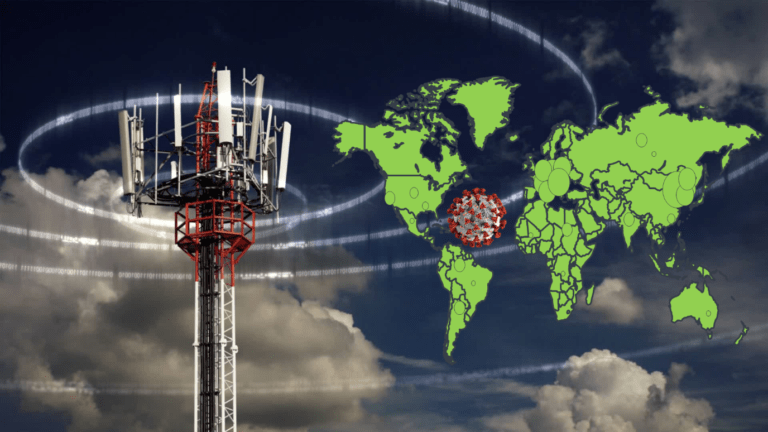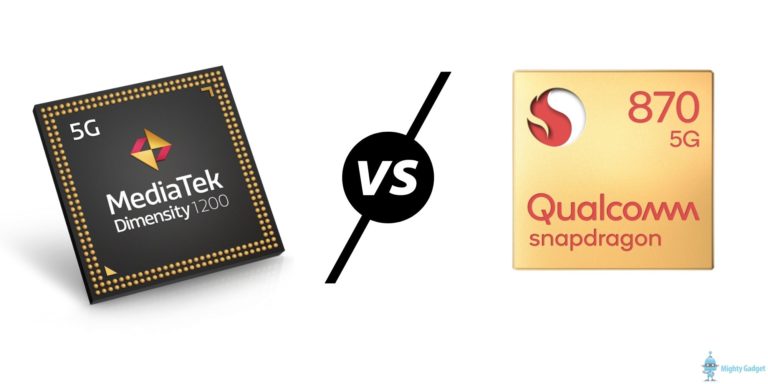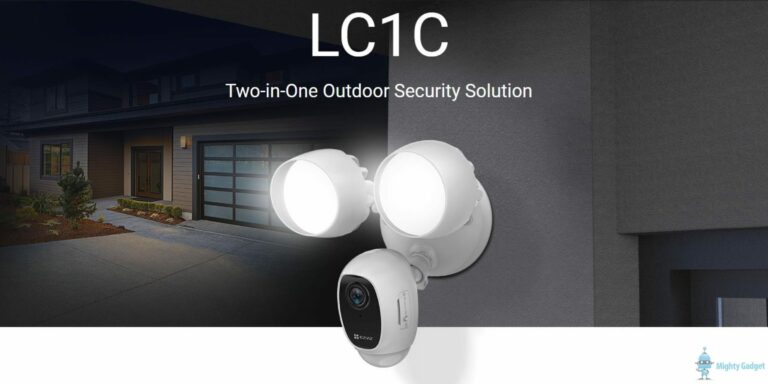Any links to online stores should be assumed to be affiliates. The company or PR agency provides all or most review samples. They have no control over my content, and I provide my honest opinion.
Philips Hue Bridge Pro Review
Summary
The Philips Hue Bridge Pro is a long-awaited and much-needed evolution of the Hue ecosystem, addressing the long-standing limitations of the original bridge while modernising every key aspect of performance and connectivity. With support for up to 150 lights, 50 accessories, built-in Wi-Fi, and a vastly more powerful processor, it finally brings the Hue platform into the modern smart home era. While MotionAware feels more experimental than practical, and the AI assistant is currently little more than a novelty, the core improvements in capacity, speed, and reliability make this upgrade an easy recommendation for anyone with an expanding Hue setup. It’s not revolutionary, but it’s exactly what Hue enthusiasts have been waiting for. For this reason alone, I have given it a high rating.
Overall
90%-
Overall - 90%90%
Pros
- Triple the device capacity of the old bridge
- Wi-Fi and USB-C power make setup more flexible
- Noticeably faster performance and smoother automations
- Excellent value given the hardware improvements
Cons
- MotionAware feature is limited in real-world use
- AI assistant feels underdeveloped and unnecessary
- Migration of third-party devices remains manual
- Minimal visual or design changes from the previous model
After nearly a decade of waiting, Philips Hue has finally delivered what many smart lighting enthusiasts have been begging for – a bridge that can handle the demands of a modern smart home. The Hue Bridge Pro represents the first major hardware upgrade to the Hue ecosystem’s backbone since 2015, when the version 2 bridge launched. For those of us who have gradually expanded our Hue systems over the years, hitting the frustrating 50-device limit has become an all-too-familiar experience.
The new Bridge Pro addresses this limitation head-on, supporting up to 150 lights and 50 accessories – three times the capacity of its predecessor. But raw capacity isn’t the only improvement here. With a 1.7 GHz quad-core processor replacing the old 600 MHz single-core chip, 8GB of RAM instead of 256MB, and built-in Wi-Fi connectivity, this bridge has been rebuilt from the ground up for the demands of 2025 and beyond.
Philips Hue has been kind enough to provide me with a lot of samples to review over the years, but I bought the Hue Bridge Pro myself, as I was eager to upgrade my home and review this new bridge.
| Preview | Product | Rating | Price | |
|---|---|---|---|---|

| Philips Hue Bridge Pro, Smart Light Hub, Wireless, Advanced... | Buy on Amazon |
Related Reviews
- Philips Hue Play Smart Wall Washer Review
- Philips Hue Datura Ceiling Light Review vs Surimu
- Philips Hue Twilight Review
- Philips Hue Floodlight Camera Review
- Paulmann Zigbee Filament & GU10 Smart Bulbs Review
- Paulmann Velora Zigbee Smart LED Panel Review
- Philips Hue Smart Wall Switch Module Review
- Philips Hue Surimu Rectangle Panel Review
Specification
- Processor: The previous bridge used a modest 600 MHz single-core processor. The Hue Bridge Pro is equipped with a 1.7 GHz quad-core “Hue Chip Pro”. This is a substantial increase in processing power, allowing the bridge to manage more devices, process complex scenes faster, and run new software like MotionAware.
- Memory (RAM): The old bridge functioned on just 256 MB of RAM. The Hue Bridge Pro includes 8 GB of DDR4 RAM. This massive increase in available memory means the bridge can handle far more concurrent commands, store more complex automations, and manage a much larger device list without lagging.
- Storage: The Pro model includes 8 GB of eMMC flash storage, a significant jump from the minimal storage on the old model. This allows for the storage of up to 500 light scenes, compared to the much lower limit on the previous bridge.
- Light Capacity: The old bridge had an official limit of 50 lights (with a hard technical limit around 63). The Hue Bridge Pro officially supports 150+ lights, with some reports suggesting the hardware could handle even more. This effectively triples the size of a single Hue system.
- Accessory Capacity: The old bridge supported around 10-15 accessories (dimmers, sensors, etc.). The Hue Bridge Pro increases this to 50+ accessories. This is a welcome change for users who rely on Hue’s physical controls.
- Connectivity: The previous bridge was famously Ethernet-only, requiring it to be physically tethered to a router. The Hue Bridge Pro now includes both an Ethernet port and Wi-Fi (2.4 GHz). This gives users new flexibility in placing the bridge centrally in their home for optimal Zigbee mesh coverage, rather than being stuck in a cabinet or basement.
- Power: The Pro model has been modernised to use a standard USB-C port for power. The old bridge used a proprietary barrel connector. This small change is a great convenience, allowing for more flexible power options, including the ability to run the bridge from a USB-C battery pack during a power cut.
- Design: Physically, the two units are almost identical in size and shape, retaining the familiar white, rounded-square design. The Pro has a slightly different button and a new two-light indicator system on top, compared to the three lights on the older model.
Features
he new hardware in the Hue Bridge Pro enables a suite of new features that were not possible on the older model. While the headline feature is capacity, the supporting additions are also significant.
First is the massively increased device capacity. Supporting 150+ lights and 50+ accessories on a single bridge is the primary reason for this product’s existence. For users who had to run two, three, or even more bridges to manage their home, this is a profound quality-of-life improvement. It re-centralises the entire home system, allowing for scenes and automations that span all rooms without the clumsy workarounds the old multi-bridge interface required.
Second is the inclusion of Wi-Fi connectivity. While connecting any smart home hub via an Ethernet cable is still the recommended method for maximum reliability, the Wi-Fi option is a practical solution for many. It allows the bridge, which is the heart of the Zigbee mesh network, to be placed in an open, central location in the house. This can dramatically improve the range and reliability of the entire lighting system, especially in large or unconventionally shaped homes where the router is often located in an inconvenient corner.
Third is the new flagship software feature: Hue MotionAware. This is an exclusive feature for the Bridge Pro, as it requires the new processor to perform real-time analysis. MotionAware uses the existing Hue light bulbs as a form of motion sensor. It works by detecting subtle disturbances in the Zigbee radio frequency signals that travel between the bulbs. When a person moves through a room, their body disrupts these signals, and the Bridge Pro can interpret that disruption as motion. This allows users to create motion-based automations without purchasing dedicated motion sensors.
Fourth is the integration of an AI-powered assistant within the Hue app. This feature, which is still in its early stages, allows users to type or speak natural language commands to create scenes or, in theory, automations.
Finally, the Bridge Pro is built with Matter support from the ground up. While the previous bridge received a Matter update, the integration with the Pro feels more native. This allows the bridge to act as a Matter gateway, exposing all of its connected Zigbee lights and accessories to other Matter-compatible platforms like Apple Home, Google Home, and Home Assistant.
Unboxing
The unboxing experience for the Hue Bridge Pro is straightforward and reflects a move towards more modern standards. The device comes in a compact box with sustainable-feeling paper wrapping for the main unit, a departure from the moulded plastic of previous products.
Inside the box, you will find:
- The Hue Bridge Pro unit itself.
- A USB-C to USB-C power cable.
- A USB-C power adapter block for your specific region.
- A new, flat-style Ethernet cable, which feels more premium than the standard round cable included with the old bridge.
- The usual paperwork and quick-start guide.
Comparing the old and new components side-by-side, the most notable difference is the power supply. The move from the old, proprietary barrel connector to the universal USB-C standard is a very welcome one.
Set Up and Migration from Hue Bridge V3
The migration process isn’t perfect but it could be much worse. Your mileage will vary depending on your set up.
The first hurdle I had was that all devices you want to upgrade need to be on the latest firmware, and this is quite a slow process to do. With 75 lights in my system, updating each one took several hours of preparation before I could even begin the migration. The Hue app handles this reasonably well, but it would have been helpful if the bridge could have queued firmware updates automatically overnight.
The actual migration wizard is straightforward and well-designed. After connecting the new bridge to your network (I chose Ethernet for reliability), the app detected my existing bridge and offered to transfer everything across. The process took approximately 20-30 minutes for my large system, during which time the app displayed a reassuring progress bar and estimated time remaining.
Most of my Philips-branded lights, accessories, rooms, zones, and scenes transferred without issue. The app maintained all my carefully configured room layouts, scene settings, and automation rules. Even complex entertainment zones for my Hue Sync boxes came across intact, though I did need to re-authenticate the Sync boxes with the new bridge.
However, the migration isn’t entirely seamless. The app warned me upfront that some devices might not transfer automatically, and this proved accurate. Friends of Hue devices, third-party Zigbee lights, and some accessories required manual re-addition after the migration completed. The app does provide clear instructions for this process, walking you through the specific reset procedures for different device types.
Migration of 3rd Party Devices
One of the biggest issues with the migration was that it did not automatically migrate third-party lights you may have added.
You need to re-add them to the system, but I found that once added, they all worked as they did before.
Thankfully, I didn’t have too many in my system, but I found my Paulmann devices problematic to reconnect due to the unnecessarily difficult way to put them back into pairing mode. Each Paulmann light required a specific sequence of power cycling to enter pairing mode, and the timing had to be precise. What should have been a five-minute job turned into a frustrating hour-long process of repeatedly attempting to pair each light.
My Innr outdoor globe lights presented similar challenges. While Innr products generally work well with Hue once configured, their pairing process involves holding a small button on the device for exactly the right amount of time – too short and nothing happens, too long and it enters a different mode entirely. The lack of clear feedback during this process meant multiple attempts for each light.
The silver lining is that once re-paired, all third-party devices retained their previous functionality. Dimming curves, colour reproduction, and response times all matched their performance on the old bridge. The Bridge Pro doesn’t seem to discriminate against non-Philips devices in terms of performance, even if it won’t migrate them automatically.
Matter and Home Assistant Integration
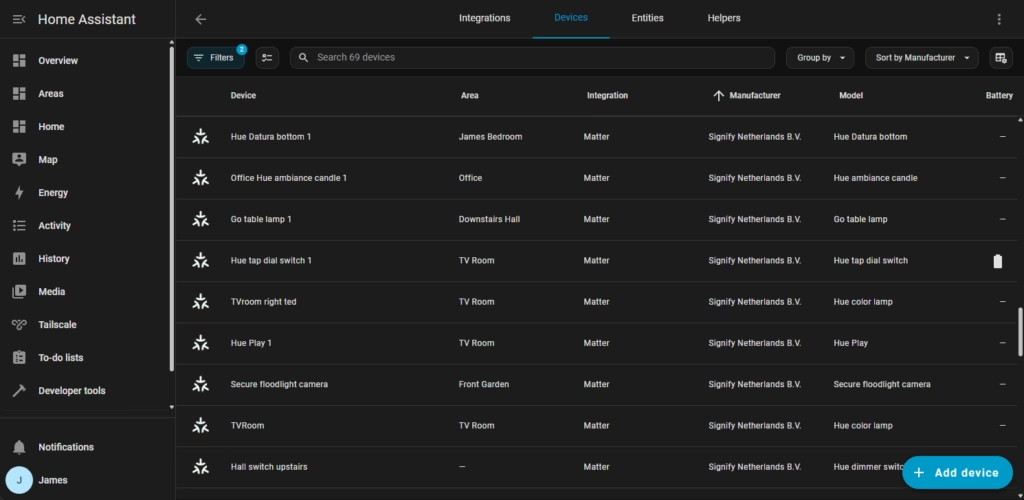
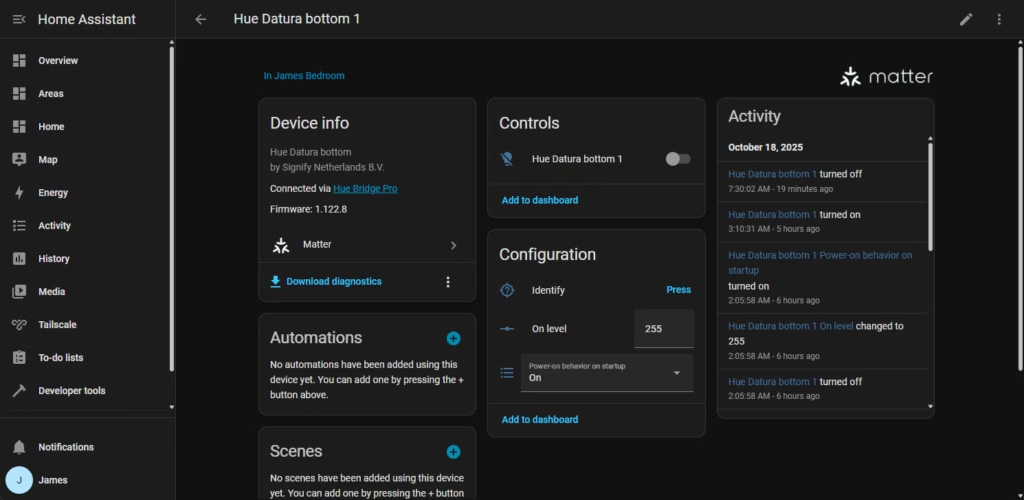
While Home Assistant can integrate with Hue without Matter, I opted to do it this way.
It is exactly the same as the previous model, once added, it imported all my devices with the correct names. The Matter integration provides faster response times compared to the cloud-based integration, and local control remains available even if your internet connection drops. This is particularly important for critical automations like motion-triggered hallway lights or scheduled wake-up routines.
Setting up Matter requires scanning the QR code on the bottom of the bridge with your phone’s camera. The Home Assistant app immediately recognised it as a Matter device and began the import process. Within minutes, all my lights appeared in Home Assistant with their correct names, room assignments, and capabilities intact.
Subjectively, the increased processing power of the Bridge Pro appears to translate to better performance when using Matter. Commands sent through Home Assistant execute almost instantaneously, with no perceptible delay between pressing a button in the interface and the lights responding. Group commands, which sometimes struggled on the old bridge when controlling many lights simultaneously, now execute smoothly and synchronously.
Aqara Integration
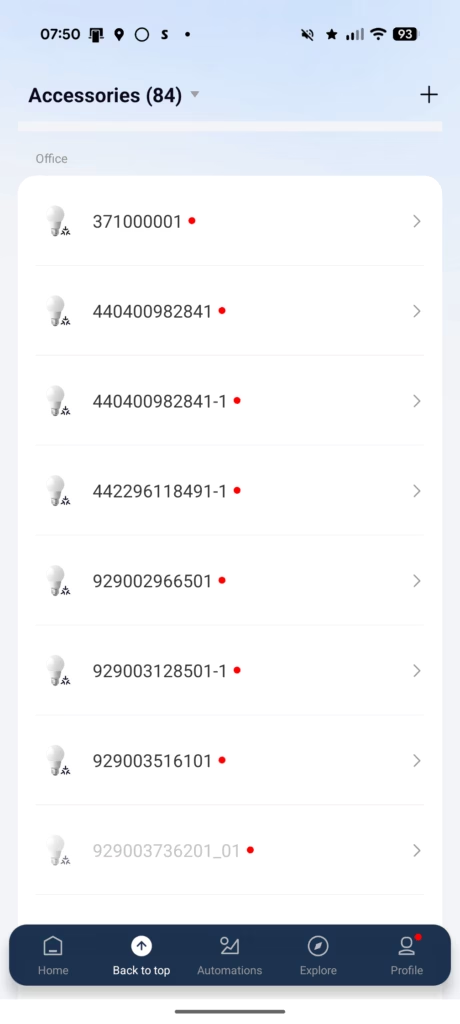
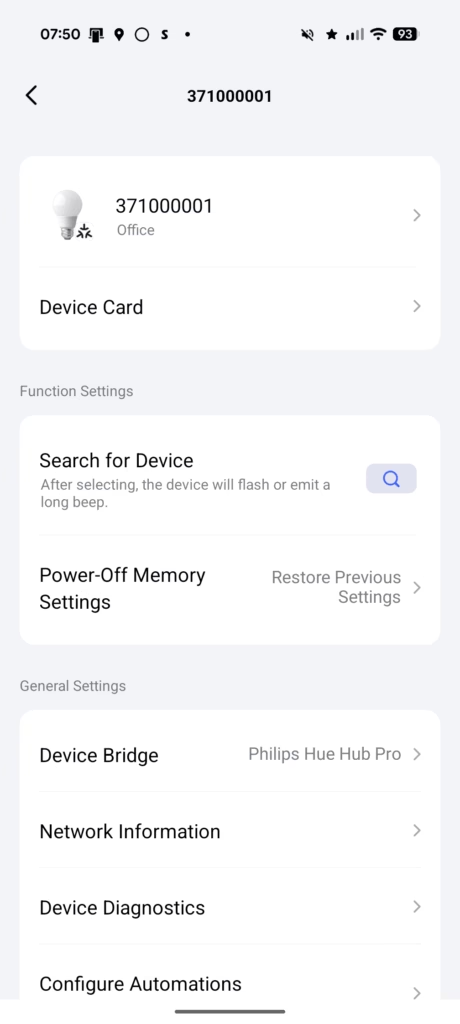
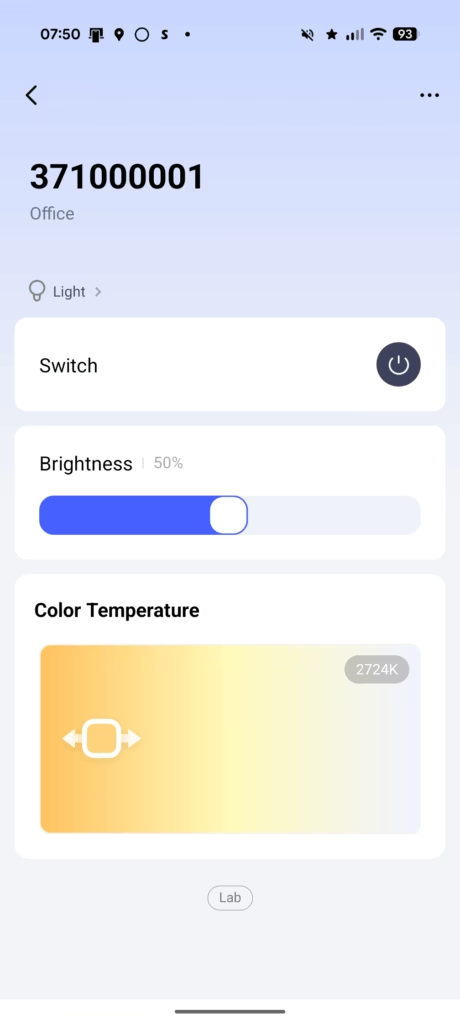
I have heavily invested in Aqara and use a lot of their light switches and I like the use the automations within the Aqara app vs Home Assistant just for simplicity (plus I keep breaking Home Assistant by messing around with Proxmox all the time).
The Matter integration process works about the same as Home Assistant or other platforms. The frustrating part is that Aqara imports all the devices with a generic model name, and it is not clear what device the model name is.
For example, I have several RWL021, a good search indicates this is a Dimmer, but some of them are not as easy to identify. I had to go into the device settings and click identify device while wandering around my home, hoping to work out what is what.
Once properly configured, though, the integration works flawlessly. Aqara’s automations execute reliably, and the response times are excellent. I particularly appreciate being able to use Aqara’s presence sensors to control Hue lights with minimal latency. The combination of Aqara sensors and Hue lights creates a robust and responsive smart lighting system that doesn’t rely on cloud services for basic operation.
Scenes and Automations
The increased scene storage capacity – up to 500 scenes compared to the previous limit – means you no longer need to carefully manage which scenes to keep. I can now have multiple scenes for different times of day in each room, seasonal variations, and special occasion settings without worrying about hitting limits.
Automations also benefit from the improved processing power. Complex rules involving multiple conditions and actions execute reliably, even when multiple automations trigger simultaneously. Time-based fades, which could be jerky on the old bridge, now progress smoothly. The sunrise and sunset automations I use for gradually adjusting colour temperature throughout the day no longer cause occasional stutters or delays in manual control.
The Adaptive Lighting feature, which adjusts colour temperature based on time of day, works more smoothly on the Bridge Pro. The transitions are imperceptible, maintaining the natural feeling of the lighting while ensuring it’s always appropriate for the time. This feature had always been somewhat hit-or-miss on my old bridge, sometimes failing to update for hours at a time. With the Pro, it works consistently and reliably.
Hue MotionAware / Motion Areas – Using Philips Hue Bulbs as Motion Sensors
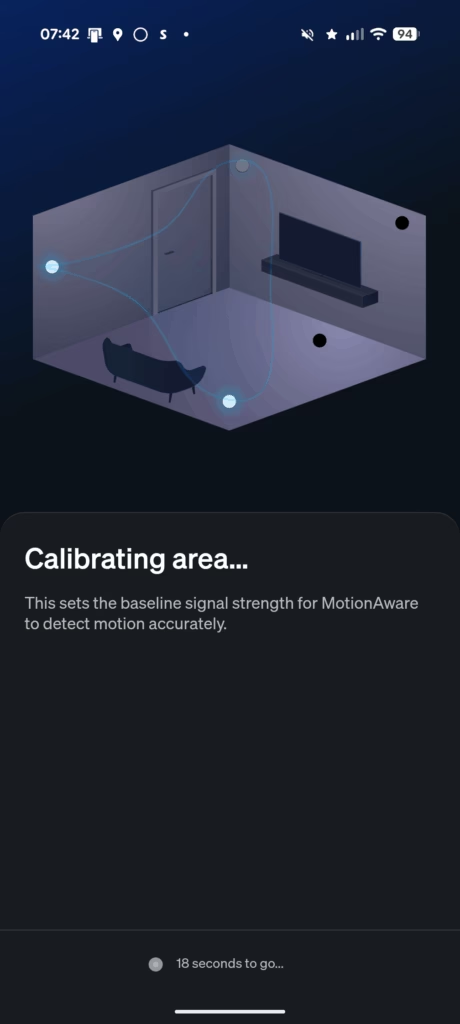
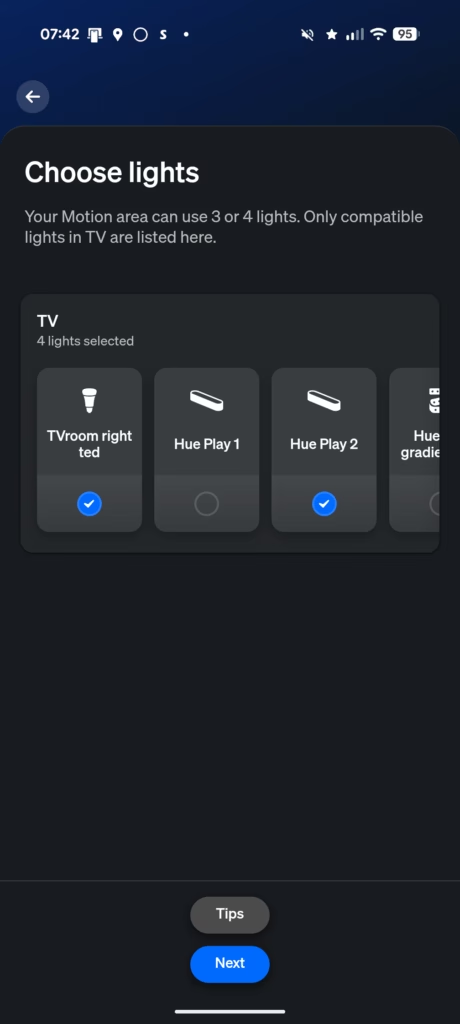
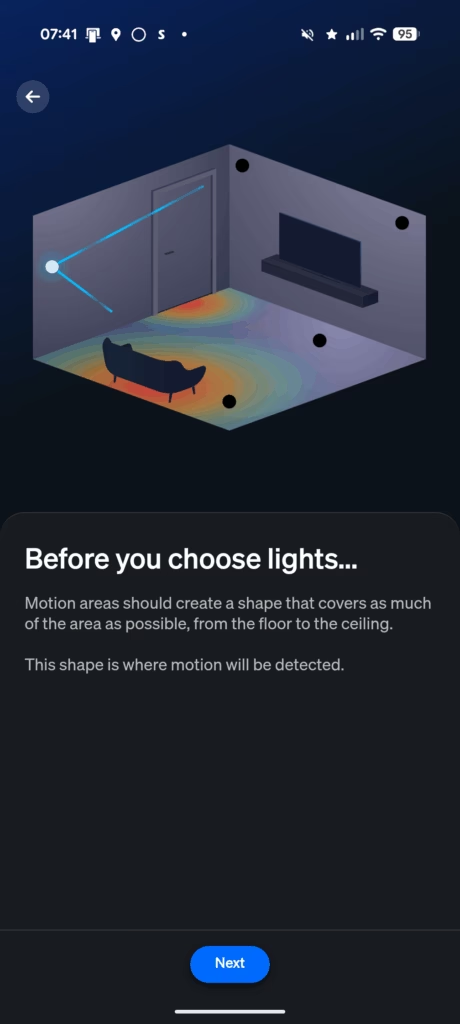
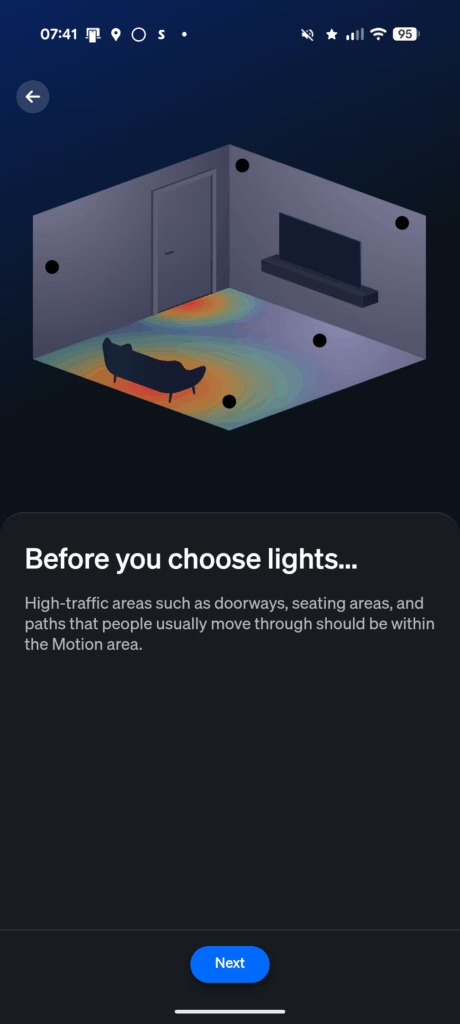
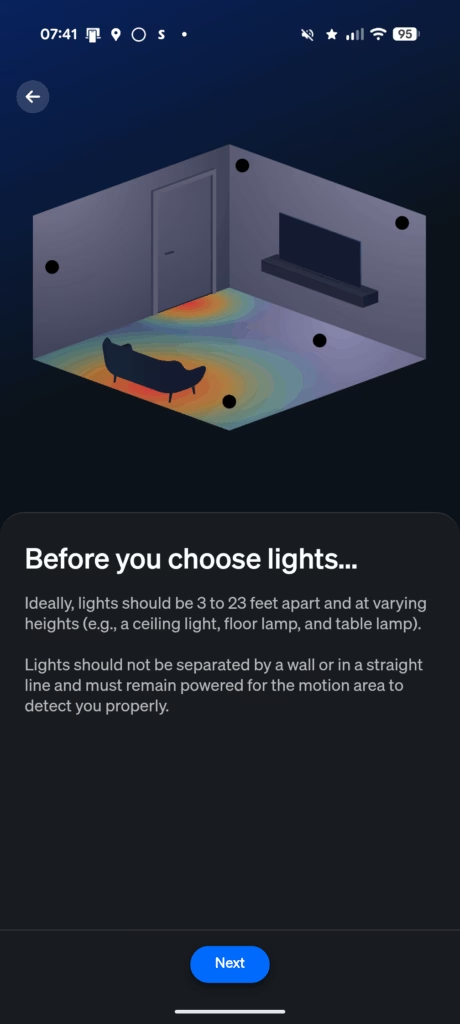
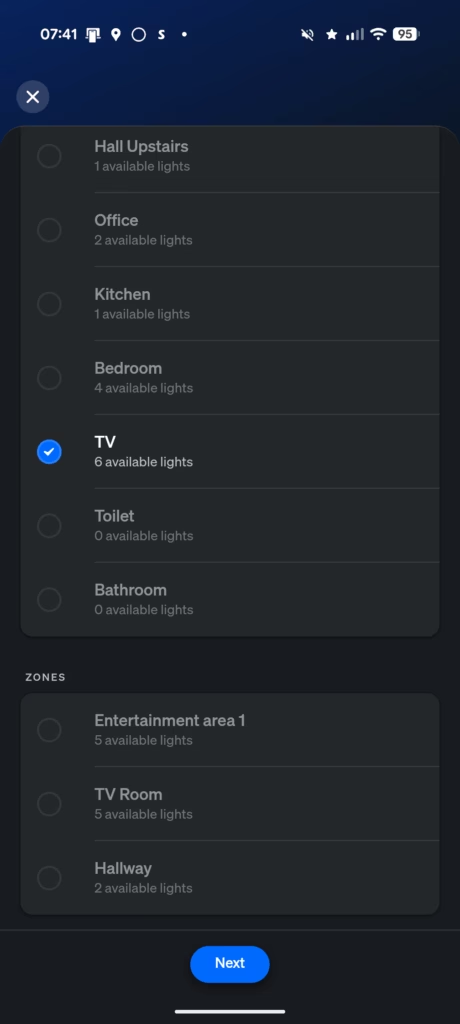
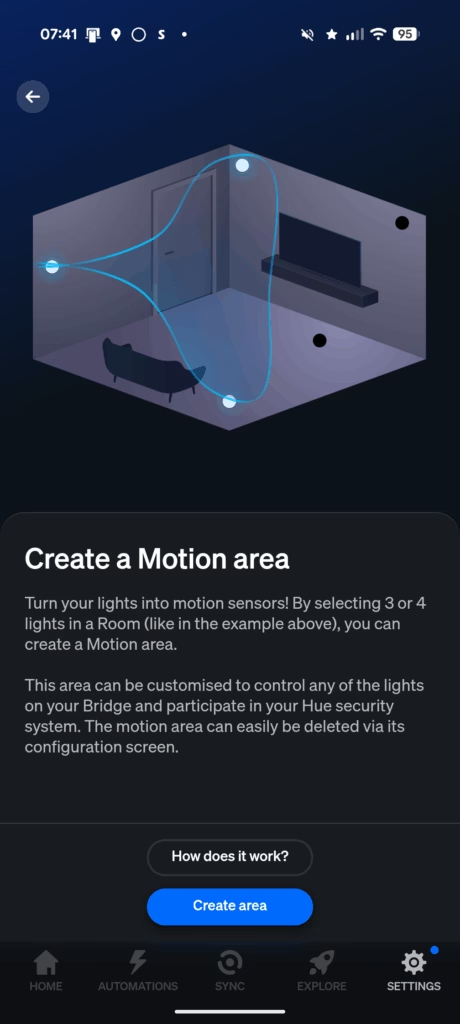
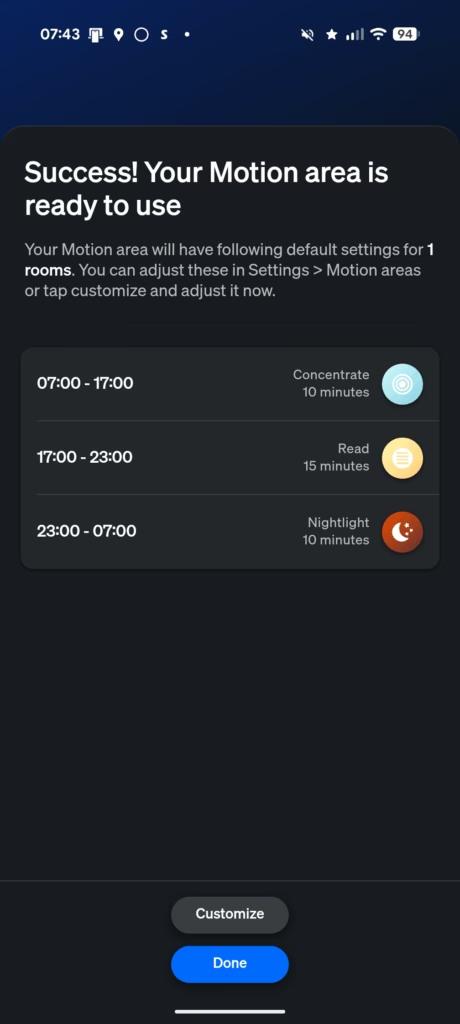
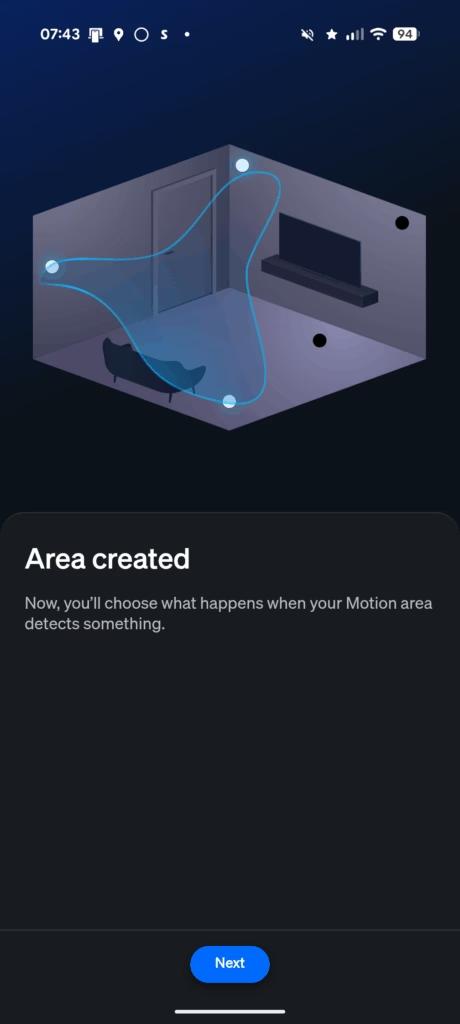
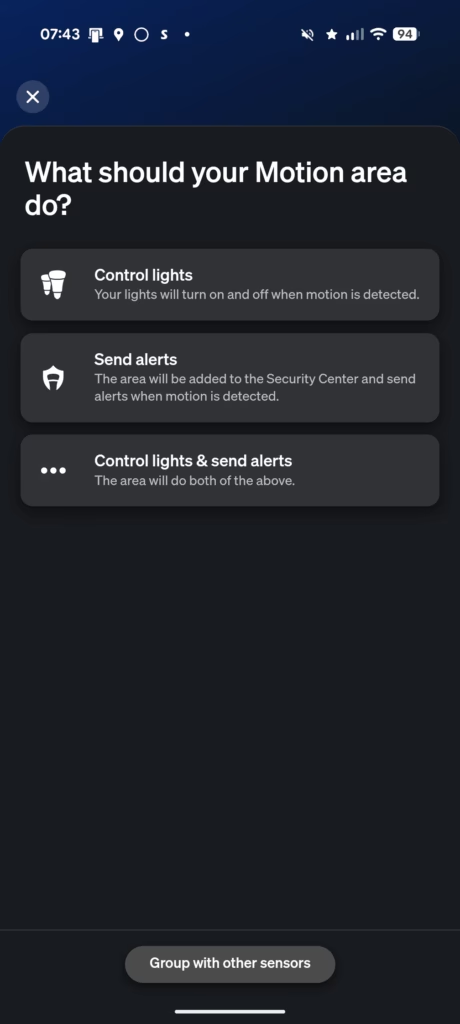
Apart from the massively increased device capacity, the standout feature of the Bridge Pro was the ability to use your lights as motion sensors.
Sadly, I have found this disappointing, but I understand why it doesn’t work how I’d like.
Getting this working effectively requires multiple factors:
- Three available bulbs/devices in a room
- Bulbs at different heights for reliable performance
- Philips Hue bulbs, no third-party devices
- Some Hue devices don’t support it, including the Go Table lamp, Hue Go, and most switches and sensors.
This caused issues for me, because the rooms where I have the most Hue devices that would meet those requirements are rooms I don’t want motion sensing, such as my TV/Living room and bedroom.
In my kitchen, I have 10+ GU10 spotlights, but these are third-party and all at the same height.
In the hallways, where I really wanted to use this, I have the Philips Hue Surimu panelsas they worked out cheaper than the Hue GU10 bulbs and at the time I was trying to limit the overall devices in my Hue system.
So, the end result is that I have only been able to set up a test for this in my living room.
Hue AI Powered Assistant
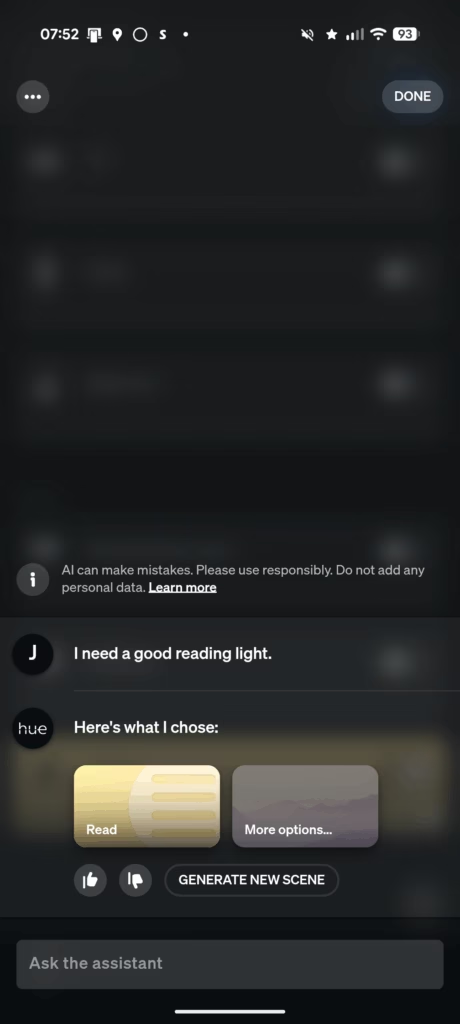
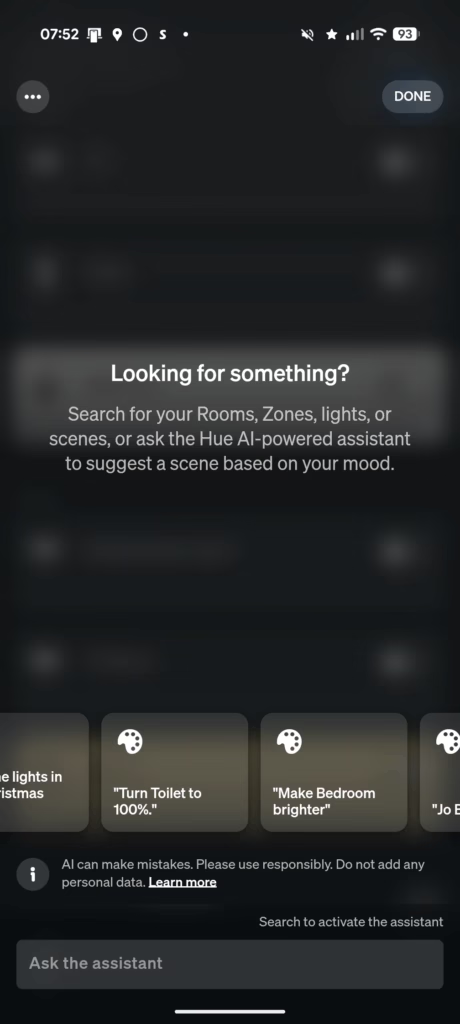
I feel like the AI features are just a box-ticking exercise because everything else has put AI into their app or device. The implementation feels basic and somewhat disconnected from the sophisticated lighting control system it’s meant to enhance.
When you open the AI assistant, it presents sample questions that are surprisingly basic – things like “turn my bedroom lights blue” or “dim the living room lights to 50%”. These are all tasks that can be accomplished just as quickly, if not faster, using the regular app interface or voice assistants. The AI doesn’t seem to understand complex requests or multi-step automations that would actually benefit from natural language processing.
One semi-useful feature was asking it to suggest scenes, but I don’t really feel like it is that much use over just browsing the scene gallery. The suggestions tend to be generic and don’t take into account the specific characteristics of your room or your past preferences. After using the system for years and creating dozens of custom scenes, I expected the AI to learn from my patterns and suggest genuinely useful combinations.
I thought it might be possible to create complicated automations with it. I asked it to turn the lights on in my office at 3 am and then off again at 7 am. It told me it did not understand. This is a relatively simple automation that the regular Hue app can create in seconds, so the AI’s inability to parse this request is disappointing. More complex requests, like creating conditional automations based on multiple triggers, were completely beyond its capabilities.
I get why they have introduced this feature; every company feels compelled to add AI, whether it is useful or not, and I am sure it will improve with time, but at the moment, it is very underwhelming. The processing power of the Bridge Pro could enable genuinely intelligent lighting control – learning from usage patterns, automatically adjusting scenes based on weather or time of year, or creating complex automation flows from simple natural language descriptions. Instead, we have what amounts to a basic voice interface with limited understanding.
Price and Alternative Options
| Preview | Product | Rating | Price | |
|---|---|---|---|---|

| Philips Hue Bridge Pro, Smart Light Hub, Wireless, Advanced... | Buy on Amazon |
The Philips Hue Bridge Pro has an RRP of £80. It is available for slightly less on Amazon, but imported from the Amazon EU store.
The existing bridge is £50 but available on Amazon for £37.27.
Alternative systems exist, but I don’t think it is comparable here. The best options would likely be things like Home Assistant and Homey, which allow you to use different brands and technologies to create a smart home.
Overall
My review appears to have a lot of negative points, and it is true, this is not a perfect product. But most of the negative things I have said were to be expected when you consider it. It essentially boils down to Hue not supporting third-party devices to the same level as their own products, MotionAware being a promising technology but limited, and the trend of everyone shoving AI into everything.
Looking beyond those issues, the Philips Hue Bridge Pro does exactly what a significant number of Hue users have been begging for over many years. Triple the official capacity of the previous generation and improved overall performance.
I am sure things like MotionAware and the AI features will improve over time.
Thankfully, Philips Hue haven’t taken the piss with the price of this. It is just £30 more than the RRP of the old model, which I think is perfectly reasonable for the increase in capacity and likely a sensible business decision by Hue.
People looking to get into Hue can still opt for the older Bridge, which, considering the price of Hue products, is incredibly affordable. Then, once they get you hooked (like me), you inevitably upgrade to the Pro, it is cheap enough to make it an acceptable impulse buy, and you end up buying two bridges off them.
Then, for anyone who has a lot of Hue products, the Pro is just a no-brainer if you want to continue expanding your system.
I am not normally a fanboy of things, and I find it annoying when people are, but in the case of Hue, I think I am. I haven’t used a lighting product that can compete with them, and the Hue Bridge Pro facilitates me expanding my system further (likely replacing all my GU10 bulbs).
So, as a user with an extensive number of Hue products, even though it is not perfect, I love the Philips Hue Bridge Pro and can thoroughly recommend it to anyone wanting whole-home smart lighting.
Philips Hue Bridge Pro Review
Summary
The Philips Hue Bridge Pro is a long-awaited and much-needed evolution of the Hue ecosystem, addressing the long-standing limitations of the original bridge while modernising every key aspect of performance and connectivity. With support for up to 150 lights, 50 accessories, built-in Wi-Fi, and a vastly more powerful processor, it finally brings the Hue platform into the modern smart home era. While MotionAware feels more experimental than practical, and the AI assistant is currently little more than a novelty, the core improvements in capacity, speed, and reliability make this upgrade an easy recommendation for anyone with an expanding Hue setup. It’s not revolutionary, but it’s exactly what Hue enthusiasts have been waiting for. For this reason alone, I have given it a high rating.
Overall
90%-
Overall - 90%90%
Pros
- Triple the device capacity of the old bridge
- Wi-Fi and USB-C power make setup more flexible
- Noticeably faster performance and smoother automations
- Excellent value given the hardware improvements
Cons
- MotionAware feature is limited in real-world use
- AI assistant feels underdeveloped and unnecessary
- Migration of third-party devices remains manual
- Minimal visual or design changes from the previous model
Last update on 2026-02-05 / Affiliate links / Images from Amazon Product Advertising API