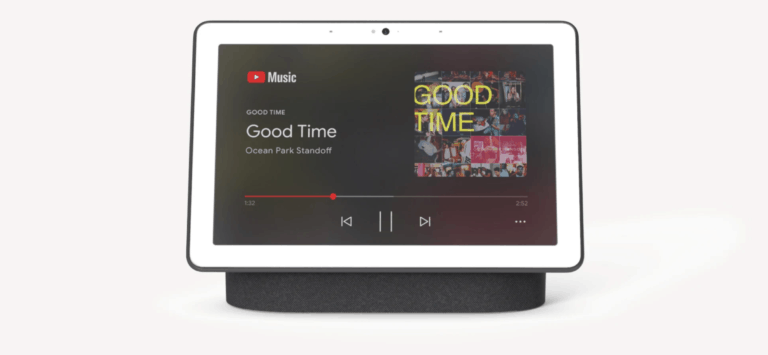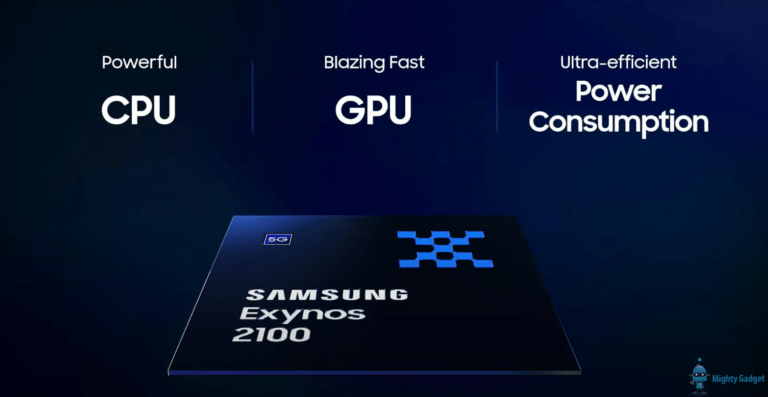Any links to online stores should be assumed to be affiliates. The company or PR agency provides all or most review samples. They have no control over my content, and I provide my honest opinion.
Yesterday Nvidia finally took the wraps off their new NVIDIA Shield TV and the Pro models with the new tubular-shaped model lowering the price down to £150 compared to the £180 currently charged for the existing model, and making it quite competitive with the new Fire TV Cube at £110.
With Black Friday and Christmas coming up people will no doubt be looking for a great deal on streaming devices, and if you want the absolute best which is it?
Related Content
- NVIDIA Shield TV 2019 Review
- Amazon Fire TV Cube Review
- Amazon Fire TV Cube 4K (2019) vs Nvidia Shield
- New Fire TV Cube 4K Ultra vs Amazon Fire TV 4K HDR
- Nvidia Shield with Plex Server and live TV via HDHomeRun Guide
NVIDIA Shield TV 2019 vs Shield TV 2017
Nvidia has gone for the increasingly common Pro and non-Pro option for the new Shield TV in order to achieve a more attractive price point while still charging enthusiasts as much as possible for the best model.
Not a huge amount has changed between the old Shield and the new Shield, so if you are thinking of upgrading, it might not be worth it.
The new Shield features the latest advanced NVIDIA Tegra X1+ processor makes the Shield up to 25% faster than the previous generation. In reality, I am not sure how much difference that will make for users, if you are a big gamer it is worth considering.
For me, the main reason to upgrade would be for the inclusion of Dolby Vision. If you have spent a lot on a TV that features this, you probably want to actually use this form of HDR. Unfortunately, for whatever reason, Nvidia has chosen not to include HDR10+, so if this is the technology you are using, you may want to look elsewhere.
There are two other big upgrades too. The remote has seen a massive improvement, bringing it in line, if not better than the new Amazon TV remote. It can now be programmed to control your AV equipment, it uses batteries, and there is even a built-in lost remote locator. Furthermore, it has a slight edge over the Fire remote thanks to a dedicated Netflix button and a programmable button that you can set to load up Kodi, Plex or any other function you want.
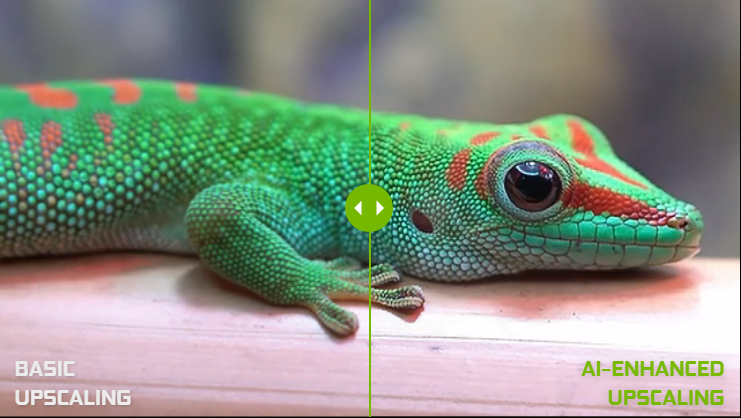
Lastly, and the jury is still out on this one, is the new 4K AI upscaling for HD content. If you have a 4K TV, your TV will typically convert 1080P to 4K, or alternatively, whatever device is playing the content. Quite often it is regarded best to leave your TV to do it, but Nvidia claims their 4K upscaling is much better providing crisper, clearer, video-enhanced to 4K resolution in real-time.
So if you want a Shield, but don’t have an older model, absolutely get this. If you do have a shield but don’t have a TV with Dolby Vision, you may as well keep your existing Shield
NVIDIA Shield TV Pro or Non-Pro?
For most people, you will be best to get the cheaper model, but again, it is dependant on usage.
The cheaper model uses 2GB of RAM and 8GB of onboard storage expandable via microSD
The Pro bumps this up to 3GB and 16GB plus adds in two USB 3.0 Ports (Type A).
However, it is only the Pro model that can use Plex Media Server. Even if the none pro one had it, it wouldn’t be a great deal of use with only microSD.
For comparison, the older Shield had 3GB of RAM and 16GB of storage
[Update] During my review of the standard tubular Shield it came to my attention that this model uses 32-bit Android not 64-bit which will affect your ability to install some 65-bit only apps such as Dolphin. It put me off it at first, but I have decided to keep mine and have sent the Fire TV Cube back
NVIDIA Shield TV 2019 vs Fire TV Cube?

With the two devices priced a bit closer together, the decision between which is best is a little harder.
Again, it is dependant on usage, I have always regarded the Fire TV as the best for media streaming, whereas the Nvidia is best for gaming and arguably local content.
Both Nvidia models have ethernet, which for me, is preferable if you want to try and watch a local 4K file from a networked drive. The Pro model has Plex Media Server giving you the option to build up your own local TV and Movie collection.
This remains mostly true for UK users as I will assume the Shield has not introduced several of the catchup services we have. You can, of course, use Chromecast to watch this content, but it is not ideal.
Because it has Chromecast 4K, it will be compatible with Google Stadia eventually, and they also have Geforce Now and Nvidia’s in-home game streaming tools. Then the raw power of the NVIDIA Tegra X1+ is great for emulation or other games you can download on Google Play.
For the Fire TV Cube, they have an Alexa speaker built-in, giving you proper voice control over your TV including switching it on. They have a full list of catch up services and they also support HDR10+.
Overall, they are both amazing devices, I suspect the Amazon will sell more, but enthusiasts and tech geeks will continue to regard the Shield as the best device on the market.
| Preview | Product | Rating | Price | |
|---|---|---|---|---|

| NVIDIA Shield TV 4K HDR Ready Media Streamer Built-in... |
£134.99 | Buy on Amazon |
| Preview | Product | Rating | Price | |
|---|---|---|---|---|

| NVIDIA SHIELD Android TV Pro Streaming Media Player; 4K HDR... |
£189.00 | Buy on Amazon |
| Preview | Product | Rating | Price | |
|---|---|---|---|---|

| NVIDIA SHIELD TV with Remote | £224.99 | Buy on Amazon |
| Preview | Product | Rating | Price | |
|---|---|---|---|---|

| Fire TV Cube | Hands free with Alexa, 4K Ultra HD streaming... | Buy on Amazon |
Comparison Table
| Nvidia Shield Standard/Pro 2019 | Nvidia Shield | Fire TV Cube 2019 | Fire TV Stick 4K 2018 | |
|---|---|---|---|---|
| Price | £149/199 | £179 | £109.99 | £49.99 |
| Resolution | AI-enhanced upscaling for 720p/1080p to 4K up to 30 FPS Up to 4K HDR playback at 60 FPS (H.265/HEVC) Up to 4K playback at 60 FPS (VP8, VP9, H.264, MPEG1/2) Up to 1080p playback at 60 FPS (H.263, MJPEG, MPEG4, WMV9/VC1) Format/Container support: Xvid/ DivX/ASF/AVI/MKV/MOV/M2TS/MPEG-TS/MP4/WEB-M | Up to 4K HDR playback at 60 FPS (H.265/HEVC) Up to 4K playback at 60 FPS (VP8, VP9, H.264, MPEG1/2) | 2160p, 1080p and 720p up to 60 fps | 2160p, 1080p and 720p up to 60 fps |
| HDR | Dolby Vision, HDR 10, HLG | HDR 10, HLG | Dolby Vision, HDR 10, HDR10+, HLG | Dolby Vision, HDR 10, HDR10+, HLG |
| Audio | Dolby Audio Support (Dolby Digital, Dolby Digital Plus, Dolby Atmos) DTS-X surround sound (pass-through) over HDMI High-resolution audio playback up to 24-bit/192 kHz over HDMI Audio support: AAC, AAC+, eAAC+, MP3, WAVE, AMR, OGG Vorbis, FLAC, PCM, WMA, WMA-Pro, WMA-Lossless, DD+ decode, Dolby Atmos decode, Dolby TrueHD (pass-through), DTS-X (pass-through), and DTS-HD (pass-through) | Dolby Atmos (pass-through) and DTS-X surround sound (pass-through) over HDMI | Dolby Atmos, 7.1 surround sound 2ch stereo and HDMI audio pass through up to 5.1. | Dolby Atmos, 7.1 surround sound 2ch stereo and HDMI audio pass through up to 5.1. |
| Speaker | No | No | Built-in 1.6'' (40 mm) speaker | No |
| Voice Control | Via remote button | Via remote button | Far-field and near-field voice support | Yes, with the Alexa Voice Remote or paired echo |
| Processor | NVIDIA Tegra X1+ Cortex-A57 - 1.9 GHz Cortex-A53 - 1.3 GHz | NVIDIA Tegra X1 Cortex-A57 - 1.9 GHz Cortex-A53 - 1.3 GHz | Hex-core 4 x Arm Coretex A73 - 2.2 GHz 2 x Arm Coretex A53 - 1.9 GHz | 4x ARM Cortex-A53 @1.7GHz |
| GPU | Maxwell GM20B 256 Core @ 1267MHz with 8GB of RAM | Maxwell GM20B 256 Core @ 1000 MHz with 8GB of RAM | Mali G52-MP6, 800 MHz | PowerVR IMG GE8300 |
| Storage | 8GB/16GB | 16GB | 16GB | 8GB |
| Memory | 2GB/3GB | 3GB | 2GB | 1.5GB |
| Wi-Fi | 802.11ac dual-band MIMO Wi-Fi - dual-antenna | 802.11ac dual-band MIMO Wi-Fi - dual-antenna | 802.11ac dual-band MIMO Wi-Fi - dual-antenna | 802.11ac dual-band MIMO Wi-Fi |
| Ethernet | Yes - Gigabit | Yes - Gigabit | No - Ethernet adaptopr limited to 10/100 | No - Ethernet adaptopr limited to 10/100 |
| Ports | HDMI 2.0b with HDCP 2.2 and CEC support Two USB 3.0 (Type A) on Pro | HDMI 2.0b with HDCP 2.2 and CEC support Two USB 3.0 (Type A) | HDMI, power, micro-USB, wired infrared support | HDMI output, micro-USB for power only. |
| Bluetooth | Bluetooth 5.0 + LE | Bluetooth 4.1/BLE | Bluetooth 5.0 + LE. | BT 4.2 and BLE |
I am James, a UK-based tech enthusiast and the Editor and Owner of Mighty Gadget, which I’ve proudly run since 2007. Passionate about all things technology, my expertise spans from computers and networking to mobile, wearables, and smart home devices.
As a fitness fanatic who loves running and cycling, I also have a keen interest in fitness-related technology, and I take every opportunity to cover this niche on my blog. My diverse interests allow me to bring a unique perspective to tech blogging, merging lifestyle, fitness, and the latest tech trends.
In my academic pursuits, I earned a BSc in Information Systems Design from UCLAN, before advancing my learning with a Master’s Degree in Computing. This advanced study also included Cisco CCNA accreditation, further demonstrating my commitment to understanding and staying ahead of the technology curve.
I’m proud to share that Vuelio has consistently ranked Mighty Gadget as one of the top technology blogs in the UK. With my dedication to technology and drive to share my insights, I aim to continue providing my readers with engaging and informative content.
Last update on 2025-07-02 / Affiliate links / Images from Amazon Product Advertising API