Any links to online stores should be assumed to be affiliates. The company or PR agency provides all or most review samples. They have no control over my content, and I provide my honest opinion.
Following on from my review of the excellent Kingston Fury Renegade 3600Mhz RGB DDR4, I have also been checking out the Kingston Fury Beast 32GB DDR4 RAM kit
Kingston sold off the HyperX brand earlier this year, but the sale only included the peripherals. Gaming memory and storage will stay part of the Kingston business, and they recently announced their full range of DDR4 RAM.
This Kingston Fury Beast kit is essentially the same as the HyperX Fury I have previously reviewed, and the benchmarks of both this and HyperX were used in my Fury Renegade, I have also lazily reused much of the content from the previous review. However, I this memory represents good value for money so it is worth a post.
Specification
| SKU | KF436C18BBK2/32 |
| EAN/UPC Code | 740617319743 |
| Brand | Kingston |
| Memory Capacity | 32GB Kit (16GB x2) |
| Module Quantity | 2 Modules |
| Speed | 3600MHz (PC4-28800) |
| Error Check | Non-ECC |
| Model/Series/Type | Fury Beast |
| Module Type | DIMM |
| CAS Latency | CL18 |
| Form Factor | DDR4 |
| Rank | 1R (Single Rank) |
| Warranty | Lifetime |
| Pins | 288 Pin |
| Colour | Black |
| Country of Origin | China, Taiwan |
| Memory Voltage | 1.35v |
| Memory Depth | 2G |
| Product Condition | New |
| Product Type/Family | RAM |
| Packaging Type | Retail |
| Data Width | X64 |
| Chip Organization | x8 |
| Heat Spreader | Yes |
| Intel XMP-Ready Profiles | Yes |
Test Set-Up

I don’t have a dedicated test rig, but my main work PC consists of:
- AMD Ryzen 7 5800X
- MSI MEG X570 Unifi
- Zotac RTX 3080
- Kingston KC2500 1TB NVMe
For RAM, I am comparing against:
- HyperX Fury 32GB 3600MHz DDR4 – HX436C17FB3K2/32
- Kingston Fury Renegade 3600Mhz RGB DDR4 CL16
Technically, the HyperX has a better spec with CAS17 while the Kingston is CAS18, but even with the XMP profile set, the various benchmarking apps I used seem to think it is CAS18.
AMD CCD Memory Write Performance with Zen 2 and higher
With recent AMD CPUs that use a chipset design, you get a lower write speed for memory on CPUs that use a single CCD/chipset. This is a decision AMD made with the CPU and has nothing to do with the memory itself.
With the new chiplet design, each CCD is connected to the I/O chip (cIOD) via a high-speed data fabric capable of reading 32 bytes and writing 16 bytes on each clock cycle. For CPUs using a single CCD (such as mine), you get 16 bytes of write performance vs the 32 bytes that the cIOD uses.
AMD states this was a calculated design choice because most client workloads don’t do much writing. By halving the data link write speed between CCD and cIOD they save area, improves power, and a few other ancillary benefits.
12 and 16-core CPUs that use a two chipset design will not have these issues.
Installation / Set Up / XMP profiles
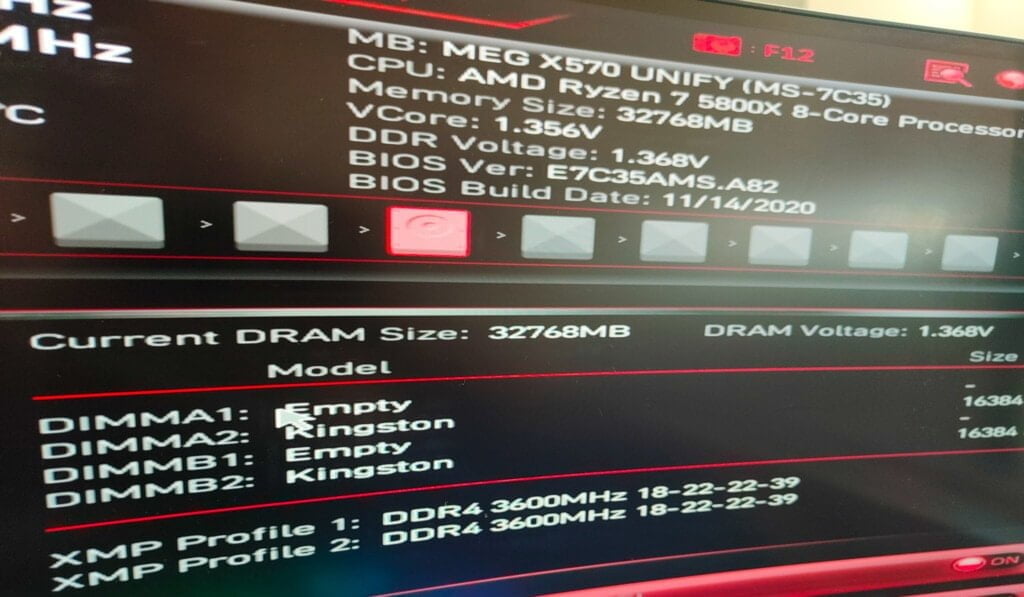
Nowadays, RAM is extremely simple to set up. Once you have installed it, on the first boot, you will likely be told to go into BIOS, from here. You can set the XMP profile,
This was auto-selected, so nothing else to do, I just exited, and the RAM was running at the correct timings and frequency.
Performance
There is not a huge performance difference between the three options I tested. The Kingston Beast does fractionally outperform the HyperX but not enough to claim it is significantly better, nor is there any reason it would be better.
AIDA64
| Renegade RGB | Kingston Beast | HyperX Fury | |
|---|---|---|---|
| Read | 50792 | 48948 | 44516 |
| Write | 28786 | 28131 | 28783 |
| Copy | 49028 | 44034 | 44542 |
| Latency | 72.9 | 69.4 | 88.5 |
Geekbench 4
- Kingston Beast: 6476/39156
- HyperX Fury: 6427/39019
- Renegade RGB: 6591/40621
Passmark Memory Test
- Kingston Beast: 3294
- HyperX Fury: 3171
- Renegade RGB: 3355
FINAL FANTASY XIV: Endwalker
Kingston Beast
Loading Times by Scene
- Scene #1: 1.185 sec
- Scene #2: 2.982 sec
- Scene #3: 3.178 sec
- Scene #4: 1.856 sec
- Scene #5: 1.035 sec
- Total Loading Time:10.236 sec
HyperX Fury
Loading Times by Scene
- Scene #1: 1.897 sec
- Scene #2: 2.462 sec
- Scene #3: 3.377 sec
- Scene #4: 1.655 sec
- Scene #5: 1.509 sec
- Total Loading Time: 10.481 sec
Renegade RGB
Loading Times by Scene
- Scene #1: 1.712 sec
- Scene #2: 2.32 sec
- Scene #3: 3.526 sec
- Scene #4: 1.443 sec
- Scene #5: 0.69 sec
- Total Loading Time: 9.691 sec
Price and Alternative Options
| Preview | Product | Rating | Price | |
|---|---|---|---|---|

| Kingston FURY Beast 32GB (2x16GB) 3600MHz DDR4 CL18 Desktop... | £91.00 | Buy on Amazon | |

| CORSAIR VENGEANCE LPX DDR4 RAM 32GB (2x16GB) 3600MHz... |
£73.17 | Buy on Amazon |
The exact model for this Kingston FURY Beast 32GB kit is KF436C18BBK2/32. It has a CAS latency of 18. I have not been given the official RRP, and when Box first listed this, it was at £197.50, which would have made it poor value for money. Either Box or the RRP has been overinflated and you can get it much cheaper now.
MemoryCow has it listed for £132.99, Box has it at £133, and Amazon has it for £167.94 sold via a Market Place seller. Prices have been dropping consistently, about £10 has been knocked off in the past week.
Nowhere seems to have the HyperX kit in stock anymore (because all HyperX RAM is discontinued). Amazon state some are coming in, but it is listed at £229.99
The best buy I can find is the Crucial Ballistix BL2K16G36C16U4R 3600 MHz which is CAS16 for £147 available from Amazon.
Corsair Vengeance LPX Black CAS18 is £143, so almost the same price as the Kingston Fury Beast.
Overall
Similar to the Kingston Fury Renegade RGB, the Fury Beast kit is excellent RAM. It performs as you would expect RAM with this specification to perform, and it is one of the cheapest options on the market.
Pricing is quite close to competitors, last week it was about £10 more, so it was about the same as the Crucial and Corsair. The current price makes it the cheapest option I can find currently, so a great buy.
Kingston Fury Beast 3600Mhz DDR4 Review Rating [KF436C18BBK2/32]
Summary
The Kingston Fury Renegade 3600Mhz is one of the cheapest 3600Mhz options on the market making it ideal for a budget gaming PC build
Overall
85%-
Overall - 85%85%
Pros
- Aggressively priced
- Sweet spot for cost/performance
Cons
- Nothing in particular, other than options from different brands may offer similar value for money
I am James, a UK-based tech enthusiast and the Editor and Owner of Mighty Gadget, which I’ve proudly run since 2007. Passionate about all things technology, my expertise spans from computers and networking to mobile, wearables, and smart home devices.
As a fitness fanatic who loves running and cycling, I also have a keen interest in fitness-related technology, and I take every opportunity to cover this niche on my blog. My diverse interests allow me to bring a unique perspective to tech blogging, merging lifestyle, fitness, and the latest tech trends.
In my academic pursuits, I earned a BSc in Information Systems Design from UCLAN, before advancing my learning with a Master’s Degree in Computing. This advanced study also included Cisco CCNA accreditation, further demonstrating my commitment to understanding and staying ahead of the technology curve.
I’m proud to share that Vuelio has consistently ranked Mighty Gadget as one of the top technology blogs in the UK. With my dedication to technology and drive to share my insights, I aim to continue providing my readers with engaging and informative content.
Last update on 2025-07-11 / Affiliate links / Images from Amazon Product Advertising API



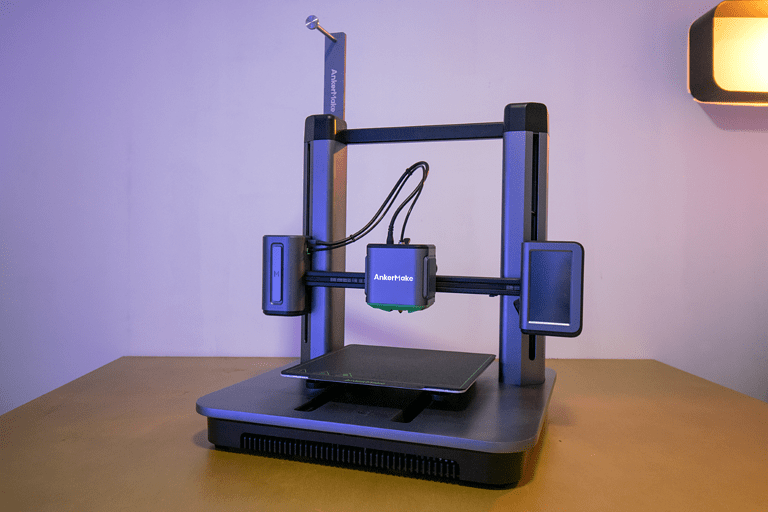
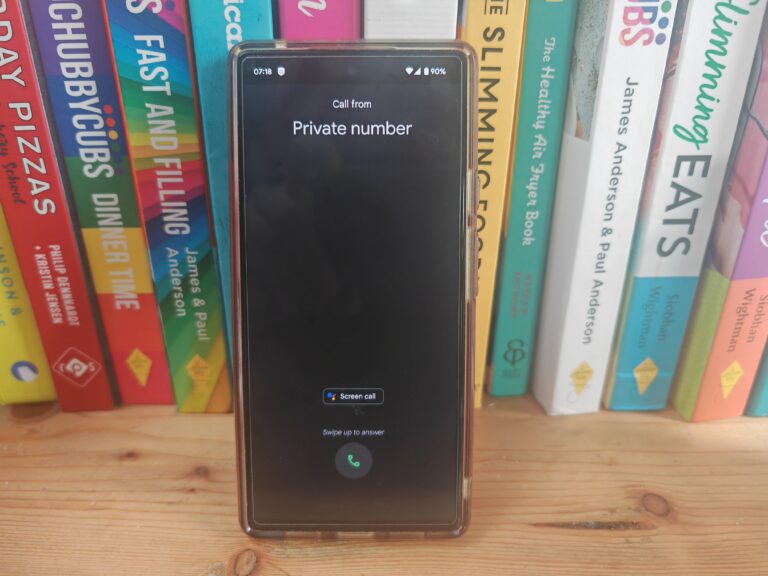



Would I still be able to get 3600Mhz speed if I used 4x32GB 3600MHZ on X570 Dark Hero C8?
I don’t see any reason why it shouldn’t. I currently have the HyperX Fury 32GB 3600MHz & Kingston Fury Beast 3600Mhz running at full speed with 4x16GB.
However, I can’t guarantee that. I have passed on the question to Kingston and hopefully they will reply in the next few days.
Hello, I have a single Hyperx fury 8GB 2400mhz module, if I buy a Fury beast 8GB 2666mhz, would it work fine in dual channel?
It should work but you will be limited to the 2400mhz speeds of the HyperX. Though that’s such a small difference it shouldn’t have any real-world effect
Ok. Thanks!
Hi there, just wanted to inform that I managed to get my hands on 4x32GB 3600MHZ and I managed to get them working via DOCP(AMD’s version of XMP) at 3600MHZ.
Hi, I have 2 x 8gb hyperX fury 3466mhz modules in a dual channel setup. Would I be able to use this with 2 x 8gb 3600mhz Fury Beast in four channels?
Hi, I have 2 x 8gb hyperX Fury 3466mhz modules in dual channel setup. Would I be able to use these with 2 x 8gb Fury Beast 3600mhz modules in a four channel setup?