Any links to online stores should be assumed to be affiliates. The company or PR agency provides all or most review samples. They have no control over my content, and I provide my honest opinion.
Last month Intel was the first company to launch a consumer Wi-Fi 6E devices, in the form of the AX210 Module.
This is a M.2 wireless card that will fit in most laptops, Wi-Fi equipped motherboards or Wi-Fi PCIe networking cards.
This is a short review, bordering on pointless because there is no 6Ghz hardware to test the module on. However, when I bought it, it was only available via import, so I wasn’t 100% if it would be a genuine product and I figured it would be good to get it set up and running for when Wi-Fi 6E routers do get launched.
Set-Up

First of all, if you decide to buy the AX210, I would strongly recommend you upload your Wi-Fi drivers beforehand. I did not, and unsurprisingly Wi-Fi did not work out of the box.
Intel released new drivers on the 1st of December with support for the AX210; you can either manually download them or use the Intel Driver & Support Assistant.
Beyond that, the physical set up is relatively easy, depending on how your laptop is laid out. Most laptops I have used have the Wi-Fi module in a relatively easy to locate place. Just make sure you reattach the antennas when you swap the modules over.
The same process should apply to motherboards and PCIe cards.
With the drivers installed, the module works almost identically to any other.
6Ghz

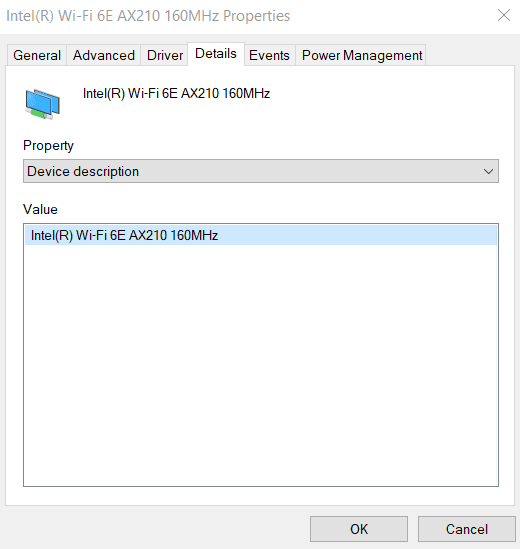
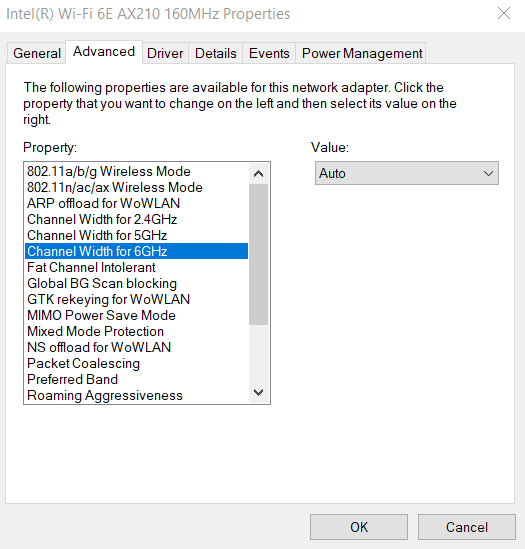
There are some references to 6Ghz within the settings, you don’t need to change anything or do anything with these, but it is good that Windows is recognising this as having 6Ghz.
5GHz Performance



Testing on the Netgear RAX120 which features a 2.5GbE port and supports 160Hz 5Ghz. It took me a little while tweaking the router to be able to get 160hz working properly, but eventually I got the module connecting at the full 2400Mbps.
Performacne was lower than the Wi-Fi 6 on my desktop, but this was almost certainly due to the antennas inside the laptop vs the external aerial of the MSI X570 Unify motherboard.
However, in general it performend about the same as other laptops with Wi-Fi 6 allowing me to achieve better than gigabit speeds.
Overall
A bit of an unexciting review, but the important thing is the card appears genuine, offers the same Wi-Fi 6 performance as the existing cards, and it is cheap to buy.
If you are planning on upgrading one of your devices with a Wi-Fi 6 module, I’d say it is worth skipping the AX200 and going straight for the AX210. Currently, you can buy the AX210 for around £15-£20 if you buy from AliExpress or Mouser. The AX200 is about £12 on AliExpress or £25 on Amazon.co.uk
I have a bit of a crowded network with my testing so many Wi-FI devices, I had to take down most of my network to get the Netgear RAX120 to play nice on the 160Hz channel. When 6Ghz routers become available, this should hopefully become less of an issue and it should be easy to connect at 2400Mbps reliably enabling properly multi-gig Wi-Fi.
Intel Wi-Fi 6E AX210 (Gig+) Module Initial Review Rating
Summary
It has not been possible to test the 6Ghz channel, but the AX210 offers the same performance as the existing AX200 and offers future proof 6Ghz connectivity when it becomes available. Using AliExpress there is currently a £3 difference between this newer module and the older AX200, so it is a no brainer for me.
Overall
80%-
Overall - 80%80%
Pros
- Cheap enough not to bother with AX200
Cons
- Can’t use 6Ghz yet
I am James, a UK-based tech enthusiast and the Editor and Owner of Mighty Gadget, which I’ve proudly run since 2007. Passionate about all things technology, my expertise spans from computers and networking to mobile, wearables, and smart home devices.
As a fitness fanatic who loves running and cycling, I also have a keen interest in fitness-related technology, and I take every opportunity to cover this niche on my blog. My diverse interests allow me to bring a unique perspective to tech blogging, merging lifestyle, fitness, and the latest tech trends.
In my academic pursuits, I earned a BSc in Information Systems Design from UCLAN, before advancing my learning with a Master’s Degree in Computing. This advanced study also included Cisco CCNA accreditation, further demonstrating my commitment to understanding and staying ahead of the technology curve.
I’m proud to share that Vuelio has consistently ranked Mighty Gadget as one of the top technology blogs in the UK. With my dedication to technology and drive to share my insights, I aim to continue providing my readers with engaging and informative content.



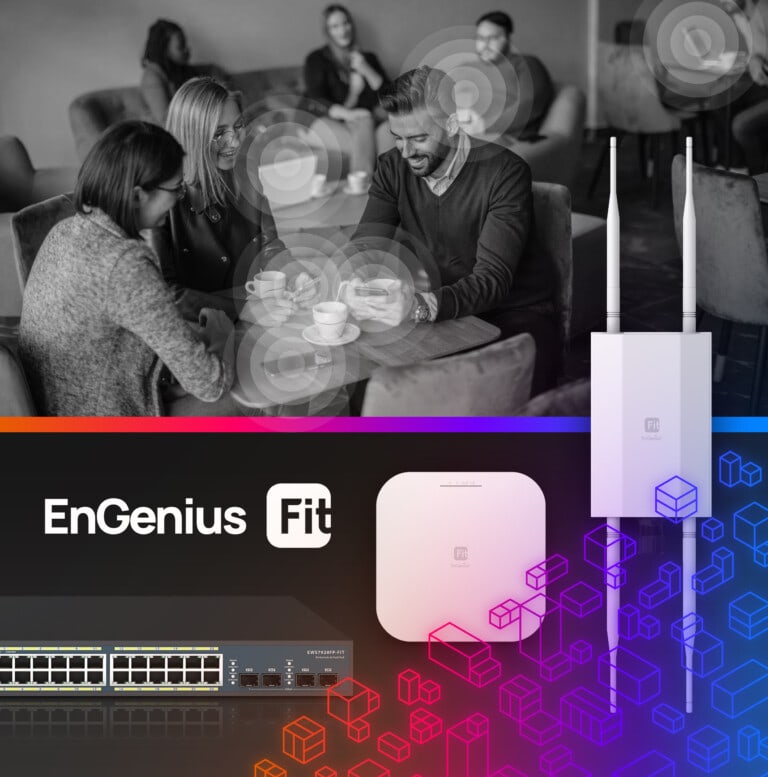



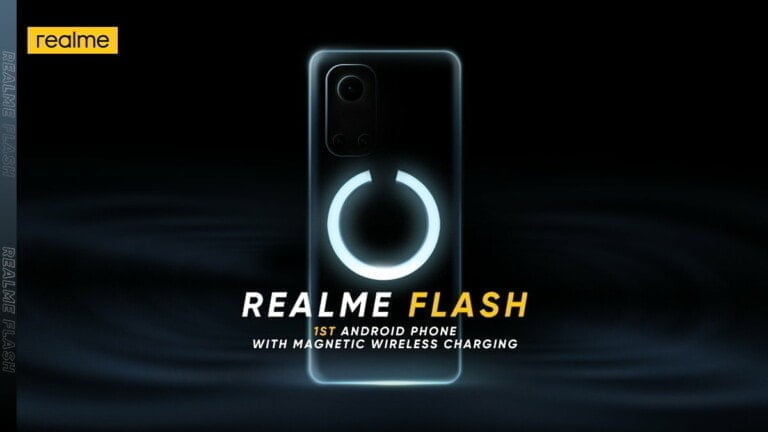
update?