Any links to online stores should be assumed to be affiliates. The company or PR agency provides all or most review samples. They have no control over my content, and I provide my honest opinion.
Huawei is one of the better companies out there for updating their phones. Consistently and pushing regular security updates out for many of their phones and issuing major software releases for phones well beyond what some other brands offer (i.e. Motorolla Edge and the initial commitment to one major update).
Before anyone asks, devices that were released with Google Play, will continue to have it. Devices such as the Mate 30 Pro and Huawei P40 Pro which launched without Google but with Huawei Mobile Services will continue to have the same functionality.
Huawei today announced the global release schedule of EMUI 10.1. First introduced during the launch of the Huawei P40 series in March this year, EMUI 10.1 is built upon Huawei’s distributed technology model, offering users a seamless all-scenario experience across multiple devices. As we move towards a smarter future, Huawei’s EMUI 10.1 promises path-breaking innovation that surmounts hardware limitations while allowing cross-device collaboration like never before.
The distributed ecosystem enables interconnectivity of multiple devices such that they work together as one super device, offering a smarter lifestyle across scenarios. As a part of this ecosystem, Huawei has introduced new functions such as Huawei MeeTime and Multi-Window, along with enhancing the capabilities of the already existing Multi-Screen Collaboration. Users will also notice significant changes in the fundamental user experience design while seeing improvements in performance and security.
Starting later this June, Huawei and Honor will roll out the EMUI 10.1/Magic UI 3.1 update to:
Huawei Devices
- HUAWEI P30
- HUAWEI P30 Pro
- HUAWEI Mate 20
- HUAWEI Mate 20 Pro
- PORSCHE DESIGN HUAWEI Mate 20 RS
- HUAWEI Mate 20 X
- HUAWEI Mate 20 X (5G)
- HUAWEI nova 5T
- HUAWEI Mate Xs
- HUAWEI P40 lite
- HUAWEI nova 7
- HUAWEI Mate 30
- HUAWEI Mate 30 Pro
- HUAWEI Mate 30 Pro 5G
- HUAWEI MatePad Pro
- HUAWEI MediaPad M6 10.8″.
Honor Devices
In addition the following devcices will all receive the Magic UI 3.1 system.
- HONOR View30 PRO
- HONOR 20
- HONOR 20 PRO
- HONOR View20
Changes in UI
EMUI 10.1 is designed based on the principle introduced in EMUI10 – Beyond Beauty. New additions and improvements made in this version optimise user experience to further the benefits of the distributed ecosystem.
With EMUI10, Huawei launched Always on Display (AOD) with vibrant colours that reflected the changing hues of the sky. Now EMUI 10.1 presents 3D Rendered Always-on Display that separates digital figures from the background in a multi-layer construct, offering a captivating three-dimensional experience to the user. This feature will be rolled out to more devices in this update. (*The availability of this feature may vary according to models)
Users will also see three fingerprint unlock animations on EMUI 10.1. Inspired by the elements of earth, fire and water, these animation effects look immersive and riveting.
Swiping inwards from either side brings out a sidebar from which apps can be dragged out, initiating the new Multi-Window functionality. Users can work on two apps simultaneously – drag and drop images, text, and files from one to the other on the very same window. Besides, floating notifications make it easy to respond to messages without having to exit from the current app.
To ensure that the scrolling animation looks smooth and natural to the human eyes, Huawei has added the new Friction Slide based on the laws of Physics. As a result, the scrolling action functions with optimum acceleration even at varying refresh rates, allowing users to enjoy a super smooth experience while reading an article or browsing a website.
HUAWEI MeeTime

Another testimony to EMUI 10.1’s unrivalled innovation is HUAWEI MeeTime, the powerful all-scenario video calling application. Among its many capabilities is full HD video calling up to 1080p between Huawei devices in all scenarios: while Huawei’s Facial Recognition technology ensures subject clarity in low light conditions, the Super Resolution algorithm compensates for low-image quality even when the signal reception is poor. With this application, users can also share their screens with one another and mark-up areas should the need arise during a discussion.
HUAWEI MeeTime is built on the distributed ecosystem, allowing it to connect with third-party devices such as the DRIFT action camera in such a way that the external camera becomes an extended camera of the smartphone itself. Users will find great benefit in this cross-device connectivity when they wish to share a live sport or stream a live concert during the call. HUAWEI MeeTime is initially launched in China, Malaysia, Thailand, Philippines, Singapore, Indonesia, Saudi Arabia, and South Africa will be rolled out in more countries later this year.
Huawei Share
Huawei Share is better than it has ever been. Originally introduced to enable high-speed data transmissions between smartphones and PCs, this feature can now facilitate transfers between 1+8 devices including smartphones, PC, smart speakers, tablets, and more.
Multi-Screen Collaboration
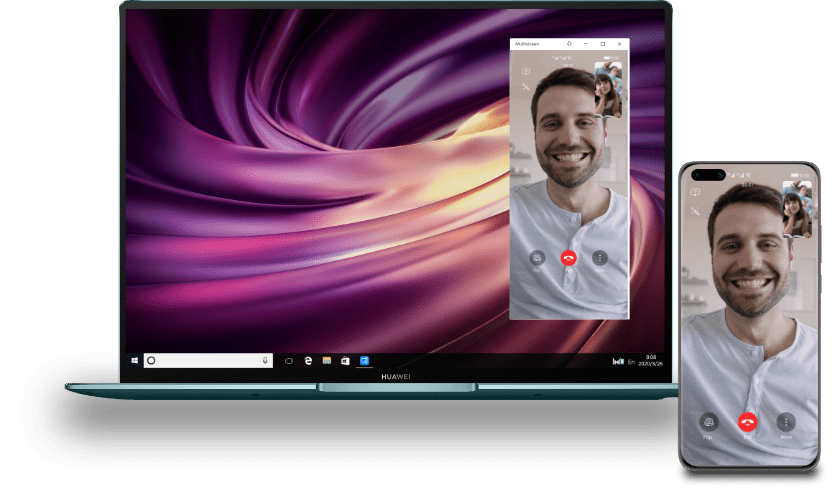
Introduced with EMUI10, Multi-Screen Collaboration facilitates interconnectivity between Huawei smartphones and laptops such that both devices can be used on a single screen. EMUI 10.1 brings enhanced capabilities to this application such as picking up audio or video calls on PC, using PC applications to open files and hyperlinks on the smartphone, or even using the phone’s cellular internet connectivity on the PC with a single tap. This seamless collaboration between screens will enhance the productivity and efficiency of users, especially in an office set up.
Cross-Device Photo Gallery
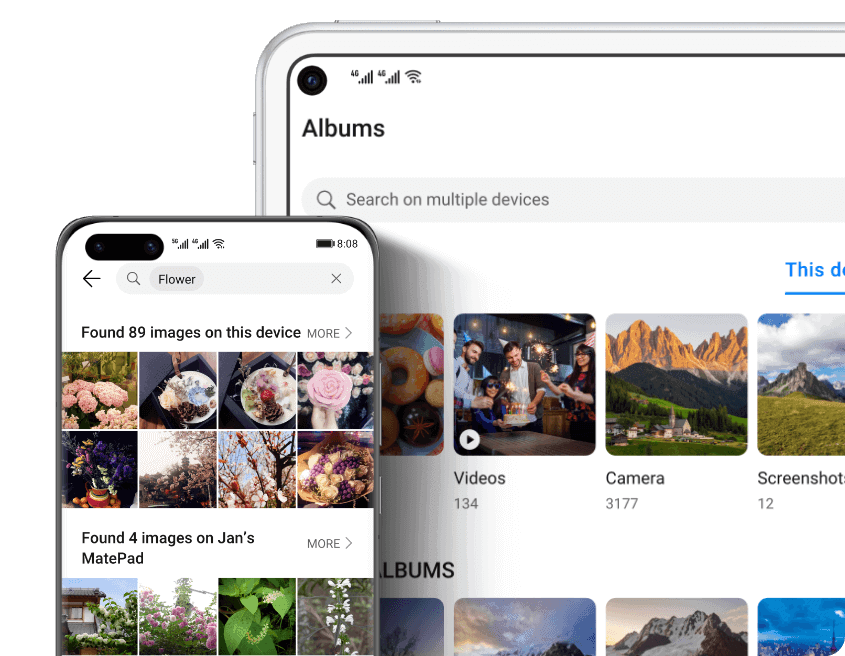
Huawei’s distributed ecosystem allows users to access images across platforms through the Cross-Device Photo Gallery. For instance, if a user has a few images on their smartphone and a few others on their laptop, this cross-device connectivity will help them browse and search through all the files on one screen, provided they are connected to the same Wi-Fi AP network and logged into the same HUAWEI ID. Cross-Device Photo Gallery is now available in the EU region and will soon be supported in more countries.
Celia
EMUI 10.1 marks the international debut of Huawei’s voice assistant Celia. Just hold down the power button for one second or say ‘’Hey Celia.” Celia accesses the device hardware and uses AI capabilities to recognise objects, control media playback, send text messages, or even facilitate face-to-face translation. Initially, Celia will support three languages – English, French, and Spanish and will be rolled out to Huawei Mate 30 and Huawei Mate 30 Pro on United Kingdom, France, Spain, Mexico, Chile, Columbia and South Africa and eventually to more countries in the world.
To benefit from the all-scenario capabilities of EMUI 10.1, users may check for eligibility by going to Settings > System & Updates > Software Update on their devices, or go to Support (HiCare) App > Quick Services > More > Update to get the update in advance.
I am James, a UK-based tech enthusiast and the Editor and Owner of Mighty Gadget, which I’ve proudly run since 2007. Passionate about all things technology, my expertise spans from computers and networking to mobile, wearables, and smart home devices.
As a fitness fanatic who loves running and cycling, I also have a keen interest in fitness-related technology, and I take every opportunity to cover this niche on my blog. My diverse interests allow me to bring a unique perspective to tech blogging, merging lifestyle, fitness, and the latest tech trends.
In my academic pursuits, I earned a BSc in Information Systems Design from UCLAN, before advancing my learning with a Master’s Degree in Computing. This advanced study also included Cisco CCNA accreditation, further demonstrating my commitment to understanding and staying ahead of the technology curve.
I’m proud to share that Vuelio has consistently ranked Mighty Gadget as one of the top technology blogs in the UK. With my dedication to technology and drive to share my insights, I aim to continue providing my readers with engaging and informative content.







