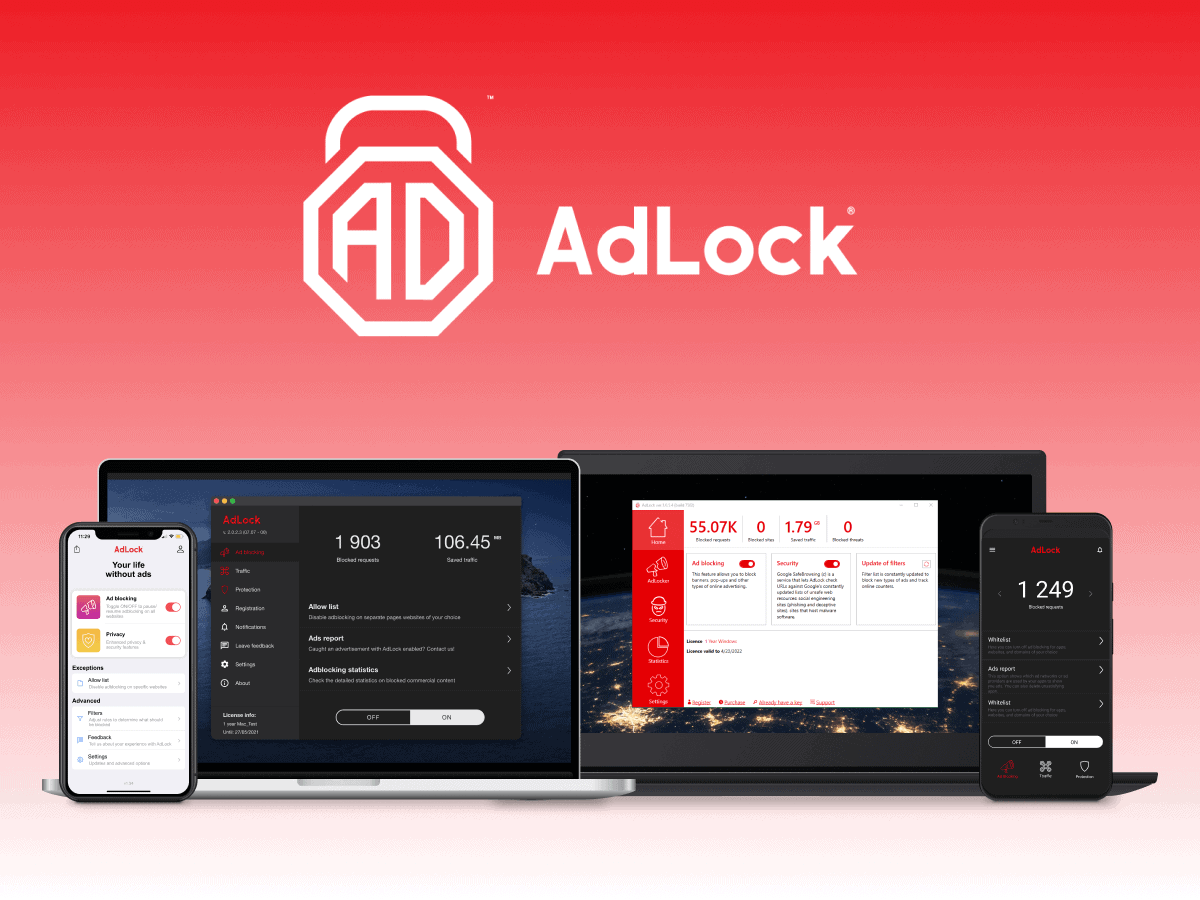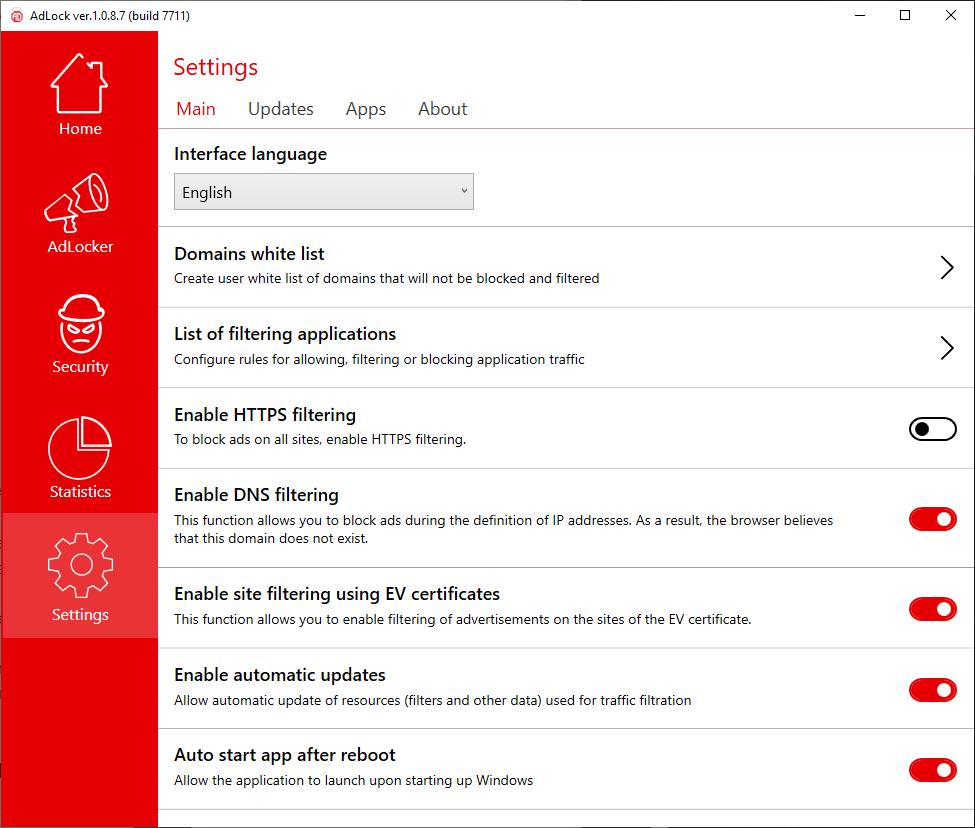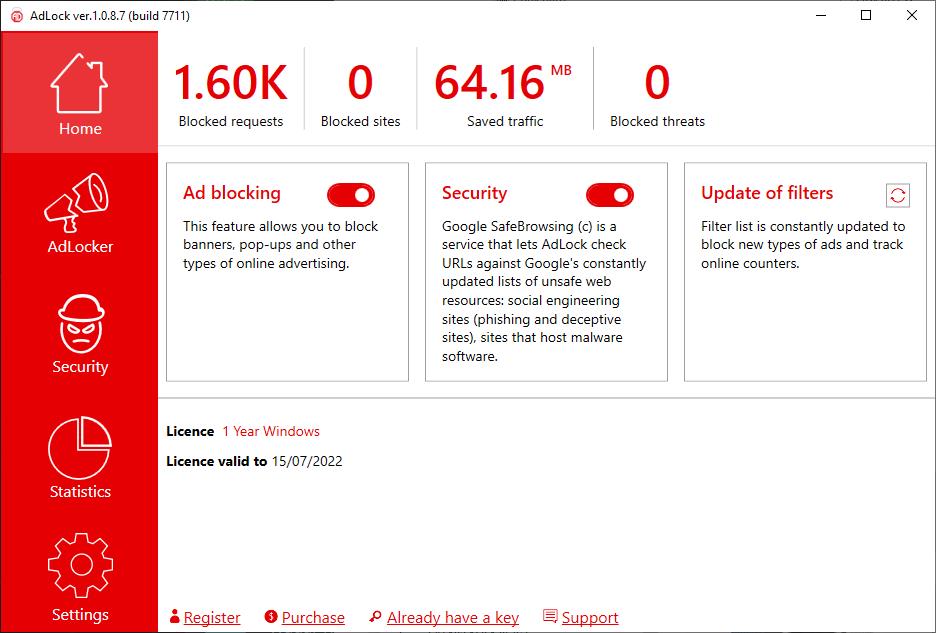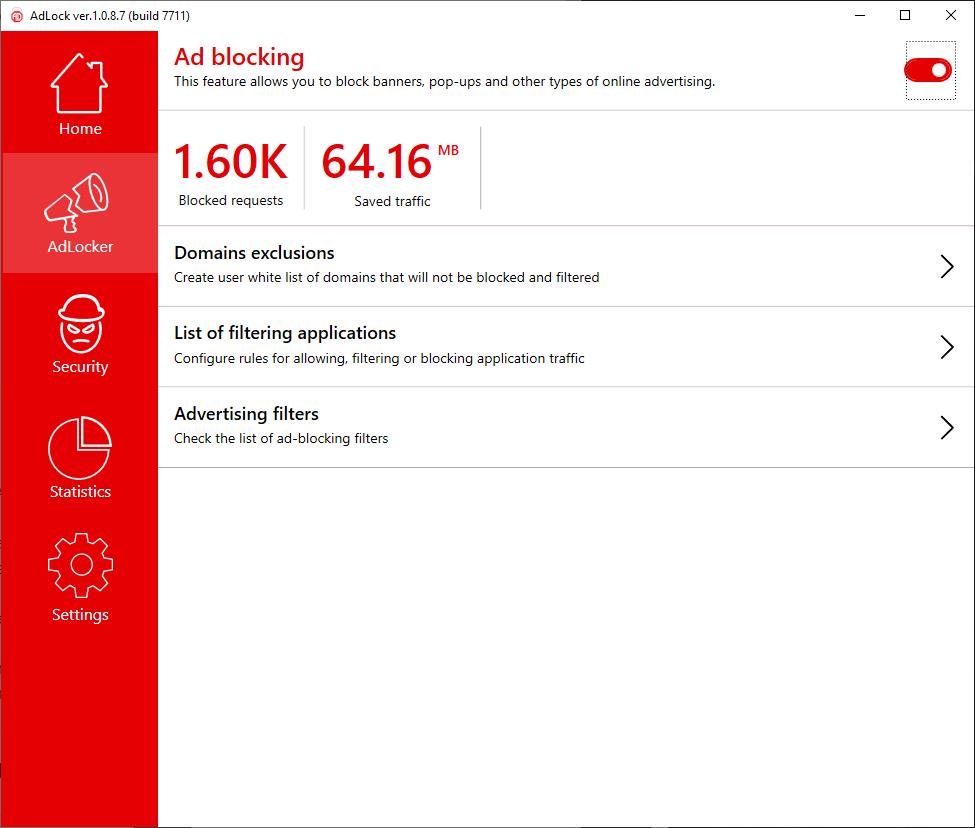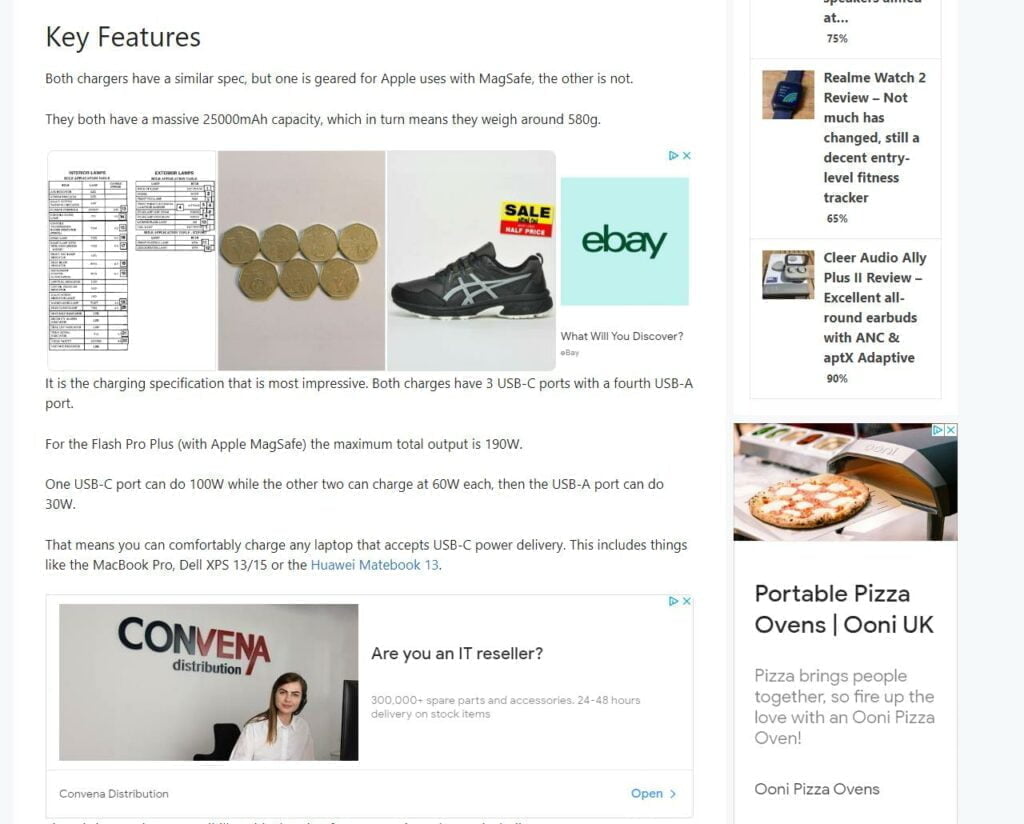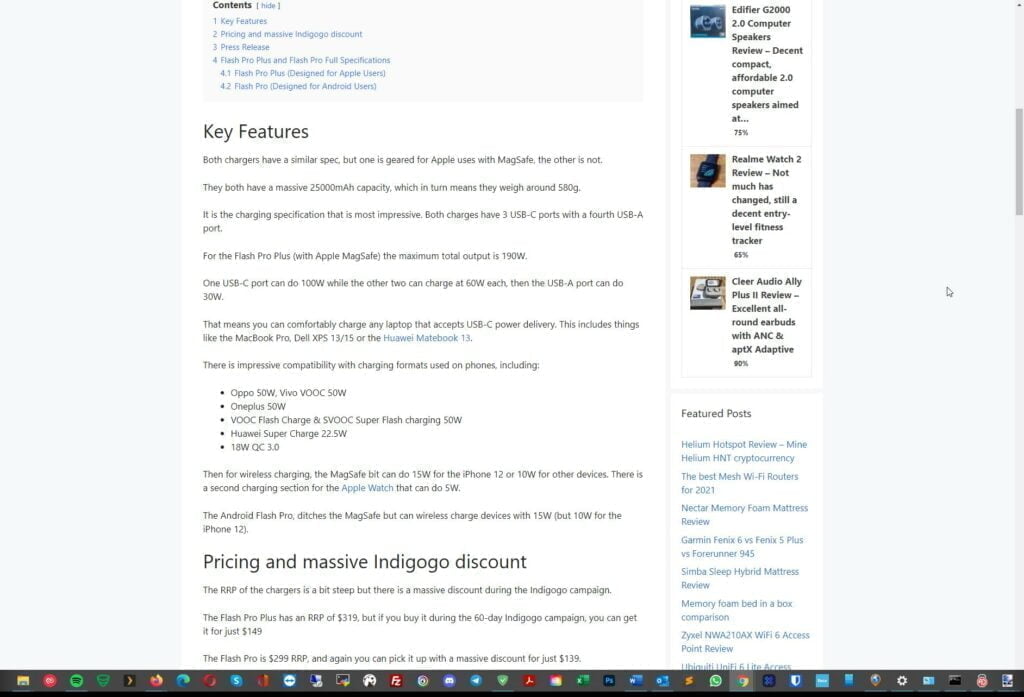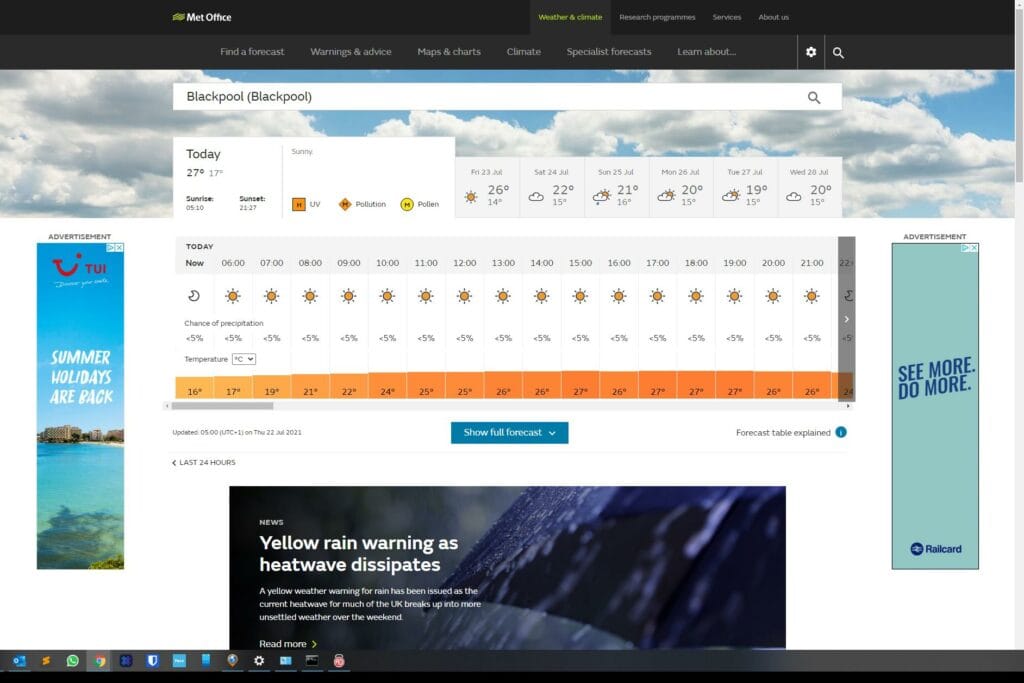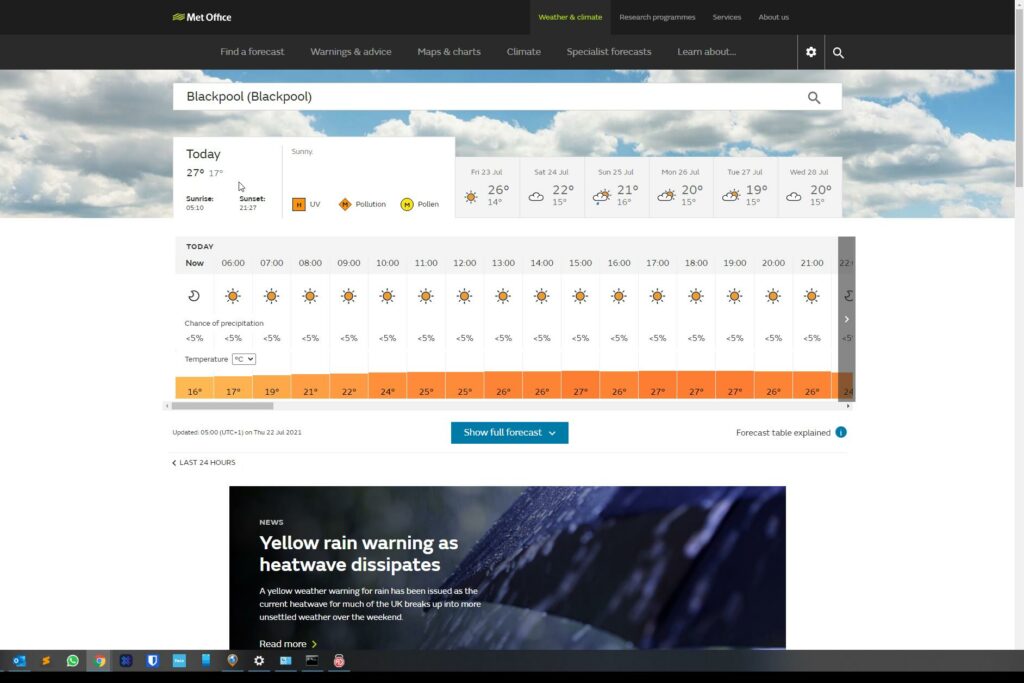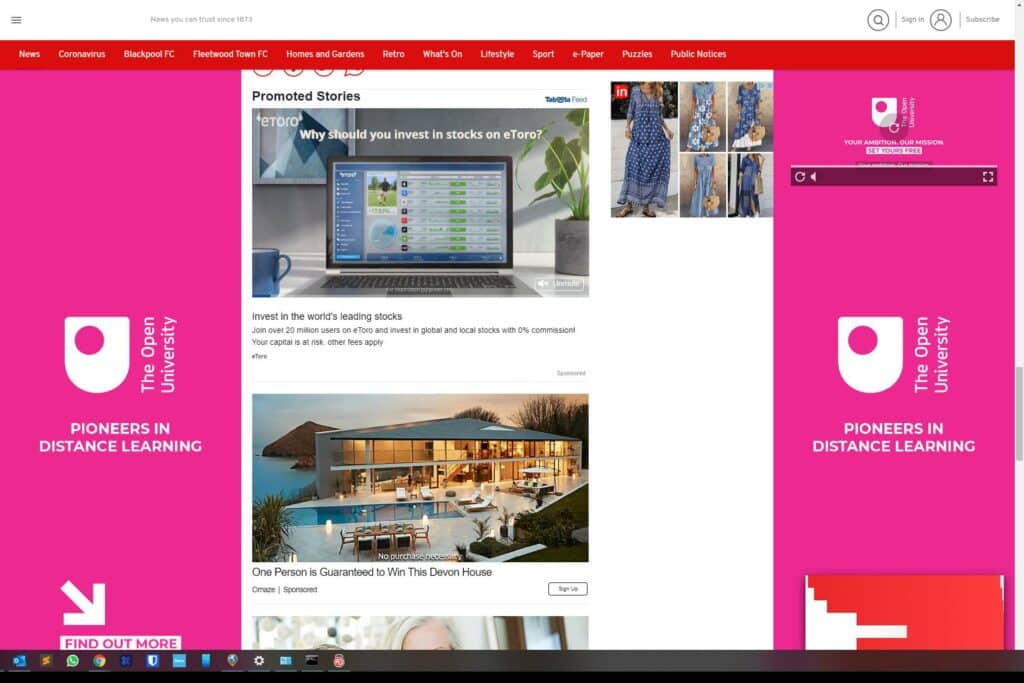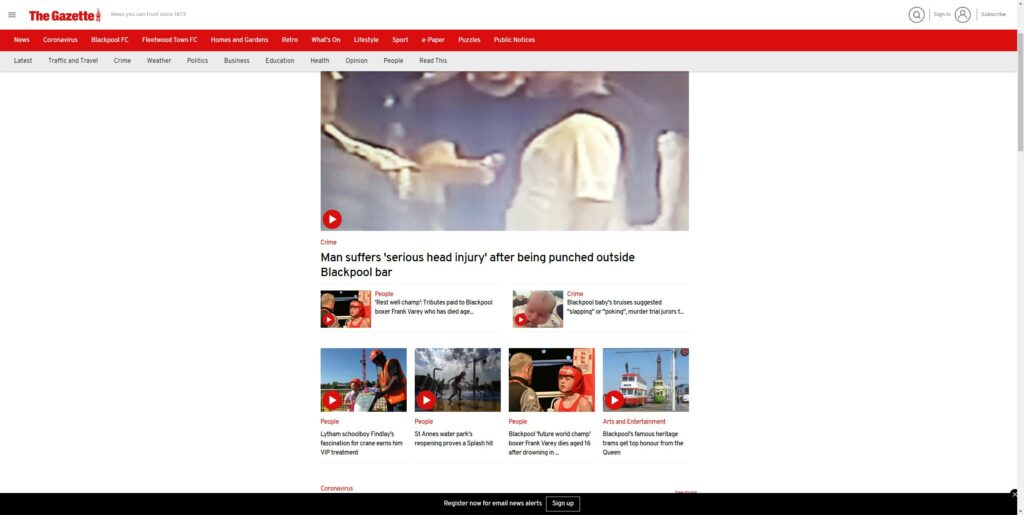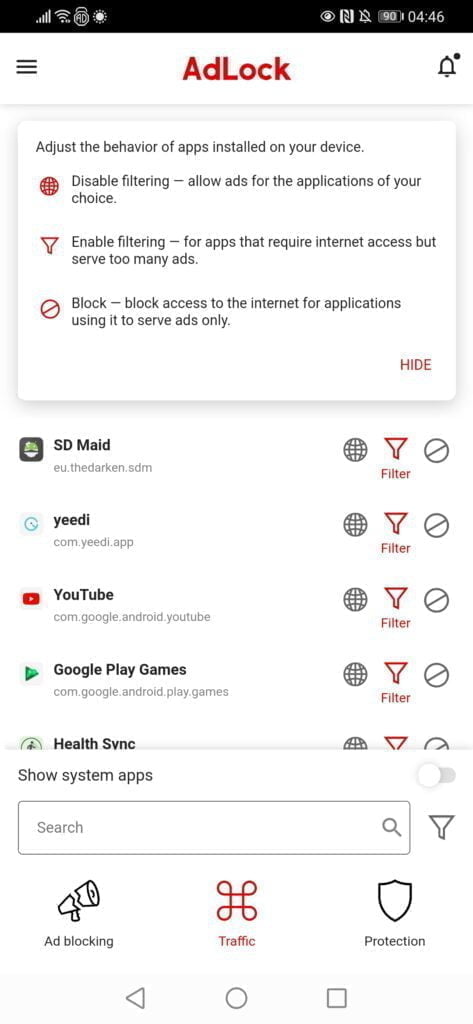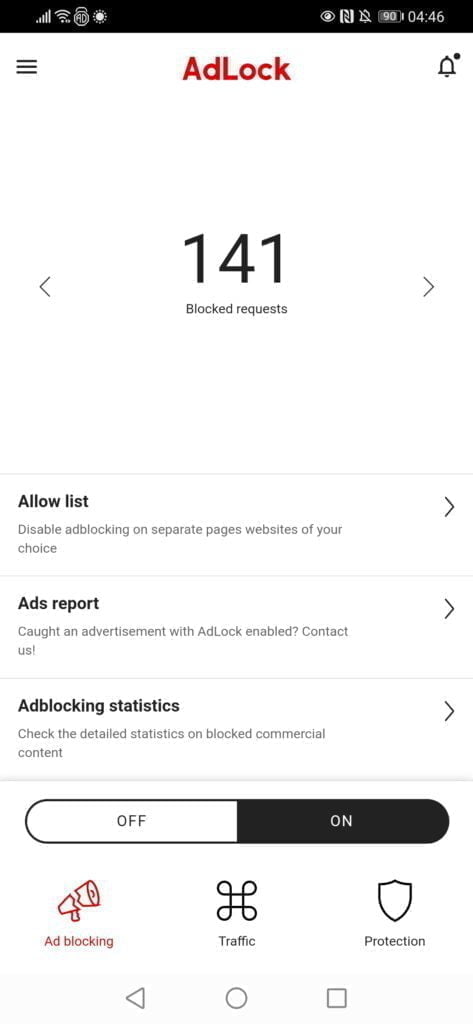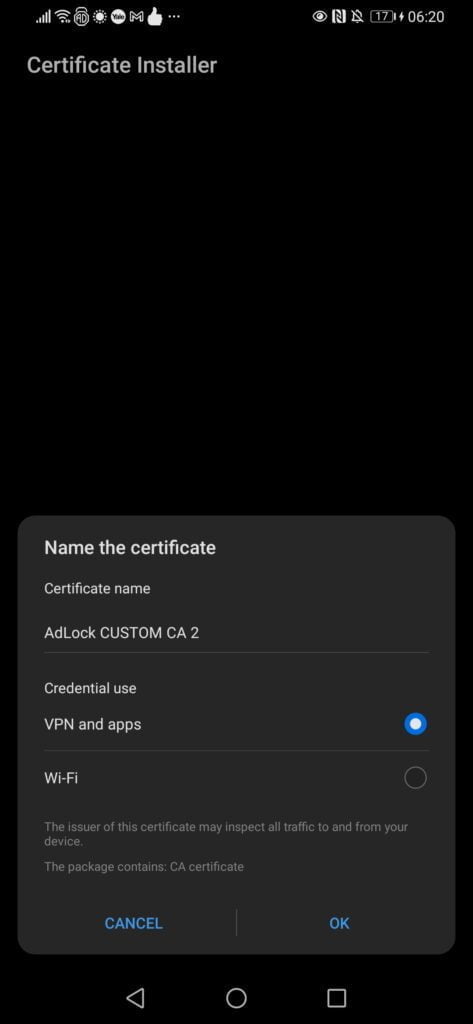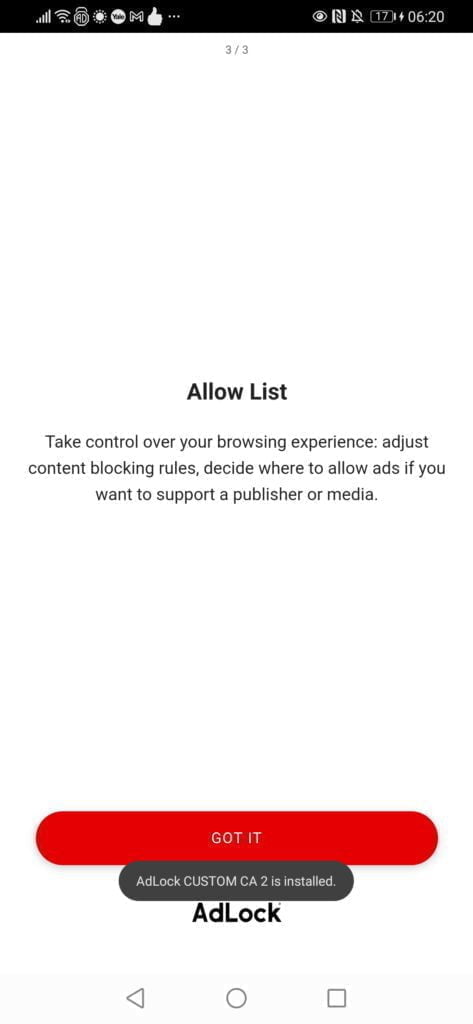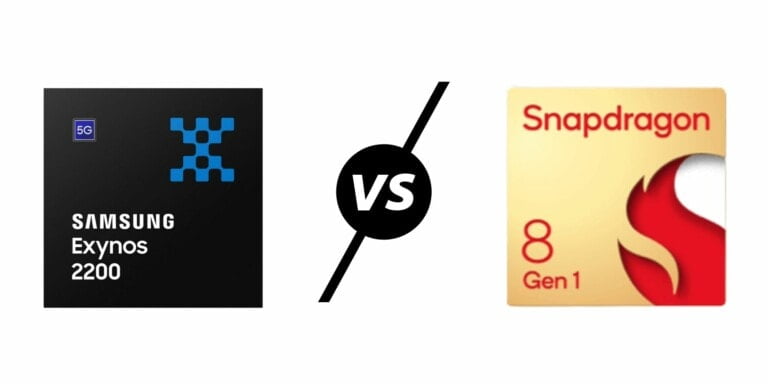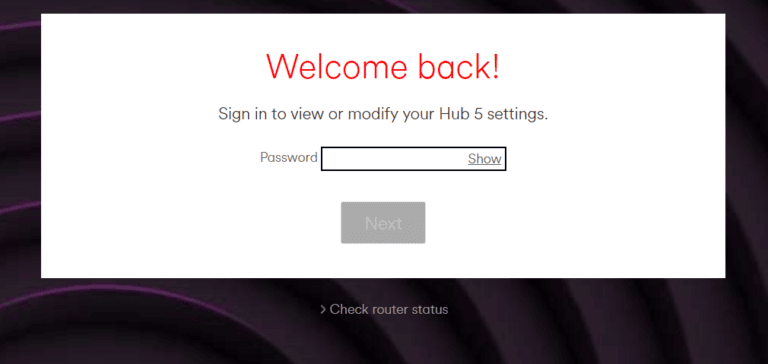Any links to online stores should be assumed to be affiliates. The company or PR agency provides all or most review samples. They have no control over my content, and I provide my honest opinion.
As someone that relies on adverts to make a living, I should be against ad blockers. The unfortunate reality is that many sites are barely usable thanks to their ads, so some form of ad blocker becomes essential.
More worryingly, from a privacy perspective, many of the targeted ads you see are just creepy. These interest-based adverts selectively display ads based on browsing history, primarily using cookies, to users most likely to identify with and respond to the ad’s specific content.
One of the best solutions is to block AdChoices with AdLock
What is AdChoices?
When you are shown Interest-based advertising, you should also see an AdChoices icon which is meant to indicate when interest-based advertising data is being collected or used.
This is a self-regulatory program, so there is no guarantee a company will do this.
If you click on the AdChoices icon, you can learn more about the collection practices of that website and opt-out if you wish.
While you can opt-out of AdChoices, it does not block advertisements nor prevent tracking of web browsing history by use of other ways.
Adlock Pricing
AdLock is quite affordable, if you pay monthly, it is £3.01+VAT or £12.69+VAT for a year which works out at just £1.06
They also have a special offer for £17.49 for 27 months. This works out at £0.65.
These plans cover 5 devices, so it should cover most of your important devices within your home.
The yearly pricing of this is considerably cheaper than alternative products, which cost around £24 per year for 3 devices.
Set-Up
Set up is easy enough, download the app to your desired device and install it. You will then need to add your licence code.
With Android, you need to download the APK directly from AdLock, so you will have to authorise the installation in Chrome.
You have two main options, ad blocking then an additional security option that uses Google SafeBrowsing to check if a URL you visit it safe.
You can select which apps use filtering, so for my Windows PC it defaults to all the browsers. I could optionally switch one browser off, which could be useful for someone like me to use as a test browser.
You can whitelist domains that will skip the adblocking. This can be useful on many shopping/affiliate sites.
What else do you need to do to remove AdChoices?
For Android phones, after installing AdLock you will need to enable HTTPS filtering, which will install a CA certificate on your phone that is required for the adblocking.
For Windows, it is a similar procedure, but you may find you still get the adverts. This is because there are lingering AdChoices files remaining.
If you use Chrome:
- Uninstall unknown extensions
- Remove any search engines that you didn’t install yourself or you don’t trust (Setting > Search Engine > Manage Search Engine)
- AdLock then recommends resetting your Chrome installation, which will set it back to as new. You could optionally try clearing cookies and cache before you do a full reset.
AdLock has more detailed instructions and also covers other browsers on there post about how to remove AdChoices ads.
Performance
Windows General ad blocking
Performance is excellent, which is what you would expect from a paid adblocking service.
During a day of browsing, I didn’t notice any adverts, certainly nothing intrusive. Even browsing Reddit, I didn’t see any promoted posts.
Using my own website, I went for a moderate amount of adverts to nothing. I only use Google AdSense ads which are part of AdChoice, and these were all removed. No empty boxes were left in place either.
Similarly, I always get annoyed at the Adverts on MetOffice, and these are removed with no sign they were ever on there.
Finally, one of the worst offenders for adverts I visit is blackpoolgazette.co.uk. Without adblocking, the content is barely readable with more adverts than the content itself. With adblocking, everything is removed, but the site is unscrollable. From my experience, this happens no matter what adblocking tool you use.
Like all adblocking apps and plugins, with the default installation, you may find some links don’t work. I use HotUKDeals a lot, and all their links are affiliate, so you then need to whitelist various domains to make them work. With some adblockers, I struggle to log into affiliate sites I personally use on this site, but things like AWIN allowed me to continue logging in.
Android general ad blocking
The Android experience was essentially the same. You need to make sure the security certificate is installed, and this will leave a permanent AD icon notification informing you it is active (which is a little annoying to me, but unavoidable).
Again, the three test sites display no adverts at all, and Blackpool Gazette was completely unbrowsable (it’s a truly awful website).
Overall
Adlock works well as an ad blocker all around with apps covering both mobile and desktop, including Apple devices. The yearly and 27-month plans work out a lot cheaper than some competing solutions.
The performance of the app is good, and it effectively removed AdChoice adverts across all my devices.
It is an easy app to use too, once installed I didn’t really need to do anything.
I am James, a UK-based tech enthusiast and the Editor and Owner of Mighty Gadget, which I’ve proudly run since 2007. Passionate about all things technology, my expertise spans from computers and networking to mobile, wearables, and smart home devices.
As a fitness fanatic who loves running and cycling, I also have a keen interest in fitness-related technology, and I take every opportunity to cover this niche on my blog. My diverse interests allow me to bring a unique perspective to tech blogging, merging lifestyle, fitness, and the latest tech trends.
In my academic pursuits, I earned a BSc in Information Systems Design from UCLAN, before advancing my learning with a Master’s Degree in Computing. This advanced study also included Cisco CCNA accreditation, further demonstrating my commitment to understanding and staying ahead of the technology curve.
I’m proud to share that Vuelio has consistently ranked Mighty Gadget as one of the top technology blogs in the UK. With my dedication to technology and drive to share my insights, I aim to continue providing my readers with engaging and informative content.