Any links to online stores should be assumed to be affiliates. The company or PR agency provides all or most review samples. They have no control over my content, and I provide my honest opinion.
I have had the OnePlus 9 Pro for two days, I have been mostly happy with it. At the moment, for me, it offers the best balance of affordability and performance from a flagship phone. A superior camera spec to the Xiaomi MI 11, while being a lot cheaper than the Samsung Galaxy S21 Ultra or the new Mi 11 Ultra.
One thing I noticed when running some benchmarks was a slow WiFi speed, in particular, the download speed was a fraction of what the 500Mbit/s Virgin connection is capable.
With me reviewing lots of WiFI mesh systems and access points, I thought it was maybe the new Zyxel NWA210AX that was playing up and needed restarting.
However, when checking against the Huawei P30 Pro, that had much higher speeds.
After rooting around in the settings for a few minutes, I noticed that the OnePlus 9 Pro randomises the MAC address.
What is a randomised MAC?
This is a security feature Apple first introduced that Android later rolled out, and it hides the hardware address of your phone, making it hard for people on the network to identify who it is. When you are on your home network, I don’t really see the importance of it and it can make troubleshooting networking issues difficult.
So, just to rule out any issues, I decided to disable randomised MAC addresses for my WIFI network.
Speed test results on WiFi with randomised MAC enabled and disabled
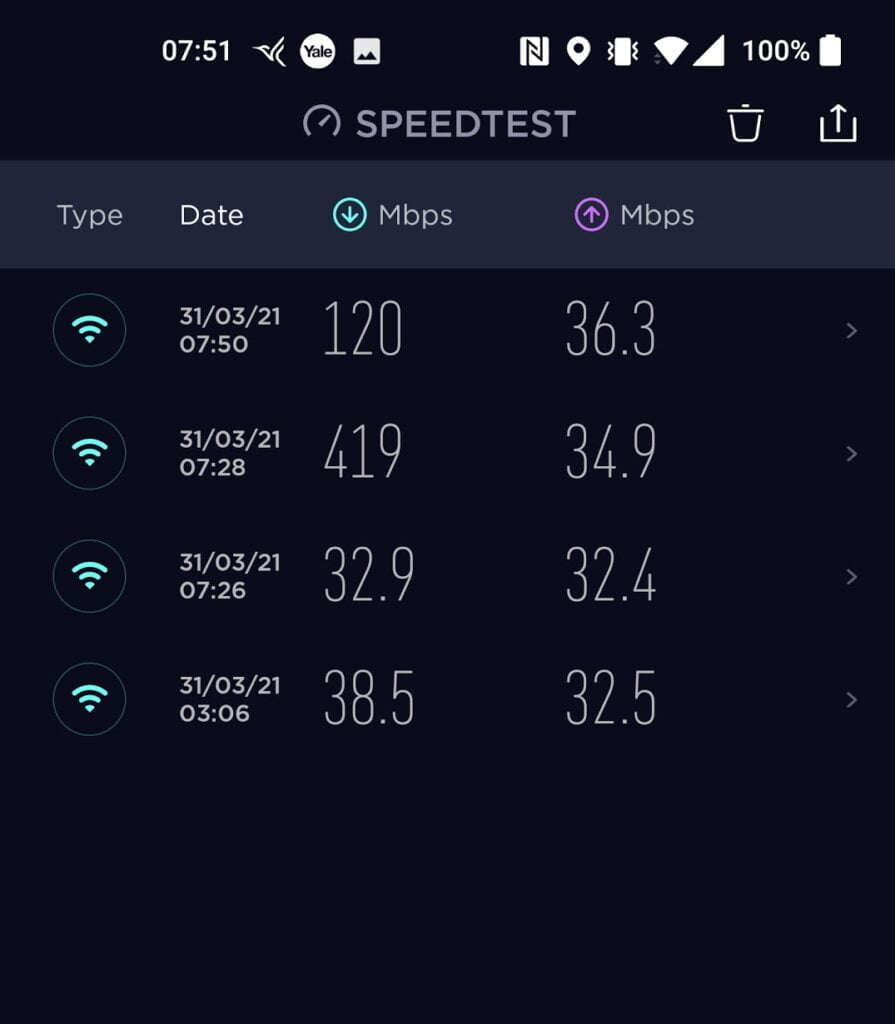
Upon testing the speed again, my results went up from 30Mbit/s to 400+Mbit/s.
Just to make sure it wasn’t a case of disconnecting and reconnecting that fixed the problem, I re-enabled randomised mac and retested, the score dropped to 100Mbit/s.
Disabling it again brought me back up to over 400+Mbit/s.
This setting is per network, so you can disable it for your trusted home network and have to keep randomised MAC for public networks.
Again, to double-check this, I connected to my 2.4Ghz network, and the Speedtest results were even more shocking, the download speed registered as just 0.25Mbit/s while the upload remained similar at over 30MB/s. Switching to the normal MAC the result was 47Mbit/s, which is still poor, but orders of magnitude better.
I also questioned if it was the SpeedTest.Net app to blame, doing the test again but via Chrome using Fast, the result was 80Mbit/s down. Switching to my normal MAC, it jumped up to 120Mbit/s. Not quite as extreme, but a big difference nonetheless.
Internal LAN speeds don’t appear to be negatively affected, or at least not enough to worry about.
How to disabled randomised MAC On the OnePlus 9 Pro?
It is quite easy to disable randomised MAC on the OnePlust 9 Pro
- Go to settings
- Fo to WiFi & Network
- Select WiFi as if you want to change the network
- Select the cog to the right of the connected network
- Select Advanced
- Select Privacy and choose use device MAC (vs use randomised MAC (default))
Of course, it is possible (likely) that it is not the OnePlus 9 Pro that is causing this problem but my WiFi hardware, but this is the first time I have ever experienced this issue on the phones I have reviewed. So if you are experiencing lower than expected WiFi speeds, this is definitely worth trying out.
It is also possible that this will help with other phones. The randomised MAC caused issues when my partner tried to connect to the Unifi 6 Lite & LR when I reviewed them.
No WIFi 6E on the OnePlus 9 Pro
Whilst I am talking about WiFi, one big gripe I have is the lack of WiFi 6E. This will likely be a problem for many Qualcomm based flagships this year. The Snapdragon 888 “supports” WiFI 6E, but it appears to be up to the OEM to implement it. So far, this is just Samsung with the S21 series, similar to how they were first to implement WiFi 6.
I am James, a UK-based tech enthusiast and the Editor and Owner of Mighty Gadget, which I’ve proudly run since 2007. Passionate about all things technology, my expertise spans from computers and networking to mobile, wearables, and smart home devices.
As a fitness fanatic who loves running and cycling, I also have a keen interest in fitness-related technology, and I take every opportunity to cover this niche on my blog. My diverse interests allow me to bring a unique perspective to tech blogging, merging lifestyle, fitness, and the latest tech trends.
In my academic pursuits, I earned a BSc in Information Systems Design from UCLAN, before advancing my learning with a Master’s Degree in Computing. This advanced study also included Cisco CCNA accreditation, further demonstrating my commitment to understanding and staying ahead of the technology curve.
I’m proud to share that Vuelio has consistently ranked Mighty Gadget as one of the top technology blogs in the UK. With my dedication to technology and drive to share my insights, I aim to continue providing my readers with engaging and informative content.


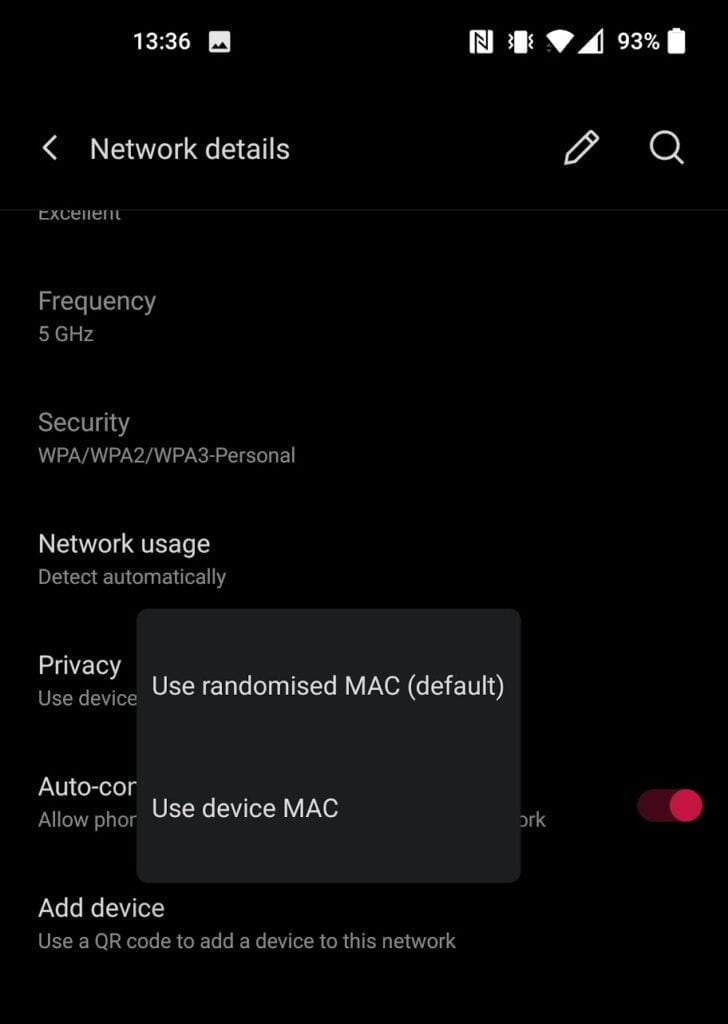
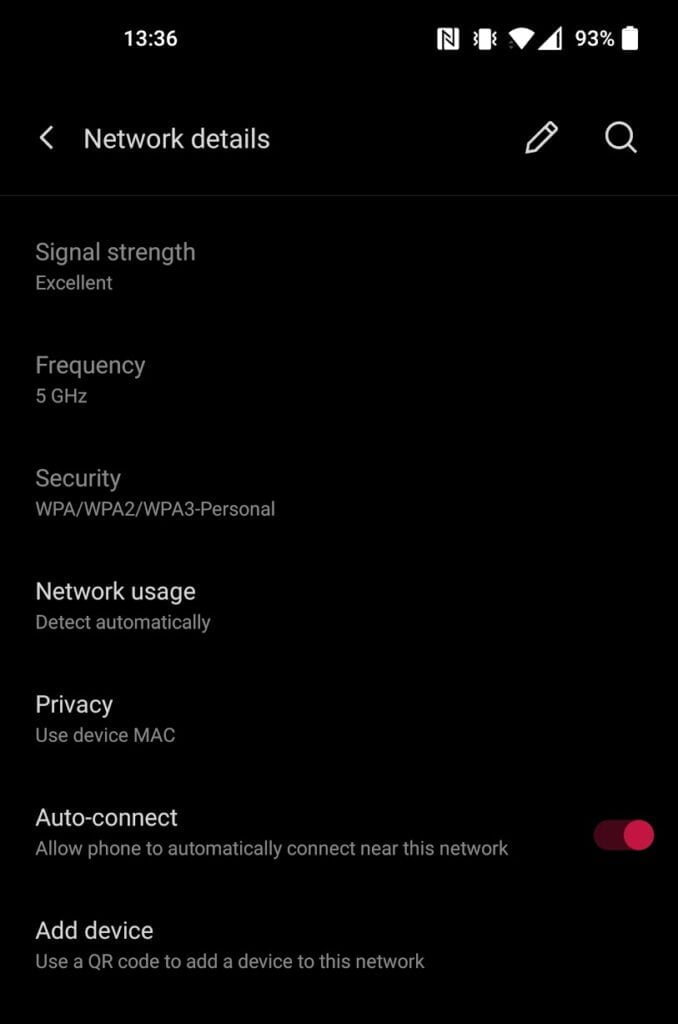






I have two Unifi 6 LR and the OnePlus 9 Pro. Did you also have Apps not loading anything for a few seconds? I always have that issue when opening Discord or when I’m trying to send messages via Signal. Disabling the random Mac Address didn’t fix the issue. When I change the Unifi 6 APs for my old AP AC Pro, the Wifi is fine again and it even feels faster.
Nope, I did have some issues with the Unifi 6 LR with the iPad when I set it up. I disabled random mac address for that too. I no longer have the OP9Pro, and I don’t have the Unifi set up at the moment, so I can’t test anything to help you, sorry.
Worked, Thanks for advise
I have the same issue regarding slow initial WiFi 6 speeds. Oneplus 9 Pro and unifi WiFi 6 routers (LR and lite).
Also no issues with the old AC pro.
I’m not sure if this the oneplus or the AP as I don’t have a second WiFi 6 device for testing.
An update: I just checked with my WiFi 6 Mainboard (ASUS Dark Hero) and I don’t observe any slow upstart issues.
Do it’s definitely something to do with the Oneplus 9 Pro. I’ll try to file a bug report with Oneplus now.
Thanks for the update. I don’t currently have the OP9Pro or the Unifi WiFi 6 units running, so can’t test anything for you myself!
So, some things in life seem to fix themselves: Installed a firmware update for the Unifi APs (now on 5.60.9.12980) and no more slow start up. Using iperf3 with 30 concurrent threads I reach over 900Mbit/s with a direct LoS against a local server.
Excellent, glad to hear! Thanks for the update.
Works now thanks to your advice.
This worked great on my regular oneplus 9. Choppy video and laggy sound on video calls has been driving me crazy for months. Many thanks!