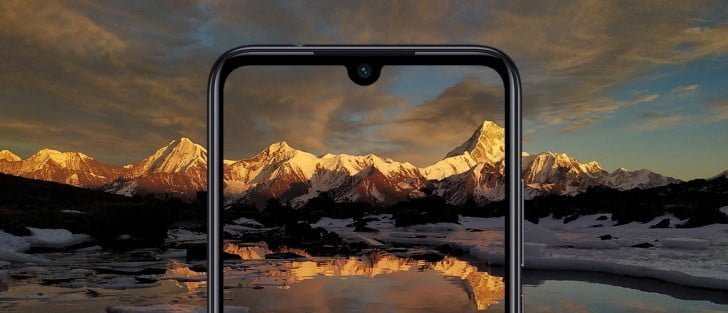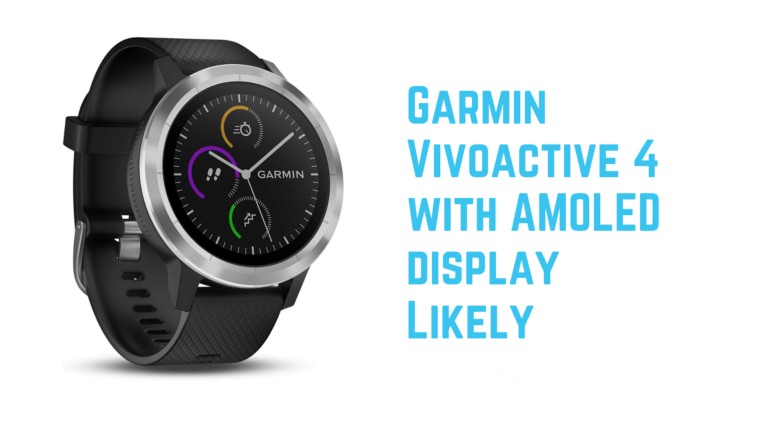Any links to online stores should be assumed to be affiliates. The company or PR agency provides all or most review samples. They have no control over my content, and I provide my honest opinion.
The Virgin Media Hub 5 was launched back in 2021, with a wider launch throughout 2022.
Virgin started to offer the Hub 5 as standard to new Gig1 customers as well as existing customers without a Hub 4 who upgraded to Gig1.
However, it is not guaranteed you will get one due to stock levels at the end of last year and the start of this year. Some Gig1 customers expecting a Hub 5 may have received a Hub 4 instead. Virgin will (eventually) contact these customers to offer them a Hub 5 via email.
I recently upgraded from the M500 package and was on the older Hub 3, and I was sent the new Hub 5.
I have previously written a guide on the differences between the Virgin Media Hub 5 vs Hub 4 vs Hub 3.
What’s the difference between a Virgin Media Hub 3 / 4 and Hub 5?
The Virgin Media Hub 5 surpasses its predecessor, the Hub 4, in terms of capabilities. It not only accommodates Wi-Fi 6 but also boasts a 2.5Gbits/sec Ethernet port for enhanced wired connections. This feature could prove beneficial as Virgin is on its way to augment speeds beyond a gigabit.
Presently, it appears that Virgin Media is including the Hub 5 as a default offering for customers subscribing or upgrading to the Gig1 Fibre Broadband.
Should you face difficulties in maintaining a consistent Wi-Fi signal throughout your residence, it’s advisable to consult with Virgin. The extended range offered by Wi-Fi 6 could potentially solve your problem. However, bear in mind that to fully utilize Wi-Fi 6’s capabilities, you’ll need compatible devices such as smartphones and laptops. Fortunately, most devices sold in recent years are likely to support this latest Wi-Fi standard.
Wi-Fi 6 Speeds
With Wi-Fi 6, depending on how you configure the router, it should be able to achieve theoretical speeds of 2400Mbps if the router uses 160MHz channels or 1200Mbps for 80Mhz. Real-world speeds for LAN transfers (not Internet) would normally peak at around 1500Mbps for 160Hz or 900Mbps for 80Hz. So, for the Virgin Gig1 connection, you’d need to use 160MHz to max out the connection.
2.5GbE is important if you want to get the full speed
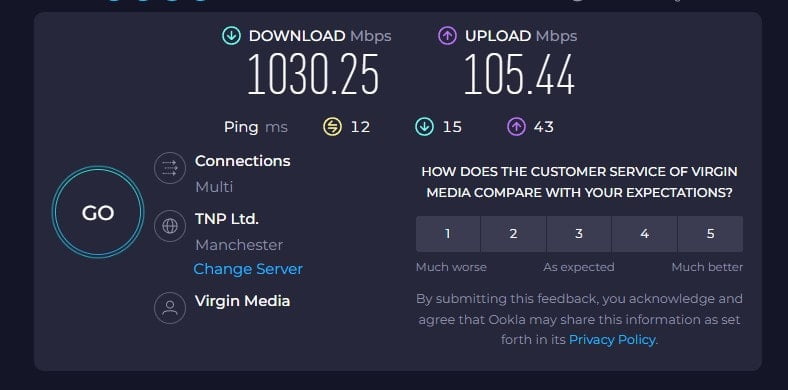
If you have a Hub 4, you won’t be able to achieve the advertised speeds of 1130Mbps because the router is limited to gigabit Ethernet ports.
I tested my connection using a gigabit port, and the best speed I achieved was 948.63Mbps down and 105.45Mbps up.
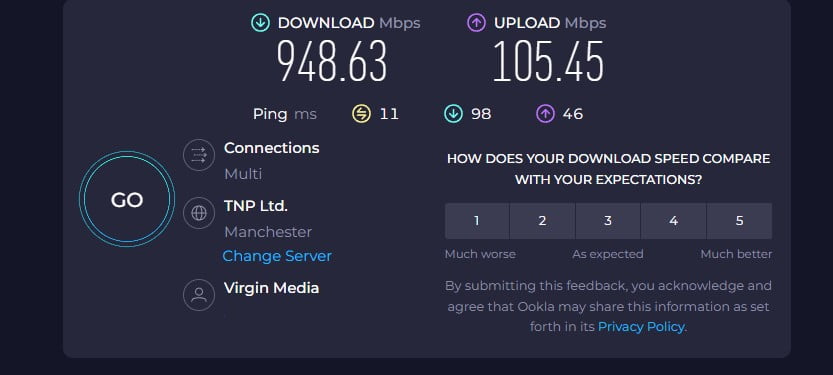
With the Virgin Media Hub 5, if you use the 2.5GbE port and the rest of your network (or the PC you plug into that port), you will be able to get higher speeds. I consistently get over 1030Mbps. It is not a huge difference, but if I am paying for it, I want to make the most of it.
Existing Virgin Media Customers: Upgrading from Virgin Media Hub 3 to Hub 5
If you are on the old Hub 3, you should have been invited to upgrade your Hub free of charge. I don’t recall getting an invite, but I only used it in modem mode, so it wasn’t a huge issue.
Virgin stated back in 2021:
“As part of a phased roll-out, Virgin Media will offer the Hub 5 to existing customers first at no extra cost. Eligible customers will be contacted and given the option of upgrading ahead of a wider launch in 2022.”
If you are out of contract and/or upgrade to a new contract, you should be able to request a new Virgin Media Hub 5. In particular, if you move to Virgin Gig1 and are using an older Virgin Media Hub 3, you will have to upgrade to the new up. This is because the older Hub 3 used DOCSIS 3.0, and Gig1 requires DOCSIS 3.1.
Virgin Media Hub 4 Free Upgrades to Hub 5
If you are still on contract and using the Hub 4, then Virgin Media are not currently doing free upgrades due to low stock levels.
Back in October 2022, Virgin did have an offer on where you can request a new Hub 5, but this campaign has ended, and there doesn’t appear to have been any subsequent campaigns.
Your best bet would be to try and call customer services and request a new one. I haven’t tried this, but you could complain about the Wi-Fi speeds as the new Hub 5 uses Wi-Fi 6.
How to set up a new Virgin Media Hub
Virgin Media don’t send technicians out to install the new Hub, but they are easy enough to do yourself.
- Switch off the old Hub
- Disconnect your old Hub – the coaxial cable coming from the wall needs to be unscrewed rather than unplugged like an Ethernet cable
- Connect the coaxial cable and secure it with a spanner (this will be included when you receive your new Hub).
- Plug in any Ethernet cables that you used on your old Hub
- Connect the new Hub to the mains power supply and plug it into the wall.
It is worth noting that the new Hub will have new Wi-Fi credentials, and if you were using your old Hub in modem mode, this will need setting up again.
I wrote a guide on how to access the Virgin Media router settings and change it to modem mode.
Do I need to send my Virgin Media Hub back?
You don’t own the Virgin Media Hub, and you will likely have to return your old Hub. You should be advised about this when you order your new Hub, and the new equipment should come with return details.
When I upgraded from the Hub 3, I was not advised to return the Hub, and the replacement router didn’t have any return instructions.
Virgin Media states:
Unless you were asked to send it back to us, please dispose of our equipment in an environmentally friendly way
I personally kept the Hub 3, just in case they do ask for it back (or charge me for it).
I am James, a UK-based tech enthusiast and the Editor and Owner of Mighty Gadget, which I’ve proudly run since 2007. Passionate about all things technology, my expertise spans from computers and networking to mobile, wearables, and smart home devices.
As a fitness fanatic who loves running and cycling, I also have a keen interest in fitness-related technology, and I take every opportunity to cover this niche on my blog. My diverse interests allow me to bring a unique perspective to tech blogging, merging lifestyle, fitness, and the latest tech trends.
In my academic pursuits, I earned a BSc in Information Systems Design from UCLAN, before advancing my learning with a Master’s Degree in Computing. This advanced study also included Cisco CCNA accreditation, further demonstrating my commitment to understanding and staying ahead of the technology curve.
I’m proud to share that Vuelio has consistently ranked Mighty Gadget as one of the top technology blogs in the UK. With my dedication to technology and drive to share my insights, I aim to continue providing my readers with engaging and informative content.