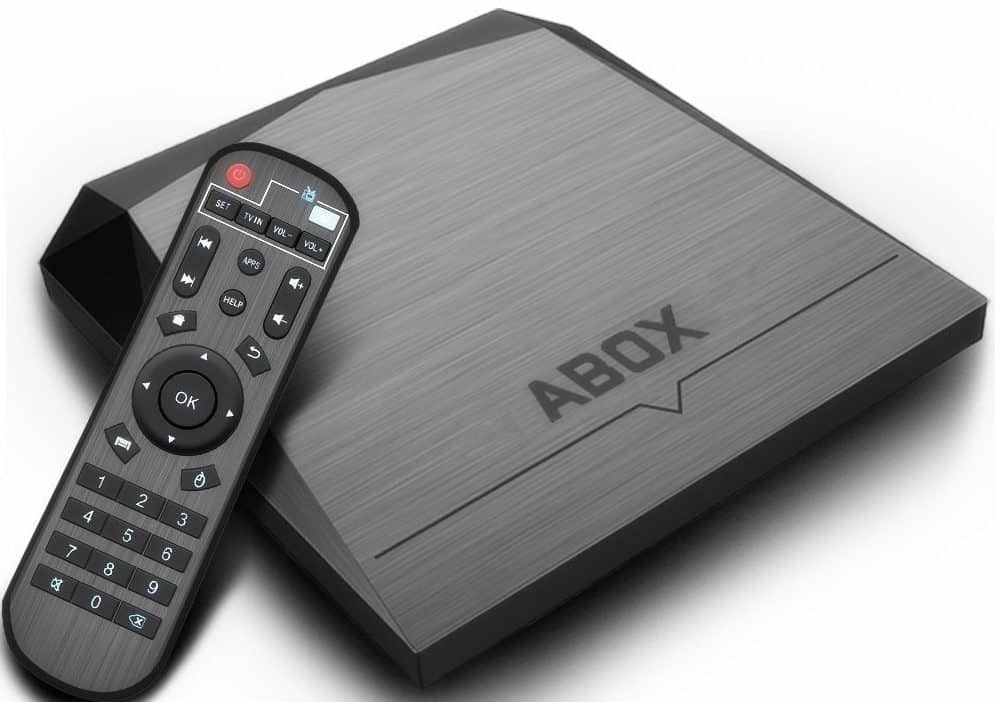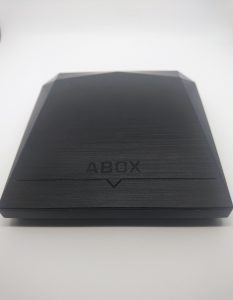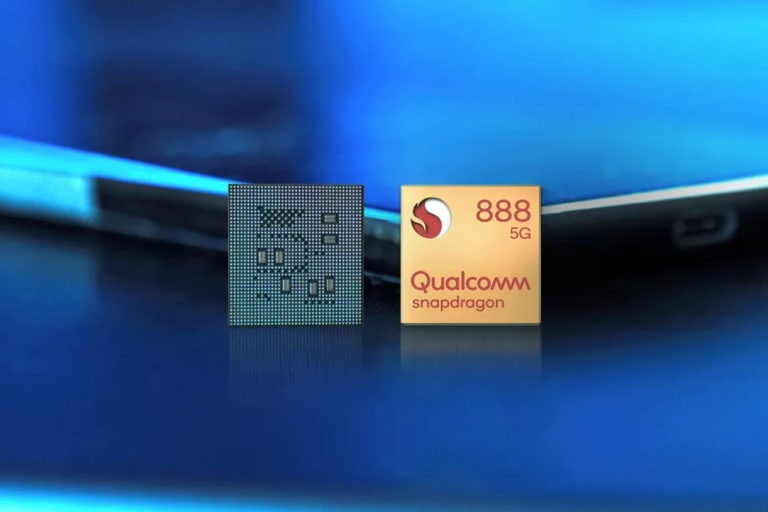Any links to online stores should be assumed to be affiliates. The company or PR agency provides all or most review samples. They have no control over my content, and I provide my honest opinion.
I have previously reviewed one Android box before, and that was the M8S which appears to have been a massively popular device for people. I primarily use a Nvidia Shield, and an Amazon 4K box, or RPI3s.
I like to watch a TV show on my lunch break so use an RPI3 on a widescreen, but recently, with me using Netflix and Amazon more, I wanted access to a streaming service. Granted, I could just use the browser on one of my three screens, but I like to disable a screen, so I don’t scroll over by mistake. I’d love a Shield, but I am not paying £140+ for a device I only use 1hour a day. I am not overly keen on the idea of the new Amazon 4K too, as I would have to buy an ethernet adaptor for it.
This led me to try out one of the many cheap Android boxes on Amazon. My first choice would have been one of the oft-recommended Minix boxes, but at over £100 this was beyond my budget. I wanted something around the RPI3 price.
This led me to the GooBang Doo ABOX A1 Plus, which uses a 64 Bits Amlogic S905X Quad-Core Cortex-A53@2.0GHz CPU and a Penta-Core Mali-450 with HDMI 2.0 output. It also has 2GB of DDR and 16GB of NAND storage.
There is a dedicated ethernet port with the specification saying 100M, so I will assume they mean 100Mbit/s. 100Mbit should be fine for most users needs and is the same as the RPI3, but gigabit would have been much more preferred.
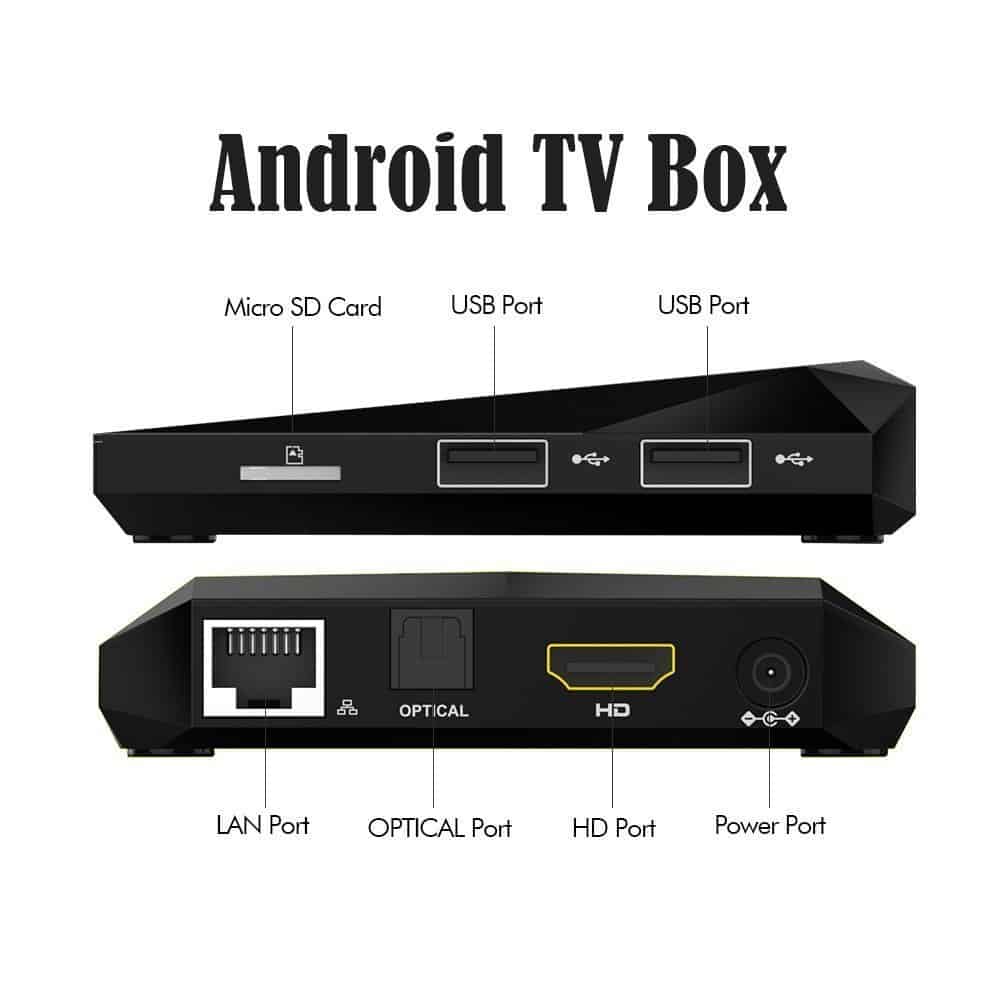
There are also 2 USB ports, a microSD port and an optical out. It should be possible to load LibreELEC onto a MicroSD and boot directly from that
The model I was shipped with came with Android 7.1.2 installed. Kodi, Netflix etc. are not preinstalled on it.
I chose this particular model as it seems to be well reviewed while having the least 1-star reviews. The 2GB of DDR should allow a decent amount of buffering within Kodi. It is about £10 more than similarly specced devices, but I opted for the better-reviewed device over price saving.
Setting it up is quite straightforward, just plug everything in, switch it on and go through the necessary setup procedure. The remote is far better than the one supplied with the M8S, it is actually usable, but it is not perfect, on Netflix it just didn’t seem to work sometimes.
The remote is a bit cumbersome for logging into things, so I reported to a Bluetooth keyboard which paired quickly and made my life far more pleasant.
Once set up there were not many media apps to use straight away, no Kodi, plex, Netflix etc. I immediately went to the play store to download them all. Within the Play store, I was able to download Kodi, Plex and Amazon Prime but there was no Netflix. I then found out that you had to download the APK manually and install it, not ideal really, but the device does come with a large menu item named BoxHelp and under “Other Apps” you can download it.
Kodi and Streaming Services
I was not thrilled to find that under BoxHelp there is basically a step by step guide to downloading Kodi and setting up streaming services. It is bypassing the rules of fully loaded Kodi boxes while still offering the same service. While I have no major issue if you want to stream pirated content, I don’t think it should be built into devices; it just puts unnecessary pressure on legitimate app companies like Kodi. That being said, if you buy this box to stream, which most people do, then it should be straightforward to set up.
I personally use Kodi to stream local content, and once I had downloaded the app and got the advanced settings.XML on there I was able to view all my content locally with no issues.
Performance & Usability
The ABOX can’t come close to the Shield or Amazon 4K in either performance or usability. So much so that within an hour I was tempted to pack it up and send it back.
After giving it a little more chance, it isn’t that bad. Navigation is a bit slower than the other two devices, but things load reasonably quickly.
Within Kodi, for 1080p MKVs encoded in H.264 things played smoothly with no issues. I would randomly get artefacts so I would say it is not as good as the RPI3, but it is more than adequate.
I tried a collection of various audio and video files in the KODI 17.6 app, here are the result of some its decoding ability:
Dolby 2.0 [PASS]
Dolby Digital 5.1 [PASS]
DTS-HD MA 7.1 [PASS]
ATMOS 1080 x1920 Bluray [PASS]
VC-1 HD [PASS]
4K – 3840 × 2160 MPEG4 [PASS]
4K – 3840 x 2160 VP9 OGG [PASS]
Netflix is OK, it seems to take a while before the image switches from grainy low res to something reasonable, but once it does it is fine. Netflix also appears to play fine in 4K too.
Overall
If you are looking for a low-cost Android box then this seems to be a good option, the increased RAM and storage make it worth the extra money 1GB/8GB models.
If you want to use it for streaming from questionable sources, it appears to be quite easy to set up.
For local content, it works well. Not as good as my other devices, but it costs around 50% which buys it a lot of leeway.
The average user will be more than happy with the ABOX A1 Plus
GooBang Doo ABOX A1 Plus Smart Android 7.1 TV Box
Overall
76%-
Price - 75%75%
-
Performance - 80%80%
-
Features - 75%75%
-
Build - 75%75%
I am James, a UK-based tech enthusiast and the Editor and Owner of Mighty Gadget, which I’ve proudly run since 2007. Passionate about all things technology, my expertise spans from computers and networking to mobile, wearables, and smart home devices.
As a fitness fanatic who loves running and cycling, I also have a keen interest in fitness-related technology, and I take every opportunity to cover this niche on my blog. My diverse interests allow me to bring a unique perspective to tech blogging, merging lifestyle, fitness, and the latest tech trends.
In my academic pursuits, I earned a BSc in Information Systems Design from UCLAN, before advancing my learning with a Master’s Degree in Computing. This advanced study also included Cisco CCNA accreditation, further demonstrating my commitment to understanding and staying ahead of the technology curve.
I’m proud to share that Vuelio has consistently ranked Mighty Gadget as one of the top technology blogs in the UK. With my dedication to technology and drive to share my insights, I aim to continue providing my readers with engaging and informative content.