Any links to online stores should be assumed to be affiliates. The company or PR agency provides all or most review samples. They have no control over my content, and I provide my honest opinion.
The keyboard and mouse have long been regarded as a superior method of gaming compared to a controller. Even if you prefer a controller for gaming, the keyboard-mouse combo consistently outperforms gamers in FPS gaming, which is often one of the reasons PC gamers can’t join console gamers.
However, most consoles do support the keyboard and mouse. However, the form factor is often not very convenient in a living room scenario and not all games support them natively. With this, you can map keys to buttons on your joypad.
GameSir aims to fix this issue with heir VX2 AimSwitch this is a cut down the wireless mechanical keyboard with just 34-keys and a wired gaming mouse that plugs into the side of the keyboard. You then wirelessly connect it to any console via the wireless dongle which has both USB-A and USB C attachments.
As you might expect, a 34 key keyboard is useless for day to day use; there are only 20 letters on the keyboard, but this is more than enough for gaming.
| Preview | Product | Rating | Price | |
|---|---|---|---|---|

| Gaming 2.4GHz One Handed Keyboard and Mouse Combo, leadjoy... | Buy on Amazon |
Compatible Consoles
Basically every modern console including:
- PlayStation 4 including Pro and any other variant
- Xbox One and all its variants like the Elite
- Nintendo Switch and Switch Lite
- Windows PC
They don’t list Mac or Linux support, but I don’t see why it wouldn’t work. Similarly, it will work on Android phones, but may not necessarily work in games
Specification and Features

- RGB Mechanical gamepad
- 36 TTC Red switches (45g, 2mm actuation distance, 4mm total distance)
- 1000Hz polling rate
- Fully programmable via GameSir G-Crux app
- Alps ultra-thin 3D joystick (can be used as d-pad or left stick)
- 7KRO (7-key rollover)
- 3600mAh rechargeable lithium battery
- GM400 Ultra-light (honeycomb) gaming mouse
- 2.4GHz 1000Hz wireless connectivity
Set up
In its default config, there is not much to do, you plug in the dongle to the target device, switch on the keyboard, and it will work. However, depending on the device you may have to follow some instructions to get it working.
Then when gaming, the default mapping of these keys can be more of a hindrance than anything
Customise the key mapping with G-Crux
Out of the box controls can be a bit iffy depending on what you connect to, thankfully you can tweak the settings with the G-Crux app which is available here:
For Android, you need to sideload it, I am unsure why it is not on the PlayStore. When installed, you need to turn the AimSwitch on and change it to App mode. It took me longer than necessary to realise this, and spent 10 minutes or so frustrated at why my phone would not see it. To connect to your phone and the app from Fn and F4.
With this app, you can set up configurations for pretty much any game you like, you then need to assign a hotkey to it so you can switch the config to that game when in use.
So for example, in Zela BOTW on the switch, the buttons were not mapped the way I would have liked out of the box, so I set up a profile then mapped that to Fn+Alt+1.
The Android app itself isn’t amazing, but it works and you shouldn’t have to use it too often.
How to connect the PS4 & gaming experience
To connect the PS4 you need to:
- Plug the USB cable of GM400 mouse into the USB port(only for mouse) of VX2.
- Switch on GameSir VX2, the connection status indicator will flash in green, meaning GameSir VX2 is ready to be connected.
- Plug the receiver into the USB port of PS4, the receiver indicator will flash in blue, meaning PS4 is ready to be connected.
- Plug the official controller having connected to PS4 into the USB port of the receiver via USB cable, and wait for the controller to be identified.
I don’t game on the PS4 that much anymore I found it to be excellent. I mainly used to play Red Ded and Spiderman, I think Spiderman still works with the controller better, but Red Dead works well, and FPS gaming is much easier and more enjoyable.
PC
It probably comes as no surprise that this works perfectly well with a PC and works exactly like a normal keyboard and mouse out of the box. If you have a PC strictly for gaming, you may prefer the minimalist approach of having a much smaller keyboard over a full-sized one.
While I didn’t really use this one my desktop, I did find myself using it on my laptop a lot in the evening.
My Dell XPS 15 isn’t really cut out for much gaming anymore, but thanks to GeForce Now I have been streaming games. Normally I would have the laptop on my lap with a mouse plugged, with this, I can now have the laptop on a small table in front of me with the keyboard resting on a leg, and the mouse on a mousemat on the couch. This is much more comfortably, with less heat and a much nicer experience with mechanical keys vs laptop keys.
How to connect the Nintendo Switch & gaming experience
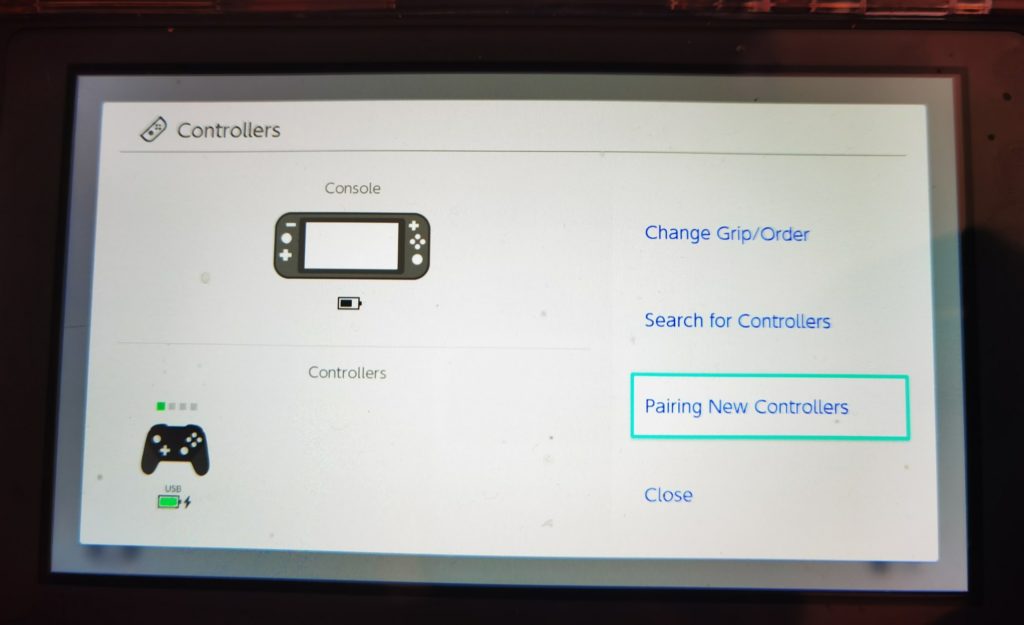
One surprise console was the Nintendo Switch. I only have the Lite, so it hadn’t really occurred to me to use something like a keyboard and mouse. With this, you need to enable the Pro Controller Wired Communication in the settings.
When that is done, just plug in the receiver, and it should detect it. When you load up a game, you get a choice of what controller to use.
Out of the box, it was struggling to get to grips with the controls in Zelda BOTW, but it was just about usable. However, once I worked out how to map the buttons, it became much easier. The only downside for me is that the Switch Lite is a little small to work well with this.
How to connect an Android Phone (Black Shark 3 Pro) & gaming experience
Plugging in the dongle to the USB-C port allowed Android to recognise the AimSwitch as a physical input and it sort of works. It is dependant on the game you play. I have mainly been playing COD on my BlackShark 3 Pro, and it doesn’t really work with that, which is likely deliberate by the developers to stop people using keyboard and mouse.
The G-Crux offers no customisation for using it in Android. However, it should still work fine for many games such as PUBG and more.
Price and Competition
There are quite a few 34 or 35 key keyboards on the market, some wired and some wireless; however, very few of them offer key mapping.
There is the Delta essentials FO203 which is quite a bit cheaper at just £66.99, but has so-so reviews on Amazon.
Overall
I have been very impressed with the GamSir AirSwitch VX2; it had never even occurred to me to use keyboard and mouse on the Nintendo Switch. I now wish I had the larger model rather than the lite.
The key mapping options is the thing that will differentiate this from cheaper options, with the switch I did not find the default mapping would have worked.
At around £130 this is hardly cheap, there are numerous wireless mechanical keyboards that are cheaper than this, such as the Logitech G613.
While the keyboard feels and looks premium, the mouse itself doesn’t appear to offer much compared to many other options on the market. It is still good, it just doesn’t seem as good as the keyboard itself. I would expect any wired mouse could be used though.
There is not much in the way of direct competition with the GameSir VX2 AimSwitch, the original VX is cheaper, but that has some issues which these seem to resolve.
Overall, the GameSir VX2 AimSwitch is an excellent keyboard and mouse solution for console gaming.
| Preview | Product | Rating | Price | |
|---|---|---|---|---|

| Gaming 2.4GHz One Handed Keyboard and Mouse Combo, leadjoy... | Buy on Amazon |
GameSir VX2 AimSwitch Gaming Keypad and Mouse Review Rating
Summary
The perfect keyboard and mouse solution for console gamers.
Overall
90%-
Overall - 90%90%
Pros
Works on all consoles
Customisable mapping of buttons
Little in the way of competition
Cons
Expensive
Mouse could be better
Not exactly plug and play for most games
I am James, a UK-based tech enthusiast and the Editor and Owner of Mighty Gadget, which I’ve proudly run since 2007. Passionate about all things technology, my expertise spans from computers and networking to mobile, wearables, and smart home devices.
As a fitness fanatic who loves running and cycling, I also have a keen interest in fitness-related technology, and I take every opportunity to cover this niche on my blog. My diverse interests allow me to bring a unique perspective to tech blogging, merging lifestyle, fitness, and the latest tech trends.
In my academic pursuits, I earned a BSc in Information Systems Design from UCLAN, before advancing my learning with a Master’s Degree in Computing. This advanced study also included Cisco CCNA accreditation, further demonstrating my commitment to understanding and staying ahead of the technology curve.
I’m proud to share that Vuelio has consistently ranked Mighty Gadget as one of the top technology blogs in the UK. With my dedication to technology and drive to share my insights, I aim to continue providing my readers with engaging and informative content.
Last update on 2025-07-14 / Affiliate links / Images from Amazon Product Advertising API









