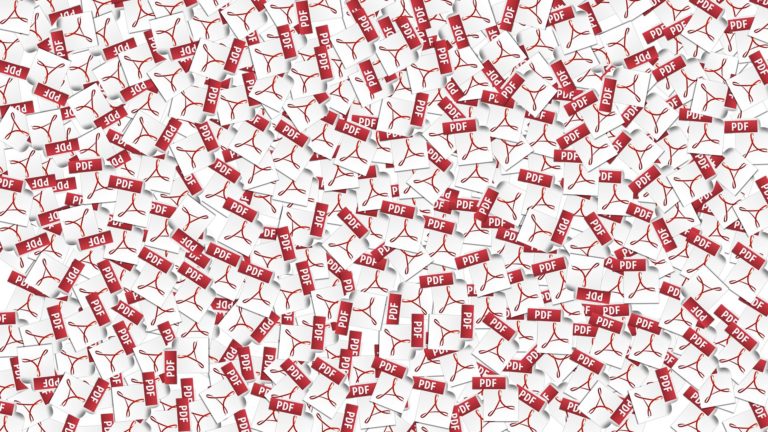Any links to online stores should be assumed to be affiliates. The company or PR agency provides all or most review samples. They have no control over my content, and I provide my honest opinion.
ESR MagMouse Wireless Mouse Review
Summary
The ESR MagMouse delivers a practical and well-considered solution for professionals who work on the move. Its standout feature—the magnetic attachment system—offers a genuinely useful way to keep your mouse conveniently stored and always ready, especially for those who regularly travel with a laptop. While the execution isn’t flawless—particularly in terms of universal compatibility and the bulk of the magnetic base—it still enhances convenience without compromising day-to-day performance.
Performance is strong, with responsive tracking, reliable wireless connectivity, and silent operation making it a comfortable companion for both work and casual use. Battery life exceeds expectations, and the quick-charging feature is more than just a gimmick, offering real-world benefits in high-pressure situations.
It’s not going to replace a high-end productivity mouse like the Logitech MX series for desktop users, but that’s not the point. As a travel companion, the MagMouse earns its place in a laptop bag. It’s affordable, effective, and surprisingly polished given its price point.
Overall
80%-
Overall - 80%80%
Pros
Magnetic Attachment: Secure, practical, and convenient for frequent travellers.
Excellent Battery Life: Up to 160 hours on a full charge, with fast charging available.
Built-In USB-C Cable: No need to carry a separate cable or batteries.
Dual Wireless Options: Bluetooth 5.0 and 2.4GHz dongle provide flexible connectivity.
Cons
- Limited Magnetic Compatibility: Only works with the provided base—no MagSafe integration.
No Multi-Device Switching: Requires manual re-pairing when switching devices.
The ESR MagMouse presents an interesting approach to laptop accessories, combining a magnetic attachment not dissimilar to the MagSafe concept.
The combination of a magnetic attachment and small dimensions makes this an ideal mouse for anyone who travels for work frequently.
Specification / Features

The ESR MagMouse is designed for portability, comfort, and convenience, with a range of features aimed at simplifying life on the move.
Magnetic Attachment with Dual-Locking Stability
The mouse securely attaches to your laptop or tablet using a magnetic base with two aligned magnetic pins. This dual-locking system provides a firm hold, helping prevent accidental drops or detachment during transit.
Built-In Charging Cable
A built-in USB-C charging cable is housed within the mouse itself, eliminating the need to carry additional cables or spare batteries. It charges quickly, with a full charge taking around 45 minutes, and offers up to 160 hours of use on a single charge.
Versatile Connectivity
You can choose between Bluetooth 5.0 and 2.4GHz wireless via a USB dongle, allowing flexible pairing with most modern systems. It supports Windows (XP and above), macOS, Android, and Linux, making it suitable for a wide range of devices.
Silent Operation
The buttons are designed for quiet clicks, which makes it a practical choice for shared or noise-sensitive environments like open offices or classrooms.
4-Way Scroll Wheel with Side-Tilt
The scroll wheel supports vertical and horizontal navigation, which is useful when working with spreadsheets, large documents, or image editing tools.
Adjustable DPI Settings
With six DPI levels—ranging from 800 to 4800—you can tailor the mouse’s sensitivity to your preference or task. Whether working on detailed design work or general browsing, you can quickly toggle to match your needs.
Ergonomic Design
At 75g, the MagMouse is lightweight and compact. The form factor fits naturally in the hand, with soft-touch sides to support longer sessions without discomfort.
Durability
Rated for up to 10 million clicks, this mouse is built for frequent daily use without wearing out quickly.
Specifications Summary
- Dimensions: 107.5 x 64 x 38.9 mm
- Weight: 75g
- Battery: 500mAh Li-polymer
- Battery Life: Up to 160 hours
- Charging Time: 45 minutes
- Tracking: Optical Sensor
- Wireless Range: Up to 32 feet
- Colours: White, Black, Grey
- Buttons: 7 total
The MagMouse is designed to be both functional and travel-friendly, aiming to reduce cable clutter and maintain performance wherever it’s used.
Unboxing / Design


The MagMouse arrives in compact packaging that reflects ESR’s modern aesthetic approach. The unboxing experience is straightforward, with everything neatly organised within the box. The package includes the mouse itself, a colour-matched magnetic base with reusable 3M adhesive, wet and dry cleaning wipes, and a quick-start guide. The 2.4GHz USB-A dongle comes pre-stored under the mouse, demonstrating thoughtful packaging design.
The mouse’s physical design strikes a balance between portability and functionality. The soft-touch silicone sides provide a comfortable grip, whilst the matte finish resists fingerprints and maintains a professional appearance. The overall build quality feels solid for the price point, though it doesn’t quite match the premium feel of more expensive alternatives.
The magnetic base represents the product’s most distinctive feature. It’s relatively thick, which may cause issues when sliding laptops into slim sleeves or cases. The base uses a washable, reusable sticky gel surface that adheres well to laptop surfaces. The 3M adhesive backing leaves no residue when removed, making it suitable for users who frequently switch between devices.

The mouse’s button layout follows conventional design principles, with left and right click buttons, a scroll wheel with clickable function, two side buttons for navigation, and a DPI adjustment button positioned on top. All buttons are easily accessible without requiring hand repositioning during normal use.
Performance

During my time using the MagMouse, it has been reliable and should suit the needs of anyone who travels a lot for work.
The optical sensor tracks accurately across various surfaces, from traditional mouse pads to wooden desks and even some fabric surfaces. Cursor movement feels precise and responsive, with no noticeable lag whether connected via Bluetooth or the 2.4GHz dongle.
The Bluetooth 5.0 connection establishes quickly with compatible devices, often connecting automatically through Windows Swift Pair functionality. The 2.4GHz connection provides slightly more stable performance and may be preferable for users who prioritise consistent response times over the convenience of Bluetooth.
Battery performance lives up to ESR’s claims during testing. After a week of regular use, the battery indicator still showed full charge, suggesting the 160-hour rating is realistic for typical usage patterns. The quick-charge feature works as advertised, with just one minute of charging providing several hours of use—a particularly useful feature for users caught with a dead mouse before important meetings.
The six DPI levels provide an adequate range for different tasks. The lowest setting (800 DPI) works well for precise work, whilst the highest (4800 DPI) suits users who prefer faster cursor movement. The DPI button allows quick switching between levels, though there’s no visual indicator of the current setting beyond cursor speed.
The silent clicking mechanism performs well, reducing noise without sacrificing tactile feedback. This feature proves particularly valuable in quiet environments like libraries or open offices where traditional mouse clicks might be disruptive.
The scroll wheel is OK. Whilst the 4-way scrolling functionality works as intended, the wheel feels bumpy and less refined than those found on premium mice. My opinion of this is likely biased as I am used to using a Logitech MX Master, which has “ Magspeed Scrolling” which basically is a low-resistance scroll wheel that allows scrolling that is 90% faster. However, the scroll wheel doesn’t affect functionality, but it may become noticeable during extended scrolling sessions.
Magnetic Attachment System
The magnetic attachment system is the MagMouse’s primary selling point and generally delivers on its promises. The dual-pin alignment system ensures the mouse attaches in the correct orientation every time, with a satisfying click that confirms proper connection. The 600g holding force provides confidence that the mouse won’t detach accidentally during transport.
The magnetic base adheres well to laptop surfaces using the 3M adhesive backing. During testing, the base remained securely attached through multiple attachment and detachment cycles.
Of course, this could impact laptop sleeve compatibility. Users who frequently transport their laptops in form-fitting cases will likely need to remove the mouse, and potentially even the base,
The magnetic system works exclusively with ESR’s provided base. Unlike MagSafe accessories, the MagMouse won’t attach to other magnetic surfaces or accessories, limiting its versatility. This represents a missed opportunity, particularly given ESR’s wide range of MagSafe products.
Connectivity and Compatibility
The dual connectivity options provide flexibility for different use cases. Bluetooth 5.0 offers a convenient wireless connection without occupying USB ports, whilst the 2.4GHz dongle provides more stable performance when needed. The dongle storage system works well, keeping the small adapter secure when not in use.
Cross-platform compatibility is excellent, with the mouse working seamlessly across Windows, macOS, Linux, and mobile operating systems. No additional drivers are required, making setup straightforward regardless of the target device.
However, the mouse lacks multi-device connectivity, preventing simultaneous connection to multiple devices. Users who frequently switch between devices must manually disconnect and reconnect, which can be inconvenient in multi-device workflows.
The USB-A dongle may present compatibility issues with newer devices that only feature USB-C ports, though adapters are cheap enough.
Battery Life and Charging
The 500mAh battery provides excellent longevity, easily meeting ESR’s 160-hour claim during testing. For typical office use, this translates to several weeks of operation between charges, making the MagMouse particularly suitable for users who travel frequently or work in locations where charging opportunities are limited.
The 45-minute full charge time is reasonable, though the built-in cable’s short length limits usage options during charging. The cable is too short for comfortable use whilst plugged in, effectively requiring users to pause work during charging sessions.
The quick-charge feature proves genuinely useful. One minute of charging provides approximately four hours of use, which can resolve emergency situations when the mouse dies unexpectedly. This feature works reliably and charges quickly enough to be practical.
Price and Alternative Options
The ESR MagMouse has an RRP of $36 (around £26) and is available on Kickstarter with an early bird offer for $26/£20 with an estimated delivery June 2025.
ESR has claimed that this is the first “Snap-to-Carry, Laptop-Chargeable Wireless Mouse” which is not strictly true. The Magnito magnetic mouse launched on Kickstarter back in 2022 with an RRP of $47. However, it looks like this is no longer available and it had a peculiar design for a mouse, with the top being flattened out for the magnetic section.
Beyond that, competing options would be non-magnetic travel mice. Popular options include:
- Logitech Pebble Mouse 2 M350s for £18 – Which is slim and portable
- Logitech MX Anywhere 2S for £47 – This is a smaller version of the popular MX models and is designed to work on any surface.
- Microsoft Surface Arc Mouse SC for £80 – An unusual mouse that snaps flat to fit easily in your bag.
Overall
The ESR MagMouse does what it is intended to do, and it does it well.
The magnetic attachment system, whilst not perfect, provides genuine utility for mobile professionals who want to streamline their travel setup. The built-in charging cable and excellent battery life address common pain points with wireless mice.
At £26, the MagMouse is good value for money and makes the minor criticisms acceptable
Overall, the ESR MagMouse is excellent, and I plan to continue using it, with it having a permanent place in my travel bag.
ESR MagMouse Wireless Mouse Review
Summary
The ESR MagMouse delivers a practical and well-considered solution for professionals who work on the move. Its standout feature—the magnetic attachment system—offers a genuinely useful way to keep your mouse conveniently stored and always ready, especially for those who regularly travel with a laptop. While the execution isn’t flawless—particularly in terms of universal compatibility and the bulk of the magnetic base—it still enhances convenience without compromising day-to-day performance.
Performance is strong, with responsive tracking, reliable wireless connectivity, and silent operation making it a comfortable companion for both work and casual use. Battery life exceeds expectations, and the quick-charging feature is more than just a gimmick, offering real-world benefits in high-pressure situations.
It’s not going to replace a high-end productivity mouse like the Logitech MX series for desktop users, but that’s not the point. As a travel companion, the MagMouse earns its place in a laptop bag. It’s affordable, effective, and surprisingly polished given its price point.
Overall
80%-
Overall - 80%80%
Pros
Magnetic Attachment: Secure, practical, and convenient for frequent travellers.
Excellent Battery Life: Up to 160 hours on a full charge, with fast charging available.
Built-In USB-C Cable: No need to carry a separate cable or batteries.
Dual Wireless Options: Bluetooth 5.0 and 2.4GHz dongle provide flexible connectivity.
Cons
- Limited Magnetic Compatibility: Only works with the provided base—no MagSafe integration.
No Multi-Device Switching: Requires manual re-pairing when switching devices.