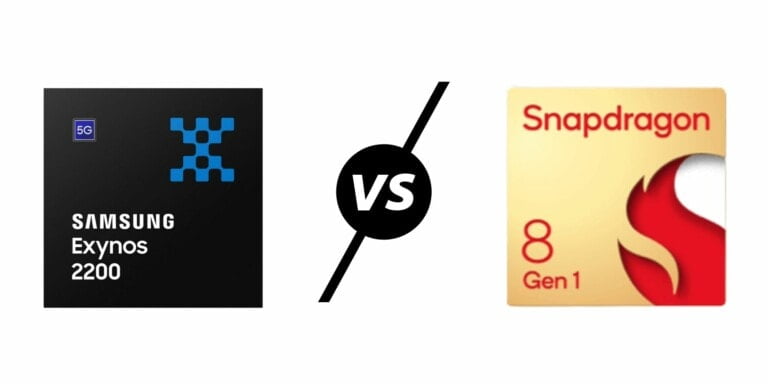Any links to online stores should be assumed to be affiliates. The company or PR agency provides all or most review samples. They have no control over my content, and I provide my honest opinion.
Video compression is an important procedure by which it is easy to compress the size of the video file. This way, it becomes less in size compared to the original one and it is easy to be transferred from one device to another. To accomplish this task, different online converters are available. The main idea is to reduce the size by eliminating non-functional data from the original source of the video file.
However, it is important to choose the correct video compression tool. It should ensure that it is able to retain the original quality of the video file even after compressing it.
Key features of New UniConverter
- Easy file conversion
It supports easy 4K or 8K file conversion with the help of this tool. It just takes a few seconds to convert the video files. The changes added in the tool are applicable both for the audio and video files.
- Recording option from webcam
After the new feature update, it enables full screen recording ensuring good quality. This can be done irrespective of whether you are watching movies, playing games and the like. Even if you wish to record games, you can do so without any quality or frame loss from the original one.
- Compress video in batches
It just takes on click to compress the video files in batches. Adding to this, you can get a proper review of the video file before trying the final action. With accurate estimation of the file size, it helps retain the original quality of the file. The file compression is available for 8K resolution of files. Using the tool you can compress the DVD file and meet your requirements. However, when compressing the videos, use the customizable features for better results.
- Better interface to edit videos
Editing your video on Wondershare UniConveter has become an easy affair. You can trim the videos and save it in different clips and add them later as required. While trimming the video, you can delete the unwanted part in the video file. Other than this, the tool helps in easy merge of files in quick time.
- Download high end videos
On the new version of the tool, you can download 4K and 8k resolution videos in just a few clicks. When you download the video after converting it or file compression, it does not compromise the quality of the original file.
In addition to this, the tool comes with a versatile toolbox that enables fast video conversion. In addition, you can get access to the features in one place.
What are the Steps to compress video using UniConveter?
- Adding a file
This is an easy step when you have to add the file on the UniConverter. For this, you have to click on the correct icon on the tool. Following this, you can select the right video file from the device onto the tool.
- Choosing the output file
Following this step, you have to select the output resolution of the video file along with its compressed size. In addition to this, you can compress the change the file size, format, and other parameters of the input file. Check by clicking on the preview option to get a glimpse of the output file.
- Compress the file
Now, after you have set the settings on the file it is time to click on the compression option on the tool. So, in this way, you can enjoy compressed video easily.
Therefore, by following these simple steps, you can compress mp4 file using this tool. Make sure that you use the latest version of the tool for suitable results. You can get hands-on the online version of the tool at media.io and it is available for free. Before you buy the tool, you can check the features through the free version of the tool available.
Wrapping it up
Therefore, if you are yet to get hands-on the latest version of the tool, update the existing one and enjoy the newly added features. Keeping the original features of the old version, the new version offers a better interface with excellent usability. So, try out the online free demo version of the tool and you are ready to get the new version of the tool for suitable use.
I am James, a UK-based tech enthusiast and the Editor and Owner of Mighty Gadget, which I’ve proudly run since 2007. Passionate about all things technology, my expertise spans from computers and networking to mobile, wearables, and smart home devices.
As a fitness fanatic who loves running and cycling, I also have a keen interest in fitness-related technology, and I take every opportunity to cover this niche on my blog. My diverse interests allow me to bring a unique perspective to tech blogging, merging lifestyle, fitness, and the latest tech trends.
In my academic pursuits, I earned a BSc in Information Systems Design from UCLAN, before advancing my learning with a Master’s Degree in Computing. This advanced study also included Cisco CCNA accreditation, further demonstrating my commitment to understanding and staying ahead of the technology curve.
I’m proud to share that Vuelio has consistently ranked Mighty Gadget as one of the top technology blogs in the UK. With my dedication to technology and drive to share my insights, I aim to continue providing my readers with engaging and informative content.