Any links to online stores should be assumed to be affiliates. The company or PR agency provides all or most review samples. They have no control over my content, and I provide my honest opinion.
Following the review of the surprising good Acer Chromebook 13 we have spent the past few days with the Acer Aspire V11 Touch, a affordable, portable Windows notebook with a low-power processor.
This diminutive laptop has a Intel Celeron quad core N3540 running at 2.16 GHz which is an amazing low TDP of just 7.5 W. There is also 4GB of DDR3 memory, 500GB mechanical HDD, and 802.11b/g/n + Bluetooth. The 11.6 touch screen has a 1366 x 768 which is plenty for a screen the size of his. The laptop weighs just 1.39 kg making it very easy to travel around with.
At the current time pinning down this exact model seems to be quite difficult but there are multiple similar models including:
- ACER Aspire V3-112p with a N2840 CPU + 2GB Ram @ £239.99
- Acer Aspire E3-112 with a N2840 CPU + 4GB Ram @ £269
- Acer Aspire ES-111M with a N2840 CPU + 2GB Ram @ £179
While this laptop is not going to offer the power to replace a desktop or more expensive laptops, the new range of low powered Celeron CPUs provide enough power to do most of the jobs your average person wants.
The overall design is quite basic with the bottom of being made from plastic and lid and keyboard surround being faux aluminium, it is a far cry from the expensive ultrabooks being produced now, but the price reflects this. The overall build quality appears to be solid though.
Booting up and logging in isn’t super fast but once logged in the system runs reasonably snappy with no obvious lag. Certainly a long way from the Atom nettops of yesteryear. Running chrome with multiple tabs open while also streaming Spotify ran smoothly. Obviously you are not going to be able to do any gaming or video editing on this.
Unfortunately one of the biggest issues we had was the bloat ware pre-installed on the laptop, this is not an uncommon problem with laptops nowadays and it is easy enough to remove the applications if you want.
Typing up documents on Word was quite pleasant for a laptop the size of this, it probably wouldn’t be that comfortable for extended periods of time but short burst of work while you are away from your PC is perfectly acceptable.
Both the screen resolution and quality if the screen were more than acceptable for a laptop of this price and size.
We are not 100% convinced with the need for a touch screen, in general we just didn’t use it and forgot we even had it. This feature is much more useful for convertibles when you use the laptop in a tablet mode.
During our time we got around 6 hours battery life from the Aspire which is a solid amount of time and should happily see you through a working commute. Due to the low powered nature of the CPU they have manage to keep the power supply small, which makes carrying it around no issue at all.
Overall this is a great little laptop. Intel have come a long way with their low cost low powered CPUs which now makes these laptops pleasurable to use rather than torture. It is more than capable of doing day to day tasks and would be perfect for people that commute frequently and don’t have the budget for a all singing all dancing ultra portable. That being said, depending on exactly what you want to do with your laptop, a Chromebook such as the Acer Chromebook 13 may offer better performance in web browsing and general responsiveness.
We would personally look at trying to save a few pounds and go for the non touch screen version which can be had for £179 – 270 depending on the exact configuration you go for.
I am James, a UK-based tech enthusiast and the Editor and Owner of Mighty Gadget, which I’ve proudly run since 2007. Passionate about all things technology, my expertise spans from computers and networking to mobile, wearables, and smart home devices.
As a fitness fanatic who loves running and cycling, I also have a keen interest in fitness-related technology, and I take every opportunity to cover this niche on my blog. My diverse interests allow me to bring a unique perspective to tech blogging, merging lifestyle, fitness, and the latest tech trends.
In my academic pursuits, I earned a BSc in Information Systems Design from UCLAN, before advancing my learning with a Master’s Degree in Computing. This advanced study also included Cisco CCNA accreditation, further demonstrating my commitment to understanding and staying ahead of the technology curve.
I’m proud to share that Vuelio has consistently ranked Mighty Gadget as one of the top technology blogs in the UK. With my dedication to technology and drive to share my insights, I aim to continue providing my readers with engaging and informative content.

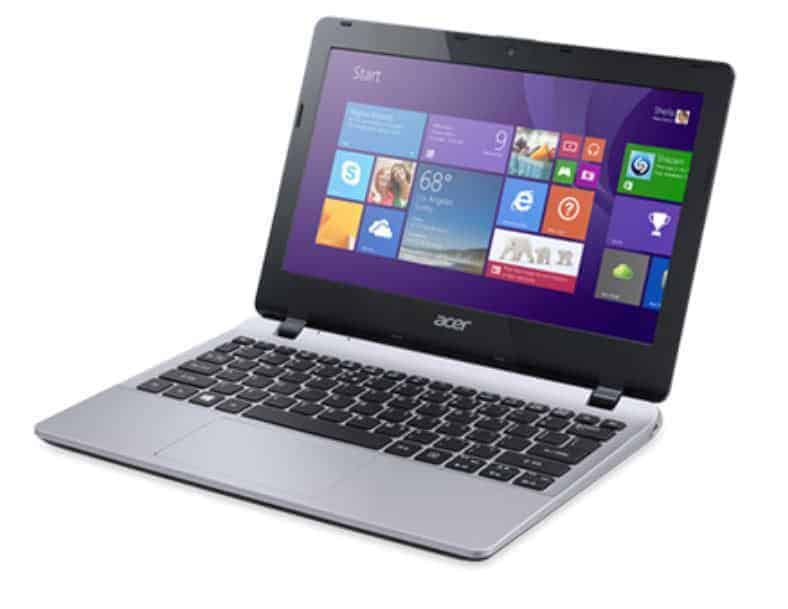


![EPOS Sennheiser GSP 602 review Competition: Win EPOS Sennheiser GSP 601 Gaming Headphones & GSX 200 Soundcard – Headphones for PC, PS5 & Xbox Series X [Now closed]](https://mightygadget.co.uk/wp-content/uploads/2020/11/EPOS-Sennheiser-GSP-602-review--768x420.jpg)

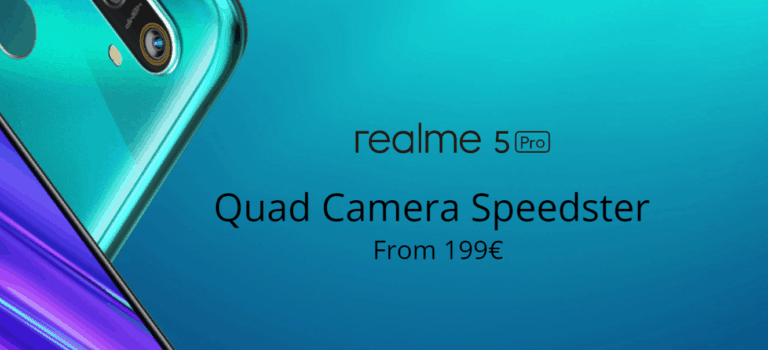

Why does my laptop buffers when the power cord of my Acer Aspire V11 touch is connected?