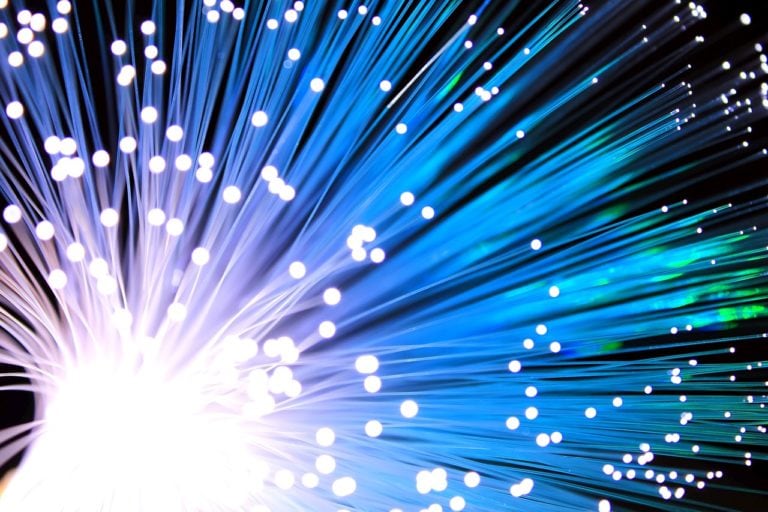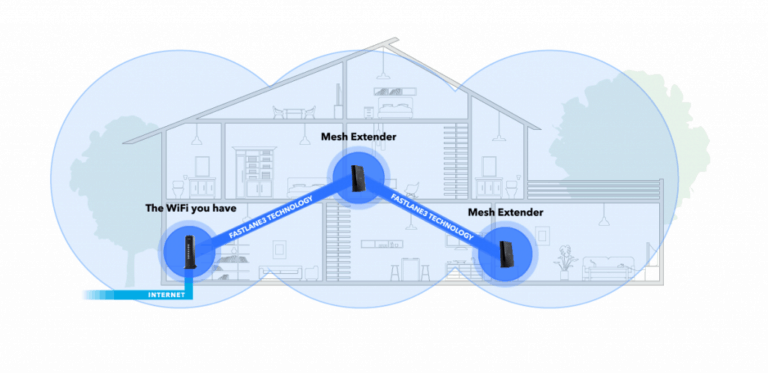Any links to online stores should be assumed to be affiliates. The company or PR agency provides all or most review samples. They have no control over my content, and I provide my honest opinion.
Elgato Stream Deck Neo Review
Summary
The Elgato Stream Deck Neo is a compact and highly customisable macro pad that offers excellent value for users looking to streamline repetitive tasks. While originally designed for streamers, its appeal extends well beyond content creation. The hardware is functional and the software is what truly sets it apart, offering seamless drag-and-drop programming, extensive plugin support, and reliable third-party integrations. Despite only having eight buttons, folders and page-switching mitigate this limitation for most users. Key downsides include the fixed cable and slightly squishy key feel, which may disappoint those used to mechanical switches. Overall, it’s a smart, flexible addition to any desktop setup and a solid entry point into the Stream Deck ecosystem.
Overall
90%-
Overall - 90%90%
Pros
- Great software support
- Extensive plugin options
- Solid build quality
- Highly customisable
- Compact and portable
Cons
Squishy key feel
Non-removable cable
Only eight keys
Premium price
Touch points not programmable
I am late to the game, investing in an Elgato Stream Deck. They have been popular with gamers and streamers for years, but I haven’t gamed much in years, and I have no intention of streaming. As they are relatively expensive, they never appealed to me.
More recently, I started a job in IT support and found myself wanting macro keys to automate repetitive functions. My main requirement was to be able to answer and hang up calls on a 3CX phone.
A Stream Deck is completely over the top for this requirement. Assigning a key combination on my keyboard would be the most logical solution, but it takes me ages to commit key combos to muscle memory.
AutoHotkey would allow me to assign a macro to a single key, which works fine, but I wanted a dedicated physical solution.
I assumed there would be loads of great, affordable options on Amazon, but this wasn’t quite true. There are a lot of options on Amazon, most coming from random Chinese brands, but they are not as cheap as I would have expected.
I bought the Vaydeer 4-key macro keyboard for £20. While that is not expensive, it feels expensive compared to the £60 I paid for this 8-button Stream Deck Neo (I got lucky with an Amazon discount).
While I liked the Vaydeer hardware, I was concerned about the required application. I needed to use it on my work PC, and the app was suspiciously large and appeared to communicate with random servers.
So, I ended up committing to spending £60 just to be able to customise two buttons.
After using the Elgato Stream Deck Neo for a few weeks, I can understand why it has become so popular. While there are quite a lot of competing products with programmable LCD keys, nothing comes close to the Stream Deck app and its integrations.
| Preview | Product | Rating | Price | |
|---|---|---|---|---|

| Elgato Stream Deck Neo – 8 Customizable Keys, 2 Touch... |
£88.07 | Buy on Amazon |
Specification
| Specification | Details |
| Dimensions | 107 x 26 x 78 mm / 4.2 x 1.0 x 3.1 in |
| Keys | 8 x customizable LCD keys |
| Touch Sensors | 2 x Touch Points |
| Weight | 210 g / 0.46 lb |
| Customizable Infobar | Yes |
| SKU | 10GBJ9901 |
Features
The Stream Deck Neo houses eight customisable LCD keys and two capacitive touch points on either end. The small monochrome Infobar below the keys is a new addition, displaying status information such as the time, date, notifications, or plugin-specific data at a glance.
Touch Points
Unlike the LCD keys, touch points are not programmable. Their only function is to flip between pages of available actions, effectively doubling the device’s capacity from 8 to 16 actions (more, if you use folders for nested actions). This design choice is pragmatic, although it limits further creativity in key assignment.
Infobar
The Infobar is reasonably bright and legible, showing immediate data relevant to your setup. Depending on plugin choice, it can show more than time or notifications; system stats, weather, or any quick-glance info are all possible, with updates from new plugins regularly broadening options.
LCD Keys
The LCD keys are clear and bright, with strong viewing angles. Labels and icons update quickly to reflect customisation changes. Each button can trigger a single or multi-action, or open a folder for secondary shortcuts.
Stand and Build
The base’s adjustability is helpful for usability across a variety of desk heights and preferences. Folded flat, the device is portable, making it a reasonable travel accessory for remote setups. The physical number of keys will be a limitation for those seeking to replicate the functionality of larger models, but page flipping and folders help mitigate this to some degree.
Unboxing
The biggest difference from previous Stream Deck models is the fixed cable. Earlier versions featured detachable cables, a feature many users appreciated for swapping or replacing them in the event of damage. The cable is adequate in length for most desktop setups, but may feel restrictive if your PC is not nearby.
The base has an anti-slip surface and the stand allows for two angle positions, giving a satisfactory level of adjustability for different desktops and working postures. The build quality strikes a balance between being lightweight and feeling sturdy, although there’s a slight plasticky feel as expected at this price.
Stream Deck App
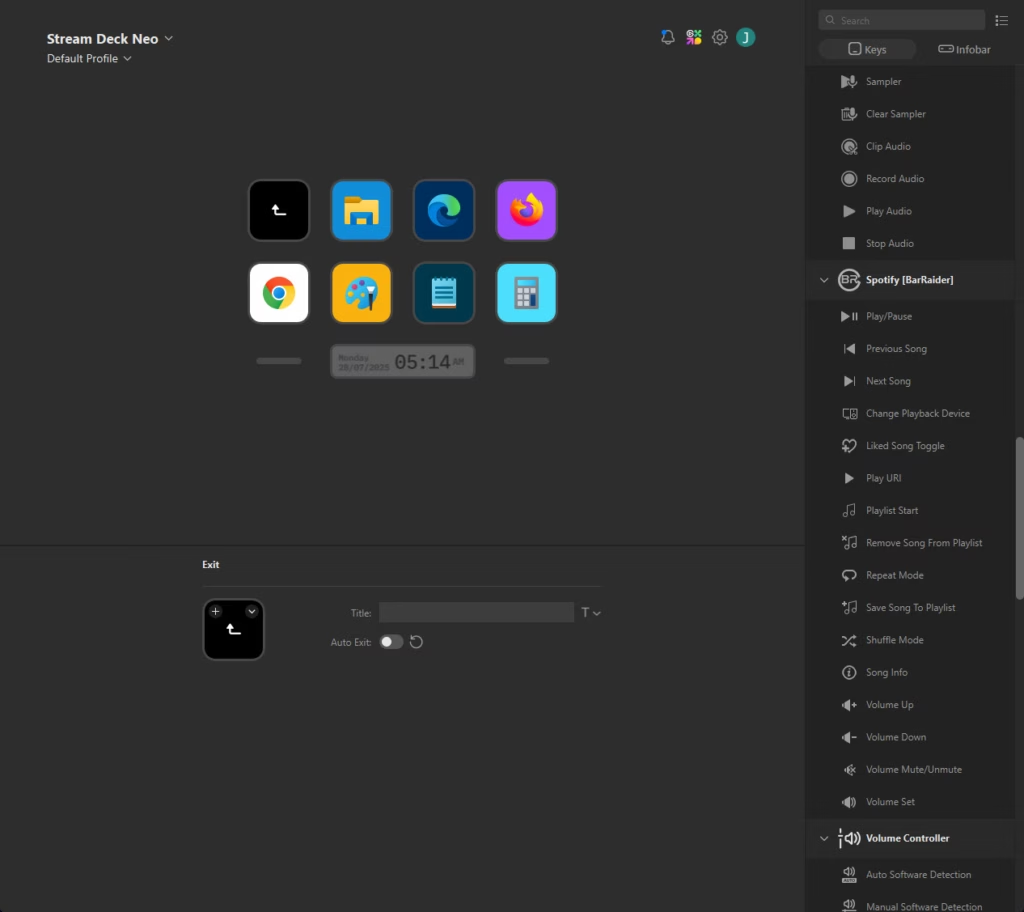
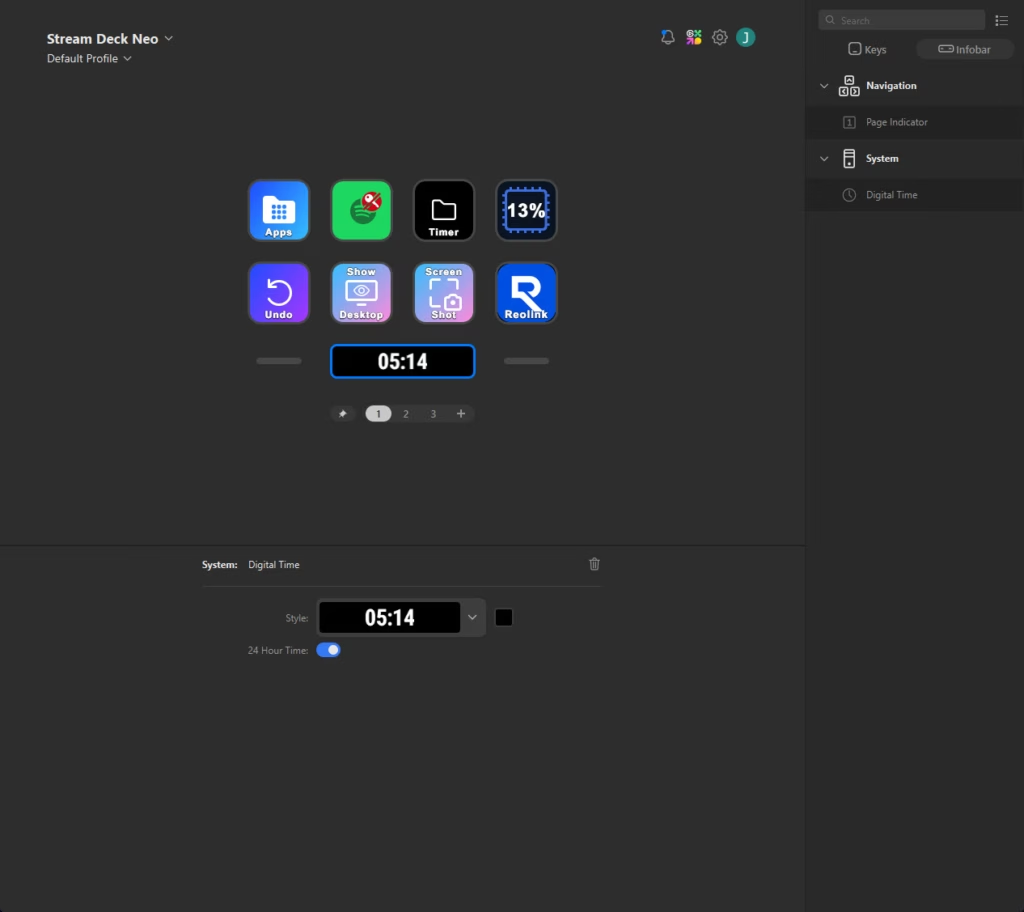
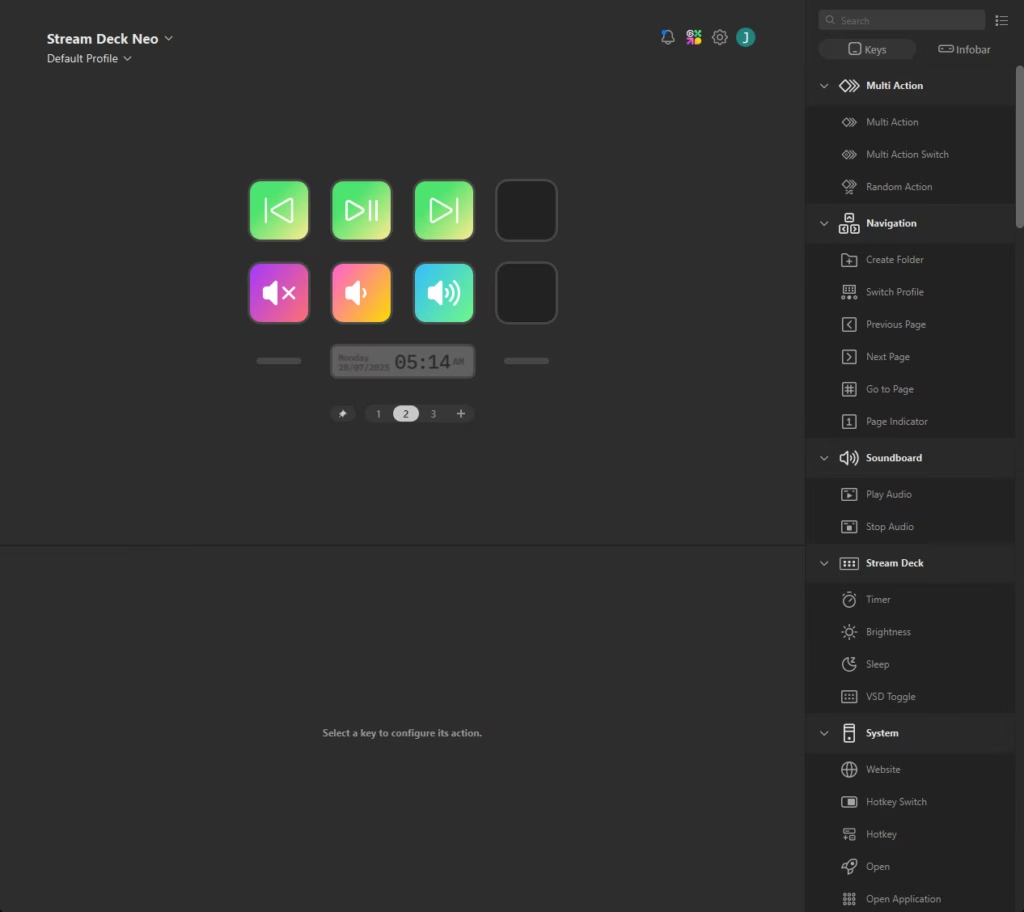
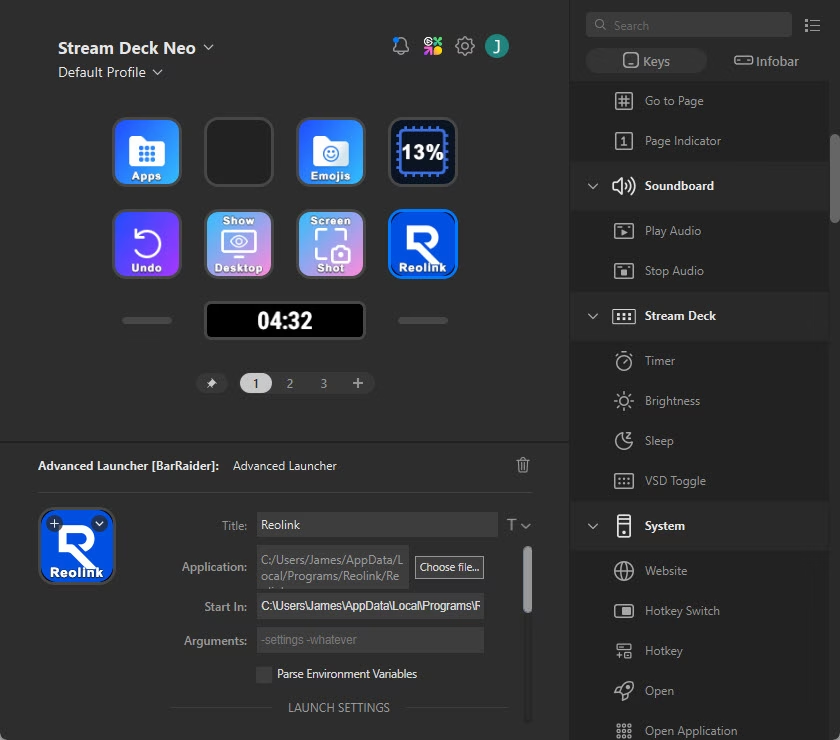
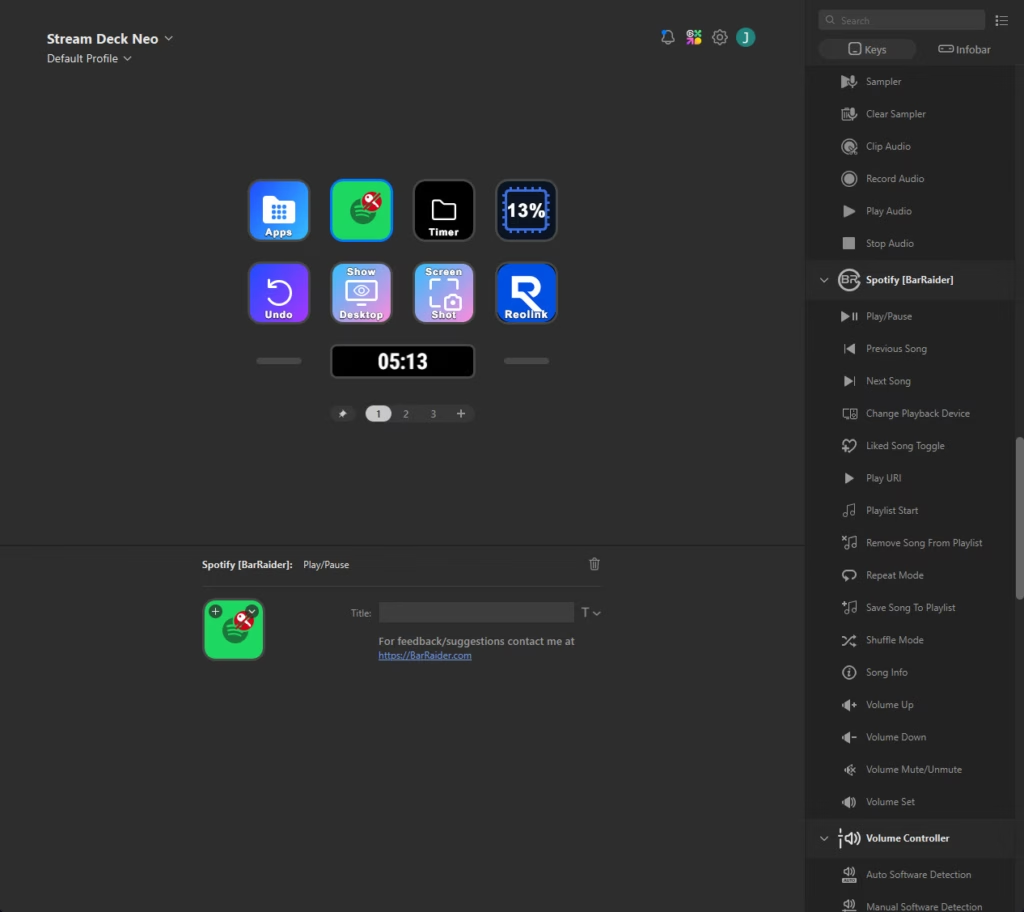
Elgato are a good example of a great product being dependent on both great hardware and equally good software.
The software is very easy to use, with an incredible amount of options for programming your keys.
Out of the box, you have a huge number of options to choose from, including mapping macros,
Elgato is an example of hardware that is only as good as its accompanying software. The Stream Deck app is central to the Neo experience, providing an array of options for programming each key. The application is straightforward for newcomers, yet offers advanced capabilities for users willing to explore its features more deeply.
Key Features of the Software
- Drag and Drop Programming: Easily assign functions and shortcuts by dragging actions from a side panel to the device’s key grid.
- Profiles and Folders: You can create multiple profiles, grouping key layouts according to different activities (work, gaming, streaming, etc.) and nest folders for additional depth.
- Integrated Marketplace: The app offers direct access to Elgato’s plugin marketplace, which includes hundreds of plugins for productivity, system tools, streaming controls, and smart device integrations.
- Community Resources: Download profiles, custom icons, and scripts from the community for further personalisation.
The app supports a vast range of third-party integrations including popular platforms and services such as OBS Studio, Discord, Spotify, Twitch, YouTube, Microsoft Teams, Philips Hue lighting, Home Assistant, and a wide variety of system utilities. This plugin ecosystem is unmatched by cheaper competitors. You can find both credible official plugins and lesser-known third-party offerings, all with varying levels of customisability.
Third Party Integrations
The third-party integrations are really where Elgato pull away from competing products. I doubt anything comes close. If you have an Elgato app linked to the software, you can download various plugins. I gave up counting the number of plugins at 288.
Looking at the list of popular options, you have a variety of basic system tools to much more advanced app integrations. Options include:
- OBS Studio
- Discord
- Spotify
- Twitch
- YouTube
- Teams
- Home Assistant
- Govee Lighting Control
- Philips Hue Lighting Control
- IFTTT
- Photoshop
You have various system tools including:
- Multiple volume control plugins
- CPU monitoring, which is also a shortcut to task manager
- Wintools, which has options for various features, including volume of apps or devices, Toggle Bluetooth/Wifi on or off, use the ‘Explorer Scratch Pad’ to quickly cycle between common folders, ‘Multi-Clip’ turns every key to an individual clipboard, Ping servers and see latency, change power plans, Stop/Start/Restart Windows services, Virtual Desktop support, and more.
- Various clock plugins
- Windows Mover and Resizer
- Internet Speed Test.
Performance

During daily operation, the Stream Deck Neo performs solidly, with macros firing instantly and reliably. The device’s standby energy consumption is minimal, and there’s been no noticeable lag between button press and action execution.
As someone who can be forgetful, especially when under pressure due to ADHD, having physical buttons clearly labelled for status updates – such as break timers, call queue statuses, or reminders – consistently improves my workflow. I have set up timers for specific periods, return-to-desk notifications, and shortcuts for common work tasks. The visual and audio notifications help ensure nothing is missed.
Button presses are deliberate, but may feel on the squishy side compared to mechanical keys, requiring a more measured press, which is something to keep in mind for users used to rapid, light taps.
There are occasional limitations in the software’s learning curve – configuring complex sequences sometimes requires reference to online documentation or community forums. Nevertheless, most straightforward tasks can be handled intuitively within minutes, and Elgato provides clear introductory resources on their website and within the app itself.
Page switching via the touch points is reliable and tactile, although as previously mentioned, some users may wish for these touch buttons to be assignable, which is not currently possible.
Price and Alternative Options
| Preview | Product | Rating | Price | |
|---|---|---|---|---|

| Elgato Stream Deck Neo – 8 Customizable Keys, 2 Touch... |
£88.07 | Buy on Amazon |
The Elgato Stream Deck Neo has an RRP of £100. I managed to buy it on Amazon for just £60, which appears to be the cheapest it has ever been, even cheaper than Prime Day. It appears to regularly drop down to £70.
Other Stream Deck Options include:
- Elgato Stream Deck Mini – with 6 keys and no status bar like the Neo for £60 RRP (low price on Amazon was £50)
- Elgato Stream Deck + – which is an 8-button Stream Deck with a more advanced status bar and 4 knobs, designed for audio mixing and other similar functions. This has an RRP for £200 and is available for as low as £140 if you go with the white model.
- Elgato Stream Deck MK.2 has 15 keys and has an RRP of £150.
- Elgato Stream Deck XL – with 32 keys for £228
There are numerous competing options, with many being Stream Deck clones.
Soomfon appears to have the best review options. They have a 15-button controller for £67 and a 6 LCD button model with production knobs for £40. However, the problem with these is the software. It may be fine for home users, but I couldn’t risk it on a work machine. Additionally, the software has far fewer integrations than Elgato.
Overall
I now understand why Elgato has become so popular. I wish I didn’t like the Elgato Stream Deck Neo, as it is expensive, and there is a good chance I will now end up investing in other Elgato products.
Apart from the price, my main criticism would be the overall feel of the keys. I refuse to type on anything other than a mechanical keyboard. It is a much more pleasant typing experience, and I type considerably faster than on a membrane keyboard. So pressing the keys on this is a little disappointing, with them feeling quite squishy. It also feels like I am less responsive, as the keys require more of a press than the quick tap I give a mechanical key. That being said, I am not pressing the keys constantly, so it isn’t a huge issue for me.
Not really a criticism, but I can see myself investing a lot of time customising the keyboard and experimenting with all the features. So, some buyers may appreciate something more basic.
For most users, including those outside the streaming sector, the device delivers workflow improvements, small time savings, and a more enjoyable approach to mundane, repetitive computer tasks. Its expanding plugin market, community support, and continued software updates mean the Neo is unlikely to be made obsolete in the near future.
This is a practical, approachable product for those looking to automate and simplify desktop workflows without jumping to larger, more expensive devices. Those with ambitions beyond eight direct actions will need to invest in one of the pricier models or make creative use of folders and page switching, but the Neo forms a sensible and capable entry-point into the Stream Deck lineup. With the right expectations and realistic assessment of your needs, the Stream Deck Neo is a thoughtful purchase for anyone seeking to streamline their daily computing tasks, regardless of whether they are content creators or simply seeking more efficiency at their desk.
Elgato Stream Deck Neo Review
Summary
The Elgato Stream Deck Neo is a compact and highly customisable macro pad that offers excellent value for users looking to streamline repetitive tasks. While originally designed for streamers, its appeal extends well beyond content creation. The hardware is functional and the software is what truly sets it apart, offering seamless drag-and-drop programming, extensive plugin support, and reliable third-party integrations. Despite only having eight buttons, folders and page-switching mitigate this limitation for most users. Key downsides include the fixed cable and slightly squishy key feel, which may disappoint those used to mechanical switches. Overall, it’s a smart, flexible addition to any desktop setup and a solid entry point into the Stream Deck ecosystem.
Overall
90%-
Overall - 90%90%
Pros
- Great software support
- Extensive plugin options
- Solid build quality
- Highly customisable
- Compact and portable
Cons
Squishy key feel
Non-removable cable
Only eight keys
Premium price
Touch points not programmable
Last update on 2026-01-28 / Affiliate links / Images from Amazon Product Advertising API