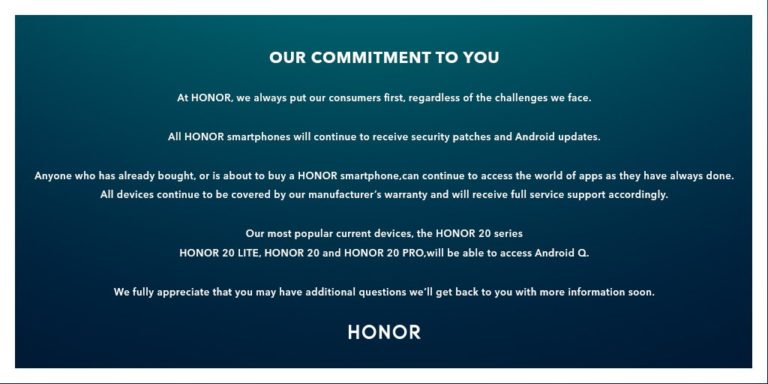Any links to online stores should be assumed to be affiliates. The company or PR agency provides all or most review samples. They have no control over my content, and I provide my honest opinion.
When building a gaming setup, it is easy to focus on the computer and monitor and forget about or cheap out on the accessories. Accessories like the mouse are crucial to good gameplay and wins. A good mouse makes you more precise and allows even the smallest movements to be registered as in-game moves. This is because a gaming mouse is made to be more sensitive, lighter, and ergonomic than a regular mouse. So, what should you look for when choosing a gaming mouse?
Type of Sensor
All modern mice use an LED light that bounces off the surface you place the mouse on to register movement. The two main types of mouse sensors are laser and optical.
There is a lot of debate about which type is better, but a lot of testing and reviews give a better idea to make selection easier. Laser mice can work on any surface and have better accuracy than their optical counterparts. However, they do have some issues with acceleration. This issue appears when you move the mouse too fast and the cursor on the screen lags.
Optical sensors do not have these issues with acceleration, but they are more sensitive to the surface they are placed on. If you do not mind getting a high-end mouse pad, an optical mouse is the better option.
Weight and Ergonomics
If you regularly have long gaming sessions, the weight and ergonomics of the mouse will matter. Ergonomic mice are designed to reduce strain on the wrist. Their design eliminates hand shifting and repositioning that occurs when you play with a mouse that is not ergonomic.
If you move your mouse fast, you want as little resistance as possible. This is where the weight of the mouse comes in. Most gaming mice are very light, and some of them even come with adjustable weight for gaming and office use. When playing games that do not require rapid movement, such as casino games at reputable online casinos, you do not need a very light mouse, but you do when playing first-person shooters that require this fast movement.
Sensitivity
Mouse sensitivity is often measured in DPI (Dots Per Inch). This is the number of pixels the cursor will move on the screen when you move the mouse one inch. With a larger screen, you need a mouse with high DPI as that can affect precision and movement.
You might also see the CPI quoted. This is known as the Counts Per Inch measurement and is measured by looking at the sensor used inside the mouse. It is also used to determine how far the cursor travels per inch of mouse movement.
Customization
We have mentioned weight as possible customization, but there are other customizations to consider. For example, you might want a mouse with customizable RGB so you can match it to your setup. You might also want one where you can change the button configuration depending on the game you are playing.
Gaming mice are very different from the common ones you find in offices. They are specifically designed and built to help you have the best gaming experience possible. They also come with different features that you can compare to get the best mouse when shopping.
I am James, a UK-based tech enthusiast and the Editor and Owner of Mighty Gadget, which I’ve proudly run since 2007. Passionate about all things technology, my expertise spans from computers and networking to mobile, wearables, and smart home devices.
As a fitness fanatic who loves running and cycling, I also have a keen interest in fitness-related technology, and I take every opportunity to cover this niche on my blog. My diverse interests allow me to bring a unique perspective to tech blogging, merging lifestyle, fitness, and the latest tech trends.
In my academic pursuits, I earned a BSc in Information Systems Design from UCLAN, before advancing my learning with a Master’s Degree in Computing. This advanced study also included Cisco CCNA accreditation, further demonstrating my commitment to understanding and staying ahead of the technology curve.
I’m proud to share that Vuelio has consistently ranked Mighty Gadget as one of the top technology blogs in the UK. With my dedication to technology and drive to share my insights, I aim to continue providing my readers with engaging and informative content.