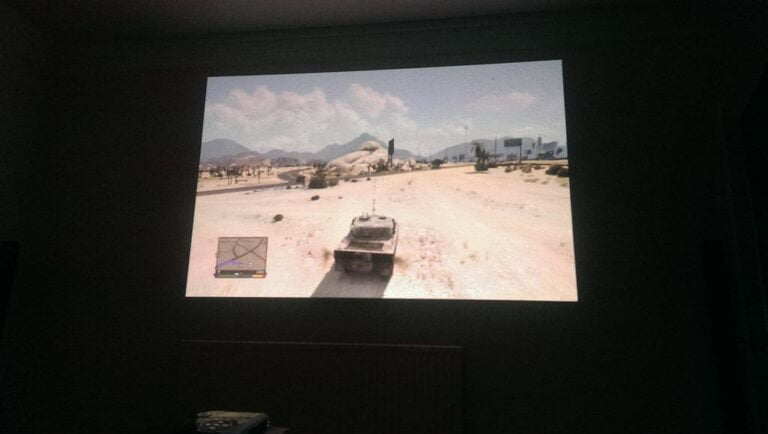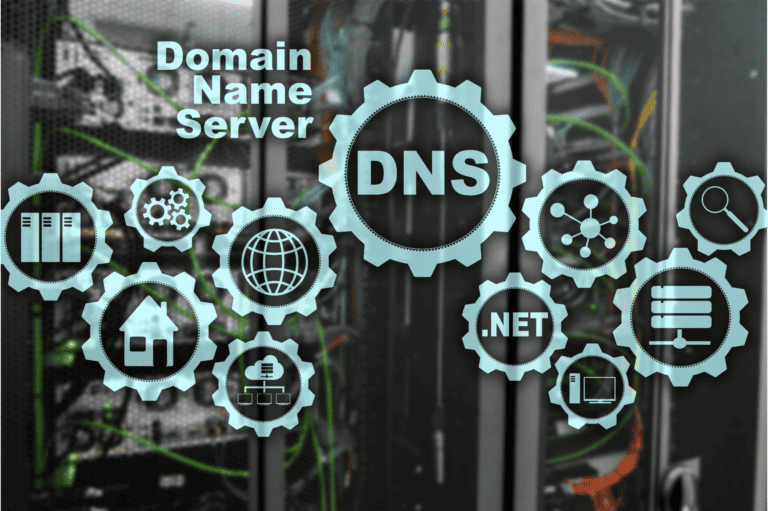Any links to online stores should be assumed to be affiliates. The company or PR agency provides all or most review samples. They have no control over my content, and I provide my honest opinion.
SwitchBot AI Art Frame Review
Summary
The SwitchBot AI Art Frame is one of the most innovative digital frames currently available, blending e-ink technology with AI-powered creativity. Its paper-like display, wireless wall mounting, and exceptionally long battery life make it stand out from conventional LCD frames. The AI generation tools add a fun and artistic dimension, though the ongoing subscription fee and high upfront cost make it more of a niche product than a mass-market choice. For those seeking a cable-free, natural-looking frame that doubles as a smart art display, this is a distinctive and stylish option, albeit one that requires some compromises.
Overall
80%-
Overall - 80%80%
Pros
E-ink display offers a natural, glare-free photo appearance
Long battery life and fully wireless wall mounting
Unique AI image generation and editing tools
Supports IKEA RODALM frames
Cons
High price compared to similar digital frames
AI features require a monthly subscription
Limited storage capacity of just 10 images
Slow refresh rate and muted colour range
I have reviewed several digital photo frames over the past few years. I was initially sceptical of them as I always found cheaper options clearly looked like LCD displays and always felt they looked a bit cheap.
But some brands like Aura produce some excellent options with matte displays, which do a half-decent job of replicating that photographic look.
SwitchBot has just launched its AI Art Frame, which is a bit different from your usual digital frame.
This uses an e-ink display, which supports 65,000 colours and displays images without the need for backlighting, giving you a much more authentic-looking photo frame.
As the name suggests, this also has AI features. It is a relatively simple and logical addition to digital photo frames. Basically, within the app, you can create your own AI images or edit existing photos based on presets, or come up with your own. I suspect most companies producing digital photo frames will start integrating similar functionality.
Because it uses e-ink, it requires very little power to maintain the image on the display, which therefore allows it to run off a battery, with up to 2 years of battery life, making it possible to mount the frame on the wall without the unsightly cables associated with normal frames.
While this sounds like the perfect digital photo frame, there are plenty of caveats which I will cover in the review.
Related Reviews
Pix-Star LUX 17” Wi-Fi & Cloud Digital Photo Frame Review
AEEZO Frameo WiFi Digital Picture Frame Review
Aura Carver Smart Digital Photo Frame Review
Specification
| Specification | SwitchBot AI Art Frame |
| Project No. | W1130 |
| Product Name | SwitchBot AI Art Frame |
| Model | 7.3-inch:W8402000 13.3-inch:W8402010 31.5-inch:W8402020 |
| Product Category | Digital Photo Frame |
| Certification (Sales Region) | TELEC, FCCID, DOE+CEC, FCC SODC, IC, CE, Rohs, ERP, UKCA RED |
| Brand | SwitchBot |
| Temperature | 0-40°C |
| Humidity | Relative Humidity:≤ 90% |
| Temperature | -20-60°C |
| Humidity | Relative Humidity:≤ 90% |
| Temperature | -10-40°C |
| Humidity | Relative Humidity:≤ 90% |
| Screen Specification | 7.3″ / 13.3″ / 31.5″ |
| Frame Size | 7.3-inch: 25cm × 20cm × 2.5cm |
| 13.3-inch: 41cm × 31cm × 2.5cm | |
| 31.5-inch: 91cm × 61cm × 3.5cm | |
| Frame Material | Aluminum Alloy |
| Panel Material | – |
| Screen Decorative Panel | White, Acid-free Mat Board |
| Supporting Panel | Modular design, compatible with user’s own frame |
| Color | Black |
| Placement | Place on table using the stand or hang on the wall |
| Connectivity | 2.4GHz Wi-Fi + Bluetooth 4.2 |
| Display Type | E Ink Spectra 6 Full-colour E-paper Display |
| Resolution (H × V) | 7.3-inch: 800 × 480 pixels 13.3-inch: 1200× 1600 pixels 31.5-inch: 2560× 1440 pixels |
| Colour Display | Supports 65,000 colours, optimised via Floyd–Steinberg and Stucki dithering algorithms |
| Chip | BK7236QN5650 |
| Battery | 103450 (URC) Rechargeable Battery |
| Button | Pairing Button |
| Battery Life | 2 years (*Tested based on a weekly photo refresh.) |
| Low Power Mode | Reduces standby power, dynamic voltage regulation |
| Control Method | App Control |
| Content Source | User-uploaded images Web App gallery (available in future versions) |
| AI Function | 1. Text-to-Image 2. Image-to-Image 3. AI Filters 4. AI generated image description |
| Display Mode | Gallery mode: display single image (supports changing image at scheduled time) Slideshow mode: cycles synced images at a set interval |
| Refresh Time | 7.3-inch: 19 ± 2 seconds 13.3-inch: 33 ± 2 seconds 31.5-inch: 27 ± 2 seconds |
| Storage Capacity | Up to 10 images |
Unboxing / Design


The AI Art Frame has a traditional picture frame design with a wood effect frame, then the e-ink display is contained in a large white border.
The display does look quite small for the size of the overall frame, but I still think it looks nice. But, I expect the 13.3″ model would be much more visually impressive. The 31.5″ model will no doubt look amazing but there is a significant price premium for this.
The aluminium alloy frame feels sturdy and premium, a significant step up from the plastic frames common in budget digital photo options. The compatibility with IKEA RODALM frames is clever, allowing you to customise the look without being locked into SwitchBot’s aesthetic choices. The RODALM frames come in various finishes including black, white, and wood effects, with prices starting from around £10 for the smaller sizes.
Wall mounting is straightforward with standard picture hooks, and the absence of cables makes for a clean installation. The frame includes a kickstand for table placement, though I found it somewhat flimsy and wished for a more robust standing mechanism. The kickstand angle isn’t adjustable, which might be an issue depending on your viewing height.
Set Up
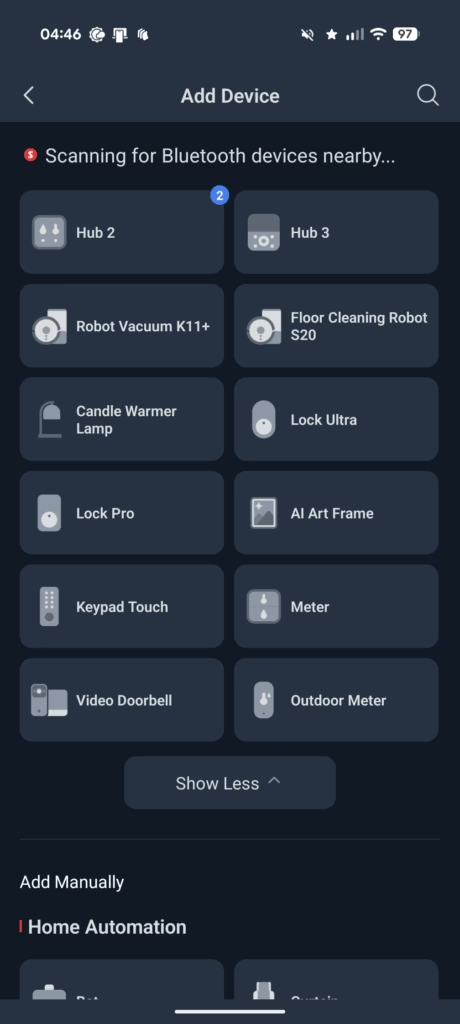
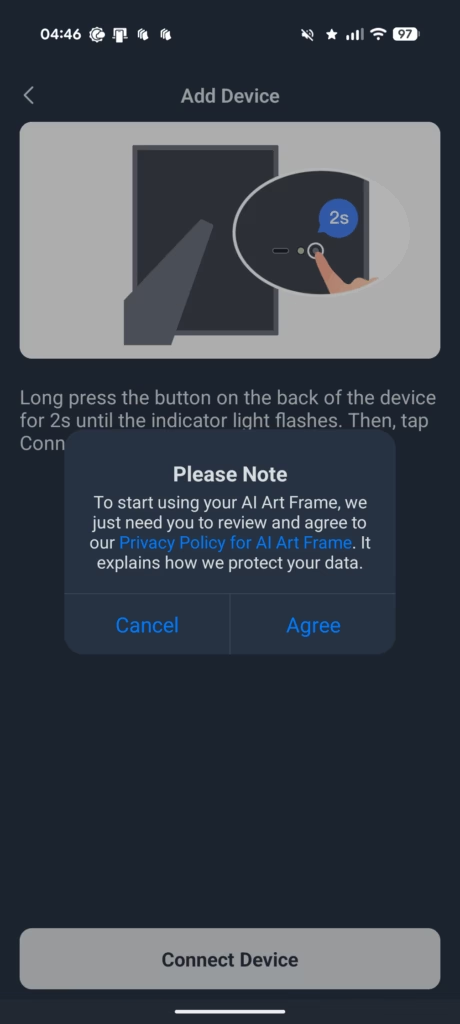
Setting up the SwitchBot AI Art Frame is relatively straightforward. After unboxing, you’ll need to download the SwitchBot app (available for both iOS and Android) and create an account if you don’t already have one. The frame connects via 2.4GHz Wi-Fi and Bluetooth 4.2.
The pairing process involves pressing the pairing button on the frame and following the in-app instructions. I found the connection process fairly smooth, though it did take a couple of attempts to get the Wi-Fi credentials accepted. Once connected, the frame appears in your device list within the SwitchBot app alongside any other SwitchBot products you might own.
AI Studio Image Generation Subscription
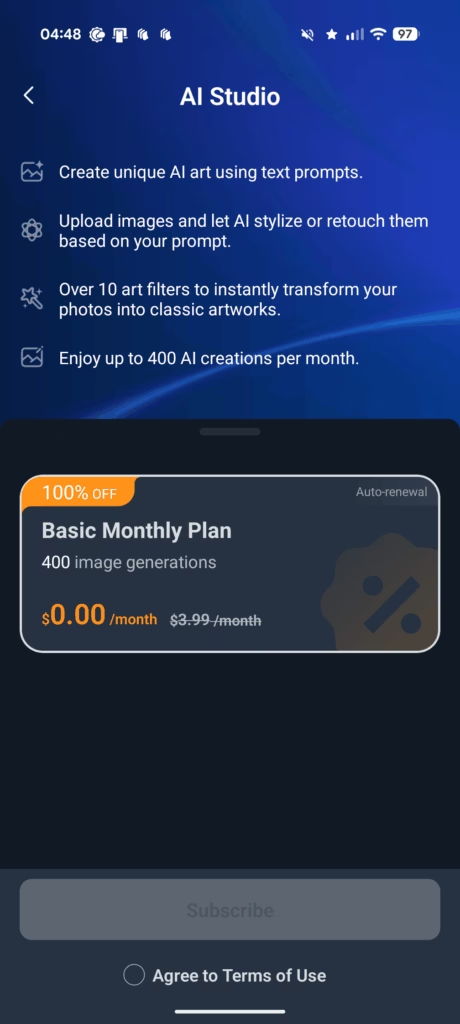
The main issue with this AI frame is that it requires a subscription if you want to use the AI generative features, which will set you back $3.99 (approximately £3.15) per month and includes up to 400 images generated per month.
I understand the need to charge a fee. SwitchBot will likely offload the image generation to Google’s Gemini 2.5 Flash Image model (branded as “NanoBanana” in their marketing), which incurs ongoing fees for SwitchBot.
However, I am not sure I’d be willing to spend £3.15 per month indefinitely on my digital frame.
I’d assume most people will subscribe on and off as and when they want to update the frame.
I would much prefer it if you could buy blocks of images to generate as one-off purchases. Perhaps £3.15 per month for 400 images, or £6.30 as a one-off payment for 400. I doubt I’d generate that many images a year, let alone a month.
The 30-day free trial does help soften the blow initially, giving you time to experiment with the AI features and generate a good collection of artwork before deciding whether to continue the subscription.
In Use
Image Generation
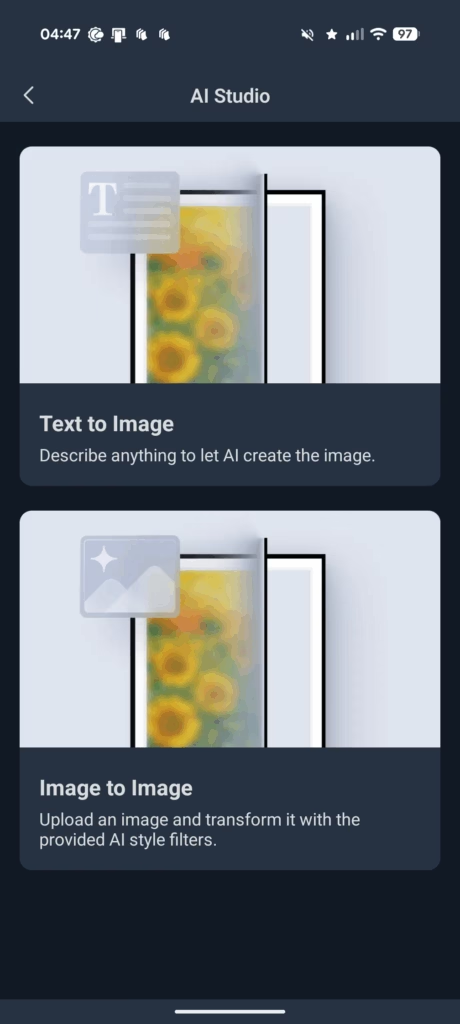
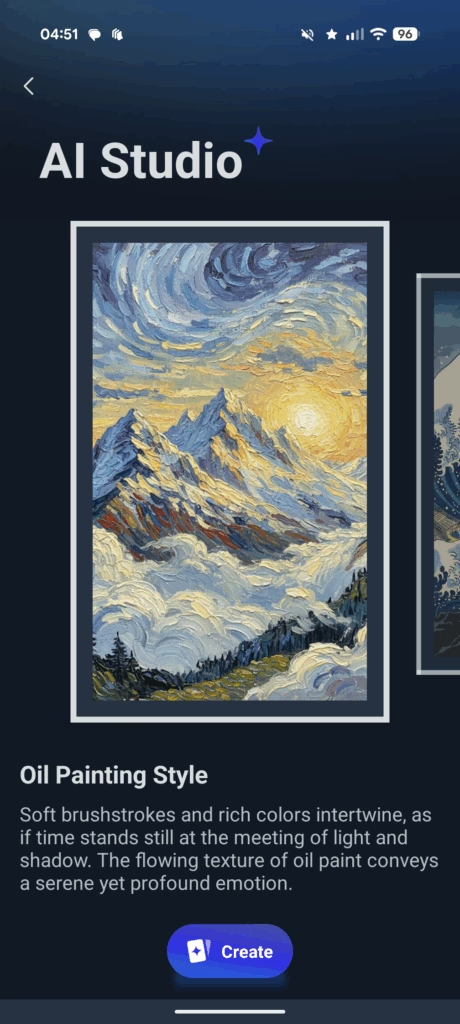

While it is unlikely I will continue paying for the built-in AI generation features every month, it is a feature I love.
There are two options, text to image or image to image. They work as expected; the text-to-image will create something based on the prompt you provide. This is a feature I am not personally that interested in, but the results are impressive. The images generated are almost life-like. I can tell it is AI, as I have seen so many AI-generated images, but with a passing glance, generated images of animals or other realistic imagery do look real.



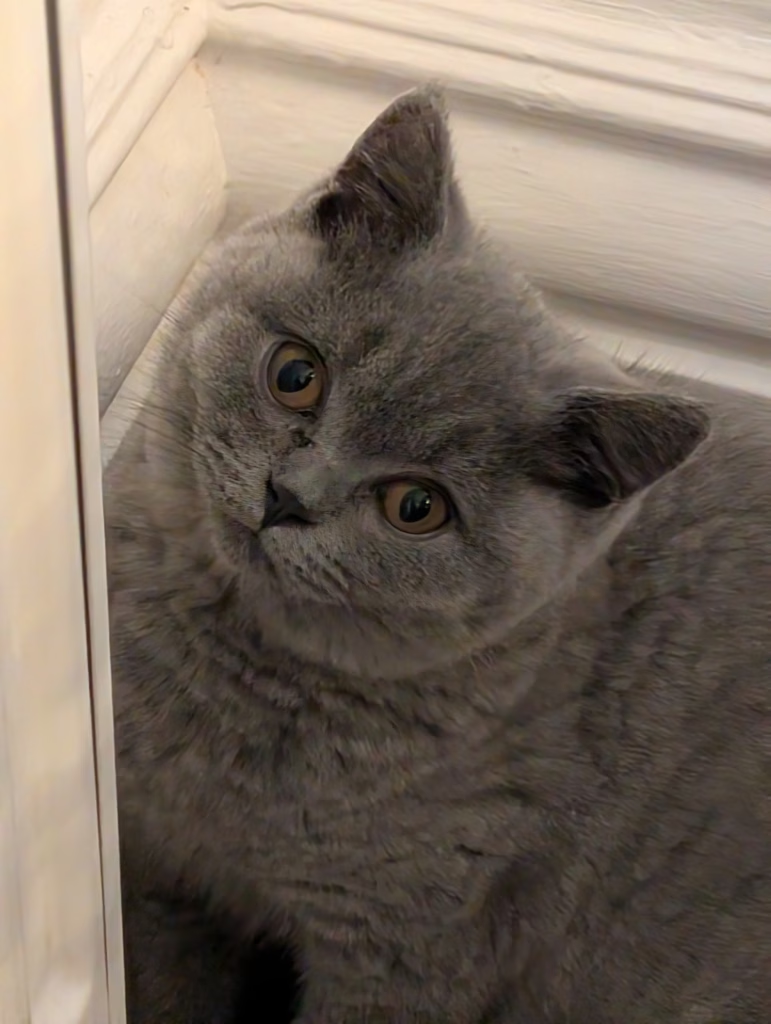
I used to be more into art in my younger life, so I can appreciate that some people may enjoy creating their own unique AI artwork based on their personal tastes.
The image-to-image functionality is what I really liked. There are 11 pre-sets to choose from, and you then upload the image, and it will recreate it in the chosen style. The available styles include oil painting, watercolour, and various cartoon or anime-inspired options. There’s even a Ghibli-style filter for those who appreciate Studio Ghibli’s distinctive artistic approach.
I am not a huge fan of photos of myself, but having it stylised with AI makes it more fun and visually impressive. Family photos transformed into oil paintings look particularly striking on the e-ink display, as the muted colours and paper-like texture complement the artistic style perfectly.
The 11 presets are limited, but you can combine photos with the text to image generation, which is basically just the same as the image-to-image option, but you write your own prompt. This opens up endless possibilities – you could describe specific artistic styles, colour palettes, or even request that certain elements be added or removed from your photos.
Processing times for AI generation vary depending on server load, but I typically found images were ready within 30-60 seconds. The app sends a notification when your image is complete, which is handy if you’re generating multiple images in a session.
Frame Image Quality
With this being e-ink, it is very different to the many digital photo frames that are available. There is no backlight, so the image looks more natural than many frames, but the colours are much more muted and the resolution much lower.
The E Ink Spectra 6 technology supports 65,000 colours, which sounds impressive but is considerably less than the millions of colours a typical LCD can display. The display uses Floyd-Steinberg and Stucki dithering algorithms to optimise the colour representation, which helps create smoother gradients and more natural-looking images despite the colour limitations.
The lower resolution is particularly noticeable when uploading normal photos that haven’t been run through the AI studio. Looking at a photo of my partner and myself, I could easily see the pixels. However, at a distance, it still looked perfectly fine. The 7.3-inch model’s 800 x 480 resolution works out to roughly 137 PPI, which is quite low by modern standards. The larger models fare better, with the 13.3-inch offering approximately 150 PPI.
One negative worth highlighting is that this frame only supports 10 images on the frame at once. Most frames have a much larger storage capacity allowing you to store far more photos than you’d likely need on a frame. This limitation means you’ll need to be selective about what you display and regularly rotate content if you want variety.
The refresh time is another e-ink characteristic to be aware of. The 7.3-inch model takes approximately 19 seconds to change images, while the 13.3-inch needs about 33 seconds. During this time, you’ll see the typical e-ink “flash” as the display cycles through black and white before settling on the new image. It’s not elegant, but it’s the trade-off for the battery efficiency and paper-like appearance.
Daily Use Experience
After living with the frame for several weeks, I’ve developed a good understanding of its strengths and limitations in everyday use. The SwitchBot app allows you to schedule image changes, which is useful if you want the frame to display different artwork at different times of day. You can set it to show more vibrant, energetic pieces during the day and switch to calmer artwork in the evening.
The gallery mode lets you display a single image until you manually change it or until a scheduled change occurs. Slideshow mode cycles through your stored images at intervals you specify, though with only 10 images maximum, the variety is limited. I found myself wishing for at least 50-100 image storage capacity to make the slideshow feature more worthwhile.
One aspect I particularly appreciate is how the frame looks in different lighting conditions. Unlike LCD frames that can appear washed out in bright sunlight or glaringly bright in dark rooms, the e-ink display maintains consistent visibility. In bright daylight, it genuinely looks like a printed photograph or artwork. In low light, while you obviously can’t see it without ambient lighting (there’s no backlight, after all), it doesn’t emit any blue light that might disrupt sleep if placed in a bedroom.
The lack of blue light emission makes this an excellent choice for bedrooms or spaces where you want to minimise screen time effects. My partner appreciates that we can have digital artwork in our bedroom without the sleep-disrupting effects of a traditional backlit display.
Battery
I haven’t had this long enough to test the battery properly.
However, after the initial set-up, I have been running this off battery, sitting on a shelf in my kitchen. The 2-year claim is slightly misleading, as this is when the frame changes the image once a week. I use it a bit more like a normal digital photo frame, where the image changes every 30 minutes.
I have also been transferring photos to it whilst running on battery, and this does seem to drain it much faster. I have transferred several photos to it over the past couple of weeks, and the battery is currently at 83%.
So, while the battery may last 2 years, this is likely only when it is being used to display images with a weekly rotation and no other battery-draining tasks like transferring images to the frame.
Based on my usage, I’d expect around 3 months of battery life, which is OK. If I hang it on my wall, I will possibly reduce the image rotation to every few hours so then I can try and get 6-12 months out of it
Price and Alternative Options
The SwitchBot AI Art Frame has three sizes, with pricing as follows:
- 7.3″: USD 149.99 / CAD 199.99 / GBP 149.99
- 13.3″: USD 349.99 / CAD 399.99 / GBP 349.99
- 31.5″: USD 1299.99 / CAD 1699.99 / 1499.99
That makes it substantially more expensive than the other digital frames I have reviewed.
Netgear has the Meural Canvas II, which has an RRP of £650 and is available for £400 for the model that is 24.3 inches (61.72 cm) high and 16.3 inches (41.40 cm) wide.
Then there is the Reflection Frame, which uses e-ink. They have a 13” model available for £284.
Aura has launched an e-ink frame, called Aura Ink, which is available for $500 and has a 13.3″ display.
So, the SwitchBot AI Art Frame is priced a bit on the high side, but it has the AI features that the others lack.
Overall
The SwitchBot AI Art Frame is far from perfect, but it is the most impressive digital photo/art frame I have reviewed.
The main caveats are:
- Expensive compared to normal digital frames, and more expensive than competing e-ink frames, but I expect it will get discounted substantially after launch.
- AI features require a subscription. I’d likely subscribe to it for a month every so often when I want to update the frame.
- The lack of backlighting and limited colour range does mean the images are a bit muted compared to an LCD display.
- Limited storage capacity on the frame.
I’d say the price is the main hurdle, especially when Reflection Frame is a bit cheaper, but SwitchBot tend to do regular discounts, and I would hope the price becomes more reasonable over time. Black Friday and seasonal sales often see 20-30% reductions on SwitchBot products.
On a positive note, I love the fact that I can hang this on a wall and not have ugly wires in the way. The AI image editing produces some great pictures, which are more fun than just displaying the photos I take. And, in a well-lit room, I think this looks much better than your normal digital frame; there is no backlight glow, and it looks exactly like a normal photo frame.
The battery life, although perhaps not quite reaching the claimed two years in real-world use, still offers weeks or months of operation without charging, something you’d never get from an LCD-based frame.
For the right user, someone who values the authentic appearance of e-ink, wants AI generation capabilities, and doesn’t mind the storage limitations, the SwitchBot AI Art Frame offers a unique combination of features not available elsewhere. Just be prepared for the premium price and consider whether you’ll genuinely use the AI features enough to justify the subscription.
SwitchBot AI Art Frame Review
Summary
The SwitchBot AI Art Frame is one of the most innovative digital frames currently available, blending e-ink technology with AI-powered creativity. Its paper-like display, wireless wall mounting, and exceptionally long battery life make it stand out from conventional LCD frames. The AI generation tools add a fun and artistic dimension, though the ongoing subscription fee and high upfront cost make it more of a niche product than a mass-market choice. For those seeking a cable-free, natural-looking frame that doubles as a smart art display, this is a distinctive and stylish option, albeit one that requires some compromises.
Overall
80%-
Overall - 80%80%
Pros
E-ink display offers a natural, glare-free photo appearance
Long battery life and fully wireless wall mounting
Unique AI image generation and editing tools
Supports IKEA RODALM frames
Cons
High price compared to similar digital frames
AI features require a monthly subscription
Limited storage capacity of just 10 images
Slow refresh rate and muted colour range