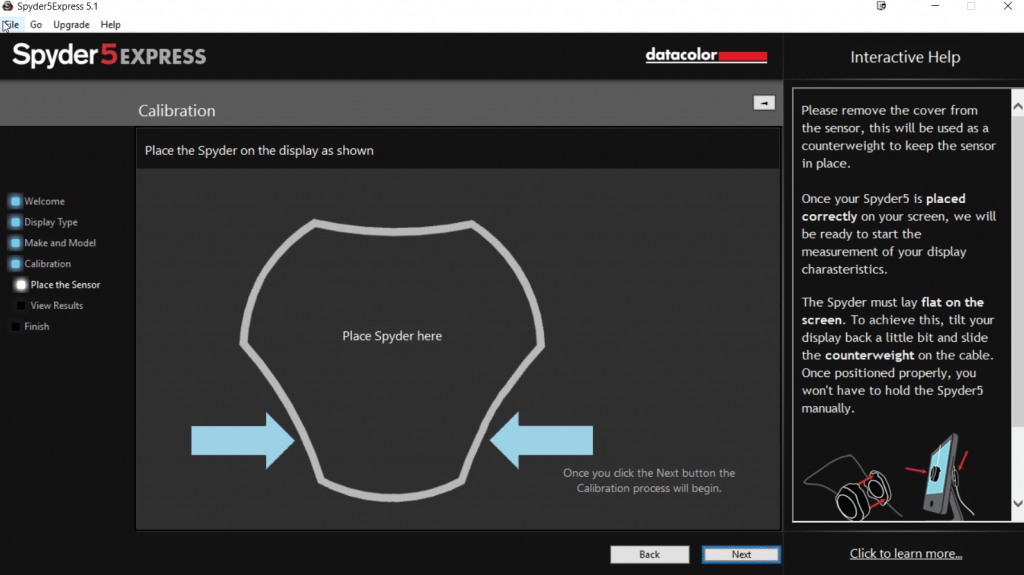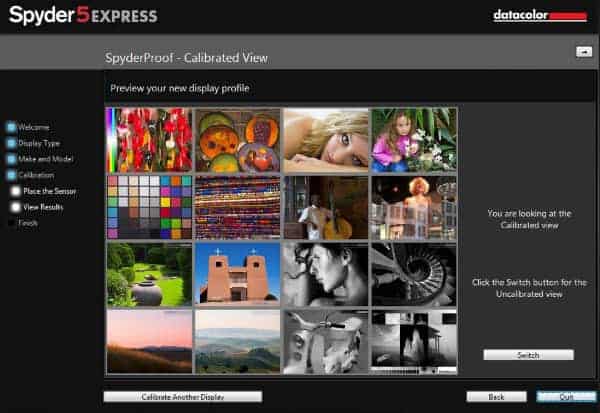Any links to online stores should be assumed to be affiliates. The company or PR agency provides all or most review samples. They have no control over my content, and I provide my honest opinion.
I have worked in web development for years, and while I am aware of monitor calibration, and the need for it in the graphic design industry, I have never actually tried it out until recently, thanks to Datacolor and their Spyder5 device.
The Spyder5 is a hardware device that plugs in via USB that can be placed on a monitor to detect its colours. Then using the calibration software, which comes in 3 forms, express, Pro, and Elite, you can calibrate the monitor to produce true to life colours.
Unfortunately, nearly all monitors you buy have no calibration so it is actually quite important to do some form of calibration regardless of your use. In the design industry, it is critical as the colour on the designer’s monitor may be significantly different to the client monitor or print version.
The physical hardware is the same for all three versions of Spyder5, it is just the software that differentiates the features and price.
Spyder5EXPRESS is the cheapest at €117.81 which was the first version I tried, and it is extremely easy to use. You just install the software and follow the instructions. The hardest part is getting the colorimeter in place. I have 3 screens, my main one is mounted to the wall with no real movement allowed, so I had to dangle the colorimeter down as instructed but then gently hold it in place during the testing, and testing takes a couple of minutes. My side mounted screens were easier as I was able to use the recommended method of tilting you monitor back and having the wire and plastic weight dangle behind the monitor holding everything in place.
Once the calibration is done the Express software lets you see before and after images and you can see just how much difference there is. Which in my case was a lot! With this version, you can also set profiles and switch between them for convenience. There is also 1-click recalibration which allows you to re-calibrate your screen regularly with little effort.
Spyder5Pro which is €177.31 ups the features offering automatic room light switching which will adapt your display based on the current light level – I have to admit I didn’t notice huge changes here, but my light in my room is quite static and I am not observant enough to notice the difference!
Finally, there is Spyder5Elite which costs nearly the same as one of my monitors at €257.04 and offers the highest level of control to ensure the most accurate and true monitor colour. This version goes well beyond my skill set and offers unlimited settings for gamma, white point and advanced grey balancing, for ultimate control of your colour workflow. The Pro version would adapt your display based on room brightness based on 3 ambient light levels using the sensor in the USB device. The Elite version ups that number to 5 ambient light levels. For multi-monitor setups, you can fine tune everything to match up with Brightness, White Point, and Gamma giving you perfect consistency. The Elite software is also designed to work with Front projectors rather than just desktops and laptops.
Overall, if you work in the design industry I would say monitor calibration is essential, and considering the Express edition is only €117.81 it is not that expensive either. From my research, there is not a huge amount of competition and the Datacolor range seems to be the best reviewed whilst offering the most affordable options.
Personally, if I was a self-employed designer or a small company I would spend the extra to get the Pro version. While I didn’t personally see a huge difference in my room, I think the extra 60 Euros would be worth it in a business environment giving you the peace of mind of colour accuracy.
The Elite version is certainly expensive, but again, if your business is reliant on quality of design, then colour accuracy is essential, and 250 Euros is a negligible investment to make and will no doubt pay for itself in reduced print costs/unhappy clients.
I would also add, that I think this has some use for home users too, with some gamers spending close to £1000 on a monitor it seems stupid not to have the colours looking right. The only issue here is if and how much the Spyder software will affect FPS, but I doubt it is much.
You can buy the Spyder5 versions direct from DataColor using the following links:
I am James, a UK-based tech enthusiast and the Editor and Owner of Mighty Gadget, which I’ve proudly run since 2007. Passionate about all things technology, my expertise spans from computers and networking to mobile, wearables, and smart home devices.
As a fitness fanatic who loves running and cycling, I also have a keen interest in fitness-related technology, and I take every opportunity to cover this niche on my blog. My diverse interests allow me to bring a unique perspective to tech blogging, merging lifestyle, fitness, and the latest tech trends.
In my academic pursuits, I earned a BSc in Information Systems Design from UCLAN, before advancing my learning with a Master’s Degree in Computing. This advanced study also included Cisco CCNA accreditation, further demonstrating my commitment to understanding and staying ahead of the technology curve.
I’m proud to share that Vuelio has consistently ranked Mighty Gadget as one of the top technology blogs in the UK. With my dedication to technology and drive to share my insights, I aim to continue providing my readers with engaging and informative content.