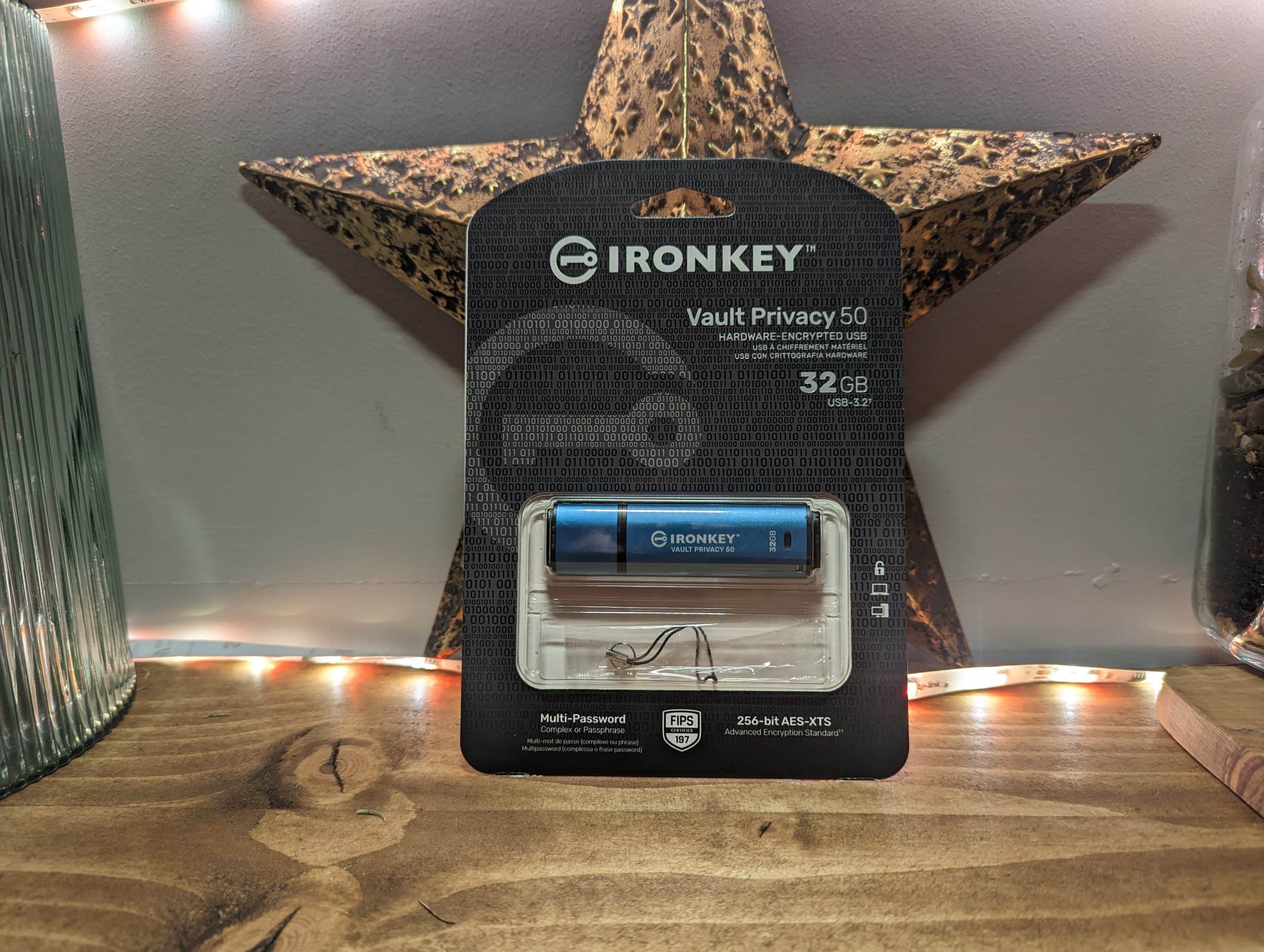Any links to online stores should be assumed to be affiliates. The company or PR agency provides all or most review samples. They have no control over my content, and I provide my honest opinion.
I have been working my way through the excellent range of Kingston Ironkey products. I started off with the impressive flagship IronKey Vault Privacy 80 with its touchscreen display and large SSD, then the affordable Ironkey Locker+ 50 and, more recently, the FIPS 140-3 Level 3 IronKey Keypad 200
The Kingston Ironkey Vault Privacy 50 is available in two variants, USB-A or USB-C. Apart from that, they are the same device with the same performance.
| Preview | Product | Rating | Price | |
|---|---|---|---|---|

| Kingston IronKey Vault Privacy 50 FIPS 197 Certified &... |
£52.98 | Buy on Amazon |
Kingston Ironkey Vault Privacy 50 (VP50) vs IronKey Locker+ 50 (LP50)
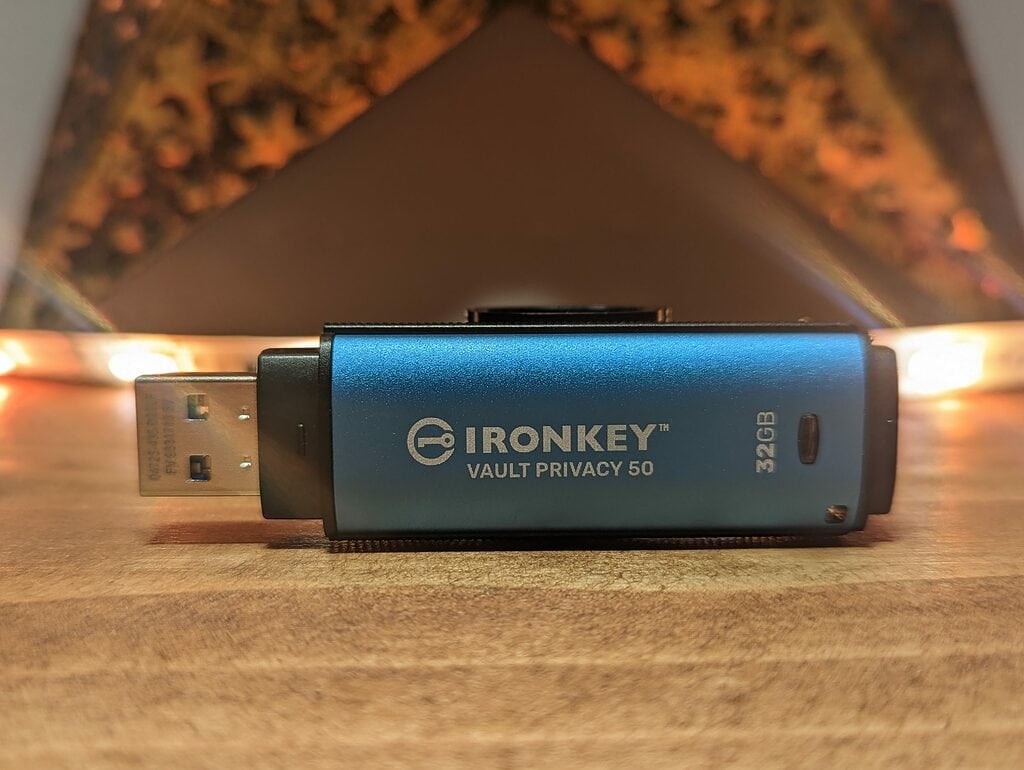
Functionally, this is very similar to the IronKey Locker+ 50 I previously reviewed, but this takes the security up a notch with FIPS 197 Certified & XTS-AES 256-bit Encryption vs just using the XTS-AES encryption.
The Ironkey Vault Privacy 50 also has faster storage. The USB 3.2 Gen 1 speed are rated up to 250MB/s read, 180MB/s write, whereas the Locker+ 50 is 145MB/s read, 115MB/s write.
The FIPS 197 certification makes this more appealing for commercial use. FIPS 197 is a standard that created the Advanced Encryption Standard, which is a publicly accessible cypher approved by the National Security Agency (NSA) for top-secret information.
FIPS 197 is specifically only looking at the hardware encryption algorithms used to protect the data. It is FIPS 140 that looks at the hardware aspects, and the FIPS 140-3 Level 3 used on the 3 IronKey Keypad 200 is the highest level of security you will find on the market (there are no Level 4 USB devices that I am aware of as they are not economical).
All the drives protect against things like Brute Force and BadUSB attack protection.
The main advantage of the Ironkey Vault Privacy 50 and IronKey Locker+ 50 vs the Ironkey Locker+ 50 is that they are easier to use as you don’t have to faff about with programming (and remembering) complex numerical passwords or have to physically type them in on the device.
Specification
| Interface: | USB 3.2 Gen 1 |
|---|---|
| Capacities | 8GB, 16GB, 32GB, 64GB, 128GB, 256GB |
| Connector: | Type-A Type-C |
| Speed | USB 3.2 Gen 1 8GB – 128GB: 250MB/s read, 180MB/s write 256GB: 230MB/s read, 150MB/s write USB 2.0 8GB – 256GB: 30MB/s read, 20MB/s write |
| Dimensions: | 77.9 mm x 21.9 mm x 12.0 mm |
| Waterproof: | Up to 4 ft; IEC 60529 IPX8 |
| Operating Temperature: | 0°C to 60°C |
| Storage Temperature: | -20°C to 85°C |
| Compatibility: | USB 3.0/USB 3.1/USB 3.2 Gen 1 |
| Warranty/support: | Limited 5-year warranty, free technical support |
| Compatible with: | Type-A Windows® 11, 10, macOS® 10.15.x – 13.x Type-C Windows 10, 8.1, 8, macOS (v. 10.14.x – 11.x) |
Set-Up & In-Use
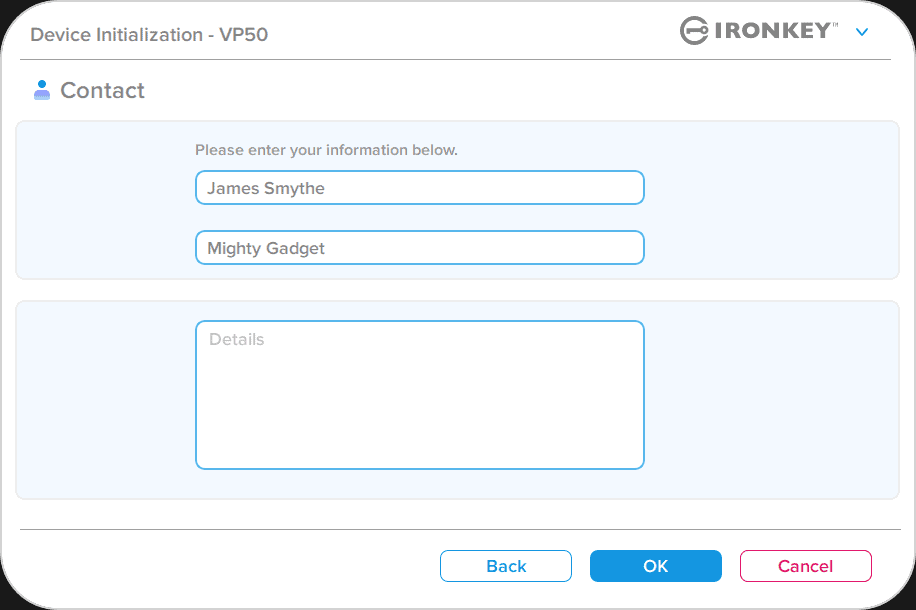
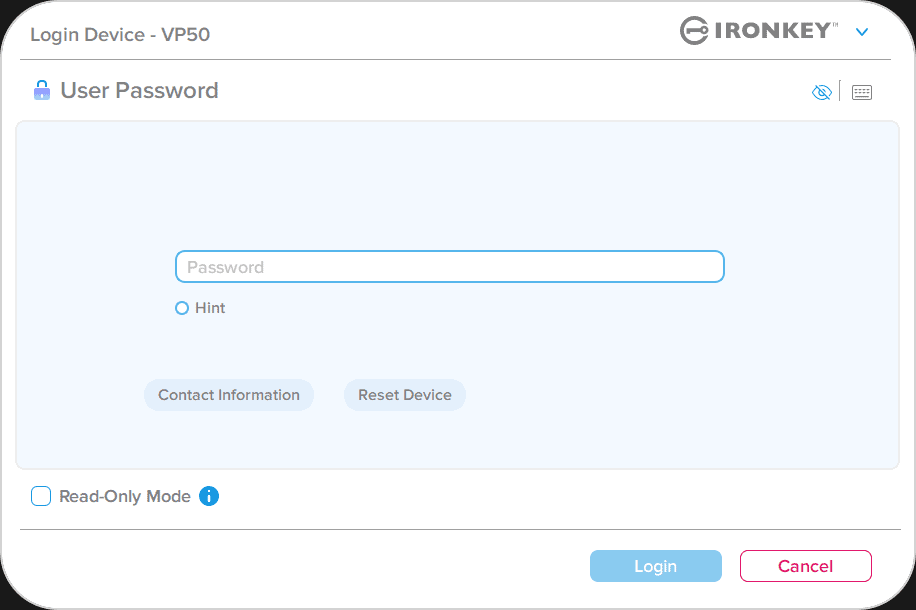
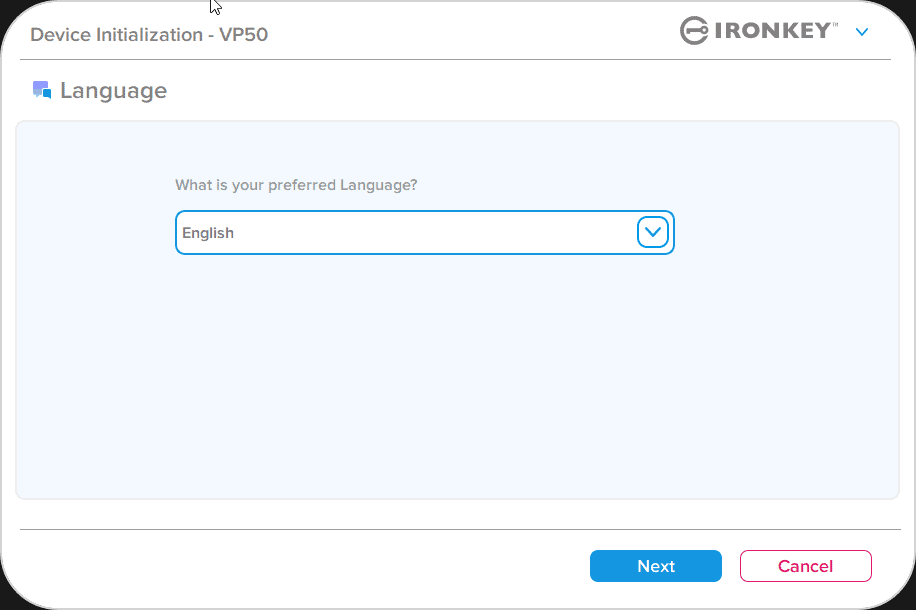
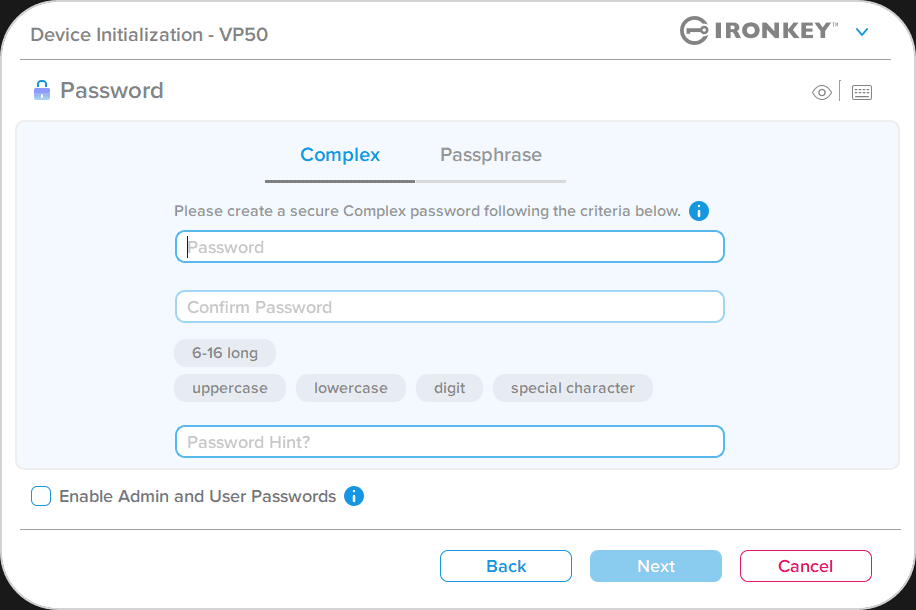
It has been a while since I used the Ironkey Locker+ 50, but this is almost identical as far as using it goes. When you plug in the drive, it mounts a virtual DVD drive with the installation application.
Running the application will guide you through the set-up process, which basically just consists of setting up your password. I set up a single master password, but this USB is likely to be used in a business environment, and you can optionally have an admin user then multiple normal user passwords.
When you remove the drive and re-instal it, you must then go back into the virtual DVD drive and run the application to unlock the drive.
That’s basically it, nice and simple.
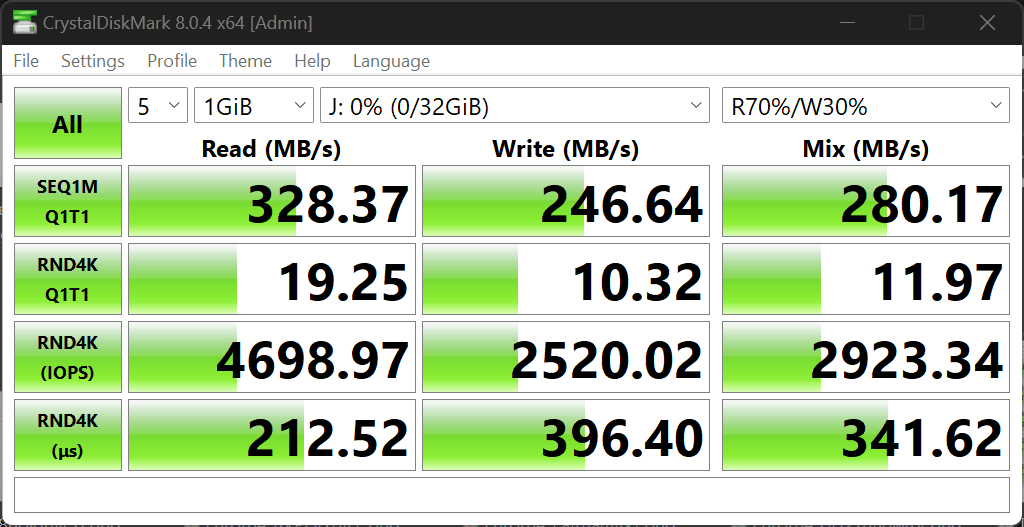
Performance is as good is good, it is quite a lot faster than the IronKey Locker+ 50, and this could justify the extra expense if you are using the drive a lot. For me, I am not too sure the performance would make that much difference when I am only securing files from time to time.
Price and Alternative Options
| Preview | Product | Rating | Price | |
|---|---|---|---|---|

| Kingston IronKey Vault Privacy 50 FIPS 197 Certified &... |
£52.98 | Buy on Amazon |
The Kingston Ironkey Vault Privacy 50 is available on Amazon starting at £64 for the 8GB model. The 32GB version I was sent is £92, and then it tops out with the 256GB version priced at £232.
Pricing is a little cheaper via CCL and Ebuyer. The 23GB model is £83 on Ebuyer.
The Kingston IronKey Locker+ 50 is a lot cheaper at £44 for 32GB, but you need to remember it lacks the FIPS 197 certification, which adds a lot to the price, and the storage is slower.
The Kingston IronKey Keypad 200 is more expensive again, due to the extra hardware and certification process. This is £129 for 32GB.
Overall
The Kingston Ironkey Vault Privacy 50 fits in nicely with the Ironkey product lineup. It is basically just the enterprise version of the IronKey Locker+ 50 with improved performance and security.
Small businesses or home users wanting to secure their data would probably be best sticking with the IronKey Locker+ 50. However, larger organisations that have formal security standards will likely want to look at the Ironkey Vault Privacy 50.
I much prefer this style of secure USB to the FIPS 140-3 Level 3 IronKey Keypad 200, but this, of course, comes at the cost of less physical security, and it is something you need to weigh up as part of the purchasing decision.
Kingston Ironkey Vault Privacy 50 (VP50) Review Rating
Summary
The Kingston Ironkey Vault Privacy 50 fits in nicely with the Ironkey product lineup. It is basically just the enterprise version of the IronKey Locker+ 50 with improved performance and security.
Overall
85%-
Overall - 85%85%
I am James, a UK-based tech enthusiast and the Editor and Owner of Mighty Gadget, which I’ve proudly run since 2007. Passionate about all things technology, my expertise spans from computers and networking to mobile, wearables, and smart home devices.
As a fitness fanatic who loves running and cycling, I also have a keen interest in fitness-related technology, and I take every opportunity to cover this niche on my blog. My diverse interests allow me to bring a unique perspective to tech blogging, merging lifestyle, fitness, and the latest tech trends.
In my academic pursuits, I earned a BSc in Information Systems Design from UCLAN, before advancing my learning with a Master’s Degree in Computing. This advanced study also included Cisco CCNA accreditation, further demonstrating my commitment to understanding and staying ahead of the technology curve.
I’m proud to share that Vuelio has consistently ranked Mighty Gadget as one of the top technology blogs in the UK. With my dedication to technology and drive to share my insights, I aim to continue providing my readers with engaging and informative content.
Last update on 2025-07-18 / Affiliate links / Images from Amazon Product Advertising API