Any links to online stores should be assumed to be affiliates. The company or PR agency provides all or most review samples. They have no control over my content, and I provide my honest opinion.
The iStorage datAshur SD is the only pin protected and hardware-encrypted USB microSD card reader on the market.
It is an innovative solution that allows you to have expandable storage at a lower cost than buying separate encrypted drives.
Specification

- Hardware: PIN authenticated, hardware encrypted USB Type-C flash drive with removable encrypted iStorage microSD Cards
- Interface: USB 3.2 (Gen 1) SuperSpeed – Type C
- Data transfer rates: Read: 100MB/s | Write: 95MB/s
- Battery: 3.7V Lithium-ion rechargable battery
- Capacities: 32 GB64 GB128 GB256 GB512 GB1 TB
- Dimensions: 87.2 x 19.9 x 13.5
- Weight: With sleeve fitted: 34.4 grams Without sleeve: 25.4 grams
- Operating System Compatibility: MS Windows, macOS, Linux, Chrome, Android, Thin Clients, Zero Clients, Embedded Systems, Citrix and VMware
- Hardware data encryption: AES-XTS 256-bit full disk hardware encryption
Features:

- Easy to use
- FIPS 140-3 Level 3 compliant
- Common Criteria EAL5+ secure microprocessor
- Tamper proof & evident design
- OS & Platform independent
- Independent Admin & User PINs
- Dust & water resistant – IP68 Certified
- Brute force hack defence mechanism
- Auto-lock
- Read only (write protect) – Dual Mode
- Bootable
- User recovery PIN
- User PIN enrolment
- Whitelisting on networks
- Superspeed USB 3.2 (Generation 1)
- Self-destruct feature
- Drive reset feature
- Customisation services available
MicroSD Compatibility
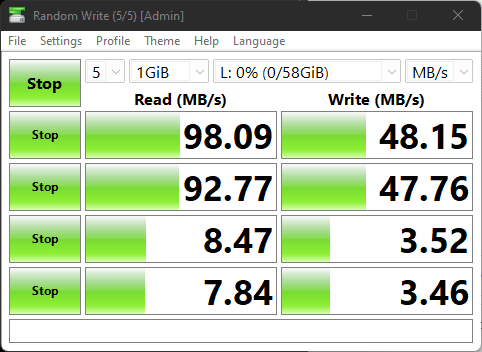
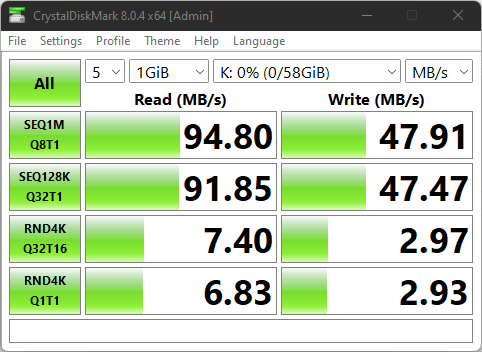
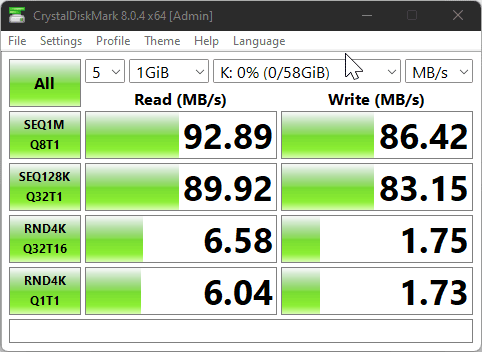
iStorage warn that only genuine iStorage microSD Cards are compatible with the datAshur SD flash drive.
My curious nature meant I wanted to find out what differences there are between the official cards and 3rd party cards.
For a start, there is quite a big premium in pricing. The most expensive 128GB microSD cards on the market cost around £30, while iStorage charges £60.
Out of the box, the iStorage drive works like any other, and when attached to a normal USB reader, the read/write speeds are 95MB/s and 48MB/s
The Kingston Canvas React Plus drive I happened to have on my table during this review achieves speeds of 93MB/s and 86MB/s. Even though it has faster sequential write speeds, it is slower with random read writes.
However, if you try and use a 3rd party drive with the iStorage datAshur SD, you won’t get very far. After I unlock the drive and plug it into my USB port, the green LED does not go solid and instead turns read, and Windows does not recognise anything.
It is probably for the best, really. As much as I love finding cheap solutions for things, being cheap with security is often a bad idea.
Set Up
Functionally, the drive works just the same as other iStorage devices. You will want to refer to the written instructions on how to get things running.
Setting up the drive doesn’t require it to be plugged in, there is a small battery built into the drive for the security features. For first time use, you need to:
- Insert genuine card
- Press and hold the shift button for one second until red and green become solid
- Press and hold both the key button and +1 until green becomes blue
- Enter your 8-64 digit admin PIN and then press the key button. LEDs remain blinking green, then solid blue.
- Re-enter your new admin key, then press the key button. Green LED will blink, indicating the admin key has worked
With the admin user set up, you can then set up different users and enable all the various features. The manual for this is so long that iStorage refer you to the online version of it rather than including a print copy.
Using the manual you can set up new users, and you can have users in read-only mode, stopping them from tampering with sensitive data. You can have the drive self destruct/erase, which not only prevents you from accessing the data from the drive that is inserted, but it deletes all users and pins. This then prevents any other drive associated with this from being read.
In Use and Performance
The drive works exactly how you want it to. When mounted, the drive has the same performance as it did when mounted into a none encrypted USB reader.
With encrypted data on the card, when I take it out and try to read the card in windows normally, I am informed that the drive is not accessible and does not have a recognised file system. My only option is to format it. I can format it, though, so you need to be careful not to mix up your encrypted drives with general use drives.
Price and Alternative Options
The drive-by itself costs £69 then for storage, you have a lot of options, pricing per card drops if you buy them in larger pack sizes, so for example, you have:
- 1x32GB: £25
- 3x32GB: £71
- 10x32GB: £220
Then the pricing for singles in the different sizes is:
- 64GB: £40
- 128GB: £60
- 256GB: £100
- 512GB: £170
- 1TB: £300
The hardware specification seems to match the datAshur PRO², and in comparison, this will cost you:
- 32GB: £109
- 64GB: £129
- 128GB: £169
- 256GB: £279
- 512GB: £369
So the microSD iStorage datAshur SD works out cheaper with you getting 64GB for the same price as 32GB on the PRO². You also have the added bonus of being able to expand the storage semi-affordably.
For competing brands:
A 64GB Kingston Data Traveler Vault Privacy will cost you about £135
SecureDrive Secure USB KP is £126.67 – however, these are shipped from the US, so you get stung by relatively high shipping and most likely VAT/duty fees for import. They work out as a good option for US buyers.
Overall
The iStorage datAshur SD is an excellent hardware encrypted drive that gives you the flexibility to expand the storage for a significantly lower price than buying new drives.
As far as security goes, this ticks all the boxes you need with its military-grade hardware encryption durable design that is both tamper-proof and water-resistant.
iStorage datAshur SD Review Rating
Summary
The iStorage datAshur SD is an excellent hardware encrypted drive that gives you the flexibility to expand the storage for a significantly lower price than buying new drives.
Overall
90%-
Overall - 90%90%
I am James, a UK-based tech enthusiast and the Editor and Owner of Mighty Gadget, which I’ve proudly run since 2007. Passionate about all things technology, my expertise spans from computers and networking to mobile, wearables, and smart home devices.
As a fitness fanatic who loves running and cycling, I also have a keen interest in fitness-related technology, and I take every opportunity to cover this niche on my blog. My diverse interests allow me to bring a unique perspective to tech blogging, merging lifestyle, fitness, and the latest tech trends.
In my academic pursuits, I earned a BSc in Information Systems Design from UCLAN, before advancing my learning with a Master’s Degree in Computing. This advanced study also included Cisco CCNA accreditation, further demonstrating my commitment to understanding and staying ahead of the technology curve.
I’m proud to share that Vuelio has consistently ranked Mighty Gadget as one of the top technology blogs in the UK. With my dedication to technology and drive to share my insights, I aim to continue providing my readers with engaging and informative content.







