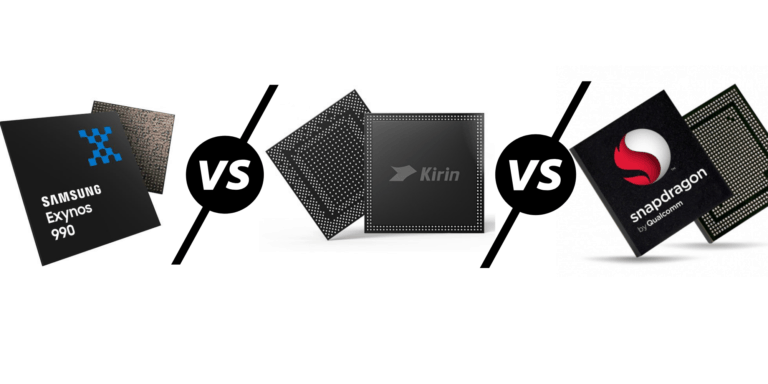Any links to online stores should be assumed to be affiliates. The company or PR agency provides all or most review samples. They have no control over my content, and I provide my honest opinion.
Apple TV+ is a streaming service that allows you to access a wide range of TV shows, movies, and other content from various providers.
Since its launch, Apple has consistently launched some of the best shows on streaming services. Some favourites of mine include:
- For All Mankind
- The Morning Show
- See
- Servant
- Foundation
- Slow Horses
They have also developed a growing list of original films, many of which are big-budget with A-list stars, including The Banker, Greyhound, Emancipation, Spirited and many more.
It is well worth subscribing to the service to gain access to its original content. However, as good as the original content may be, it is still relatively limited compared to long-established services such as Netflix. Personally, I’d subscribe for a while, watch what you want, then cancel until some new content is released.
How to Subscribe to Apple TV+
To subscribe to Apple TV, you will need to have an Apple ID and an internet-connected device such as an iPhone, iPad, or Apple TV. Here are the steps to subscribe to Apple TV:
- Open the Apple TV app on your device. This app is pre-installed on all Apple devices, but if you can’t find it, you can download it from the App Store.
- Sign in to the Apple TV app using your Apple ID and password. If you don’t have an Apple ID, you can create one by tapping the “Create New Apple ID” button on the sign-in screen.
- Once you are signed in, you will be prompted to start your free trial. You can choose to start a 7-day free trial or to subscribe directly. If you choose the free trial, you will be prompted to enter your billing information.
- After you have completed the free trial or subscribed, you will have access to the Apple TV+ catalogue.
- You can access the content by browsing the different sections, such as “Watch Now”, “Movies”, “TV Shows”, etc.
- You can also search for specific content by tapping the magnifying glass icon in the top-right corner of the screen and typing in the name of the show or movie you want to watch.
- Once you find something you want to watch, tap on it to start playback.
- You can also download content to watch offline by tapping the download icon next to the title.
How to Cancel a Apple TV+ Subscription
Cancelling Apple TV Subscription:
- Open the Settings app on your iPhone, iPad, or Apple TV.
- Tap on your name at the top of the screen.
- Tap on “Subscriptions”
- Select the Apple TV subscription that you want to cancel.
- Tap on “Cancel Subscription”
- Confirm the cancellation by tapping on “Confirm”
- Your subscription will be cancelled and you will have access to the service until the end of the current billing cycle.
It’s worth noting that if you cancel Apple TV+ subscription, you will lose access to the content offered by Apple TV+, but you will still be able to access other channels that you subscribed to.
You can also manage your subscription through iTunes on a Mac or PC by following these steps:
- Open iTunes on your Mac or PC
- Click on your account name in the top-right corner of the screen.
- Click on “Account Info”
- Click on “Manage” under Subscriptions
- Select the Apple TV subscription that you want to cancel
- Click on “Cancel Subscription”
- Confirm the cancellation by clicking on “Confirm”
It’s important to note that once you cancel your subscription, you will lose access to the content offered by Apple TV+. If you decide to subscribe again, you will need to start a new free trial or pay for a new subscription.
Overall, subscribing to Apple TV is very easy and straightforward, and it gives you access to a wide range of content from various providers. Cancelling your subscription is also easy and can be done through the settings on your device or through iTunes on a Mac or PC. Keep in mind that once you cancel your subscription, you will lose access to the content offered by Apple TV+, but you will still have access to other channels
I am James, a UK-based tech enthusiast and the Editor and Owner of Mighty Gadget, which I’ve proudly run since 2007. Passionate about all things technology, my expertise spans from computers and networking to mobile, wearables, and smart home devices.
As a fitness fanatic who loves running and cycling, I also have a keen interest in fitness-related technology, and I take every opportunity to cover this niche on my blog. My diverse interests allow me to bring a unique perspective to tech blogging, merging lifestyle, fitness, and the latest tech trends.
In my academic pursuits, I earned a BSc in Information Systems Design from UCLAN, before advancing my learning with a Master’s Degree in Computing. This advanced study also included Cisco CCNA accreditation, further demonstrating my commitment to understanding and staying ahead of the technology curve.
I’m proud to share that Vuelio has consistently ranked Mighty Gadget as one of the top technology blogs in the UK. With my dedication to technology and drive to share my insights, I aim to continue providing my readers with engaging and informative content.