Any links to online stores should be assumed to be affiliates. The company or PR agency provides all or most review samples. They have no control over my content, and I provide my honest opinion.
Did you ever want to download Instagram videos to your phone, tablet, or computer? Someone, for example, has made a video with you and you really want to keep it, without bothering the person to ask to send it? Or did you just like someone’s video and want to add it to your collection of ideas? The answer to all these questions is an Instagram video downloader.
In this article, we will discuss this kind of app, how it works and costs, will it be helpful, and how to save a video on your PC and phone.
Why do you need to use an Instagram downloader?
- If you upload a video from Instagram, it means that no one will ever be able to take it away from you: if the user decides to delete the video or they disappear in the stories, the upload will protect them forever.
- Maybe you’re looking for inspiration for a brand campaign or you might like something and you want to keep it.
- You can also use Instagram downloader to save video clips from the favorite many pages of celebrities and fans.
- Brands often carry the work of other people who also show their production.
- Maybe you want to download your own videos from Instagram after downloading. People often use social media as a sort of backup of their files.
- Thanks to the Instagram video downloader you can download the original video
How does a video downloader for Instagram work?
Instagram, unfortunately, does not allow video files to be downloaded to the phone or PC using a built-in feature, due to network privacy policy and copyright. However, using additional tools it is still possible to download clips. It is possible, of course, to make a screen capture, but unnecessary details ruin the whole kind of video and the quality is sharply reduced.
Consider ways to overcome this constraint on your computer and mobile devices with Instagram downloader. We find one of the best Instagram video and photo downloaders – Inflact video downloader.
Inflact video downloader – is a convenient Instagram downloader with a simple and modern interface. This allows you to download not only videos from Instagram but also photos from IGTV and stories. All you have to do is simply copy the link to the video or image and paste it into the field and then save it on your device, whether it’s based on an Android or IOS OS, or a PC.
This downloader has a fast download speed, displays detailed user information and packet saving in offline mode. You can save these files and use them at any time, there are no restrictions. Also thanks to the Premium subscription you can download all photos and videos that have ever been in a profile.
How to download video from Inflact downloader?
- Step 1. In Instagram, select the publication you want to download.
- Step 2. Click the button with 3 dots next to this post.
- Step 3. Copy the link to the video you like from someone’s account.
- Step 4. Insert the link to the video Downloader search bar and click on the preview.
- Step 5. Save and download the photo by clicking the download icon on Android it will be saved in your gallery, and on the iPhone, it will be saved in Safari downloads.
After that, the application will automatically upload the file to itself, and then you will only have to save it to the gallery of the phone or PC. The process only takes a few minutes and you don’t need an account or registration to do it.
The download time depends on the length and quality you have chosen. This quick command can download a video in resolution up to 4K. It is not desirable to block the iPhone until the boot is finished, in which case the process can be interrupted. After the operation is finished, the video will appear on the tape of the application « Gallery».
Inflact video downloader features:
- View video from your own or someone else’s Instagram link for free.
- Download and save photos, stories, IGTV in HD format (big photos) on a computer or phone online.
- User-friendly interface for computer and phone
- Complete file information output: author (nick) with Insta link, number of likes, comments, video views, emoji display description, and publication date.
- Download videos in the highest quality and resolution.
- Downloading any (or all) photo/video from «slideshow» – post with several photos and videos
It is fast, universally, easy and secure, without registration and complexity, has a simple and convenient interface, and is a really useful downloader.
FAQ
Is Inflact Downloader Video Instagram free?
You can use Instagram Video Downloader free of charge and without registration, which preserves your security and anonymity. But if you want to download all the videos from your account at once, you can purchase a paid subscription. There are 4 packages:
First 3 days for $1 (trial)
$9/month for 10 profiles
$49/month for 100 profiles
$99/month for an unlimited number of profiles to download.
Can I use this downloader if the account is closed?
No, unfortunately, the application can only work when the profile is open. You can only download the video from public accounts.
Is it safe to download videos from Instagram?
You don’t need to register, so the application doesn’t have access to your account and it can’t threaten your security and anonymity. It’s completely safe.
You can download the video completely legally, but it is very important whether you use it for personal use or on commercial terms. Because otherwise, you will need a tag author.
How to use an Instagram video downloader?
You just need to copy the link to the video you want and paste it into Inflact Downloader. After that, the application will automatically upload the file to itself, and then you will only have to save it to the gallery of the phone or PC.
Can I download the video on PC?
Yes, of course. You can download videos on both your PC and phone. This is not difficult, and the detailed instructions have been described above. All videos will be stored in the gallery of your computer or smartphone.
I am James, a UK-based tech enthusiast and the Editor and Owner of Mighty Gadget, which I’ve proudly run since 2007. Passionate about all things technology, my expertise spans from computers and networking to mobile, wearables, and smart home devices.
As a fitness fanatic who loves running and cycling, I also have a keen interest in fitness-related technology, and I take every opportunity to cover this niche on my blog. My diverse interests allow me to bring a unique perspective to tech blogging, merging lifestyle, fitness, and the latest tech trends.
In my academic pursuits, I earned a BSc in Information Systems Design from UCLAN, before advancing my learning with a Master’s Degree in Computing. This advanced study also included Cisco CCNA accreditation, further demonstrating my commitment to understanding and staying ahead of the technology curve.
I’m proud to share that Vuelio has consistently ranked Mighty Gadget as one of the top technology blogs in the UK. With my dedication to technology and drive to share my insights, I aim to continue providing my readers with engaging and informative content.


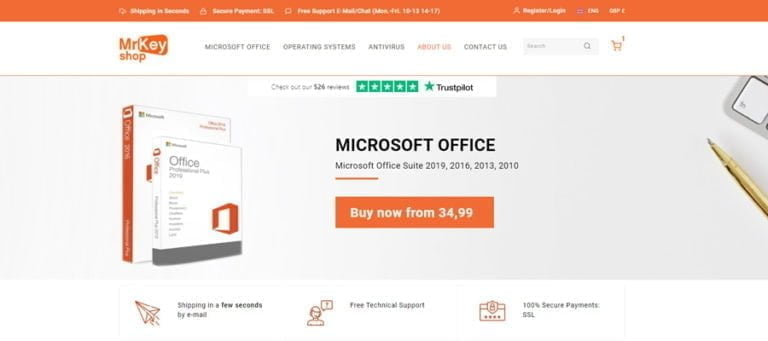


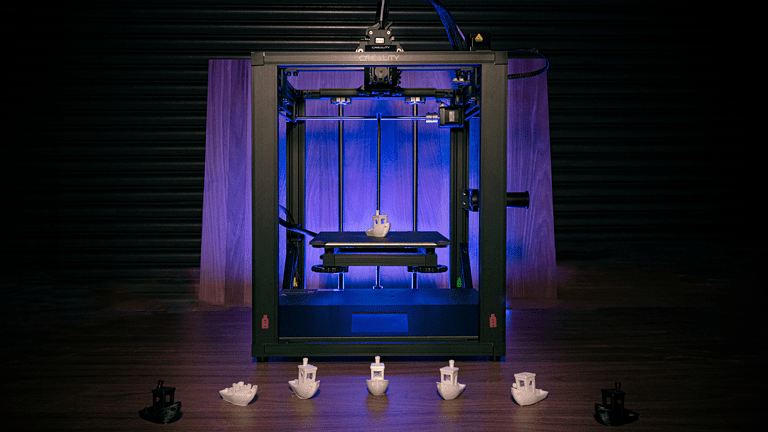


you can purchase a paid subscription. There are 4 packages
The easiest method to download any Instagram videos. You don’t need to be a PC geek since the steps are so simple and easy. You can save the videos in your device and watch offline later.