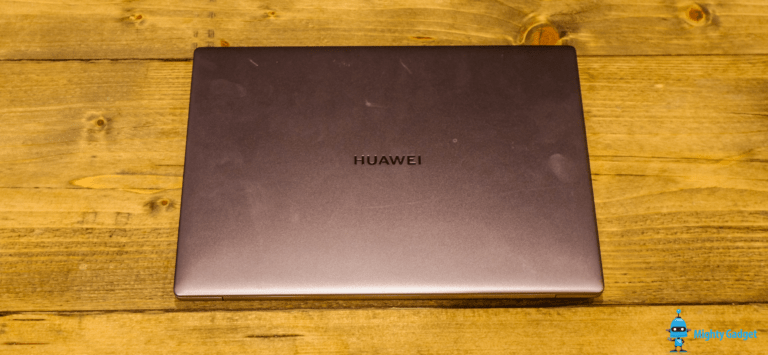Any links to online stores should be assumed to be affiliates. The company or PR agency provides all or most review samples. They have no control over my content, and I provide my honest opinion.
Each year we see a new version of Android launched with a varying number of tweaks to it, for many people they will never see a working version of this OS until they buy a new phone the following year. Last years Oreo update has still not been pushed too many flagship devices for various reasons, with carriers being particularly bad at updating. The final versions of Android P will likely land on the latest Pixel phone first, but with the popularity of Android One, we should see it roll out to phones like the Nokia, Xiaomi, and Moto quite quickly.
Anyway, at the Google I/O yesterday we say some of the latest features to land on Android.
Adaptive Battery
Poor battery is the bane of mine, and many others lives. Google knows this and is trying to improve things. The new adaptive battery feature is a new application wakeup management framework that is aimed at improving idle battery life through limiting application wakeups. The mechanism creates application standby “buckets” in which it groups applications based on usage history of the given user. Often used applications will be put in the highest priority buckets which aren’t limited in terms of background usage. Lower tiers of buckets further limit the rate at which applications are allowed to wake up through jobs, alarms or network activity. Google states that this new mechanism allows for up to 30% less CPU application wakeups which will translate directly into better idle battery life.
Adaptive Brightness
Another attempt to improve battery life, this works on top of the normal automatic brightness Android uses. This system will track when you alter the brightness and learning your behaviours then apply AI to adjust the screen automatically based on your preferences.
Android Actions
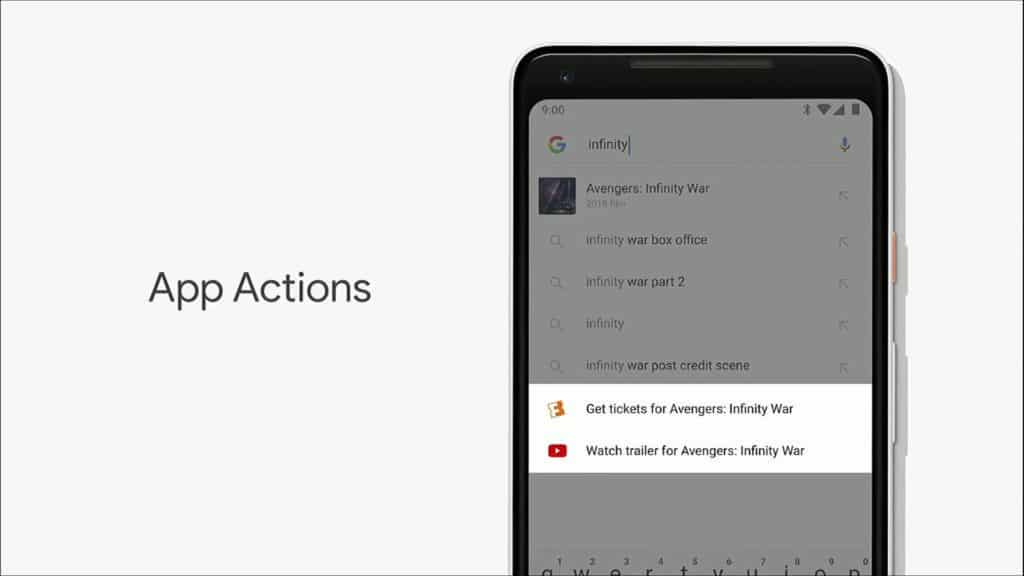
Android actions are like advanced app shortcuts, so rather than loading up the main screen on the app, you could launch a specific page or event. For example, you could automatically start a bike ride in Strava
Implementations of actions can be for example be brought up in various places such as the results of a search; the action takes into account the search parameter and will be able to show a relevant activity for the action’s application.
Slices
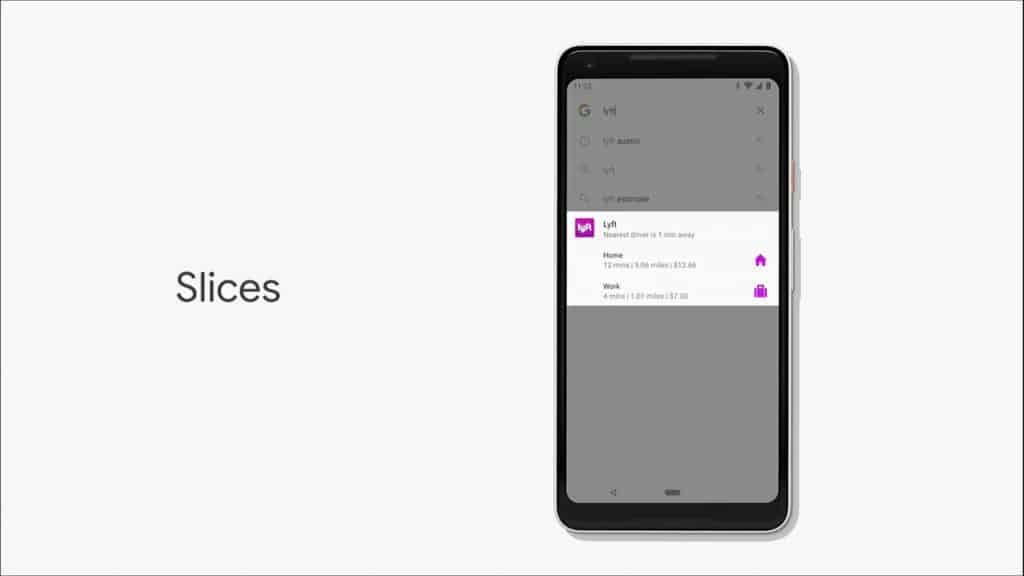
Slices provide app-specific data outside of the app itself. This is to allow you to see valuable information from an app without being in it.
Slices can be used in a similar way actions were in the previous search example, only this time around they provide a variety of options regarding delivering content to the user. So for example when you search for Lyft in Google, it can show relevant data from the app such as the closes driver or cost approximation of specific destinations
System Navigation
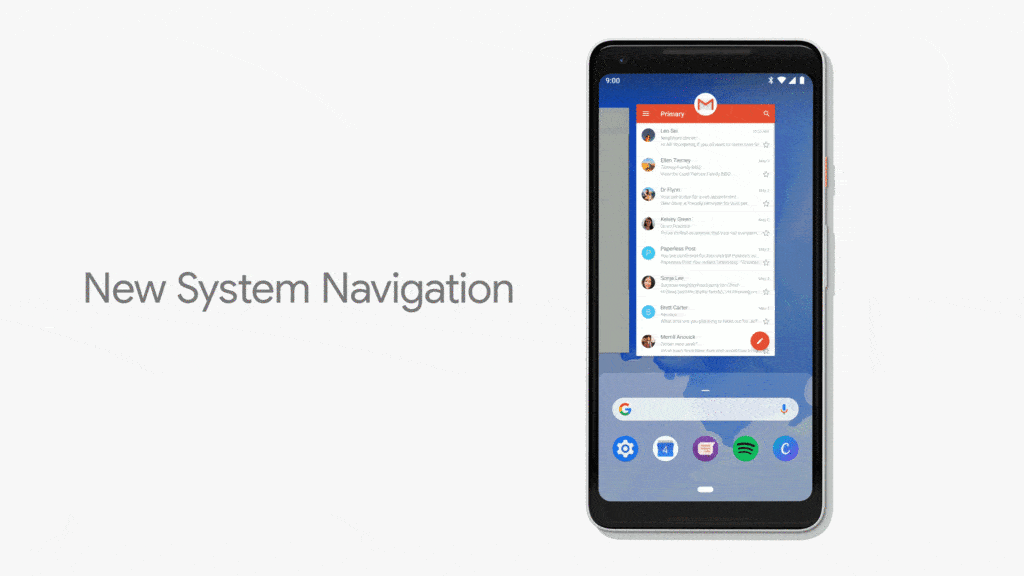
Google has implemented a new way to navigate open apps and multi-task. Many people are comparing it to Apple, though it is not dissimilar to WebOS
DND and App Timers
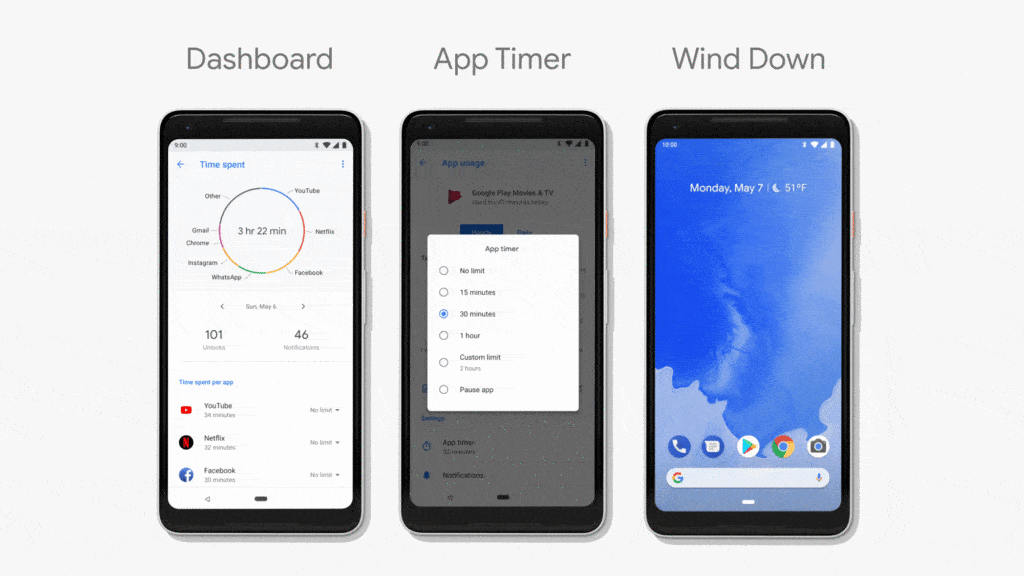
Google wants to help reduce our digital anxiety, and the new Android P has some useful features to do this. The DND mode will now enable automatically when you put the phone face down, only allowing whitelisted contacts through.
Then there is an app timer which will prompt the user a warning once he exceeds the application time over a day and will grey out the app to discourage further usage.
Wind down is a functionality that allows setting a “bedtime” after which the phone will switch to black & white mode which reduces visual stimulus in the evening and is meant to help with sleep.
Other features that we already knew about included:
- Indoor Positioning with WiFi RTT – RTT enables devices to measure the time between a smartphone sending a data-packet and ACK to the access point and back. Using 3 or more APs Google can triangulate your position.
- Notches – Android will now have built-in features to handle notches.
- Notification Styles and Quick Settings – general tweaks to the notification areas, but also applications will be able to show a greater level of feature-rich content
I am James, a UK-based tech enthusiast and the Editor and Owner of Mighty Gadget, which I’ve proudly run since 2007. Passionate about all things technology, my expertise spans from computers and networking to mobile, wearables, and smart home devices.
As a fitness fanatic who loves running and cycling, I also have a keen interest in fitness-related technology, and I take every opportunity to cover this niche on my blog. My diverse interests allow me to bring a unique perspective to tech blogging, merging lifestyle, fitness, and the latest tech trends.
In my academic pursuits, I earned a BSc in Information Systems Design from UCLAN, before advancing my learning with a Master’s Degree in Computing. This advanced study also included Cisco CCNA accreditation, further demonstrating my commitment to understanding and staying ahead of the technology curve.
I’m proud to share that Vuelio has consistently ranked Mighty Gadget as one of the top technology blogs in the UK. With my dedication to technology and drive to share my insights, I aim to continue providing my readers with engaging and informative content.