Any links to online stores should be assumed to be affiliates. The company or PR agency provides all or most review samples. They have no control over my content, and I provide my honest opinion.
Home surveillance cameras have become increasingly popular and accessible in recent years due to the wide range of options available and affordable products that some brands offer.
One such product is the Ezviz CB2 Smart Home Battery Camera, a tiny battery-powered indoor camera that is available for just £60.
| Preview | Product | Rating | Price | |
|---|---|---|---|---|

| EZVIZ 2025 Mini Battery Camera Indoor Wireless 512GB, No... |
£69.99 | Buy on Amazon |
Specification
The Ezviz CB2 is a compact security camera designed for indoor use. It comes loaded with advanced features that make it an ideal choice for discreet, reliable in-home surveillance. Here are some of its key specifications:
- Image sensor: It uses a 2-megapixel, 1/2.8-inch progressive scan CMOS sensor.
- Video: 1920 × 1080 15fps. Self-Adaptive during Network Transmission
- Video Compression: H.265 / H.264
- Shutter: The shutter is self-adaptive.
- Lens: The lens measures 4mm at F1.6, providing a field of view of 100°, 85° (diagonal), and 46° (horizontal).
- Night vision: The night vision reaches up to 5 meters.
- Minimum illumination: It has a minimum illumination of 0.1 Lux.
- Network requirements: The camera requires a minimum network speed of 1 Mbps and uses the 2.4 GHz and
- Storage: Supports microSD card (Up to 512 GB) and/or EZVIZ CloudPlay storage (subscription required)
- Dimensions: 50.5 × 39.1 × 39.1 mm
- Weight: It weighs approximately 86 grams, making it light and easy to position.
- Battery capacity: The CB2 houses a 2000mAh rechargeable battery.
- Power: The CB2 now uses USB-C for charging, an upgrade from the BC2’s micro-USB.
Ezviz CB2 vs BC2
The CB2 and BC2 are essentially the same cameras, however, the CB2 has had the power input port upgraded from the archaic microUSB to USB-C.
The CB2 is also available in two colours.
Set Up and App Settings

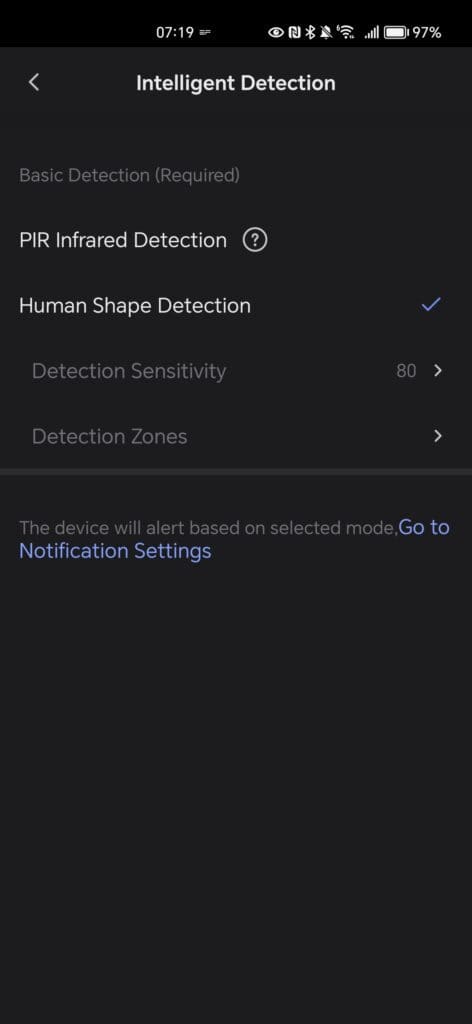
Getting the CB2 up and running is a breeze. After installing the Ezviz app (available on both Android and iOS), you simply follow the instructions, scanning the QR code located under the camera.
The app acts as the control centre for the camera, providing easy navigation and access to all its features. You can access your camera’s live feed at any time and find any recorded videos within the app. It also allows you to set the camera’s working mode, either capturing events when motion is detected or allowing continuous recording when the camera is plugged in and powered with the USB-C charging cable.
Storage
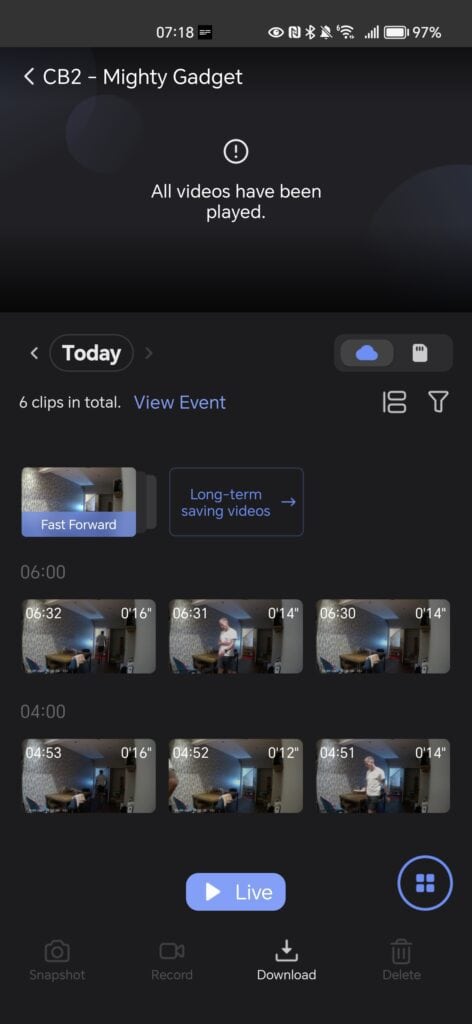
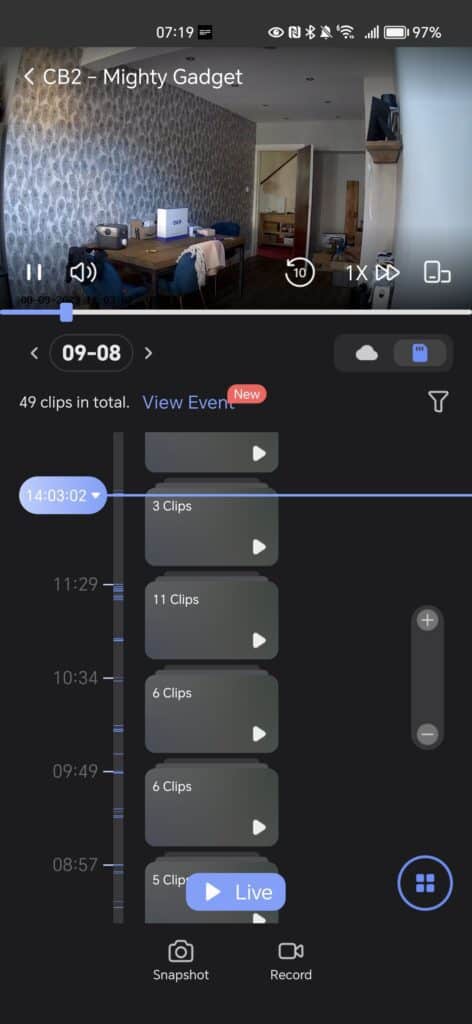
I installed a microSD card for local storage, but when you first set up the camera, you can also enable a free trial for the EZVIZ CloudPlay storage.
Priced is:
- 3-Day Event-Based Video History: Monthly: £2.99 / Yearly: £29.99
- 7-Day Event-Based Video History: Monthly: £4.99 / Yearly: £49.99
- 30-Day Event-Based Video History: Monthly: £9.99 / Yearly: £99.99
Or the premium plan, which supports four cameras, is :
- 7-Day Event-Based Video History: Monthly: £7.49 / Yearly: £74.99
- 30-Day Event-Based Video History: Monthly: £14.99 / Yearly: £149.99
That’s relatively expensive, considering Arlo charges £10pcm for unlimited cameras and 30 days of history.
Considering this is an affordable camera, I think you would be better off sticking with microSD.
Motion Detection
The CB2’s motion detection is good for an affordable camera. The camera records once it detects movement through its infrared PIR sensor, which detects heat sources such as humans and animals. You can also adjust the detection sensitivity and set up detection zones to block out unwanted recordings and notifications in high-traffic areas.
It has a basic human detection, which isn’t as good as the AI detection from the likes of Eufy, but I found it to work well for an indoor camera where you are less likely to get a lot of false alerts.
Day Time Footage Quality
The CB2 offers excellent daytime footage quality. With a maximum resolution of 1920 x 1080 pixels and a frame rate of 15 fps, the camera captures clear and detailed images. The 100-degree viewing angle lets you see a decent amount of the room, ensuring comprehensive coverage.
Night Time Footage Quality
The CB2 does an acceptable job in low-light conditions. The camera comes equipped with infrared night vision within about a 5m or 16-foot radius, meaning you can clearly see anything even in very low light.
There is no spotlight, and the camera sensor isn’t capable of true colour night recording, but this is to be expected for a camera at this price. You also wouldn’t want a spotlight camera indoors.
Battery Life
I have had the camera located in our kitchen, which inevitably means it gets triggered a lot. With around 200 clips recorded over the course of 4 days, the battery dropped by 20%. So, I’d expect this will need charging every 3 weeks or so.
While having to charge every 3 weeks doesn’t sound great, comparing it to my outdoor Eufy Security S300, which lasts around 3 months between charges, it only records about 10 events per day.
Price and Alternative Options
| Preview | Product | Rating | Price | |
|---|---|---|---|---|

| EZVIZ 2025 Mini Battery Camera Indoor Wireless 512GB, No... |
£69.99 | Buy on Amazon |
The Ezviz CB2 is affordably priced at £60 on Amazon.
The BC2 is around £56, and I think the £4 extra is worth it for the CB2 just for the USB-C charging.
There are not that many battery-powered indoor cameras worth recommending. Blink has an indoor camera for £70, including the sync module. This claims to have a 2-year battery life and uses AA batteries.
If you can plug your camera in, then there are hundreds of alternative options.
Ezviz has the C6, which is far superior to the CB2 (apart from the lack of battery). This is a 2.5k PTZ camera with auto tracking, starlight colour night vision and superior AI object detection, which can identify humans, pets, voices, and hand waving. It also costs about the same as the CB2.
Ezviz CB2 Smart Home Battery Camera Review
Summary
Overall, the Ezviz CB2 Smart Home Battery Camera is a reliable and efficient choice for in-home security. With its compact design, advanced features, and excellent image quality, it offers peace of mind for homeowners. The switch to USB-C charging is a welcome upgrade as it makes it much more convenient to charge in a world where most devices use USB-C.
Overall
75%-
Overall - 75%75%
Pros
- Tiny camera with a magnetic mount for easy and discrete installation
- Decent quality footage for an affordable camera
Cons
- Battery may die quickly in busy areas
- Cloud storage is relatively expensive
I am James, a UK-based tech enthusiast and the Editor and Owner of Mighty Gadget, which I’ve proudly run since 2007. Passionate about all things technology, my expertise spans from computers and networking to mobile, wearables, and smart home devices.
As a fitness fanatic who loves running and cycling, I also have a keen interest in fitness-related technology, and I take every opportunity to cover this niche on my blog. My diverse interests allow me to bring a unique perspective to tech blogging, merging lifestyle, fitness, and the latest tech trends.
In my academic pursuits, I earned a BSc in Information Systems Design from UCLAN, before advancing my learning with a Master’s Degree in Computing. This advanced study also included Cisco CCNA accreditation, further demonstrating my commitment to understanding and staying ahead of the technology curve.
I’m proud to share that Vuelio has consistently ranked Mighty Gadget as one of the top technology blogs in the UK. With my dedication to technology and drive to share my insights, I aim to continue providing my readers with engaging and informative content.
Last update on 2025-07-15 / Affiliate links / Images from Amazon Product Advertising API







