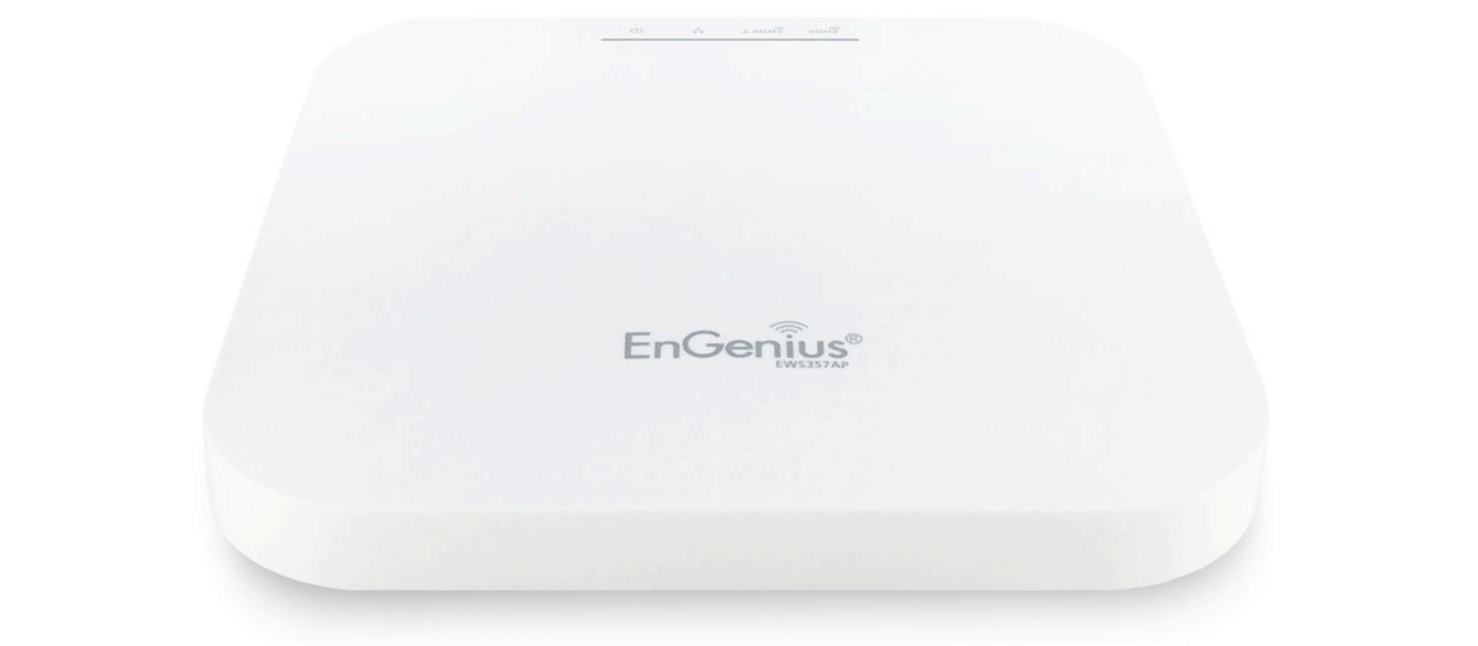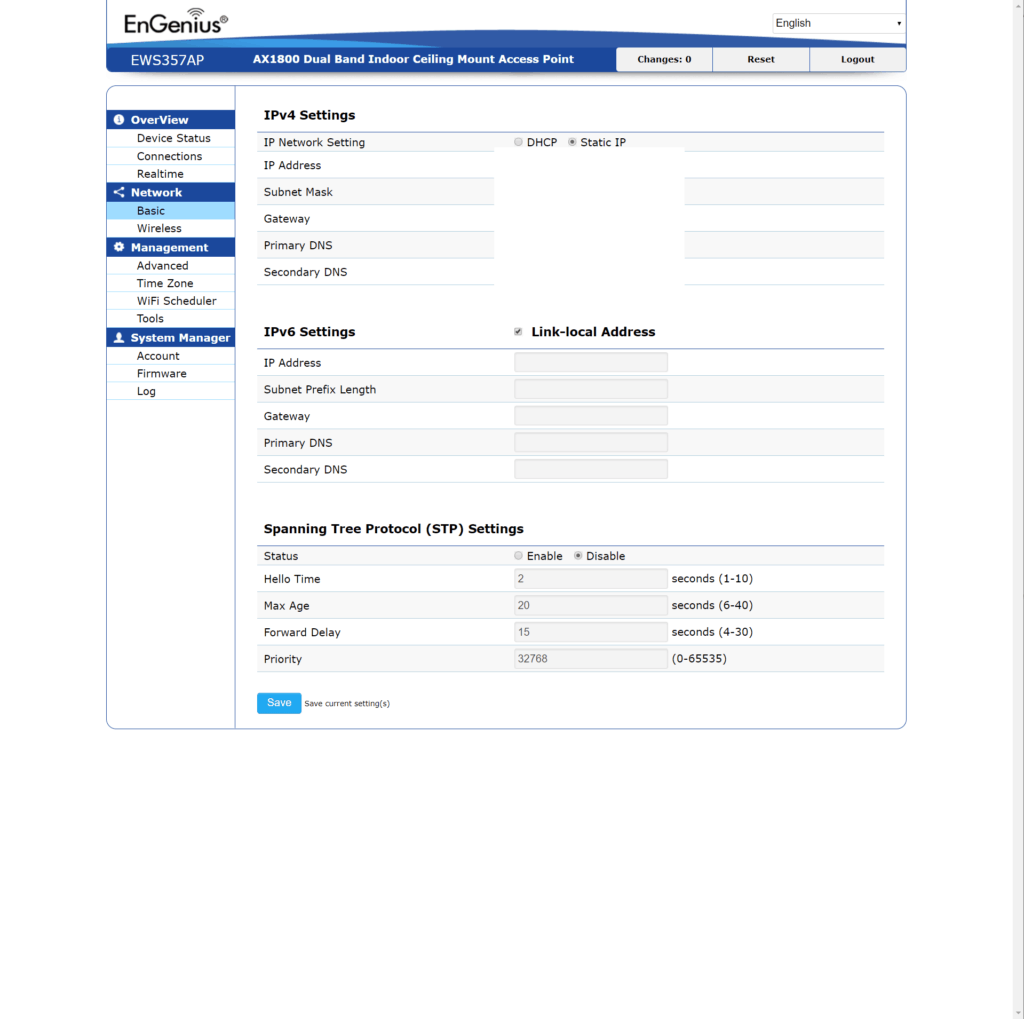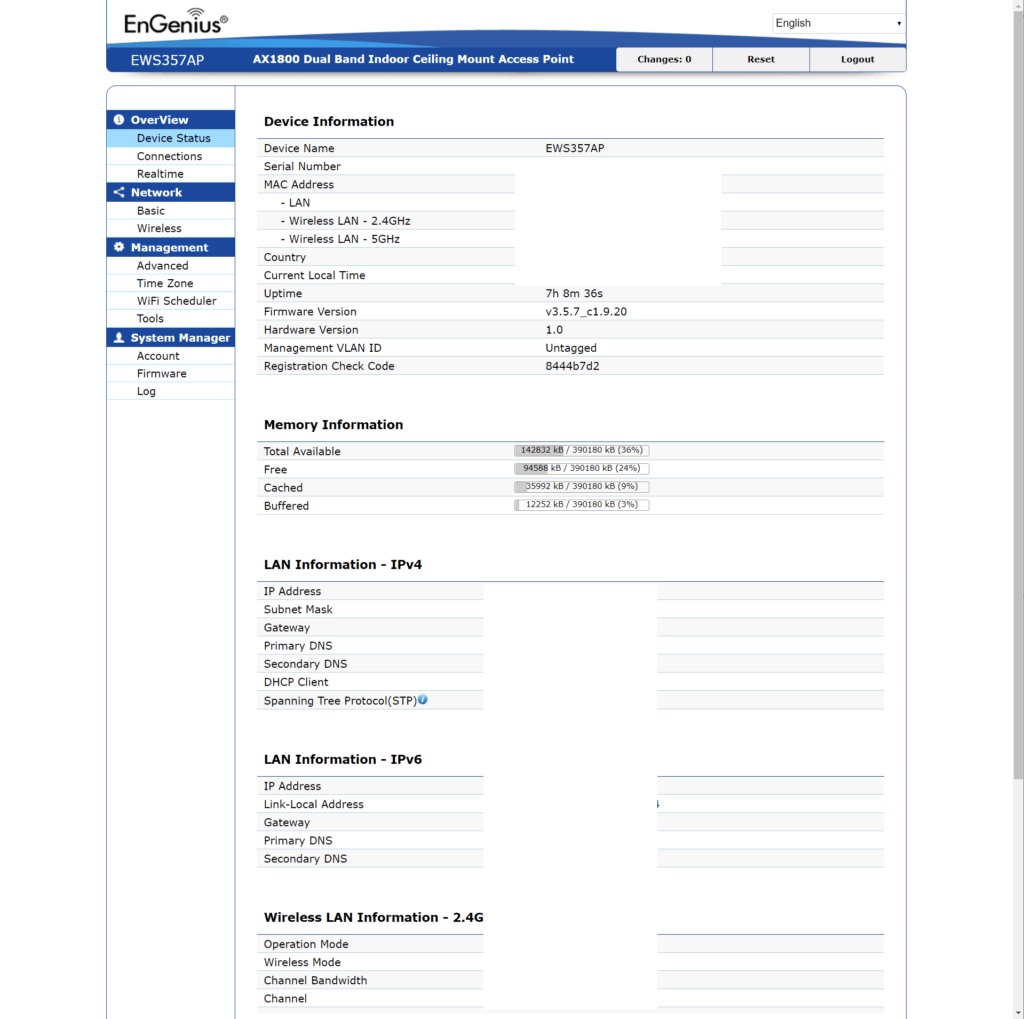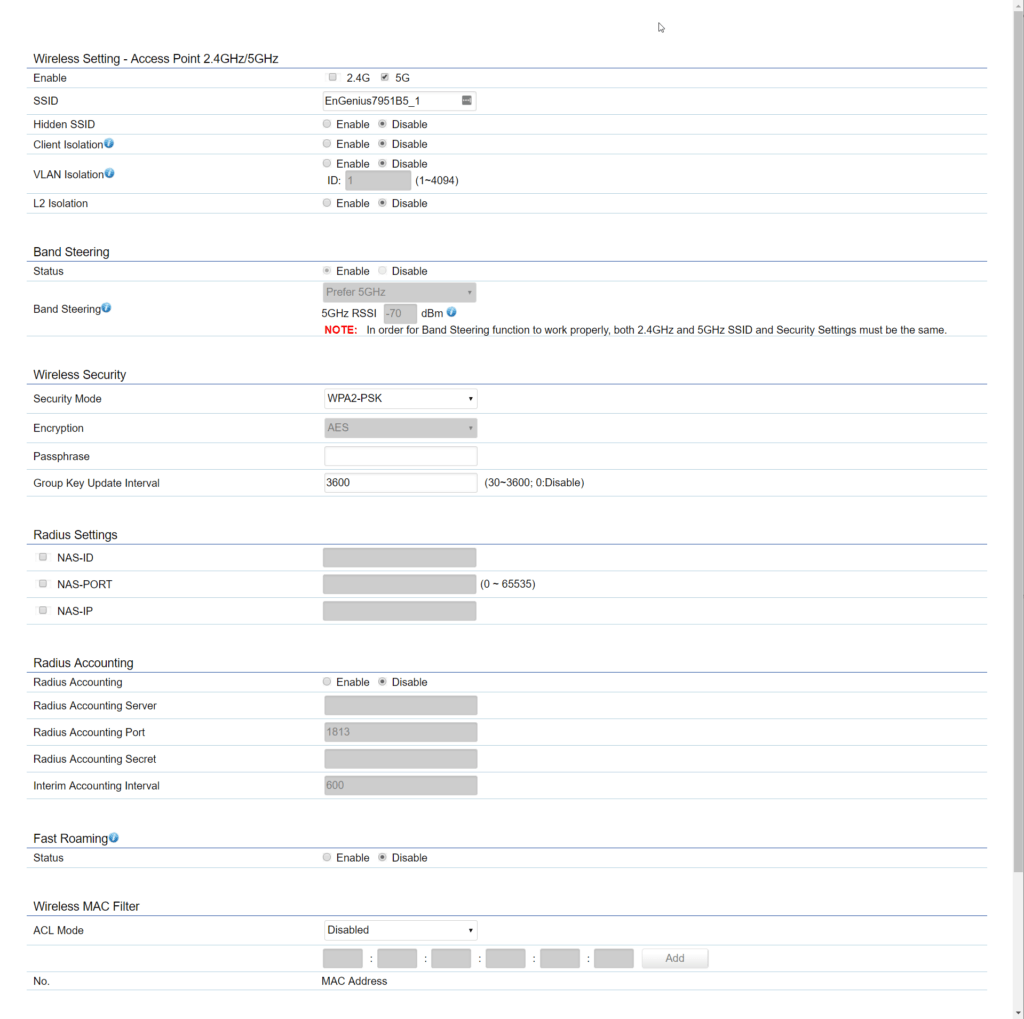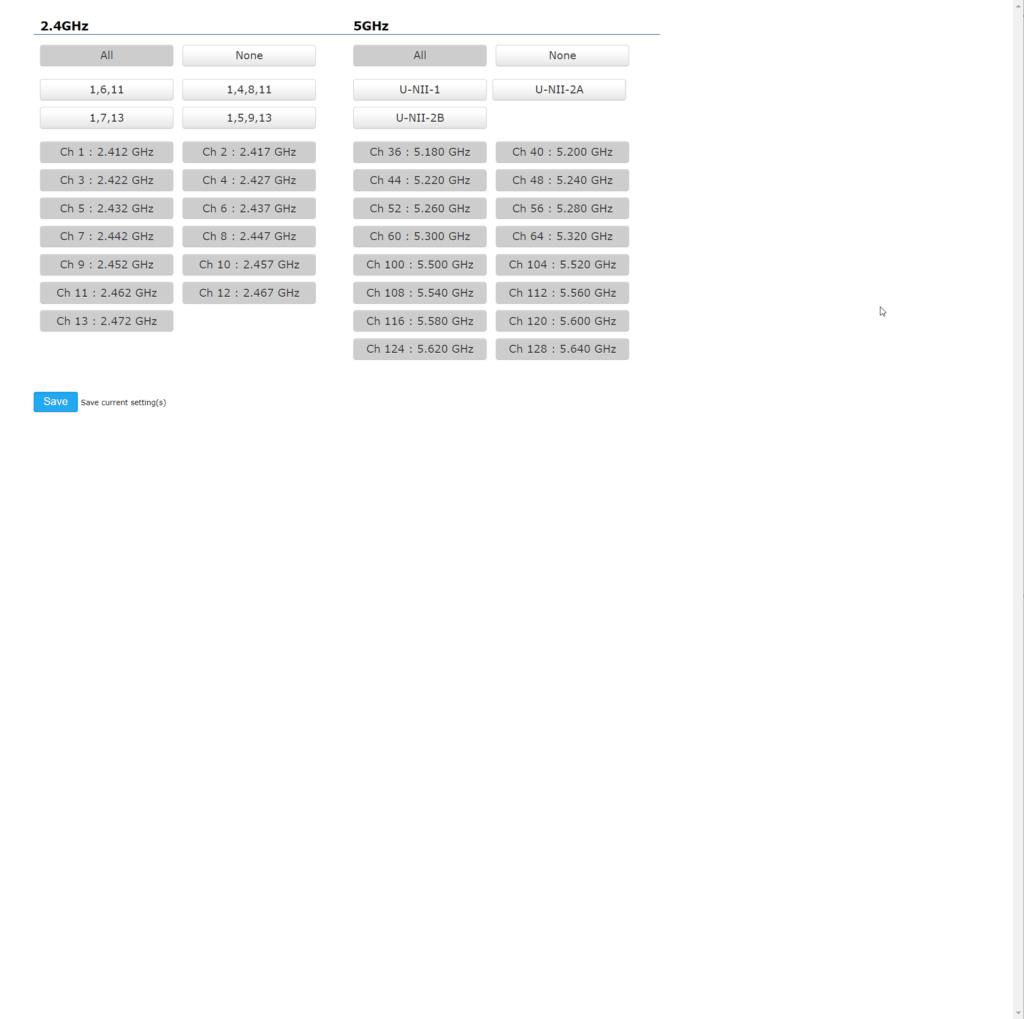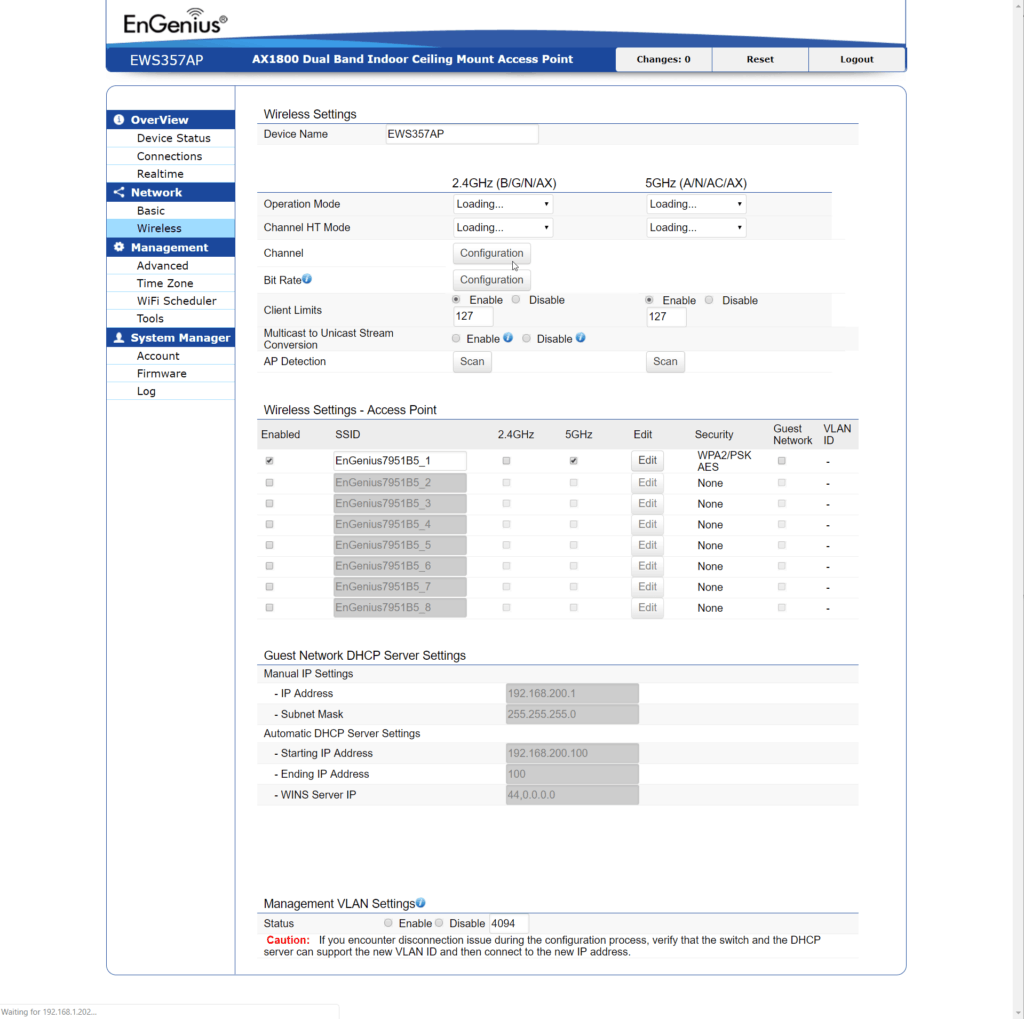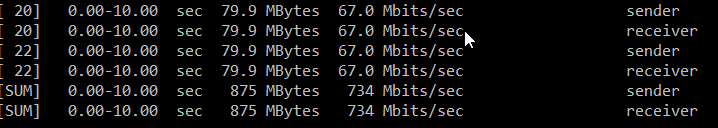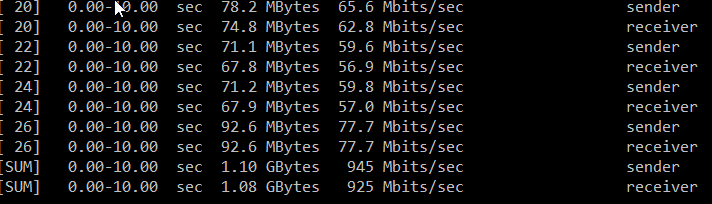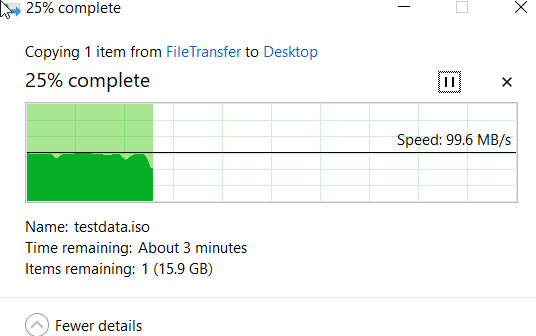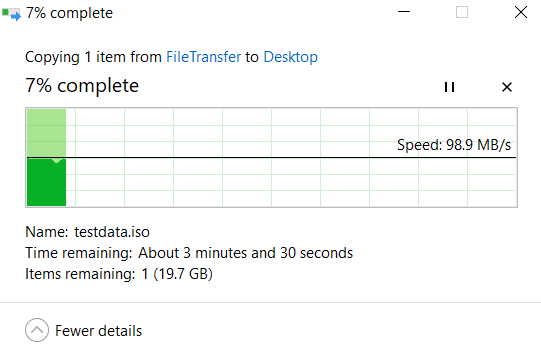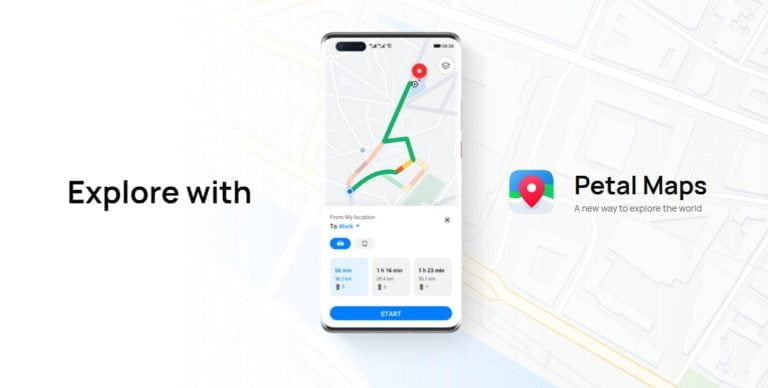Any links to online stores should be assumed to be affiliates. The company or PR agency provides all or most review samples. They have no control over my content, and I provide my honest opinion.
Wi-Fi 6 has finally started to roll out properly, a few routers have been available over a year, but in recent months we now have client devices that can make the most of it including the Samsung Galaxy S10, two Wi-Fi modules for laptops, and now multiple motherboards on the AMD X570 chipset. Several consumer brands have launched Wi-Fi 6 router, including the superb Netgear Nighthawk AX8, but on the commercial side of things, progress has been slower.
The one exception is EnGenius, who is possibly the first company to launch an access point with IEEE 802.11ax in the form of the EWS357AP Neutron Dual-Band. I think Cisco Meraki is the only other company to launch hardware with this tech, but their price points are very different, at over £1k per access point.
Similar to my reviews of Netgear Insight and Zyxel Nebula, my focus is more on prosumer and SMB rather than large commercial installations. Unlike the Meraki, this access point is a feasible option for home users and SMB, prices in the UK are around £250, but for some reason, Solwise who provided the sample currently have this listed at £429.19.
Importantly for home users and small business, EnGenius has multiple access points at various price points, so you are not restricted to investing in several of these for a deployment. Someone such as myself could opt for this centrally within the home, then more affordable options in peripheral areas.
Some of these options are about as cheap as you get, the EWS500AP only has 300Mbps 2.4GHz but costs just £33, which is useful for rarely used areas.
EnGenius has a similar concept to Ubiquiti, offering cloud management features using their rebranded EnSky solution which is accessible via a SkyKey and/or ezMaster software. I wasn’t provided a SkyKey so my review is mainly focussing on the performance of Wi-Fi 6 and the basic web management.
With a SkyKey you can manage your network all from one interface, and with wireless access points, you can then use automatic discovering and provisioning. This will be particularly useful in larger deployments allowing you to install all the access points and have them auto set up, saving many hours of work.
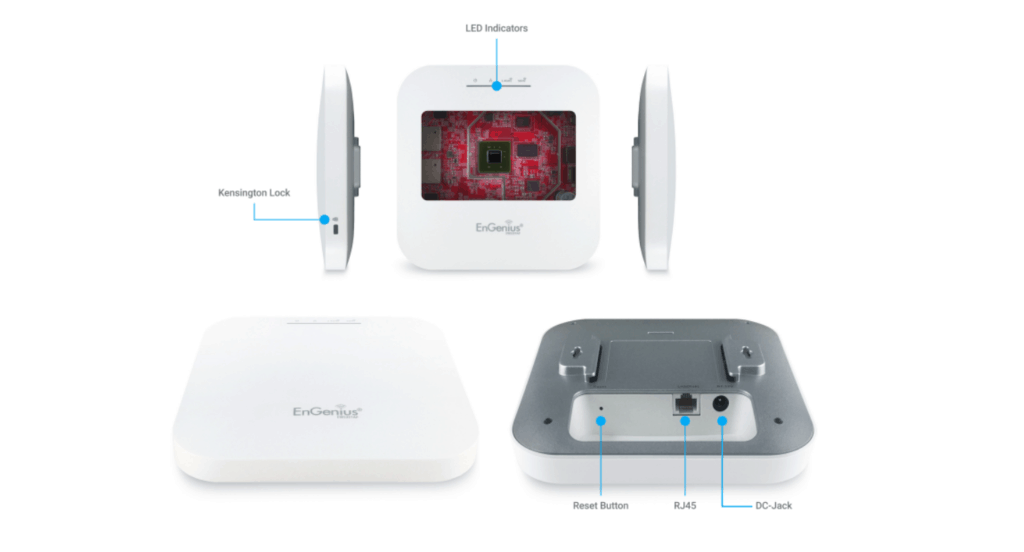
Key Features
- Theoretical speeds of 574 Mbps (2.4 GHz frequency)
- Theoretical speeds of 1,200 Mbps (5 GHz frequency)
- High-capacity & highly-efficient WiFi 6.
- Uplink & downlink of OFDMA for more efficient channel use.
- 1024 QAM for 25% increase in throughput.
- Target Wake Time (TWT) for power-saving wake times.
- BSS Colouring for tagging packets with “colour” to differentiate data.
- Spatial reuse for simultaneous transmissions on same channel.
- Uplink & downlink of MU-MIMO for optimal signal & reception reliability.
- Operate as a stand-alone AP or centrally manage via switch.
- Remotely manage 1-1,000+ APs via ezMaster.
- GigE PoE-compliant ports expand deployment & power options.
- Low-profile designs for ceiling or wall mount.
This model has a 1-gigabit port whereas the more expensive EWS377AP features as 2.5-gigabit port which should allow it to achieve multi-gig speeds over the 5Ghz network.
Furthermore, the will have the ability to use WPA3, which delivers next-generation wireless security by making connecting client and IoT devices more secure and easier, as well as WPA2-AES.
Set Up & Features
Managing the access point directly from the web interface is similar to dozens of other switches, access points and routers I have used over the years. The design is basic but functional, and there is nothing particularly confusing about it. Anyone with a basic understanding of networking should be able to set this access point up.
As the full list of features is extensive, you can view the full specification here.
The access point comes without a power supply so you will either need to buy an adaptor or more likely use your existing POE switch to provide both data and power.
With it powered up, if managing it via the web interface you just need to go to the IP address DHCP assigns and then login with admin/admin.
All the settings are pretty standard and covered in the full specification. However, the main area of interest will be the wireless settings.
Under this section, you can have up to 8 SSID which can coexist on 2.5 and 5Ghz or you can sperate them however you want. There are guest network and VLAN options. There is support for 802.1q SSID-to-VLAN Tagging and a management VLAN. Quality of service is handled with IEEE 802.11e
While the access point is listed as having WPA3 this is not actually available yet. I assume this will be rolled out as part of a firmware upgrade, and as of April this year there was a serious vulnerability found in WPA3, so I would suspect this is why it is not found on many/any of these new Wi-Fi 6 devices just yet.
Performance
The Wi-Fi specification of the access point is lower than the consumer orientated Netgear RAX80 router I reviewed previously. This has a 2×2 radio with 2 streams giving up to 1,200 Mbps in 5-GHz frequency band & 574 Mbps in the 2.4-GHz frequency band.
The more expensive EWS377AP goes up to 2,400 Mbps in 5-GHz frequency band & 1,148 Mbps in 2.4-GHz.
Technically you can get AC based access points that go faster than the 1,200 Mbps rated speed of this unit. EnGenius has the EWS370AP which goes up to 1733Mbps but actually achieving anywhere near this often requires 160 MHz channel bandwidth in 5 GHz. The issue with this is that 160 MHz eats up eight adjacent 20 MHz wide channels and isn’t possible in the U.S. without using UNII-2 and 2e DFS channels. With crowded networks, this is often very hard to achieve.
I tested the access point with two laptops, the Dell XPS 15 which I have upgraded to use the Killer AX1650 Wi Fi 6 module and the other is the new Acer Nitro 5 which has an undisclosed 802.11ac module, but probably the Intel Wireless-AC 9260.
Similar to my Netgear review, iPerf 3 gave mixed results dependant on the settings, however, over the course of several tests the access point would typically get 734Mbits/s on the lower end of results and 945Mbits/s on the upper end using the Dell XPS with Wi-Fi 6.
Doing a file transfer test, the results sat somewhere in the middle of the above two speeds with speeds sitting consistently just under 100MB/s giving a performance of around 800Mbit/s.
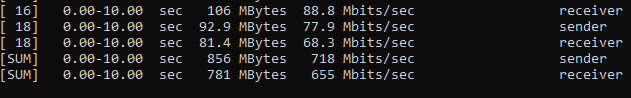
Moving to the 802.11ac equipped laptop the iPerf speeds dropped to around 650Mbits/s and 720Mbit/s with file transfers consistently around 77MB/s so about 616Mbit/s.
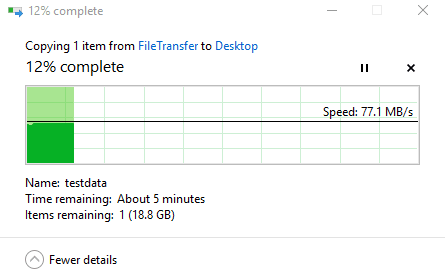
So moving from 802.11ac to 802.11ax yields about a 30% file transfer speed or approximately a 22.5% speed increase with iPerf using this access point.
Overview
This is the cheapest commercially available Wi-Fi 6 access point on the market, the 2×2:2 design does mean this can’t quite compete with the 4×4:8 of the consumer Netgear Nighthawk AX8, but it is not far off.
For me, this performs just below gigabit speeds, which is likely more than acceptable for most small office environments. Wi-Fi 6 is designed to handle dense environments better than the previous Wi-Fi 5 standard, so if you are thinking about deploying a new network of access points in an environment with a lot of users, then it is well worth considering an access point such as this. Granted, most users won’t be able to make the most of it yet, but this will future proof your network.
I didn’t get a chance to check out the cloud managed features, but I assume they work as effectively as the Zyxel Nebula and will dramatically reduce set up time and continued management.
For home users, it will be highly dependant on your usage. For people working in digital such as content creators, you will probably appreciate the 30% increase in file transfer speed over 802.11ac. However, this doesn’t quite max out gigabit speeds, which is fine if you only ever plan to use gigabit ethernet, but with 10-gig becoming increasingly common and featured on many of the new X570 motherboards, it is probably worth looking at the model above this one, at least as the central access point.
EnGenius EWS357AP Dual-Band WiFi 6 PoE Access Point Review
Summary
The first Wi Fi 6 access point, and the cheapest. If combined with a SkyKey and EnSky switch you get full cloud management features similar to Ubiquiti and Zyxel Nebula.
Overall
80%-
Overall - 80%80%
I am James, a UK-based tech enthusiast and the Editor and Owner of Mighty Gadget, which I’ve proudly run since 2007. Passionate about all things technology, my expertise spans from computers and networking to mobile, wearables, and smart home devices.
As a fitness fanatic who loves running and cycling, I also have a keen interest in fitness-related technology, and I take every opportunity to cover this niche on my blog. My diverse interests allow me to bring a unique perspective to tech blogging, merging lifestyle, fitness, and the latest tech trends.
In my academic pursuits, I earned a BSc in Information Systems Design from UCLAN, before advancing my learning with a Master’s Degree in Computing. This advanced study also included Cisco CCNA accreditation, further demonstrating my commitment to understanding and staying ahead of the technology curve.
I’m proud to share that Vuelio has consistently ranked Mighty Gadget as one of the top technology blogs in the UK. With my dedication to technology and drive to share my insights, I aim to continue providing my readers with engaging and informative content.