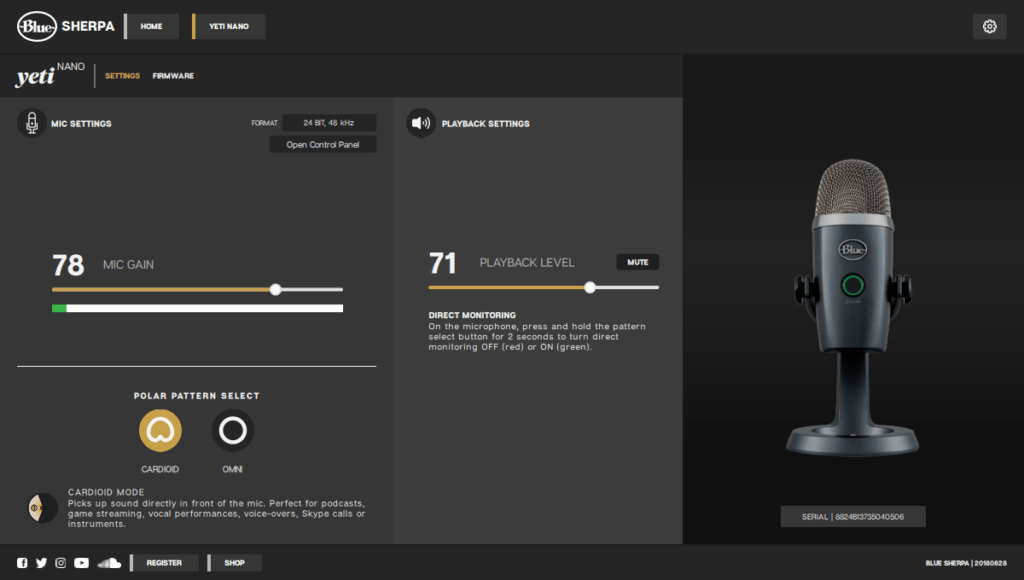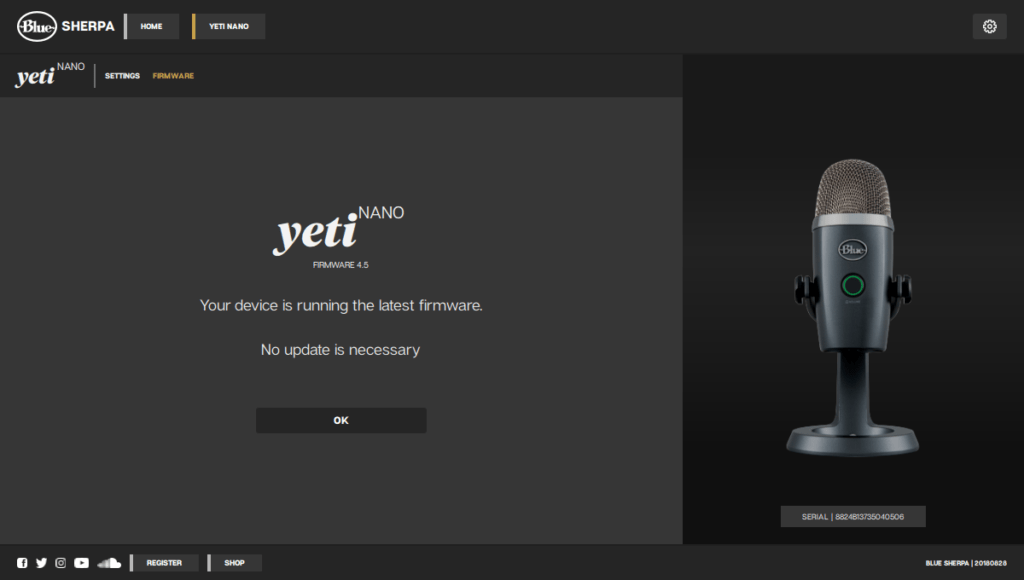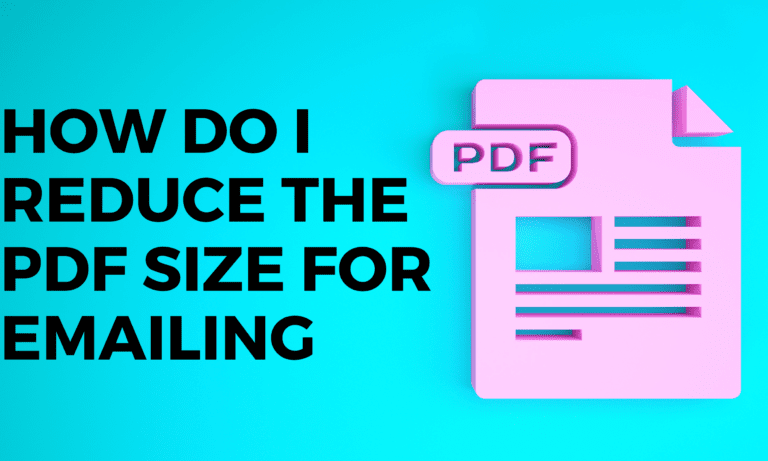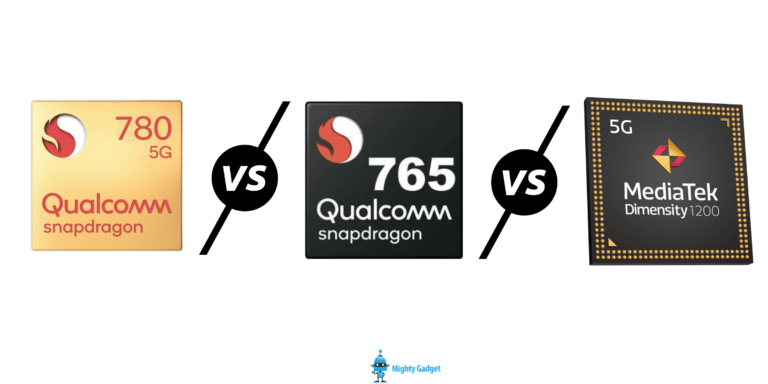Any links to online stores should be assumed to be affiliates. The company or PR agency provides all or most review samples. They have no control over my content, and I provide my honest opinion.
Blue is synonymous with high-quality consumer microphones, with the Blue Yeti USB microphone being one of the most popular options on the market for podcasters and streamers. While I have not personally used the Yeti, it is well known for its exceptional build and performance all with the convenience of a USB interface. Having previously been very impressed with the Blue Blackout Spark SL XLR as well as the Blue Headphones Lola and Sadie I was keen to review the latest product from Blue, the Yeti Nano.
As the name suggests, this is a smaller and more affordable version of the original Yeti while offering the same build quality, looks and many of the excellent features. It sits somewhere in the middle between the Snowball and Yeti in terms of pricing, at £89.99 compared to £119.99 so a moderate saving. It is worth noting that Amazon has sold the normal Yeti for £99.99 recently so it is worth checking prices prior to getting the Nano.
[button link=”https://amzn.to/2oUAtuR”] Buy the Blue Yeti Nano from Amazon[/button]
The key highlights of the new Nano Yeti include:
- Designed for broadcast-quality podcasting, YouTube promotions, game streaming, Skype / VoIP calls, and voiceover work
- Comes with two proprietary condenser mic capsules
- Supports high-quality 24-bit/48kHz recording
- Plug n play performance
- Features two pickup-pattern controls directly on the mic – allowing flexibility to record a single source, or multiple sources at once
- Comes with the all-new Blue Sherpa companion app
- Available in four sleek designs including Shadow Grey, Vivid Blue, Red Onyx and Cubano Gold
Difference between the Blue Yeti, Yeti Nano and Snowball

For most users at home the Blue USB microphone range is broken down into product ranges, the Yeti and Snowball so when it comes down to making a decision it is worth noting the differences between the Blue Yeti, Yeti Nano and Snowball.
Yeti Nano features two condenser mic capsules inside, whereas Yeti has a triple capsule array. Yeti Nano has a more streamlined feature set offering two pickup patterns (cardioid & omni), compared to Yeti’s four pickup patterns (cardioid, omni, bi-directional & stereo). Yeti Nano has controls for direct monitoring, headphone volume and mic mute directly on the mic. Yeti adds the additional option of a microphone gain control. Gain for Yeti Nano can be controlled in Blue’s all-new companion desktop app, Sherpa.
Both Yeti Nano and Snowball offer cardioid and omnidirectional recording pickup patterns via two microphone capsules inside. Yeti Nano adds additional features of direct monitoring, headphone volume, mic mute and the Sherpa companion app.
Build & Setup
While the Nano name implies this is very small, I was quite shocked at its size, it is much bigger than cheap microphones you might buy off Amazon, so the full size one must be huge.
As with all Blue products the overall build quality is exceptional, being made of an attractive brushed metal that is Shadow Grey in my case. There is a small screw hold in the bottom so you can optionally remove it from its mount and use with Blue’s Radius III shock mount and/ Compass boom arm.
While the Blackout SL XLR required a stand and additional hardware before you could get it to work, setting up the Yeti Nano couldn’t be simpler.
It comes fully installed to the mount, so there is no assembling you need to do. You just need to plug the microphone in via microUSB, with the supplied cable being quite long so should be able to reach behind any computer regardless of your placement.
The microphone has a volume control and mute buttons allowing you to easily adjust things without going into the app or Windows built-in functions. On the rear of the device is another button which will enable you to switch between cardioid & omni pickup patterns. The carboid option is going to be the most suitable option for podcasts, streamers and solo use as it picks up the sound in front of you. Omnidirectional does precisely what you expect it would and picks up sound from all directions, which is good for conference calls or multi-person podcasts.
Lastly, there is a 3.5mm headphone jack on the base of the microphone, and the Yeti Nano acts as a DAC allowing you to optionally use this as your audio output which should provide you completely lag free monitoring.
[button link=”https://amzn.to/2oUAtuR”] Buy the Blue Yeti Nano from Amazon[/button]
Sherpa App
Being USB you don’t really need to use the app to get the Yeti Nano to work, but you can optionally install the Sherpa App.
Once I installed the app I was advised to update its firmware, so even if you don’t use the feature of the app itself, it is probably worth installing just to keep things up to date.
Apart from the Sherpa app doesn’t do a great deal from what I can tell, you can adjust the mic gain and the playback level plus there is a link to the sound control panel. Similar to the windows control panel you get the pickup levels from the microphone so you can tell if it is picking up your voice and if you need to adjust the mic gain.
Performance
One of the features that will appeal to budding musicians is the ability to record in 24 bit/48kHz which is higher than CD quality and will allow you to pick up the intricate details from acoustic guitar, or in cymbals, for instance. Multitrack music recording and post-production applications often utilise 24-bit resolution during recording to capture details in the top end of the frequency spectrum (far above the voice).
The vast majority of my use is via Skype calls; I don’t personally stream as my gaming skills are embarrassing. With skype though I find it quite frustrating when someone is difficult to hear when they use a cheap microphone and I imagine the reverse is true.
I opted to use the supplied stand, and the weighty construction seems to work very well, it is not prone to being knocked around and more importantly picking up vibration noise while in use.
During some of my testing, I tried leaving my music on while recording some vocals and I was shocked how little of the background noise it picked up compared to my voice thanks to the carboid pickup element of the Yeti Nano. Switching it to omni had the reverse effect with my music being much clearer on the recording. However, my voice was still very clear. The two differences may be less surprising to someone familiar with microphones and audio recording but compared to a cheap microphone the difference is night and day for myself.
I have quite a large desk, and the Yeti Nano is kept at arm’s reach, and my previous cheap microphone had a tendency to sound a little echoey or like someone using handsfree on their phone. This is not the case with the Yeti Nano, with the combination of the carboid pickup I found my vocals to be perfectly clear with little to no background noise pickup and never found myself having to adjust the gain levels or raise my voice during calls.
[button link=”https://amzn.to/2oUAtuR”] Buy the Blue Yeti Nano from Amazon[/button]
Conclusion
Overall, I think the Yeti Nano is perfect for my use; it offers a good balance of affordability, great design and high performance. My usage doesn’t really stress the microphone much, but it has genuinely improved the quality of my skype calls. I have previously done my best to avoid them worrying that I won’t be able to hear the other party correctly or vice versa, and with decent headphones plus the Yeti Nano, this has mostly been eliminated.
Blue has done a good job with pricing; the RRP sits almost perfectly between the Snowball and the full-sized Yeti. However, thanks to Amazon and their aggressive pricing strategy it has been possible to buy the Yeti for as little as £99.99 recently, and it was even as low as £84.99 in December 2017. If I am honest, I am not sure I would appreciate or even notice the differences between the two headphones, but if at the time of buying you can get the more advanced model for a similar price I would be inclined to go with that.
Blue Nano Yeti Review
Overall
90%-
Build and Design - 95%95%
-
Performance - 90%90%
-
Price - 85%85%
I am James, a UK-based tech enthusiast and the Editor and Owner of Mighty Gadget, which I’ve proudly run since 2007. Passionate about all things technology, my expertise spans from computers and networking to mobile, wearables, and smart home devices.
As a fitness fanatic who loves running and cycling, I also have a keen interest in fitness-related technology, and I take every opportunity to cover this niche on my blog. My diverse interests allow me to bring a unique perspective to tech blogging, merging lifestyle, fitness, and the latest tech trends.
In my academic pursuits, I earned a BSc in Information Systems Design from UCLAN, before advancing my learning with a Master’s Degree in Computing. This advanced study also included Cisco CCNA accreditation, further demonstrating my commitment to understanding and staying ahead of the technology curve.
I’m proud to share that Vuelio has consistently ranked Mighty Gadget as one of the top technology blogs in the UK. With my dedication to technology and drive to share my insights, I aim to continue providing my readers with engaging and informative content.