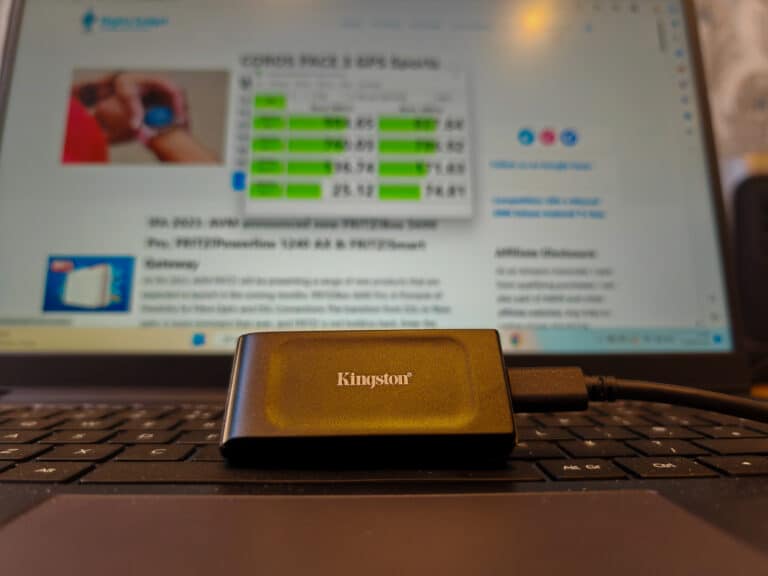Any links to online stores should be assumed to be affiliates. The company or PR agency provides all or most review samples. They have no control over my content, and I provide my honest opinion.
Nebula Capsule II Review Rating
Summary
This is a superb mini projector, with wastly improved performance compared to the original Capsule, it does however cost a lot more.
Overall
90%-
Overall - 90%90%
Pico and mini projectors have become increasingly popular in recent years, offering big-screen entertainment anywhere you want, at a reasonably affordable price.
The Nebula Capsule II is the latest projector from Anker padding out their product lineup to include four projectors in total.
| Preview | Product | Rating | Price | |
|---|---|---|---|---|

| NEBULA Capsule II - Mini Projector, Portable Projector with... | Buy on Amazon |
Nebula Capsule II vs Capsule vs Capsule Max vs Mars II
| Nebula Capsule II | Nebula Capsule | Nebula Capsule Max | Nebula Mars II Pro | |
|---|---|---|---|---|
| Chipset | Amlogic S905X (4 cores Cortex A53, 64-bit) | Qualcomm 212 | Octa-Core A53 Chipset | Qualcomm 212 |
| RAM | 2GB | 1GB | 2GB | 1GB |
| Color Selection | Black | Black | Black | Black |
| Projection Technology | DLP | DLP | DLP | DLP |
| Brightness | 200 ANSI lm | 100 ANSI lm | 200 ANSI lm | 500 ANSI lm |
| Resolution | 1280x720 (16:9, HD) | 854x480 (16:9) | 1280x720 (16:9, HD) | 1280x720 (16:9, HD) |
| Projection Size | 20-100 in | 20-100 in | 20-100 in | 30-150 in |
| Operating System | Android TV 9.0 | Android 7.1 | Android 8.1 | Android 7.1 |
| Speaker | 1× 8W (270°) | 1× 8W (270°) | 1× 8W (270°) | 2 x 10W |
| Video Playtime | 2.5 hours/9,700mAh | 4 hours/5,200mAh | 4 hours/9,700mAh | 3 hours/12,500mAh |
| Connectivity | HDMI, USB, Bluetooth, Wi-Fi, and Chromecast | HDMI, USB, Bluetooth, Wi-Fi, and Screen Mirroring | HDMI, USB, Bluetooth, Wi-Fi, and Screen Mirroring | HDMI, USB, Bluetooth, Wi-Fi, and Screen Mirroring |
| Focus | Automatic (1 second) | Manual | Automatic (1 second) | Automatic |
| Price | £499 | £239 | £479 | £569 |
As you can see the Nebula Capsule II is a massive upgrade from the original Capsule. Almost everything about it has improved including the resolution, double the brightness and a massively improved chipset. The Amlogic S905X chipset is what you will find on many of the popular Android set top boxes available so should provide plenty of performance.
| Preview | Product | Rating | Price | |
|---|---|---|---|---|

| Anker NEBULA Capsule Mini Pojector, Smart Wi-Fi, Portable... | Buy on Amazon |
I can’t find the exact specification of the Capsule Max but it is listed as having an Octa-Core A53 Chipset and Adreno 506 which as far as I can tell is the Qualcomm Snapdragon 450. So this should be the best for option for overall performance within Android.
| Preview | Product | Rating | Price | |
|---|---|---|---|---|

| Anker NEBULA Capsule Max Mini Projector, Pint-Sized Wi-Fi... | Buy on Amazon |
It is worth noting that you can charge the Capsule II (via USB-C) while playing files from a USB-A memory stick, something you cannot do with any other Capsule.
The superior spec to the other models and massive upgrade to the original Capsule mean you pay a lot more for this, being more than double the cost of the Capsule 1 and £20 more than the Capsule Max and it is currently available on Amazon for £499.
Anker Nebula Capsule II vs Benq GV1
Moving away from Anker, I thought it would be worth looking at another popular alternative. The Benq GV1 costs £326.99 a lower resolution, a quieter speaker and an older version of Android.
This is powered by the Qualcomm Snapdragon 210 which has a 4x ARM Cortex A7 32 bit CPU running at 1.1Ghz and Adreno 304 GPU. This is quite a bit lower than the Capsule II but not a huge difference between the SD212 you will find on the Nebula Capsule and Nebula Mars II Pro.
However, it does sit nicely in terms of price between the older Nebula Capsule 1 and the more expensive Capsule 2
Set-up

This is basically the same as any other Android TV box, but with a projector built-in. When you power it the projector will self focus on the surface, you are projecting it on. This doesn’t matter if it is 1m or 5m away. You will then need to go through the usual Android TV set up procedure.
With everything logged in, you will notice a few issues. There is no Netflix, Amazon Prime Video and likely other media apps. This seems to be an issue with certification with the play store, likely due to HDCP for DRM/Copyright. However, this is easily fixable, and Anker has made it even easier.
Chromecast with Netflix & other copyrighted/HDCP content.
As part of the above HDCP issues you can Chromecast a lot of content and the Capsule does not support Netflix content. It will attempt to connect but just hang.
How to install Netflix
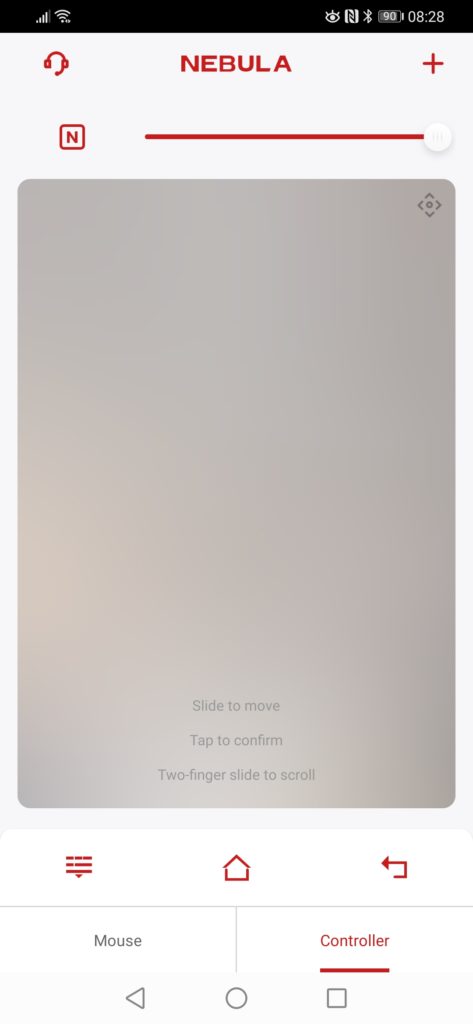
The important thing to realise before you buy this is that Netflix and Amazon Prime Video is not available on the Play Store. I am not 100% sure of the reason but it appears to be an issue with Android-based projectors in general.
Thankfully Anker has made it very simple to sideload Netflix. From the Capsule connect app when you hit the N logo on the upper left it will provide some useful instructions. This includes:
- Install the File Manage app from Play Store
- Navigate to the Netflix APK on the internal storage
- When you click on it, you will be notified you need to allow 3rd party apps, you can then click on the setting button and enable it.
- Hit back then install
Alternatively use the below Nebular Manager method.
How to install Amazon Prime Video & Disney via Nebula Manager

The alternative approach is Nebula Manager, and this is probably the best as it handles multiple apps including:
- Netflix
- Amazon Prime Video
- Disney
When you install this app you can install any of the above apps via sideloading, the discovery page links directly to the APK download so you just need to accept the permissions for installing apps then you can easily install any of them.
Then when you go down to channels, you can add any apps on the system into the Nebular Channel shortcuts listing on the homepage. I then rearranged the channels to Nebula was the highest, sitting just below the apps shortcuts item.
How to access Netflix from the homepage?
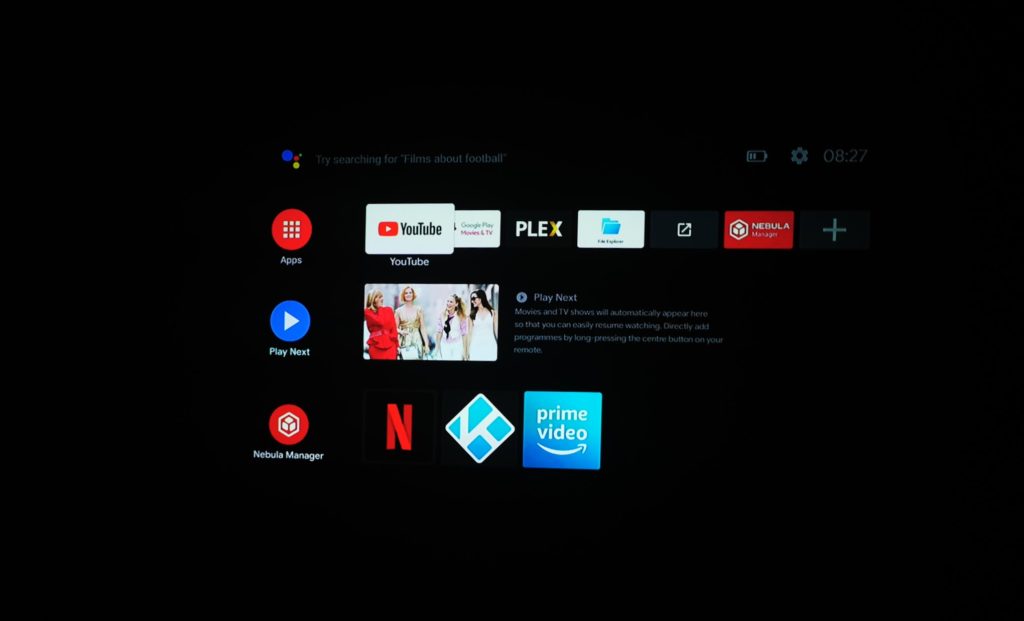
If you used Nebular Manager you won’t experience this issue, but I didn’t and took me longer than necessary to work out how to get Netflix onto the home screen which was very.
The three best solutions for this are:
- Access it from the Nebula Connect App – the N icon now loads up Netflix
- Install the Sidelauncher app from the Play Store
- When installed, you can add this to your quick links and when you load it has the full list of any sideloaded apps, including Netflix.
- Use Nebular Manager
- This can also add direct shortcuts on the home screen via the Nebula Channel
Bypass Android TV and use an Amazon Fire TV Stick
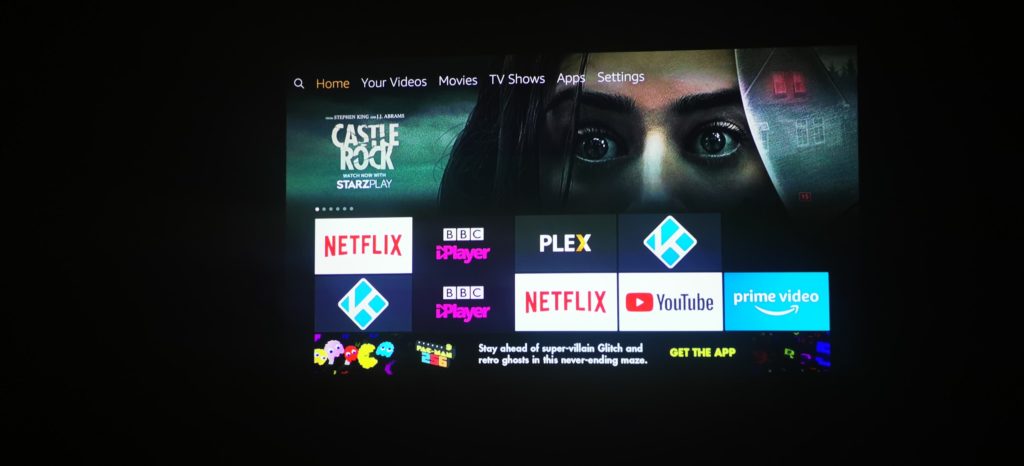
If for whatever reason, you don’t like the Android TV built into the Nebula, there is no stopping you using an external device. In particular, the Amazon Fire TV Stick is an obvious choice, it is small, cheap and can plug directly into the back of the Nebula, you can even power it via the USB-A port. With this in place, you have all the services that the Amazon Fire TV Stick has.
Performance
For a start, I love the autofocus feature, there is no spinny wheel, you just point it at a wall wait a couple of seconds and it will focus perfectly. While it does focus perfectly, depending on how fussy you are, you will want to align the projector correctly with your surface or you won’t get a perfectly horizontal image. The Nebula only does vertical keystone correction so you can’t project off to the side. I wouldn’t have noticed it, but I projected my image above a radiator and below a picture rail in my living room, so the image looked wonky.
Picture Quality

Being my first review of this kind I don’t have anything to compare it to, but the picture quality is superb. It is 720p though, so there is a noticeable lack of detail when switching from my 4K TV but this was to be expected, how much you notice the this depend on how big you are projecting your screen and how close you are. However, I would much prefer to watch a movie on a big screen at lower resolution vs laptop or tablet with higher resolution.

How much or little light in the room will obviously affect performance. I was surprised at how well this does in moderate light, but if you are settling in for a movie, you will want to make your room as dar as possible.
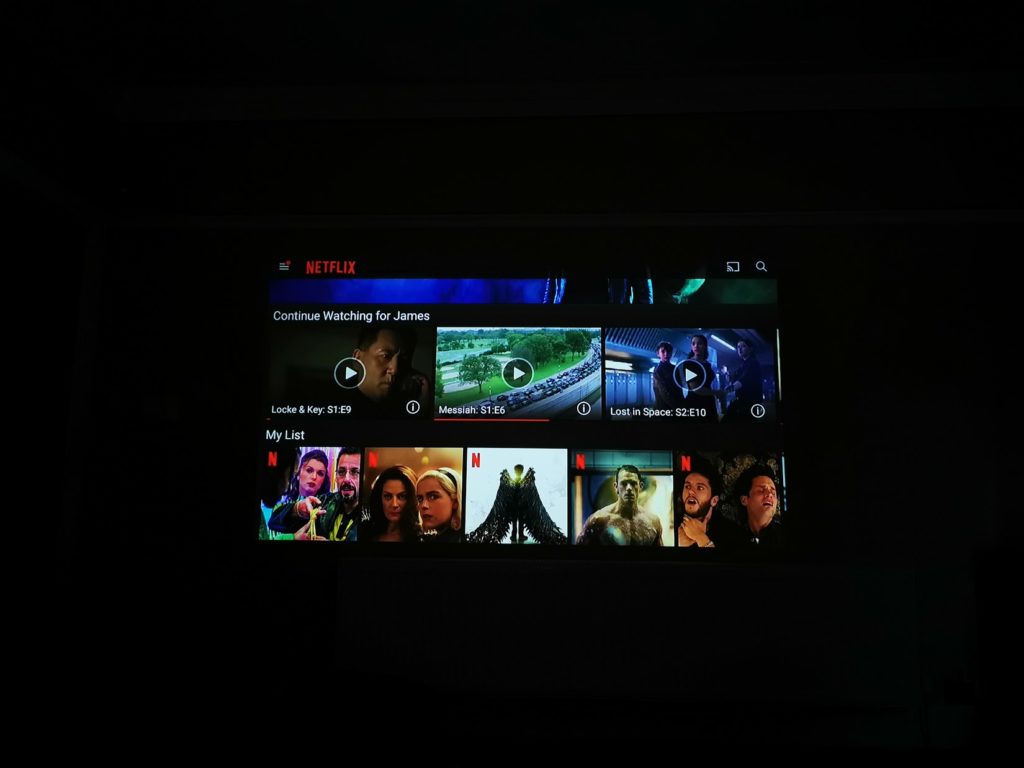
Plex & Kodi
I primarily use Kodi, but my partner uses Plex, all our content is locally stored on a NAS, rather than IPTV services that some others use. I experienced no issues with this, some of my content is in 4K with file sizes of over 40GB and the Nebula had no issues streaming or playing this via Kodi, though obviously, the resolution dropped down to 720P.
Netflix
Once you have Netflix installed it works perfectly. During my use I experience no issues with lagging/jitteriness nor were there any buffering issues causing the resolution to drop.
Sound Quality & Fan Noise
There is notable fan noise, like almost every projector, once you are playing media it is drowned out.
Sound quality from the built-in speaker is good if you are using this when travelling it is more than adequate, it should comfortably outperform a hotel room TV while at the same time having plenty of volume and bass when you are playing this outdoors. When you are at home you can use the Aux port to output to superior speakers, though even for home use I found the sound quality to be good (albeit nowhere near as good as my 5.1 speakers).
Battery
Battery life is perhaps one of the weaknesses here with just 2.5 hours of playtime, this is adequate for a lot of movies, but I would get a little anxious about low battery and still resort to using powerpack or plug.
Overall
This is my first portable Android projector review so I don’t have any frame of reference to compare this too, but I have come away very impressed.
Android projectors and projectors, in general, come with their own set of limitations compared to TVs and normal displays, which are shared for all devices. Low resolution, colour accuracy, brightness and fan noise are all issues with projectors. With Android projectors, you have issues with HDCP and app compatibility. Also, the chipset and Android version tend to be less modern than dedicated Android devices. If you already own a projector, you probably knew that, but these are things first time buyers should be aware of.
Beyond that, the Anker Nebula Capsule II is superb, once Netflix and Kodi were set up properly I experienced no issues playing my content. Being able to project a movie across a large section of my wall, completely eclipsing the size of my TV was enjoyable, to say the least. Even factoring in the fact that this plays 720p vs 4K of my TV, watching movies on a massive screen is just more enjoyable.
This is also particularly useful when you just want to set up another screen in a room for whatever reason, but maybe not want one there permanently. I used this to watch TV while doing work in my office, but it would equally as well as a screen for your kids to play games or watch TV on while you do something else.
Moving beyond home use, this is far more enjoyable than watching a movie on your laptop or tablet. It is perfect for regular travellers, especially people who travel a lot for work and are holed up in hotel rooms often.
Battery life could be better, with many movies easily going past 2.5 hours nowadays you don’t want your projector dying on you the final few minutes of your movie. Thanks to the USB-C port this is easily rectified by one of the many powerbank options available, which Anker will happily sell you.
Overall this is a superb mini projector which is ideal for frequent travellers or just someone wanting the flexibility to watch movies on a big screen wherever they want.
| Preview | Product | Rating | Price | |
|---|---|---|---|---|

| NEBULA Capsule II - Mini Projector, Portable Projector with... | Buy on Amazon |
Nebula Capsule II Review Rating
Summary
This is a superb mini projector, with wastly improved performance compared to the original Capsule, it does however cost a lot more.
Overall
90%-
Overall - 90%90%
Last update on 2026-02-17 / Affiliate links / Images from Amazon Product Advertising API