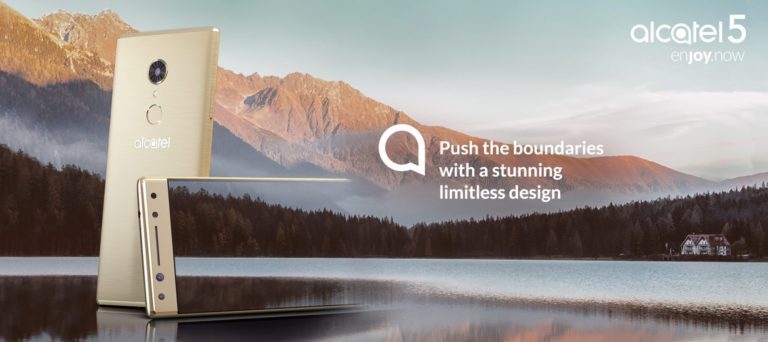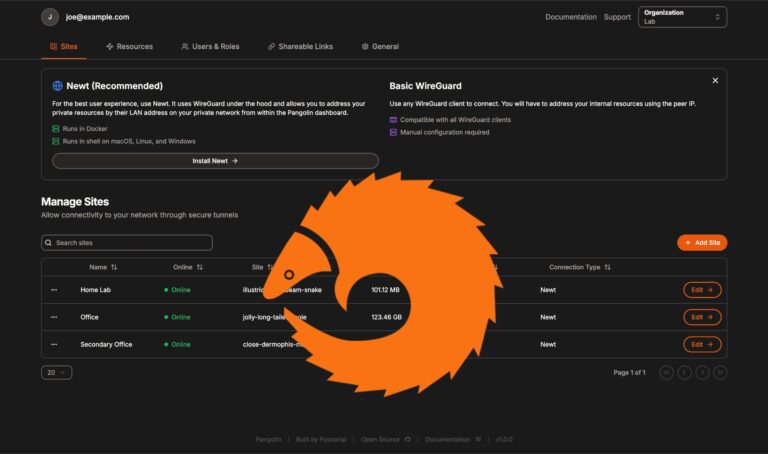Any links to online stores should be assumed to be affiliates. The company or PR agency provides all or most review samples. They have no control over my content, and I provide my honest opinion.
Amazon eero is a range of mesh Wi-Fi systems I have not really covered a lot. They are a popular option which I suspect is partly due to Amazon’s ability to aggressively market products but also because they just work.
The product range has expanded over the years, and you have options going from the £69 single pack Amazon eero mesh Wi-Fi router/extender up to the brand new flagship eero Pro 6E which costs £799 for a three pack.
It can get confusing which option might be the best for your needs. Do you really need that £700 eero Pro 6E, or will one of the cheaper options be OK?
For this comparison, I have focussed on the Wi-Fi 6 models starting from the eero 6 up to the Pro 6E
Black Friday / Cyber Monday Deals
Black Friday and Cyber Monday are one of the best times to buy any product that is owned by Amazon. Generally, I won’t buy any Amazon product unless it is during this sale or Prime Day.
As always, there are deep discounts across the Amazon range of products, and this includes eero Mesh Wi-Fi systems.
It looks like all of the full systems have either 35% to 45% off.
| Preview | Product | Rating | Price | |
|---|---|---|---|---|

| Amazon eero 6 mesh Wi-Fi router | 500 Mbps Ethernet |... |
£229.99 | Buy on Amazon |
My overall recommendation further down is the Amazon eero Pro 6 mesh Wi-Fi 6 router system, and this has one of the biggest discounts. It has 45% off, reducing the price by £252, taking it down from £559 to £307. This is a great deal for any tri-band Wifi 6 system.
Alternatively, the basic eero 6 mesh Wi-Fi 6 router system is worth considering. The dual-band nature means that it won’t have the best performance. when using one of the satellite extenders but, the main router will provide fantastic speeds. This is only discounted by 35%, but it takes the price down to a bargain of just £161 for the three-pack system or just £113 for the two-pack.
| Preview | Product | Rating | Price | |
|---|---|---|---|---|

| Amazon eero 6 mesh Wi-Fi router | 500 Mbps Ethernet |... |
£179.99 | Buy on Amazon |
Privacy Concerns
It is worth pointing out that they do draw a lot of criticism from more advanced users. The biggest concern is that these are the perfect tool for data mining.
According to the privacy policy for eero Devices, they collect a LOT of personally identifiable information.
Some of the things they then use the information for include:
- Tailor our Products to your interests;
- Perform research and analysis about your use of, or interest in, our products and services;
- Manage our business;
Of course, if you use Google, shop on Amazon, or have an Alexa-equipped device, you have already relinquished a lot of your privacy in the first place. The argument here is that there are plenty of other mesh systems that don’t require this much personal data.
Whether that is an issue for you or not is another question. I think the majority of people are willing to sacrifice their privacy (or just not think about it) for the benefit of convenience.
Amazon eero Mesh Wi-Fi 6 Key Differences
I have posted a table of specifications below, which shows the specification differences between each model. However, to try and simplify things I will highlight the main differences you should consider (apart from just the price).
Dual Band vs Tri-Band
The none pro systems are both dual band . This means that the extender you connect will have to share its bandwidth with both the client device (your phone or laptop) and the wireless backhaul going to the router. This will cause roughly 50% signal loss meaning the 1200Mbps theoretical speed of the eero 6 will be cut in half when you connect to the extender.
80MHz vs 160MHz
The eero 6+ and the eero Pro 6E are both capable of 160Mhz, which will raise the theoretical speed to 2400Mbps.
On 5Ghz, this can be difficult to maintain due to issues with congestion and radar. Due to this issue, my personal recommendation would be either not to pay the premium for the eero 6+, or pay more for the eero Pro 6.
For the eero Pro 6E with its 6Ghz Wi-Fi band, it should be able to provide 160MHz without an issue.
Tri-band eero Pro 6E
The eero Pro 6E suffers a similar problem to the dual-band eero 6 and 6+. Because Wi-Fi 6E now has three Wi-Fi bands that a client can use, one of these must get shared when communicating with the router. There is only one quad-band Wi-Fi 6E system on the market which is from Netgear.
The eero will dynamically select the best band, and this is likely to be the 5Ghz, due to its improved range. Most of your devices will still be using 5Ghz.
The consequence of this is that the eero Pro 6E will quite likely offer a lower throughput than the eero Pro 6 when you are connecting to one of the extenders. Which would be quite annoying if you have spent 40% more on this system vs the eero Pro 6, thinking it would be significantly better.
eero Pro 6E Router with 2.5GbE
However, one saving grace for the eero Pro 6E is that the router itself has the potential to provide superior performance than the normal eero Pro 6. You would be able to connect 160Mhz on both 5Ghz and 6Ghz for a theoretical throughput of 2400Mbps. The router also has a 2.5GbE port, so this could then be connected to a cheap 2.5GbE switch, and you should be able to get multi-gig Wi-Fi.
Overall Recommendation
If I were to buy one of these systems, it would be the eero Pro 6. This should provide the best overall performance without getting overly expensive. In particular, this will likely provide the most consistent performance across a large home.
Depending on how big your home is and how it is laid out, the affordable eero 6, or perhaps even the eero Pro 6E are worth considering.
Both these systems will provide superb performance from the router, and if this is located in the busiest part of your house, then you will get the best results. The extenders will still provide good speeds, it’s just that the performance drops off significantly.
Amazon eero Mesh Wi-Fi 6 System Specification Comparison
| Full Name | eero 6 | eero 6+ | eero Pro 6 | eero Pro 6E |
|---|---|---|---|---|
| Bands | Dual-Band | Dual-Band | Tri-band | Tri-band |
| Wi-Fi Class | AX1800 | AX4200 | AX4200 | AXE5400 |
| Dimensions | 99 x 97 x 61 mm | 99 x 97 x 61 mm | 135 x 135 x 53 mm | 139 x 139 x 55 mm |
| 1st Band | 2.4GHz AX: Up to 600Mbps (20/40MHz) | 2.4GHz AX: Up to 600Mbps (20/40MHz) | 2.4GHz AX: Up to 600Mbps (20/40MHz) | 2.4GHz AX: Up to 600Mbps |
| 2st Band | 5GHz 2×2 AX: Up to 1200Mbps (20/40/80MHz) | 5GHz 2×2 AX: Up to 2400Mbps (20/40/80/160MHz) | 5GHz 4×4 AX: Up to 2400Mbps (20/40/80MHz) | 5GHz 2×2 AX: Up to 2400Mbps (20/40/80/160MHz) |
| 3rd Band | N/A | N/A | 5GHz 2×2 AX: Up to 1201 Mbps (20/40/80MHz) | 6GHz 2×2 AXE: Up to 2400Mbps (20/40/80/160MHz) |
| Wireless Backhaul | 5Ghz | 5Ghz | Dynamic | Dynamic |
| Wired Backhaul Support | Not for the extenders | Not for the extenders | Yes | Yes |
| Backward Compatibility | 802.11ac/n/g/a/b | 802.11ac/n/g/a/b | 802.11ac/n/g/a/b | 802.11ac/n/g/a/b |
| Wi-Fi Security | WPA2, WPA2/WPA3 | WPA2, WPA2/WPA3 | WPA2, WPA2/WPA3 | WPA2, WPA2/WPA3 |
| Web Interface | None | None | None | None |
| Bluetooth | 5 | 5 | 5 | 5 |
| Thread | Yes | Yes | Yes | Yes |
| Zigbee Smart Hub | Yes | Yes | Yes | Yes |
| AP (Bridge) Mode | Yes | Yes | Yes | Yes |
| USB Port | USB-C (power) | USB-C (power) | USB-C (power) | USB-C (power) |
| Gigabit Port | Router: 2x Auto-Sensing Extender: None | Router: 2x Auto-Sensing Extender: None | 2x Auto-Sensing (LAN/WAN) | 1x Auto-Sensing |
| Multi-Gig Port | None | None | None | 1x 2.5Gbps Auto-Sensing |
| Processing Power | 1.2Ghz Quad Core Coretex A53 512MB RAM, 4GB Flash | 1.2Ghz quad-core Coretex A53 512MB RAM, 4GB Flash | 1.4 GHz quad-core CPU, 1GB RAM, 4GB flash | 1 GHz dual-core CPU, 1 GB RAM, 4 GB flash storage |
| 1 Pack Price | £109 | £139 | £209 | £349 |
| 2 Pack Price | £189 | N/A | N/A | N/A |
| 3 Pack Price | £249 | £319 | £559 | £799 |
Alternative Options
There are plenty of amazing mesh systems from other brands, and most of these will have fewer privacy concerns than eero. However, they may not always be quite as user friendly when setting them up.
ASUS ZenWiFi XT8
| Preview | Product | Rating | Price | |
|---|---|---|---|---|

| ASUS ZenWiFi AX Whole-Home Tri-Band Mesh WiFi 6 System(XT8),... |
£309.36 | Buy on Amazon |
This system should provide better overall performance than the eero Pro 6. It also has 2 x 5Ghz channels, but this beats the error with 160Mhz on the 4×4 band, and you also have the benefit of 2.5GbE on each device.
Netgear RBKE963
| Preview | Product | Rating | Price | |
|---|---|---|---|---|

| NETGEAR Orbi WiFi 6E Mesh System (RBKE963) – Quad-Band... | £1,499.00 | Buy on Amazon |
I am only listing this to highlight why Amazon likely chose a tri-band Wi-Fi 6E system rather than a quad-band which the Netgear uses. Having 2x5Ghz channels and the 6Ghz channel adds a significant cost. However, this is the best mesh system on the market if you can afford it. Read my review here.
Netgear RBK753
| Preview | Product | Rating | Price | |
|---|---|---|---|---|

| NETGEAR RBK753-100EUS | £619.59 | Buy on Amazon |
This system is basically the same specification as the eero Pro 6 but quite a bit cheaper.
I am James, a UK-based tech enthusiast and the Editor and Owner of Mighty Gadget, which I’ve proudly run since 2007. Passionate about all things technology, my expertise spans from computers and networking to mobile, wearables, and smart home devices.
As a fitness fanatic who loves running and cycling, I also have a keen interest in fitness-related technology, and I take every opportunity to cover this niche on my blog. My diverse interests allow me to bring a unique perspective to tech blogging, merging lifestyle, fitness, and the latest tech trends.
In my academic pursuits, I earned a BSc in Information Systems Design from UCLAN, before advancing my learning with a Master’s Degree in Computing. This advanced study also included Cisco CCNA accreditation, further demonstrating my commitment to understanding and staying ahead of the technology curve.
I’m proud to share that Vuelio has consistently ranked Mighty Gadget as one of the top technology blogs in the UK. With my dedication to technology and drive to share my insights, I aim to continue providing my readers with engaging and informative content.
Last update on 2025-07-18 / Affiliate links / Images from Amazon Product Advertising API