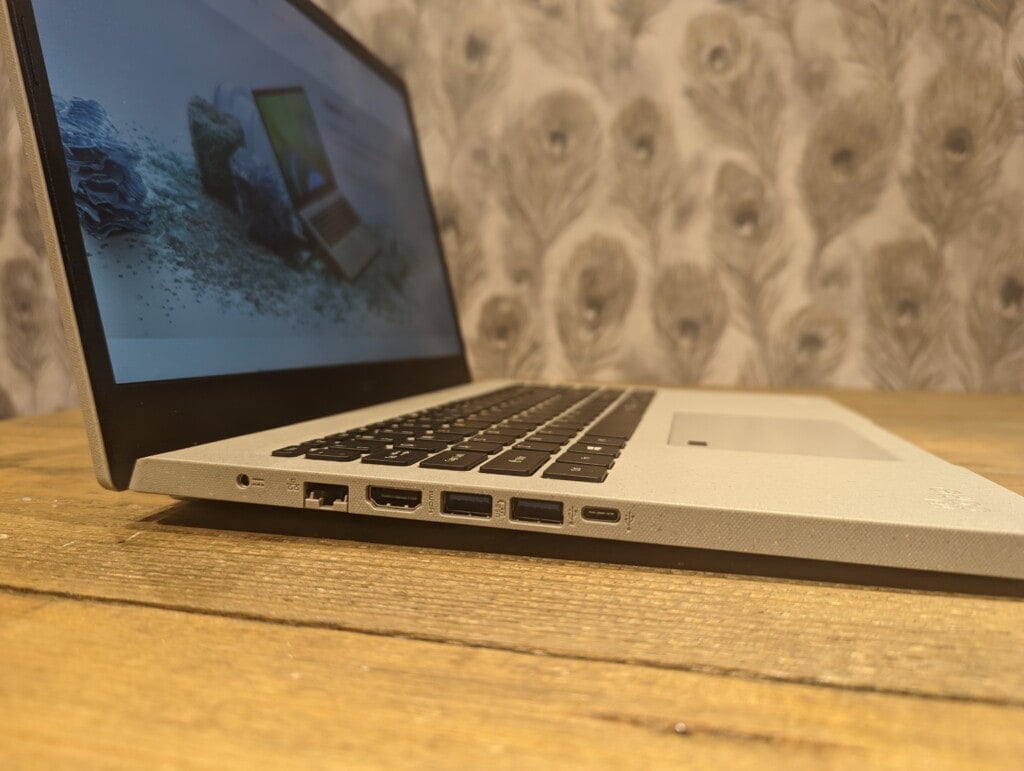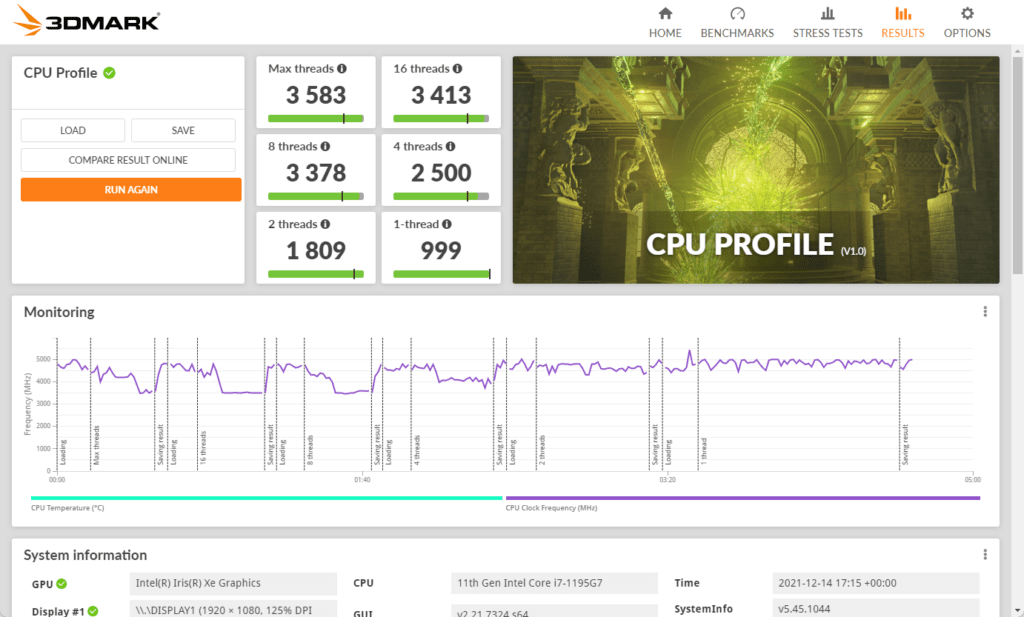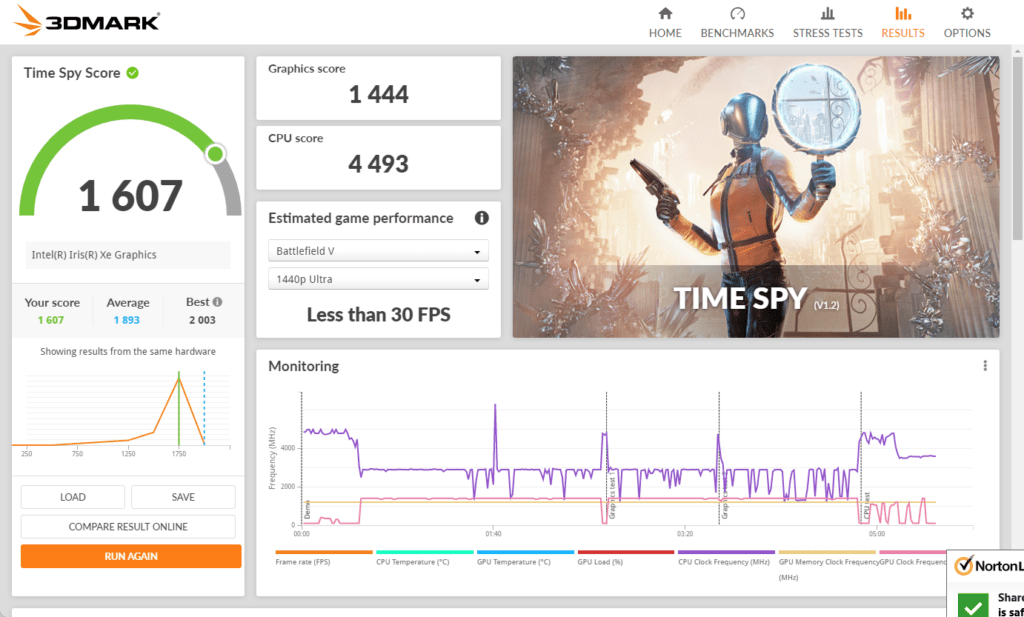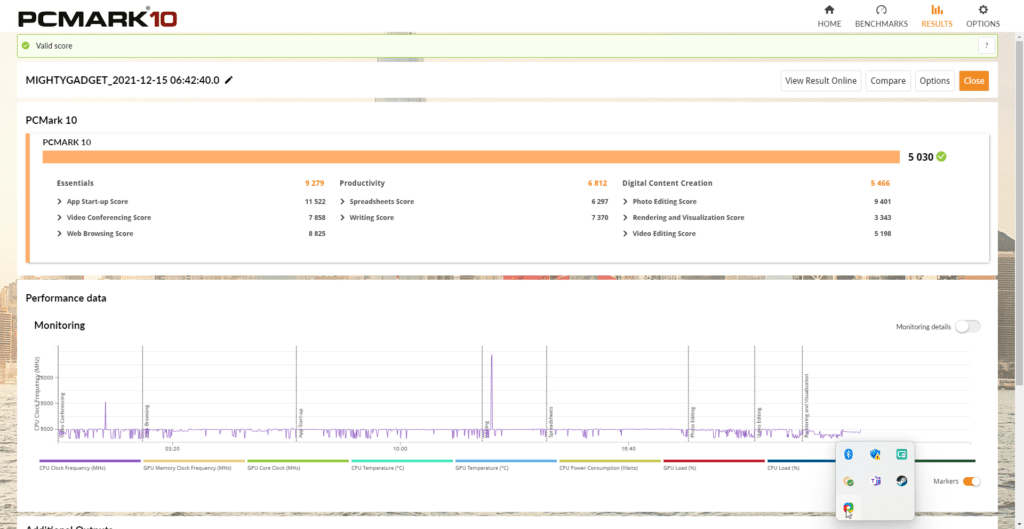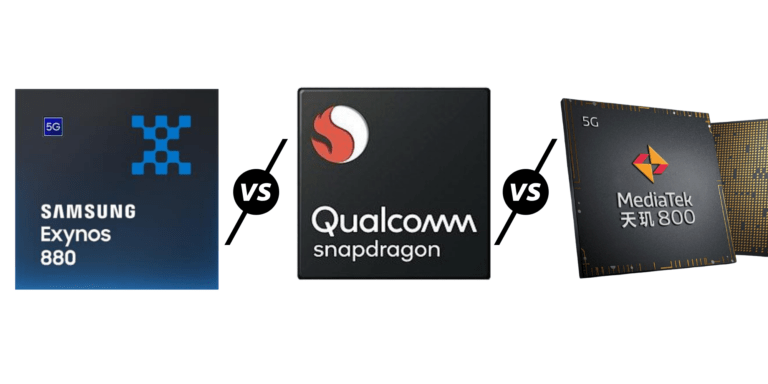Any links to online stores should be assumed to be affiliates. The company or PR agency provides all or most review samples. They have no control over my content, and I provide my honest opinion.
Acer has been experimenting with improving its environmental credentials for a while now. Most recent laptops have used environmentally friendly packaging. Even the inks used are specially selected.
The new Apire Vero, which would likely be part of the Aspire 5 lineup, takes things a step further, taking an environmentally friendly approach to the whole laptop. This includes:
This includes:
- Eco-friendly packaging
- Extensive use of PCR (post-consumer recycled) plastics for the chassis, keyboard
- A serviceable design using standard screws and easy to access components
| Preview | Product | Rating | Price | |
|---|---|---|---|---|

| Acer Aspire Vero AV15-51 15.6 Inch Laptop - (Intel Core... | £649.00 | Buy on Amazon | |

| Acer Aspire Vero AV15-51 15.6 Inch Laptop - (Intel Core... | Buy on Amazon |
Specification
- 15.6-inch IPS display, 1920 x 1080, LED-backlit TFT LCD
- Intel Core i7-1195G7, 12MB smart cache, 2.9GHz with Turbo Boost Max up to 5.0GHz, Iris Xe Graphics
- 16GB DDR4 RAM
- 512GB PCIe Gen 3, 8GB/s, NVMe
- One USB Type-C (USB 3.2 Gen 1 up to 5GBPS), two USB 3.2 Gen 1 (one with power-off USB charging), one USB 2.0, one HDMI 2.0 with HDCP support, one 3.5 mm headphone / speaker jack, one DC-in, one Ethernet (RJ-45)
- Windows Hello fingerprint reader
- 1.8 kg, 363.4 x 238.5 x 17.9 mm
Design / Environmentally Friendly Materials

For the packaging, they have used 85% Recycled Paper for the box, 100% recycled plastic for the laptop bag and keyboard sheet and paper sleeves for the cables.
They have taken the environmental approach to the laptop construction, too. Obviously, the components used within the laptop won’t conform to these standards, but Acer has done the best it can.
The body of the laptop is made partly from recycled plastic, or specifically, it is 30% Post-Consumer Recycled (PCR) plastic in the chassis saving around 21% in CO2 emissions.
The chassis of the laptop is paint free, so you have this raw recycled plastic aesthetic to it. It looks impressive with a grainy/speckled matt finish to it, and it also feels durable.
It is worth noting that many other brands use recycled materials in their laptops. The Vero seems to be better than most, but it is not entirely unique with the use of recycled materials.
Serviceability – How easy is it to upgrade or repair?
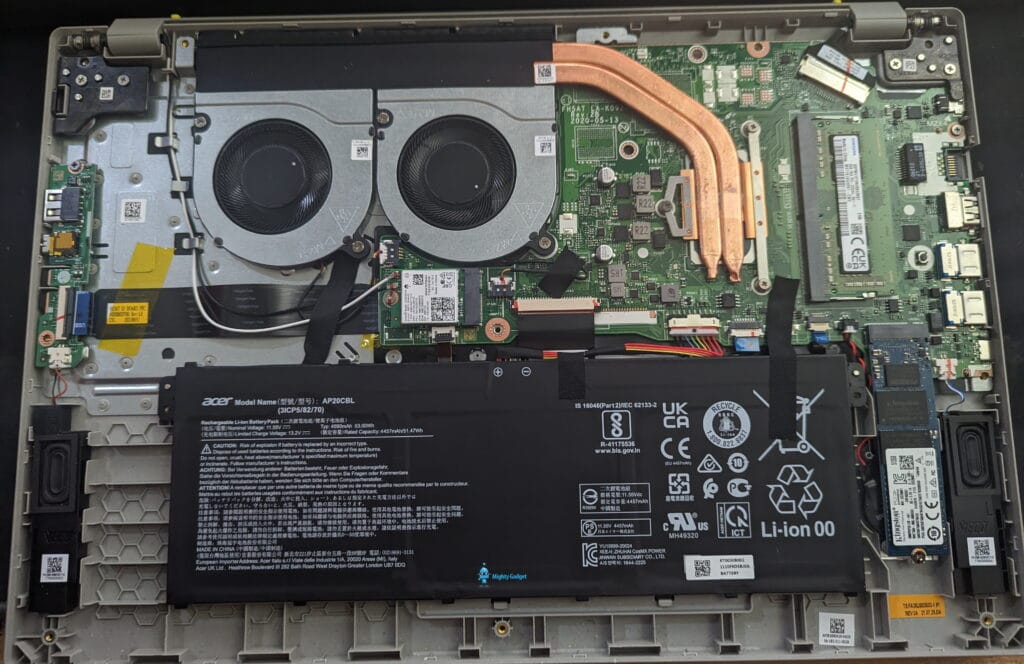
While many laptops have become increasingly thin and light, this adopts a bit more of an old fashioned 15-inch form factor
Initial, I thought this felt significantly larger than other 15-inch laptops, but it isn’t too bad. Many competing products are about 100g lighter and shave off 10mm for both the width and depth.
There are a couple of reasons for this, partly because this is quite affordable, but also Acer has designed it to be serviceable.
Most laptops have some sort of reparability and upgradability, but this uses standard screws providing easier access.
It is quite common for some laptops to be quite difficult to upgrade, I was unable to upgrade my Huawei Matebook 13 WiFi module unless I wanted to remove the entire motherboard.
Opening this laptop up required me to remove 11 screws, and the back panel is also clipped into place, so I wouldn’t say it was the easiest of laptops to open up.
However, once inside, you are greeted with a highly serviceable laptop. Every single component I can think of is easily accessible. From what I can tell, for most parts, it is just a case of disconnecting, unscrewing and replacing,
The motherboard itself will be your hardest job, but this would be true for any laptop.
Upgrading RAM, WiFi and storage should be quite easy to do for anyone with basic skills. The battery also looks like it would be a quick swap, though in this case, you’d probably be reliant on Acer supplying you the parts. Looking online, you can pick up the Acer AP20A7N battery for about £50.
Display
The 15.6-inch runs at 1920 x 1080 and 60Hz with moderately thick bezels and a webcam located in the standard top bezel. Colour accuracy is reasonably good, but the overall brightness is perhaps a little on the low end.
Ports
One thing I immediately disliked about this laptop was the use of a pin-style DC power plug rather than a USB-C. The supplied PSU is rated at 65W, which is easily achievable with a power delivery plug.
We have also seen laptops from the likes of Razer allow users to use one or the other, with the large power brick capable of driving the laptop at full power for gaming. Personally, I think this should be standard, and it would work with the whole environmental approach this laptop has.
Apart from that, port selection is good. This includes the increasingly rare Ethernet port.
For USB, you have:
- 1x USB-C 3.2 Gen 1 up to 5GBPS
- 2x USB 3.2 Gen 1
- 1x USB 2
You also have HDMI 2.0 with HDCP and a 3.5mm headphone jack
Keyboard and Trackpad
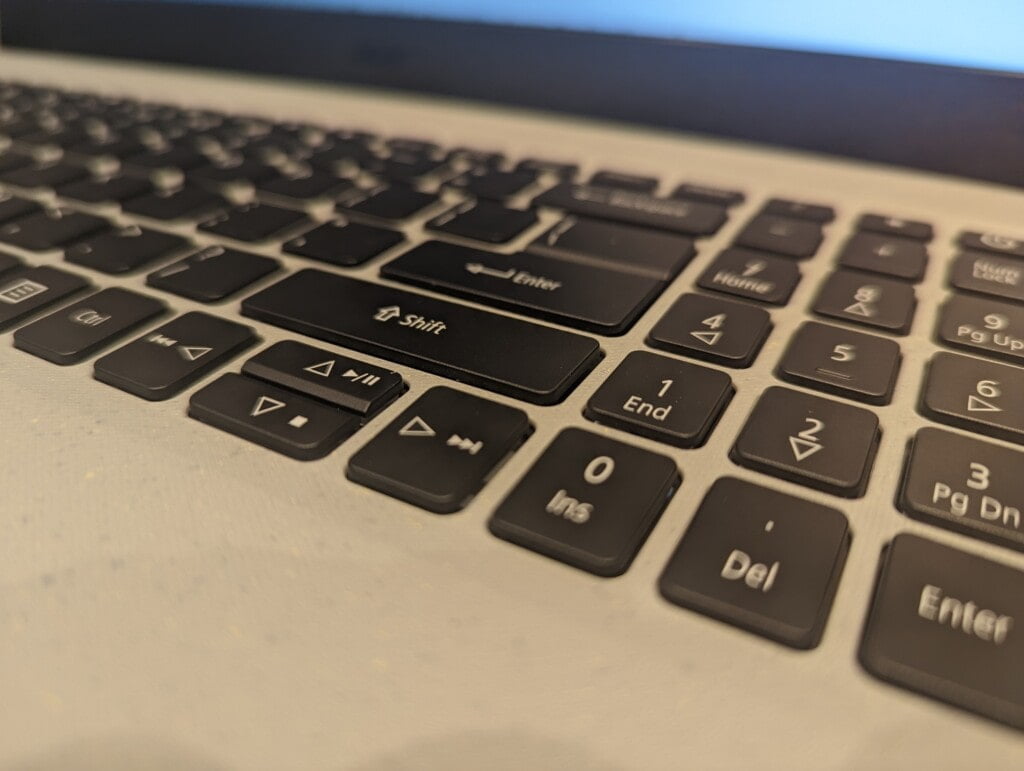
The keycaps also use 50% PCR plastic. Unlike the chassis, you can’t tell that these use recycled plastic, they feel just the same as normal keycaps.
Typing is a relatively standard experience, I am rarely impressed with laptop keyboards, it is only the Samsung Book Go that has stood out recently.
Due to the size of this, you have a full keyboard, extending to the numpad.
The touchpad is also about standard, nothing bad about it, nothing exceptional. It does include a Windows Hello fingerprint scanner, and it seems to be a bit more accurate than some I have used recently. The new Windows 11 fingerprint registration is much more like Android now, with it taking multiple scans and guiding you for different positions, so I suspect it is Windows that has improved.
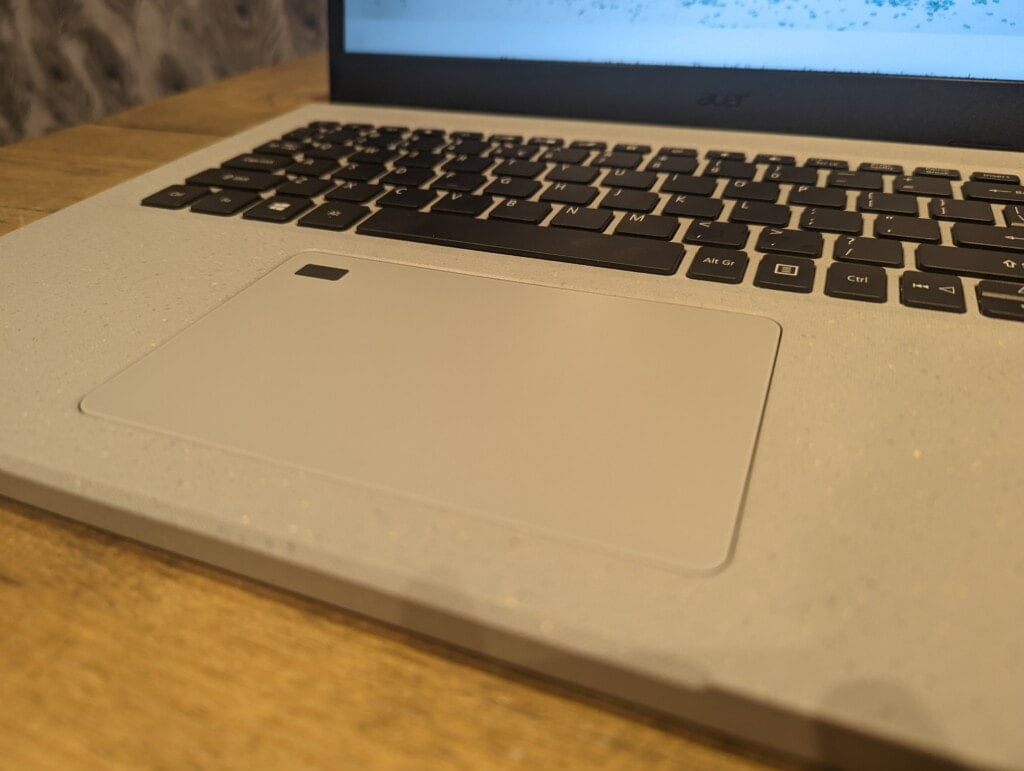
Performance
This uses the Intel Core i7-1195G7, which is a quad-core CPU running at 2.9 GHz / 5.0 GHz and has Iris Xe graphics. This was only launched in Q2 2021, so it is about as good as you will get for laptops at this price point.
The Iris Xe graphics mean that this is not a gaming laptop. Benchmarks are lower than the Acer Swift 3X which I reviewed earlier in the year and uses the Intel Iris Xe Max + Intel Core i7-1165G7. You could do some light gaming but nothing too demanding.
For normal productivity work, this has heaps of performance.
- 3DMark Time Spy:
- Acer Aspire Vero: 1607 (CPU: 4493 GPU: 1444)
- Acer Swift 3X: 1890 (CPU: 4408 GPU: 1717)
- Matebook 13: 1276 (CPU: 2673 GPU: 1169)
- PCMark:
- Acer Aspire Vero: 5030 (Essentials: 9279 Productivity: 6812 Digitial: 5466)
- Acer Swift 3X: 5014 (Essentials: 9468 Productivity: 6846 Digitial: 5279)
- Matebook 13: 3970 (Essentials: 8759 Productivity: 7224 Digitial: 2684)
- Far Cry 5:
- Acer Aspire Vero (720P/Low): 30fps minimum, 36fps average, 46fps max
- Acer Swift 3X (720P/Low): 31fps minimum, 40fps average, 49fps max
- Acer Swift 3X (1366×768/Normal): 30fps minimum, 35fps average, 43fps max
- Matebook: 32fps minimum, 35fps average, 44fps max
Battery
Looking around various sites, there seem to be significant discrepancies in this laptop’s reported battery.
Currys says it lasts 9.5 hours. Acer US says 7.5 hours. Acer UK says 7 hours.
Amazon states 48 Watt-Hours, and so do some other reviews of the laptop.
Unless I misunderstand something, the battery in my Acer is clearly 53 Watt Hours (typical) or 51.47Wh.
At 53Wh, this is around 11% smaller than the Huawei Matebook 14S, but significantly larger than the 42WHrs on the ASUS Vivobook K553 or the 40WHr of the Inspiron 14 2-in-1.
Ignoring the specification, the actual performance was good enough for me. I don’t have a licence for any battery benchmarking software so specific numbers are hard to provide.
However, I can easily work on it for most of the day without worrying too much about putting it on charge.
Fan Noise
Fan noise is quite good, for light usage, the laptop was barely audible with my TV on in the background. Even when benchmarking in 3DMark, the fans didn’t spin up too badly.
It was only the 3Dmark CPU test that I heard them spin up a lot, with volume levels subjectively being similar to most other laptops this size.
I suspect the spacious internals of this laptop allows it to achieve better thermals, which in turn keeps the fan speeds and overall noise down.
Price and Alternative Options
| Preview | Product | Rating | Price | |
|---|---|---|---|---|

| Acer Aspire Vero AV15-51 15.6 Inch Laptop - (Intel Core... | £649.00 | Buy on Amazon | |

| Acer Aspire Vero AV15-51 15.6 Inch Laptop - (Intel Core... | Buy on Amazon |
As usual with Acer, I have been supplied with a sample that is hard to find online. In the UK, there seem to be two choices:
- ACER Aspire Vero AV15-51 – i5-1135G7, 8GB RAM, 512GB NVMe for £649
- ACER Aspire Vero AV15-51 – i7-1195G7, 16GB RAM, 1TB NVMe for £849
My sample is the i7, but with 512GB, so it shouldn’t make a difference with the overall performance data I have posted.
The CPU the Vero uses was only launched in Q2 2021, so there are not many competing laptops.
The Asus ExpertBook B1 B1500 has a similar spec, costing £800 but less RAM (8GB) and Windows 10. It does have USB-C charging.
The Dell Inspiron 5000 14″ is a 2-in-1 with 16GB RAM, 512GB SSD for £900
For the i5 model, there is the ACER Aspire 5 A514-54 14″, which has the i5-1135G7, 8GB RAM and 512GB storage and is £599. So it looks like the Vero is coming in at a £50 price premium.
Overall
The Acer Aspire Vero is an excellent laptop that is priced around the same as competing options.
My main gripe is the lack of UBS-C charging which would be both more convenient and be more environmentally friendly.
What it lacks in fancy features, such as a 2-in-1 display, it makes up for in serviceability. For me, this is the main reason to buy the laptop.
The environmental credentials are nice, but I can’t imagine many consumers choosing this over something that might be thinner or lighter.
However, once you factor in the serviceable and upgradable nature of this, the long term cost should be significantly reduced. Admittedly, you probably won’t need to upgrade the RAM or storage unless you get a bigger NVMe drive, but if you break the display or the battery starts to fail, both of these should be easy to replace (the battery is at least).
As well as being a good laptop for consumers, I would expect this will appeal to many businesses. The ability to repair the laptops easily could have a significant impact on long term hardware costs.
Acer Aspire Vero Review Rating
Summary
This would normally be a generic but good 15-inch laptop. However, thanks to the environmental and serviceable design, the Acer Aspire Vero stands out from the crowd. The main advantage for me would be the easy to replace components I inevitably break something.
Overall
80%-
Overall - 80%80%
Pros
- Brand new Intel CPUs
- Eco-friendly design
- Easily serviceable and upgradable
Cons
- No USB-C PD charging
- It is quite a bit laptop, even for 15-inch.
I am James, a UK-based tech enthusiast and the Editor and Owner of Mighty Gadget, which I’ve proudly run since 2007. Passionate about all things technology, my expertise spans from computers and networking to mobile, wearables, and smart home devices.
As a fitness fanatic who loves running and cycling, I also have a keen interest in fitness-related technology, and I take every opportunity to cover this niche on my blog. My diverse interests allow me to bring a unique perspective to tech blogging, merging lifestyle, fitness, and the latest tech trends.
In my academic pursuits, I earned a BSc in Information Systems Design from UCLAN, before advancing my learning with a Master’s Degree in Computing. This advanced study also included Cisco CCNA accreditation, further demonstrating my commitment to understanding and staying ahead of the technology curve.
I’m proud to share that Vuelio has consistently ranked Mighty Gadget as one of the top technology blogs in the UK. With my dedication to technology and drive to share my insights, I aim to continue providing my readers with engaging and informative content.
Last update on 2025-07-04 / Affiliate links / Images from Amazon Product Advertising API