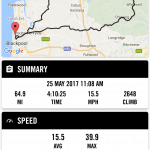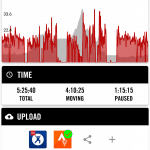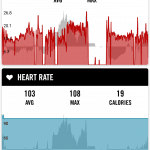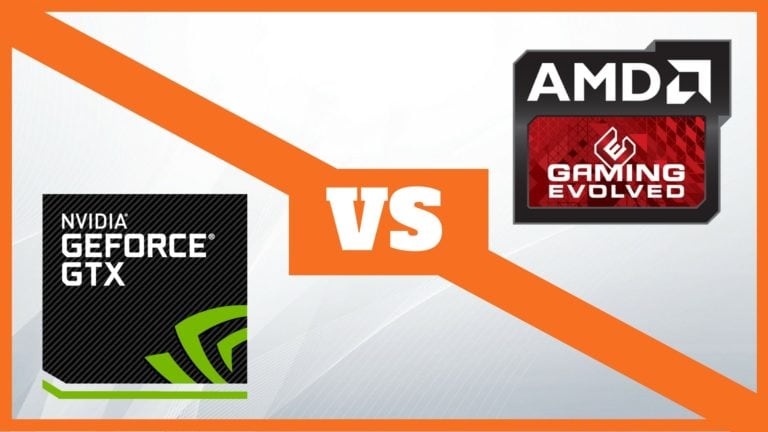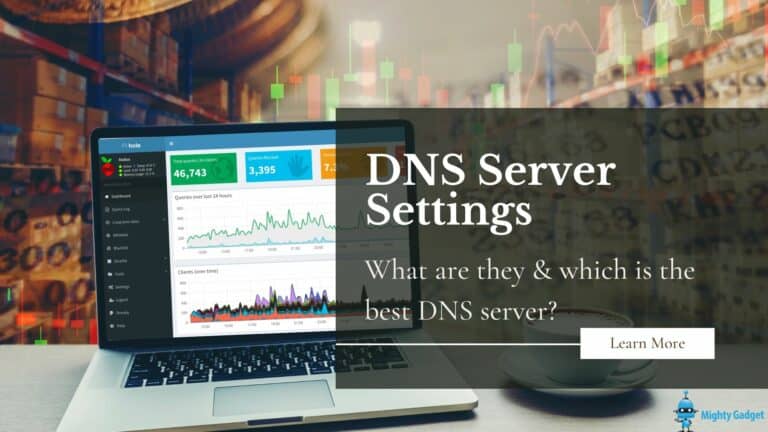Any links to online stores should be assumed to be affiliates. The company or PR agency provides all or most review samples. They have no control over my content, and I provide my honest opinion.
Garmin has dominated the smart bike computer market for years now, but Wahoo introduced their own computer last year, the Wahoo ELEMNT.
Priced at £250 this is not a cheap device but it is still less than the Garmin Edge 820 and 1000.
A quick summary of the ELEMNT features includes:
- Integrated GPS
- Quicklook Indicators
- Strava Live Segments integration
- Live tracking
- Turn by turn navigation
- LED QuickLook Indicators
- Electric shifting integration
- Muscle oxygen sensor integration
- Smart notifications
- Android and iPhone compatible
- Fully customisable data fields
- Bluetooth 4.0 and ANT+ compatible
- Comes complete with bar/stem, out front and aero-bar mounts
Unfortunately, I neither have electronic shifters or a compatible oxygen sensor, so I haven’t been able to test those features. I do have a Wahoo TICKR which I have covered briefly later.
The unit itself is quite large and uses a black and white display. Garmin’s products tend to favour colour now, but this adds more issues with readability in the sun. There are no functions on this device that particularly need a colour display either.
Wahoo has thankfully included multiple mounts for the unit, all of which are simple to install. I opted for the out in front mount and it took just a few seconds to install it. Attaching the Wahoo is very simple too, you just place it at a 90-degrees then twist into position. It has always felt really secure on my rides with it.
Setup and App
Set up is extremely easy too. You will need the Wahoo ELEMNT app and to sign up to it, from there you just power on your device, scan the QR code and wait for them to pair.
The app is attractive and I found no issues with glitches. It is quite simple in terms of what you can actually do with it though. The main navigation options are ride, results, profile and settings.
Under the ride option, you have the option to load a route, you can use a few apps, import previous routes, and use a Google map search.
In the results section, you have all your previous rides. The data displayed here is attractive but again not a huge amount going on, you just get a basic breakdown of each statistic. Though it largely depends on what and how many sensors you have attached. So, for me, I got the following sections/cards:
- A nice Google Map with the route I took
- A summary of time, distance, MPH, and climb.
- My speed throughout the ride
- Heart rate
- Heart rate zones
- Moving time, total time, paused time
Then options to upload to the services I had connected (though it uploads automatically)
It is not that there is anything specifically missing, it is just that apps like Garmin allow you to break down each element a bit more.
There is also no web app to view your data.
If you have other sensors it can pair with these, and this is where the data will start to get more padded out. It uses Ant+ and Bluetooth so the options for accessories is extensive. For me, I only had the Wahoo TICKR. However, it also works with BSXInsight and MoxyMuscle Oxygen Sensors. It will also work with speed and Cadence sensors as well as power meters and much more. It also works with the KICKR which is Wahoo’s Turbo Trainer.
Connecting to my TICKR was a simple affair as usual, and it worked well until my TICKR lost connection. This is not an issue of the ELEMNT but an issue of the TICKR. It just won’t keep a connection at all, and I have found all Bluetooth heart rate straps lose reliability to the point of being useless after a period of time. In the case of my TICKR, it was about 18 months.
However, there is probably a reason for the limit data in the above, the unit seems to be designed to sync its data to other applications. There are 8 different apps that it can auto-sync too, with the main one (for me) being Strava, but I also upload to MapMyFitness.
It syncs automatically and it works with Strava Live Segments. From here you can get a more detailed analysis of all your data. As usual with Strava there are all the segments, speed, power, heart rate, and then presumably any other data you pass over from your sensors. It all works seamlessly which is what you want at the end of the day.
During Use
During use, the ELEMNT does everything you need, and probably more. You can have it displaying as much data as you want, or as little. There are multiple pages to choose from with each showing different data or data in a different way. The within each page you can select up or down and it will expand the number of variables shown or reduce. In total, it will fit 10 variables on the page, which is a little hard to read when you are cycling at speed, not so much because it is difficult to read, but that there is so much data it is hard to work out what you want to look at.
During your ride, you will see several LEDs light up and change colour, with a set on the left side, and another on top. The left one is semi-customizable for showing your current zone status for power/HR/speed. Meanwhile, the top one is for showing notifications/alerts.
In a similar manner to Garmin products, the Wahoo has the ability to send live ride notifications to someone. I like this concept from a safety aspect, in a similar way Strava Beacon works. I ride by myself, and while I have never had a bad accident, it could very well be useful for my partner to know where I last was if I don’t turn up at home (though I am probably in the pub). In the case of the Wahoo ELEMNT it doesn’t seem too fleshed out, at the end of the ride the there is no summary to view, and during the ride, there is not as much data to see as Garmin. It is a nice feature though, and Wahoo is supposed to develop it further.
Lastly, is the GPS navigation of the device, which I only used for a limited amount of time. It has an extensive number of maps pre-loaded and you can import routes from past rides, certain apps or a GPX import. It will also let you search a Google Map for a destination and then select that point.
I had some issues importing from MapMyRide, and when I used Google there is not an option to select different routes (from what I saw). When the map is loaded, it is relatively dumb, it just tells you where to go, and the distance to the next turn. In my case I would often detour off course but the ELEMNT can’t re-route the ride on the fly, so quite often it would end up being a bit useless for me. The main exception to this was my last bike ride in the forest of Bowland, I used Google Navigation to get to the pub I was aiming for, but due to no signal it just wouldn’t start navigation on my route up the hills and out. I knew roughly where I needed to go, so I used the map page to guide me to where I wanted to go. It was a bit of a lifesaver really as I get confused with directions easily! While the mapping functions were hit or miss for me it is still a good feature and your mileage may vary.
Overall, this is a great bike GPS computer, and I feel like my review can’t do it justice as I think it will start to really shine when you add more accessories to it. For a lot of riders at my level, it is also overkill, it is priced nearly as much as my first road bike, and 25% of my brand new one. If you are the kind of person that has spent a few grand on a bike with electronic shifters, and perhaps have power meters then the price of this will be negligible and the features will be great for you.
You can buy the Wahoo ELEMNT directly from Wahoo for 300 Euros, but all the major UK cycling websites sell it for around £250 and it is available on Amazon for £250 but currently has a 2-3 week lead time.
I am James, a UK-based tech enthusiast and the Editor and Owner of Mighty Gadget, which I’ve proudly run since 2007. Passionate about all things technology, my expertise spans from computers and networking to mobile, wearables, and smart home devices.
As a fitness fanatic who loves running and cycling, I also have a keen interest in fitness-related technology, and I take every opportunity to cover this niche on my blog. My diverse interests allow me to bring a unique perspective to tech blogging, merging lifestyle, fitness, and the latest tech trends.
In my academic pursuits, I earned a BSc in Information Systems Design from UCLAN, before advancing my learning with a Master’s Degree in Computing. This advanced study also included Cisco CCNA accreditation, further demonstrating my commitment to understanding and staying ahead of the technology curve.
I’m proud to share that Vuelio has consistently ranked Mighty Gadget as one of the top technology blogs in the UK. With my dedication to technology and drive to share my insights, I aim to continue providing my readers with engaging and informative content.