Any links to online stores should be assumed to be affiliates. The company or PR agency provides all or most review samples. They have no control over my content, and I provide my honest opinion.
Reyee is completely new to me as a brand, but they appear to have some presence in the US, and the Reyee RG-E5 I have been sent to review is a US model.
The company specialises in affordable Wi-Fi networking, and the Reyee RG-E5 is the flagship model even though it only costs $150 on Amazon US. Should you wish to import it to the UK, Amazon will only charge you $11.35 for shipping, with no import fees required.
Specification
- Wi-Fi Speeds:
- 2402 Mbps on 5 GHz using 160Mhz
- 800 Mbps on 2.4 GHz
- MIMO:
- 2.4Ghz: 4×4
- 5Ghz: 4×4
- Antenna Gain:
- 2.4 GHz: 5 dBi
- 5 GHz: 6 dBi
- Mesh Compatible: Yes, dual band with RG-R6 ($150)
- Operation Modes: Router, Access Point
- Quality of Service: WMM
- WAN Type: Dynamic IP/Static IP/PPPoE/L2TP/PPTP
- Management: Local Management, Remote Management, Multi-Managers
- DHCP: Server, Client
- Firewall Security: SPI Firewall
- Protocols: Supports IPv4 and IPv6
- Guest Network:
- 2.4 GHz Guest Network
- 5 GHz Guest Network
- Ethernet: 3× Gigabit Ports per Halo Unit (WAN/LAN auto-sensing)
Set Up
Using the Reyee Router app, the set-up was quick and easy. You will need to connect to the open Wi-Fi SSID the router broadcasts and then follow the step by step set up procedure.
App Settings and Router Features
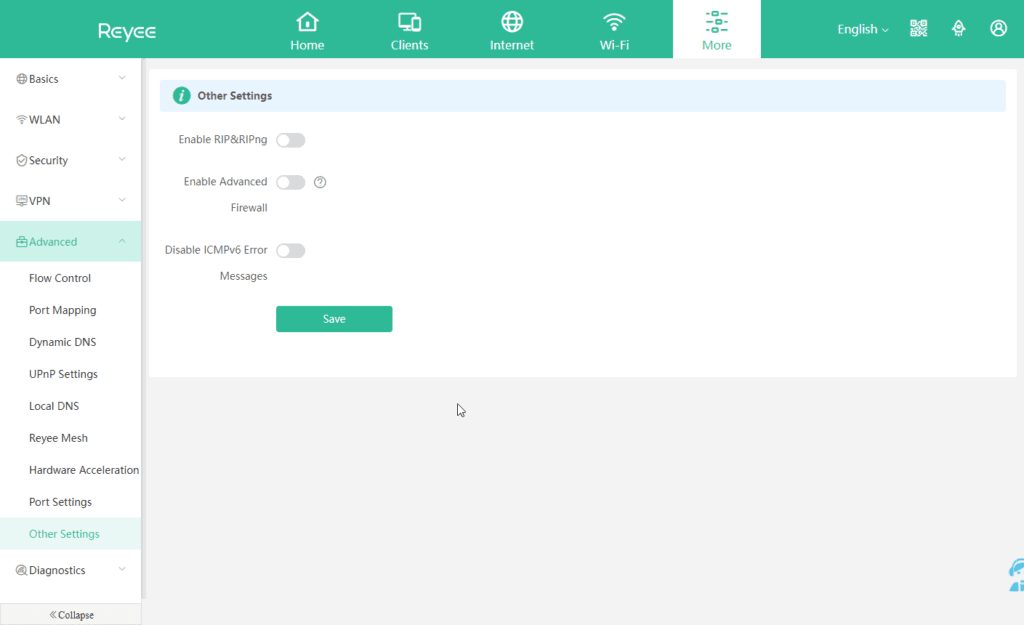
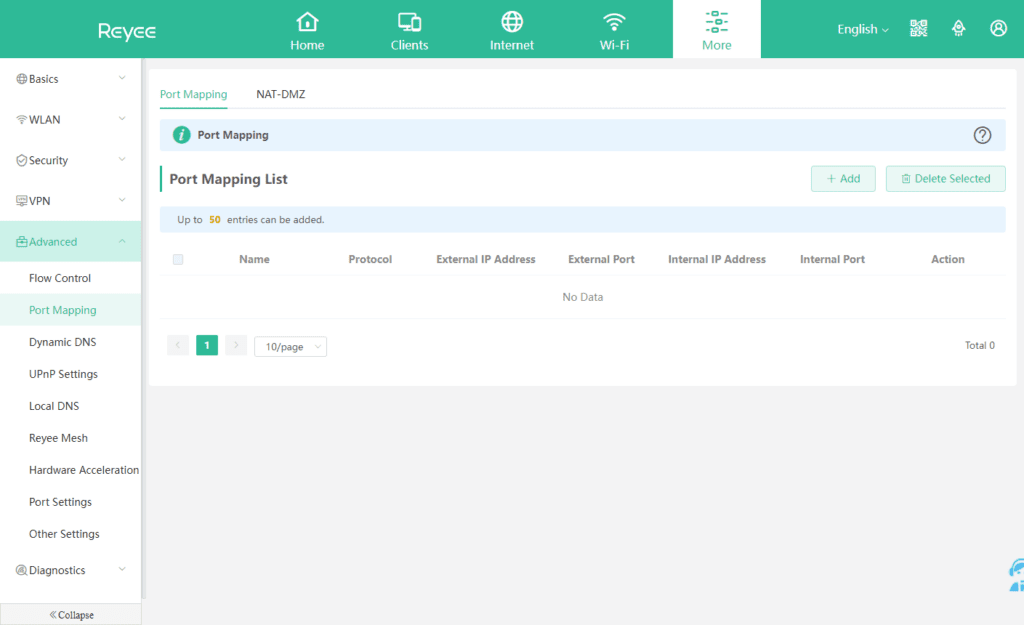
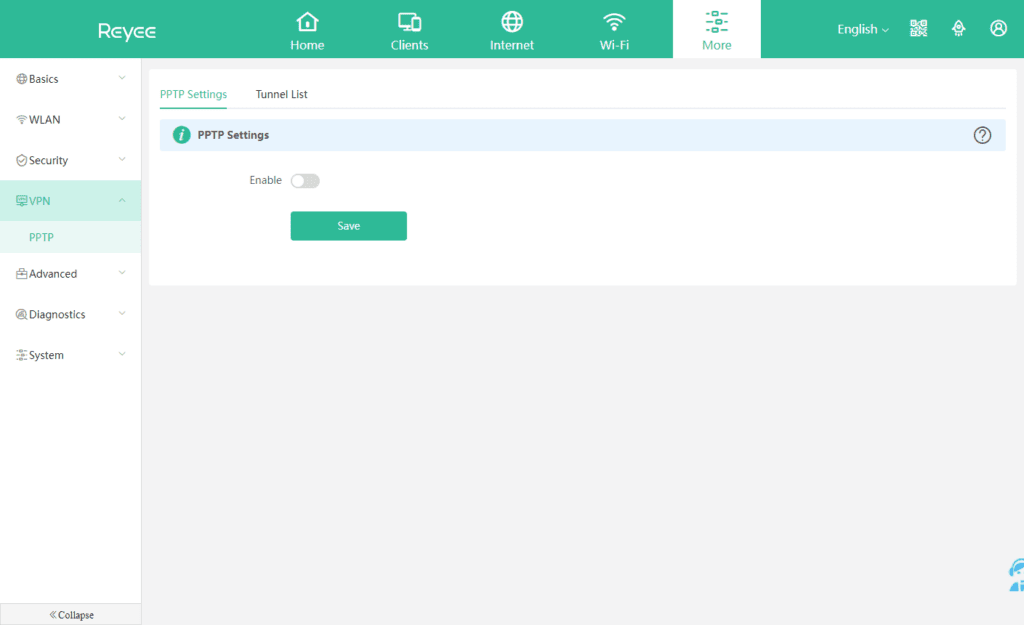
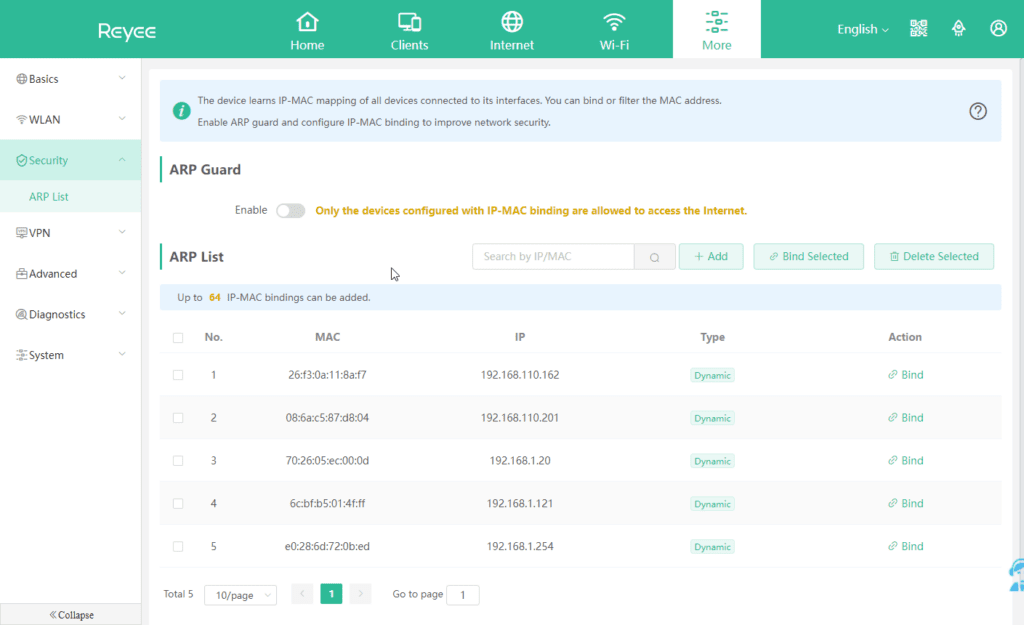
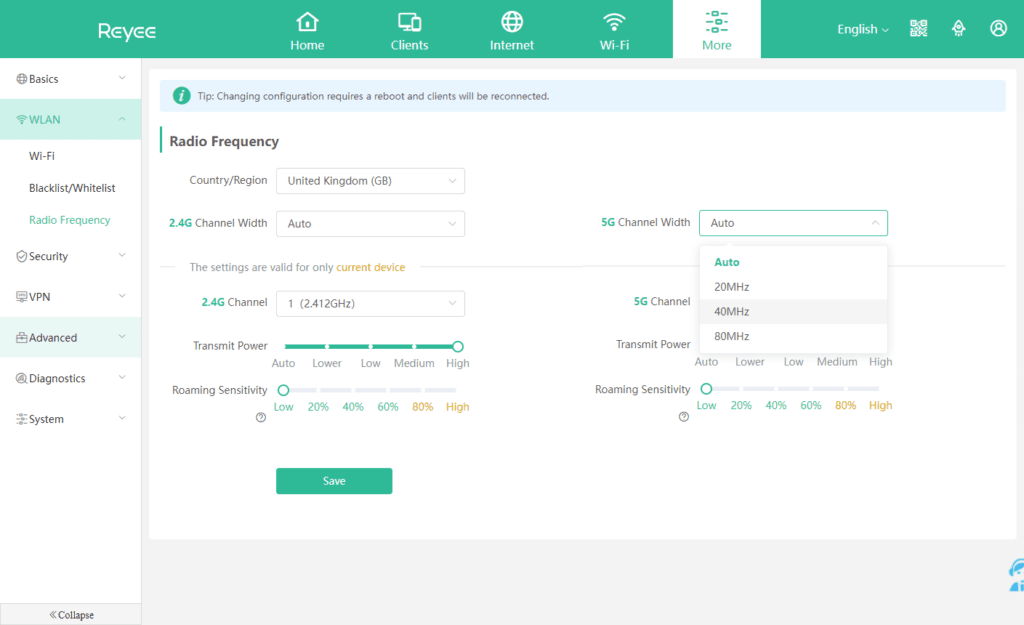
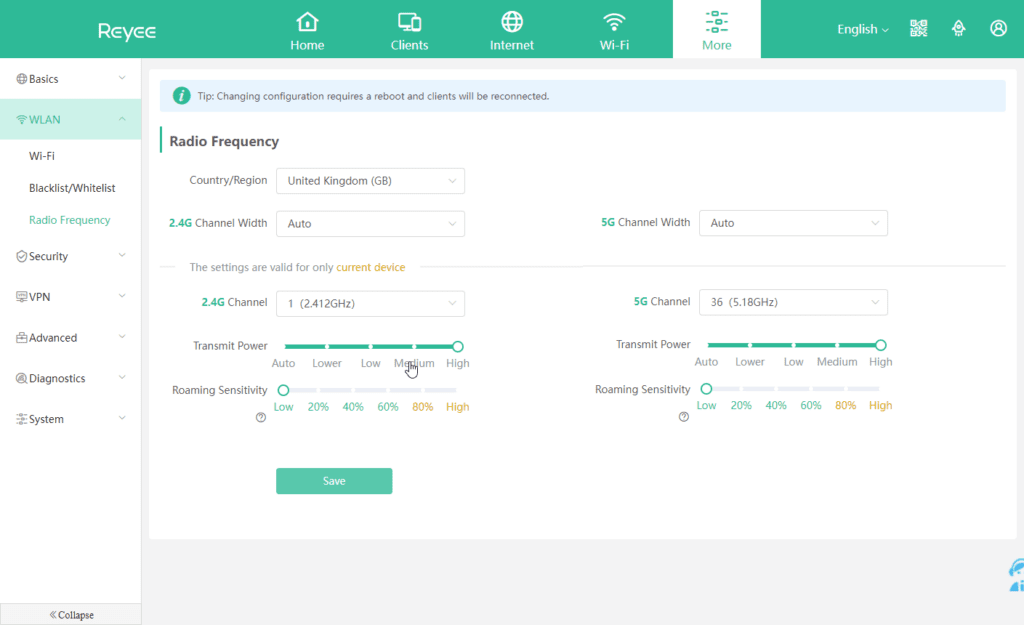
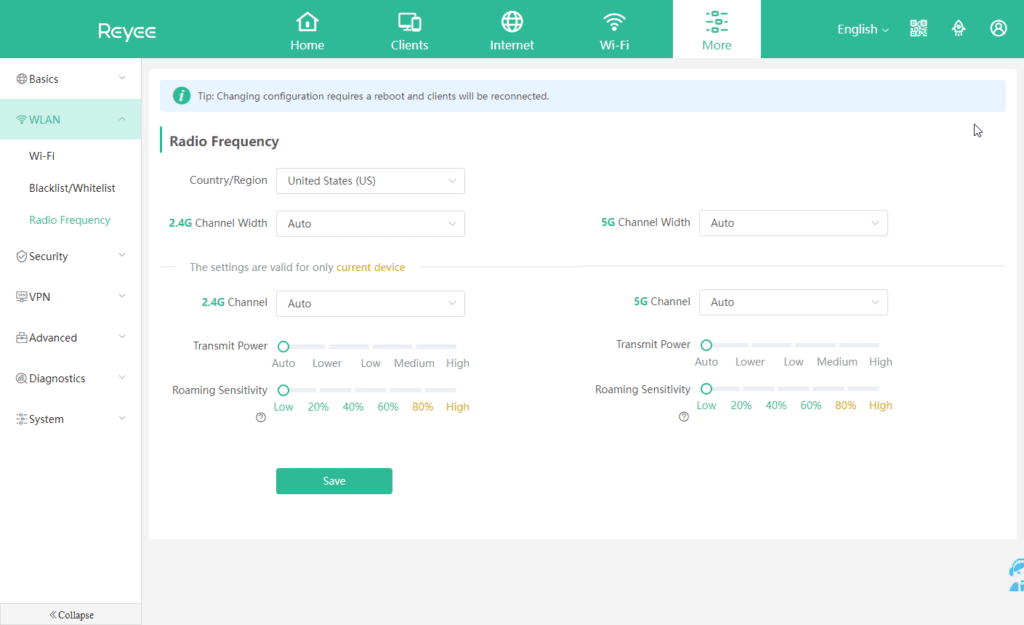
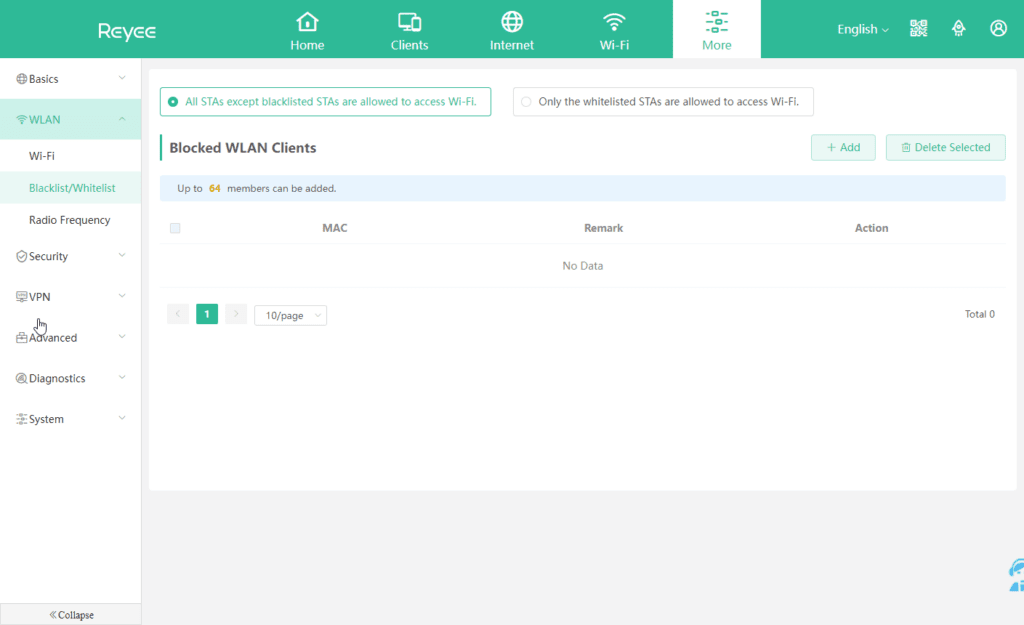
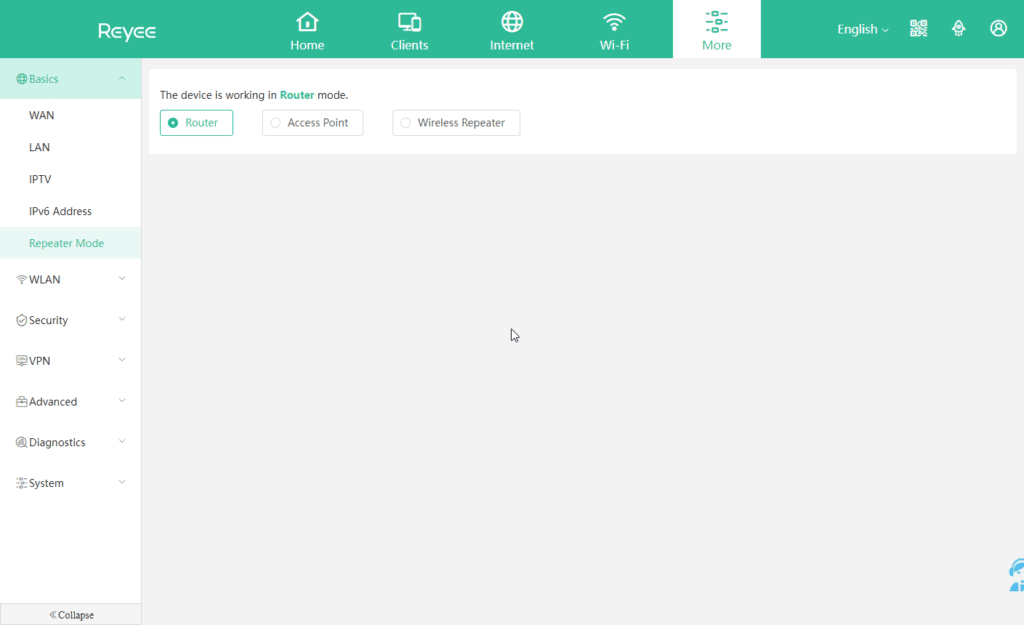
The router itself has quite a lot of features for something affordable. It is compatible with other Reyee devices allowing you to create a mesh network.
You have client control features such as binding IP addresses and blacklisting clients.
Hidden under the browser settings, you will find the radio frequency settings, where you can select the channel and channel width.
You also have a range of basic security and VPN features that you probably won’t find on other affordable routers.
5Ghz Wi-Fi 6 Performance
While this router is technically able to do 2.4Gbps, this is when it is connecting using 4×4 MIMO, which no client supports. This will be beneficial for large households or when using mesh.
This router is only compatible with 80Mhz channel width, and therefore with 2×2, the theoretical speed is 1.2Gbps.
Using iPerf, the results were below average, with a throughput of 779 Mbits/sec. File transfer yielded a similar result with a peak speed of 95MB/s.
5Ghz Wi-Fi 5 Performance
Switching to Wi-Fi 5, this managed to achieve a throughput on the higher end of average with an iPerf speeds of 678 Mbits/sec and file transfer matching with Windows Explorer reporting a consistent 85MB/s when writing from my Windows NVMe to my sever NVMe.
Range
The range is excellent and the stand-out feature, for me. With this located centrally to my house, I was able to get good WiFi in every room. In my front room, I managed 329Mbps, which is one floor down and two rooms over, through thick brick walls. The Mercusys Halo 80X I just reviewed required me to set up a satellite in the hallway downstairs to get a similar speed.
2.4Ghz Performance
For whatever reason, this router seemed to be incapable of connecting to the 2.4Ghz channel with Wi-Fi 6. I was instead limited to 144Mbps with Wi-Fi 4. iPerf and Internet throughput were both 120Mbps.
I don’t really see this as the end of the world as I only use 2.4Ghz for IoT devices, and none of them supports Wi-Fi 6.
Price and Alternative Options
The Reyee RG-E5 costs $150 on Amazon US, which works out at £131+shipping. Currently, there is an extra $40 off coupon on the Amazon page, and according to Keepa, it drops down to $110 a few days per month.
Amazon US appears to be flush with affordable Wi-Fi 6 routers. These start out as low as $70 for the 2×2 dual-band ASUS RT-AX1800S.
Alternatively, TP-Link has the Archer AX73, which has a 4×4 radio and is capable of 160Mhz channel width. This costs just $154.99.
They also have the $200 tri-band Archer AX75, which can also do 160Mhz channel width and will have superior mesh performance thanks to the third band.
I have just come away from reviewing the Mercusys Halo 80X Wi-Fi 6 mesh system, which costs £180 and has 2 satellites and superior speeds to the Reyee. The app and router features are inferior, though.
Overall
The Reyee RG-E5 is a bit of a mixed bag. The Performance with Wi-Fi 6 on both 5Ghz and 2.4Ghz was sub-standard, but 5Ghz Wi-Fi 5 was good.
A year or two ago, this would have been forgivable because $150 for a Wi-Fi 6 router seems like a bargain, but based on Performance, it is hard to recommend this would over the Archer AX73.
Range is surprisingly good. If you can locate this centrally to your home, you probably wouldn’t need a mesh system.
The saving grace is that it looks like you would rarely have to pay $150 for this. For $110 I don’t think you can be too critical of the Performance.
The features within the router are quite good, certainly better than many of the cheap routers I have tried.
Reyee RG-E5 Wi-Fi 6 AX3200 Router Review Rating
Summary
The Reyee RG-E5 is a bit of a mixed bag. The Performance with Wi-Fi 6 on both 5Ghz and 2.4Ghz was sub-standard, but 5Ghz Wi-Fi 5 was good. Range is surprisingly good. If you can locate this centrally to your home, you probably wouldn’t need a mesh system. The featureset of the router is also good. Finally, the router is regularly discounted to $110, and at this price, it is well worth considering.
Overall
70%-
Overall - 70%70%
Pros
- Affordable
- Excellent range
- Good WiFi 5 speeds
- Good router features
Cons
- Poor WiFi 6 speeds
I am James, a UK-based tech enthusiast and the Editor and Owner of Mighty Gadget, which I’ve proudly run since 2007. Passionate about all things technology, my expertise spans from computers and networking to mobile, wearables, and smart home devices.
As a fitness fanatic who loves running and cycling, I also have a keen interest in fitness-related technology, and I take every opportunity to cover this niche on my blog. My diverse interests allow me to bring a unique perspective to tech blogging, merging lifestyle, fitness, and the latest tech trends.
In my academic pursuits, I earned a BSc in Information Systems Design from UCLAN, before advancing my learning with a Master’s Degree in Computing. This advanced study also included Cisco CCNA accreditation, further demonstrating my commitment to understanding and staying ahead of the technology curve.
I’m proud to share that Vuelio has consistently ranked Mighty Gadget as one of the top technology blogs in the UK. With my dedication to technology and drive to share my insights, I aim to continue providing my readers with engaging and informative content.






