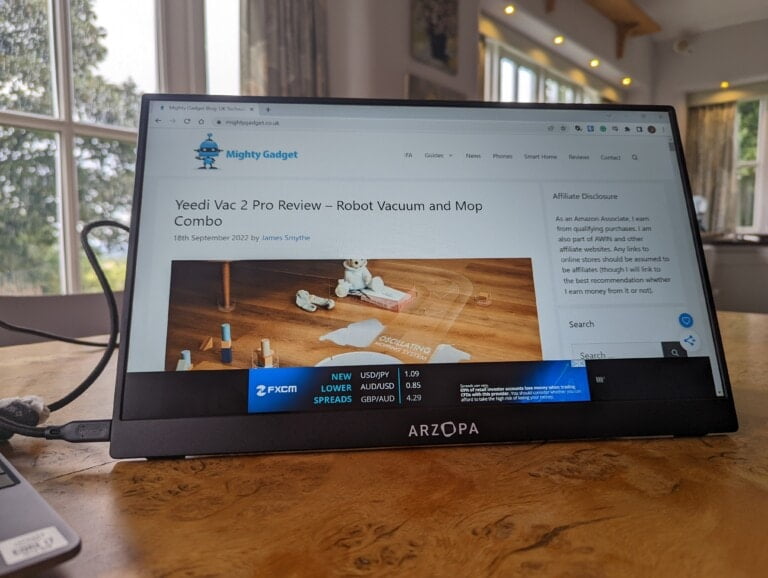Any links to online stores should be assumed to be affiliates. The company or PR agency provides all or most review samples. They have no control over my content, and I provide my honest opinion.
Pix-Star LUX 17” Wi-Fi & Cloud Digital Photo Frame Review
Summary
The Pix-Star LUX 17” Wi-Fi & Cloud Digital Photo Frame offers a solid balance of usability, performance, and value. With a generous 17-inch screen, user-friendly interface, and no recurring fees, it is well-suited for families wanting a large, easy-to-manage frame to share photos across generations. While the screen resolution of 1280×960 may not compete with high-end models like the Aura Mason Luxe in sharpness or matte quality, it does provide a better experience than many cheaper alternatives, with improved contrast and less glare. The range of upload methods – including email, app, SD card, and online album sync – gives users flexibility, while the web portal simplifies remote management.
Although the Pix-Star’s image handling and screen quality fall slightly short of premium frames, it makes up for it with practical features, Bluetooth support, and a streamlined setup process. The white frame and clean interface help it blend naturally into various home environments, and the larger size makes it a strong choice for elderly users or communal living spaces.
For those prioritising ease of use, expanded connectivity, and family-friendly sharing tools without sacrificing too much on display quality, the Pix-Star LUX 17” is a worthwhile consideration.
Overall
80%-
Overall - 80%80%
Pros
Large 17” display with a 4:3 aspect ratio ideal for family photos
No subscription fees for cloud services or remote access
Versatile upload options: email, app, SD card, USB, cloud platforms
Easy-to-manage web interface with remote control support
Doubled internal storage (16GB) and support for external storage
Bluetooth and 5GHz Wi-Fi compatibility
Matte finish reduces glare compared to cheaper glossy frames
Cons
Resolution of 1280×960 is modest for the screen size
Display quality is good but doesn’t match higher-end Aura models
Mobile app is basic and lacks settings available via the web
Some interface options (e.g., photo transitions) could be more refined
I have previously reviewed the Aura Frames Mason Luxe, Aura Carver and Aeezo Frameo.
I gave both the Aura Frames to family, and they love them, and I kept the cheaper Aeezo.
The cheap frame is OK, but it is obvious that it is a digital frame due to the quite bright backlight and gloss to the screen.
The Pix-Star LUX 17” is a new launch that started shipping in the middle of May. It appears to be a significant upgrade from their past 2 models, thanks to a much more attractive frame, higher resolution, Bluetooth support, a better processor and 5 GHz WIFI compatibility.
Specification
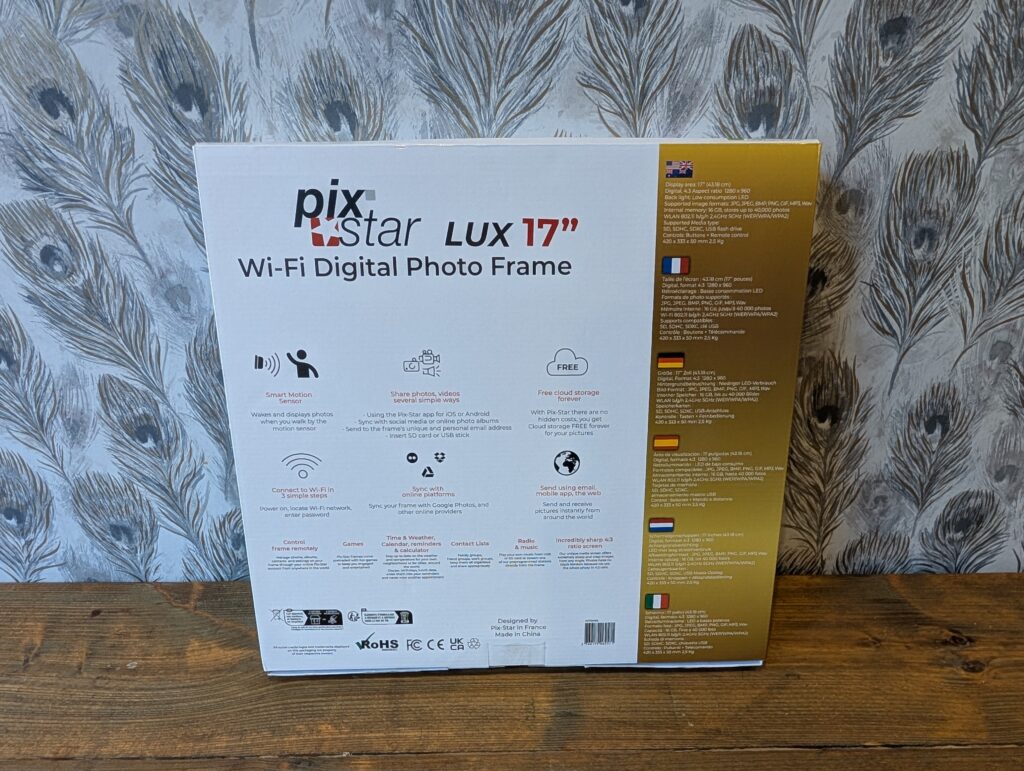
- White frame edges
- Screen diagonal: 17’ inches (43,2 cm)
- Screen resolution 1280×960 pixels
- Screen aspect ratio 4:3
- Brightness 350 cd/m2 (700:1)
- Storage 16GB (~45,000 pictures)
- SD Card 1 port SD, SDHC, SDXC
- USB 1 port
- WiFi Connectivity Wi-Fi b/g/n (2.4GHz, 5 GHz)
- WiFi Security (WEP/WPA/WPA2 personal)
- Syncing with photos platforms Google Photo, Dropbox, etc…
- Supported photo formats JPEG, JPG, BMP, PNG, GIF
- Supported audio formats Audio MP3/WAV
- Supported video formats MP4
- Width: 16.5 inches (42 cm)
- Height: 13 inches (33 cm)
- Depth: 1.9 inches (5 cm)
- Weight: 2.5 Kg
Features
The new Pix-Star interface provides a streamlined approach to menu navigation with a contemporary, well-organised layout that simplifies operation. Remote control functionality extends accessibility beyond the frame itself.
Pix-Star operates without recurring fees – there are no annual or monthly charges for accessing features or cloud storage. All functionality remains available permanently at no additional cost.
The frame includes a comprehensive feature set spanning web radio stations and music playback to brain games and personal calendar integration. These capabilities support daily family routines and activities.
Photo sharing and synchronisation with online albums operates automatically, allowing each frame to download new pictures from linked albums without manual intervention. This keeps all family members current with the latest shared content.
The 16GB internal storage enables extensive offline functionality. Previously synced web albums remain viewable, slideshows can be initiated, and storage management continues without requiring an active Wi-Fi connection.
Captivating Display
The 17-inch display commands attention with its balanced screen-to-body ratio and refined photo frame aesthetic. The 1280×960 resolution delivers sharp image quality, whilst the wide viewing angle accommodates both wall-mounted and tabletop positioning.
Aspect ratio significantly affects the viewing experience. Photos that don’t match the frame’s proportions often appear surrounded by black borders, diminishing their impact. Pix-Star’s 4:3 aspect ratio provides optimal compatibility for both photo and video content, displaying images at their intended dimensions.
The LUX 17-inch model features a bright screen that transforms photo and video presentation. Adjustable brightness reaching 350cd/m² allows placement in various lighting conditions, including outdoor use during family gatherings.
Few digital frames offer a 17-inch display size. This scale particularly benefits elderly users with vision difficulties, large families, and situations requiring adequate visibility across spacious rooms.
Whether seeking personal viewing or family-centred display, the Pix-Star LUX 17-inch addresses both requirements effectively.
Free-for-Life Cloud Security and Expandable Local Storage
Pix-Star frames operate without recurring subscription fees. All functionality comes unlocked from purchase.
All frame content receives cloud backup with export options to computer storage for additional protection.
The 16GB internal storage accommodates thousands of photos, with USB and SD card expansion options for additional capacity.
Sync and Share Online Photo Albums
Pix-Star frames connect with photo-sharing and storage platforms through a secure online account system. Single accounts can link to multiple frames, maintaining family-wide synchronisation.
Synced albums save to internal storage for offline viewing. Family members receive automatic updates without manual photo transfers or physical media delivery.
Web album integration maintains continuous family connections. New photos added to linked social media or photo-sharing albums automatically download and display on connected frames.
Customisable Viewing and Slideshows
Pix-Star frames offer extensive display customisation options. Hue and saturation adjustments allow personalised display preferences, addressing issues like washed-out skin tones or colour temperature problems. These adjustments can be made remotely through the web interface.
Photo viewing modes include Random, Repeat Recent, Newest, and Oldest options. Slideshow settings cover speed, transitions, timing, and multi-photo display configurations.
Robust yet Simple Features
The Pix-Star LUX 17-inch frame combines versatility with straightforward operation. The Pix-Star Snap App, available for Android and iOS with numerous five-star reviews, enables smartphone-to-frame photo transfers with reminder features to include all intended recipients.
Additional features include weather displays, radio, brain games, alerts, and reminders. Multimedia support encompasses audio messages and video clips through built-in speakers.
Remote control via web interface provides valuable support for geographically dispersed families and elderly users who may struggle with technology.
Pix-Star’s design philosophy prioritises maximum functionality with minimal complexity, avoiding additional costs and technical difficulties. The learning curve remains manageable whilst integrating naturally into daily routines.
Brand New White Design
The white digital photo frame design improves photo visibility through its neutral presentation. The colour choice integrates seamlessly with various décor styles whilst maintaining timeless appeal.
White borders reflect rather than absorb light, creating a neutral boundary that doesn’t compete with displayed images for attention.
New Modern Interface
Alongside the new frame design, Pix-Star has redesigned the user interface completely. Menu navigation now follows a contemporary, organised structure with improved visual hierarchy.
Early users have commended the clean design approach, noting how it complements the white frame borders and integrates well with home décor whilst simplifying menu operation.
New Features
Pix-Star’s 10-inch and 15-inch frames previously led with 1024×768 pixel displays. The LUX 17-inch model increases pixel count by 56% to 1280×960, delivering sharper image quality.
Internal storage has doubled from 8GB to 16GB, accommodating thousands of photos for offline viewing during Wi-Fi outages.
Photo transfer methods now include Bluetooth connectivity alongside existing SD card, USB, email, Pix-Star Snap app, and online streaming service options. Bluetooth transfer operates faster than previous methods.
The CPU operates at twice the previous speed, with doubled RAM improving overall fluidity and performance. 5GHz Wi-Fi compatibility completes the technical improvements.
The LUX 17 represents substantial advancement over Pix-Star’s already strong foundation.
Unboxing / Design


The most notable thing about this picture frame is the size. It is by far the largest digital photo frame that I have reviewed, though there are plenty of large-format options on Amazon.
This also includes a remote control which can be used to set up the frame, access its settings and flick through images.
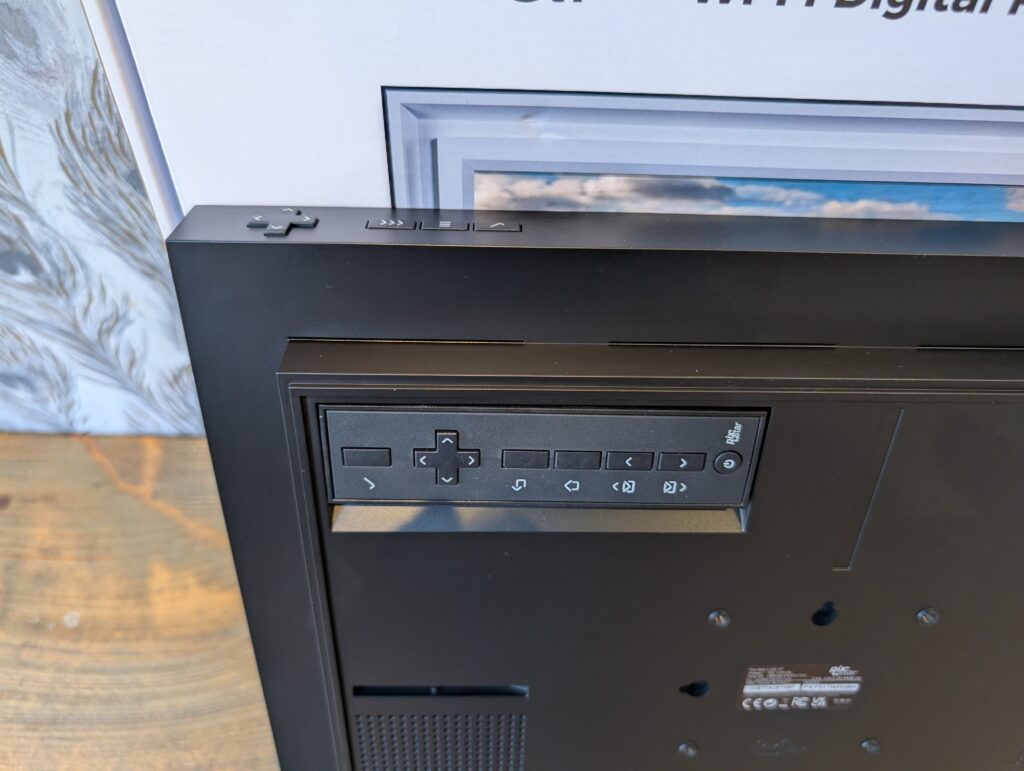

Beyond that, there is a small plastic insert that slots in the back and acts as a stand, or you can wall mount it.

Set up
When you first receive your picture frame, you can go through the basic setup process by powering it up, then using the remote control to connect to WiFi.
If you would prefer to avoid apps, you can optionally add photos either with the USB port or SD card slot.
Most people will likely want to use the app or website. For this, you need to register the frame on the website using the serial number that is displayed at the bottom of the frame when you first set it up.
This will also set up an email address for you to send pictures to.
Settings
You can manage the frame remote via the Pix Star website, including approving photos that are emailed to you. You can optionally auto-authorise photos; you probably don’t want to authorise any image that gets emailed to you, but you can set up an allow list from specific emails. ‘
You have an option to import external pictures, but I chose to leave this off as I prefer to limit access to all my photos.
The mobile app is very basic. Strangely, it doesn’t give you access to all the settings on the website. Its only purpose is to upload photos from your phone.
To some extent, I prefer the way you manage this frame to Aura Frames, I like being able to manage it via a website. It has fewer privacy concerns, which is something that put a lot of people off with the Aura Frames App.
Adding photos to the frame
As previously stated, there are multiple ways to upload photos:
- Via the website, including:
- External provider import (Dropbox, OneDrive, Flickr, Google Photos, Google Drive, etc)
- Web Albums – where you can manually upload photos
- Mobile App
- USB/SD Card
Performance

The frame has a resolution of 1280×960 pixels, which is relatively standard in the world of digital frames, but you could argue it is low for a frame of this size.
The budget Aeezo Frameo frame I previously reviewed is only 9” and 1280*800 resolution
The Aura Frames Mason Luxe has a 9.7″ 2K 2048×1536 display.

The overall picture quality sits somewhere between the Aeezo and Aura Frames Mason Luxe. The screen doesn’t glow as much and has more of a matte effect, so it is less obvious that it is an LCD display. But it can’t compete with the matte display of the Aura, which could almost pass off as a normal picture frame.
While it is not the best overall picture quality I have seen, I have been happy with the performance overall. I think it strikes a good balance between size, features, performance and price.
In terms of displaying images, you have a variety of options, either using the settings on the frame itself or via the website.
You can have various collage options, so you can tell it to use a smart fill mode, or you can have 4 or 5 images with options to either crop or not. You can also set the time per slide, which I thought was set far too frequently out of the box.
The way it handles images is not as good as the Aura, but superior to Aeezo.

Price and Alternative Options
The Pix-Star Lux 17″ has an RRP of £271 but is reduced to £253.
The 15” model is £229 and the 10” model £169 – personally, I’d spend the extra on this larger model as the white frame is much more attractive.
Aura Frames are the market-leading product. They have:
- Carver 10″ from £149
- Carver Mat 10” from £179
- Mason 9” from £189
- Walden 15” from £299
Overall
I think the Pix-Star LUX 17” is a good digital photo frame, which has a lot of convenient management features that are arguably better than options like Aura Frames, as you have greater control over how to upload images and privacy.
The picture quality from the 17” 1280×960 pixels LCD display is not as good as other, more expensive options, but I think it is good enough and superior to the cheaper frames I have tried.
Overall, I think this represents decent value for money when considering the display size, features, and performance.
Pix-Star LUX 17” Wi-Fi & Cloud Digital Photo Frame Review
Summary
The Pix-Star LUX 17” Wi-Fi & Cloud Digital Photo Frame offers a solid balance of usability, performance, and value. With a generous 17-inch screen, user-friendly interface, and no recurring fees, it is well-suited for families wanting a large, easy-to-manage frame to share photos across generations. While the screen resolution of 1280×960 may not compete with high-end models like the Aura Mason Luxe in sharpness or matte quality, it does provide a better experience than many cheaper alternatives, with improved contrast and less glare. The range of upload methods – including email, app, SD card, and online album sync – gives users flexibility, while the web portal simplifies remote management.
Although the Pix-Star’s image handling and screen quality fall slightly short of premium frames, it makes up for it with practical features, Bluetooth support, and a streamlined setup process. The white frame and clean interface help it blend naturally into various home environments, and the larger size makes it a strong choice for elderly users or communal living spaces.
For those prioritising ease of use, expanded connectivity, and family-friendly sharing tools without sacrificing too much on display quality, the Pix-Star LUX 17” is a worthwhile consideration.
Overall
80%-
Overall - 80%80%
Pros
Large 17” display with a 4:3 aspect ratio ideal for family photos
No subscription fees for cloud services or remote access
Versatile upload options: email, app, SD card, USB, cloud platforms
Easy-to-manage web interface with remote control support
Doubled internal storage (16GB) and support for external storage
Bluetooth and 5GHz Wi-Fi compatibility
Matte finish reduces glare compared to cheaper glossy frames
Cons
Resolution of 1280×960 is modest for the screen size
Display quality is good but doesn’t match higher-end Aura models
Mobile app is basic and lacks settings available via the web
Some interface options (e.g., photo transitions) could be more refined