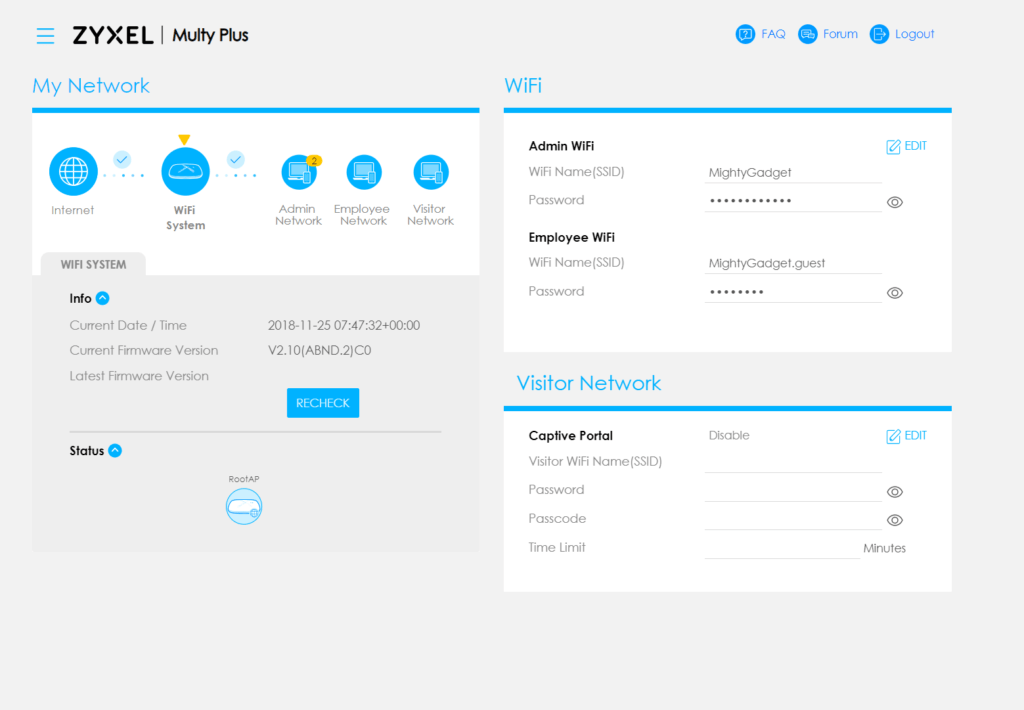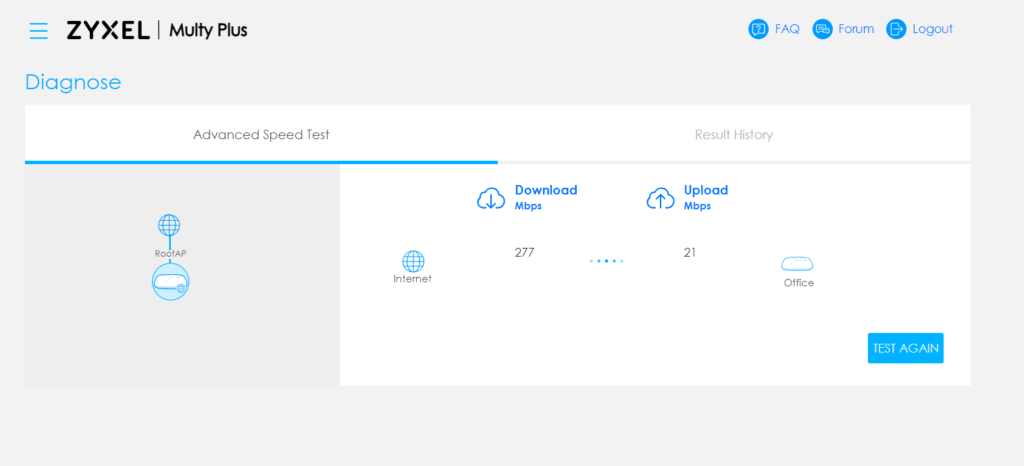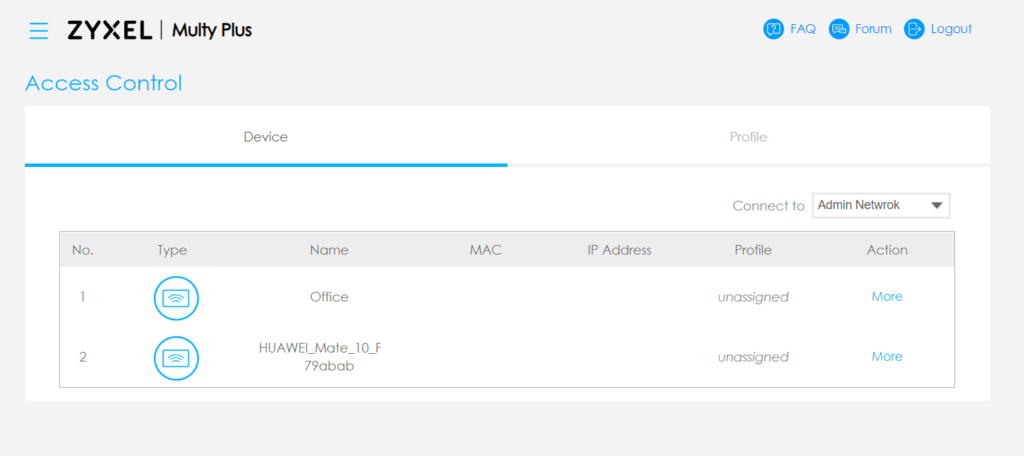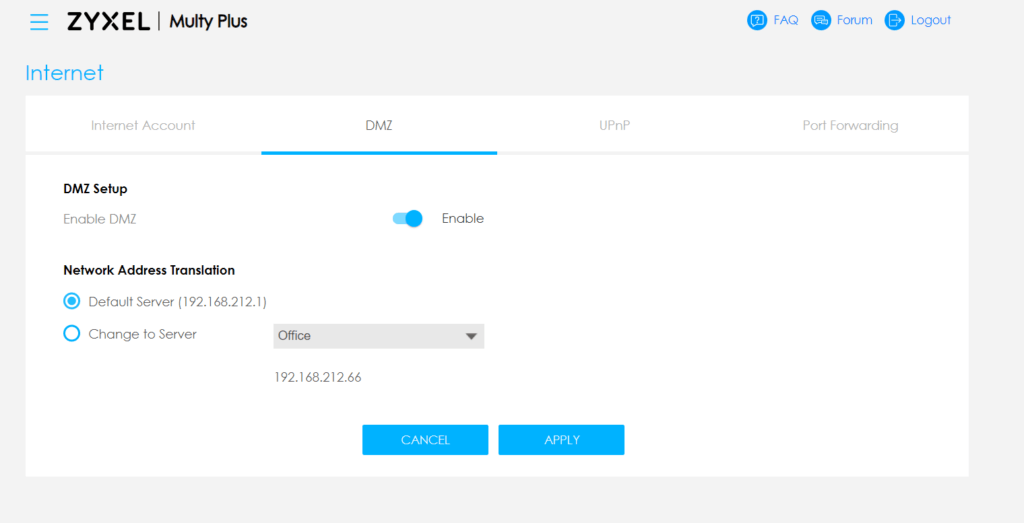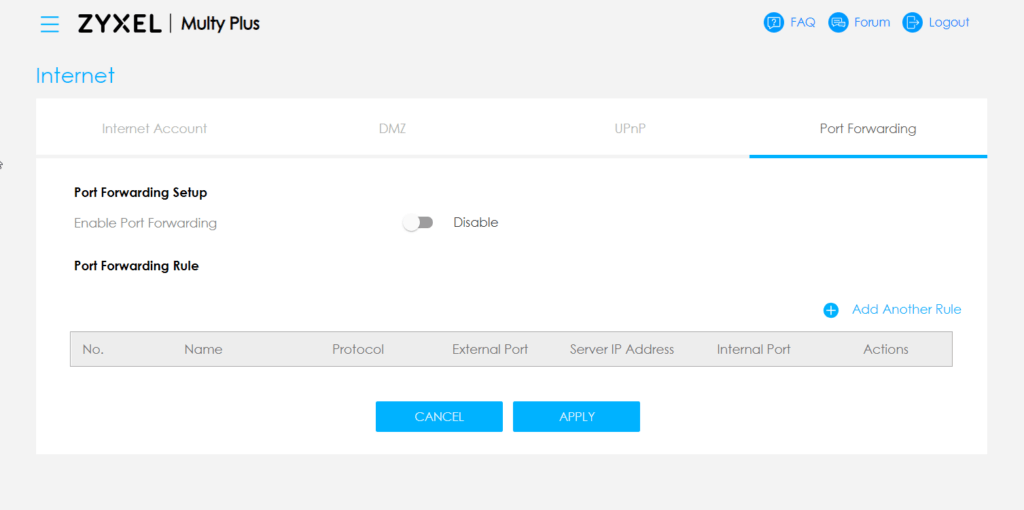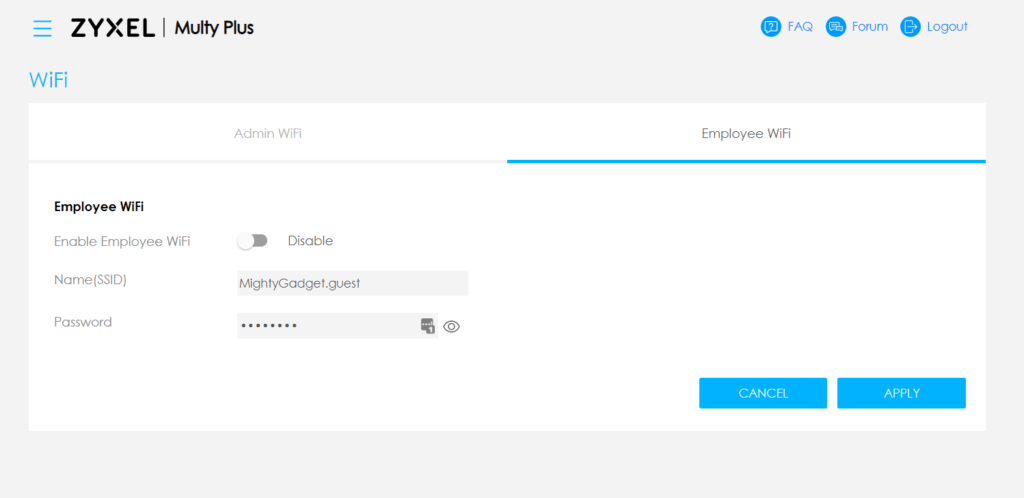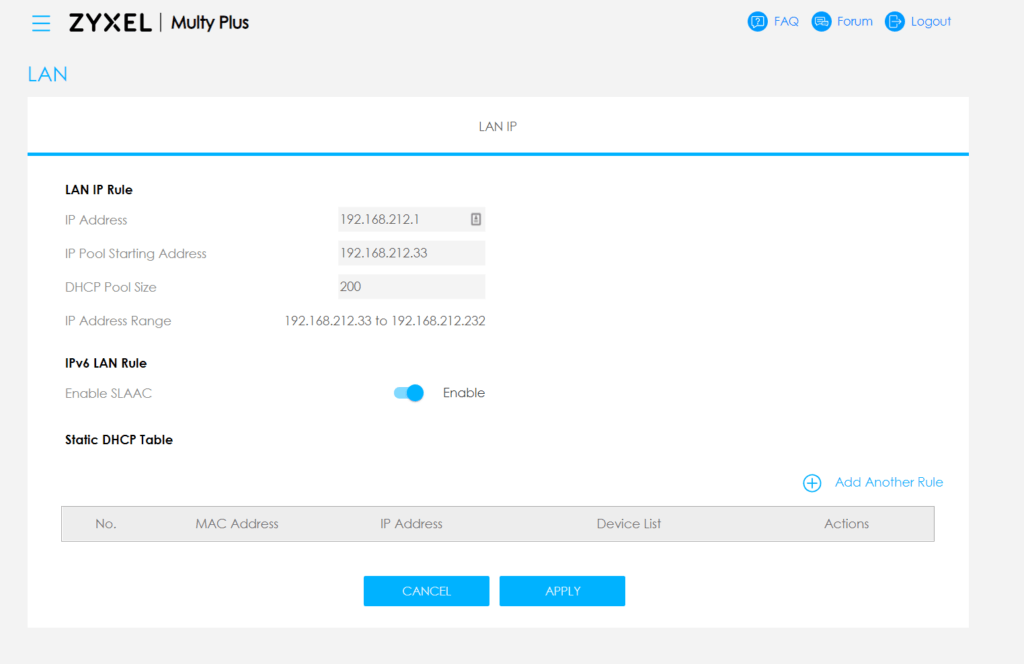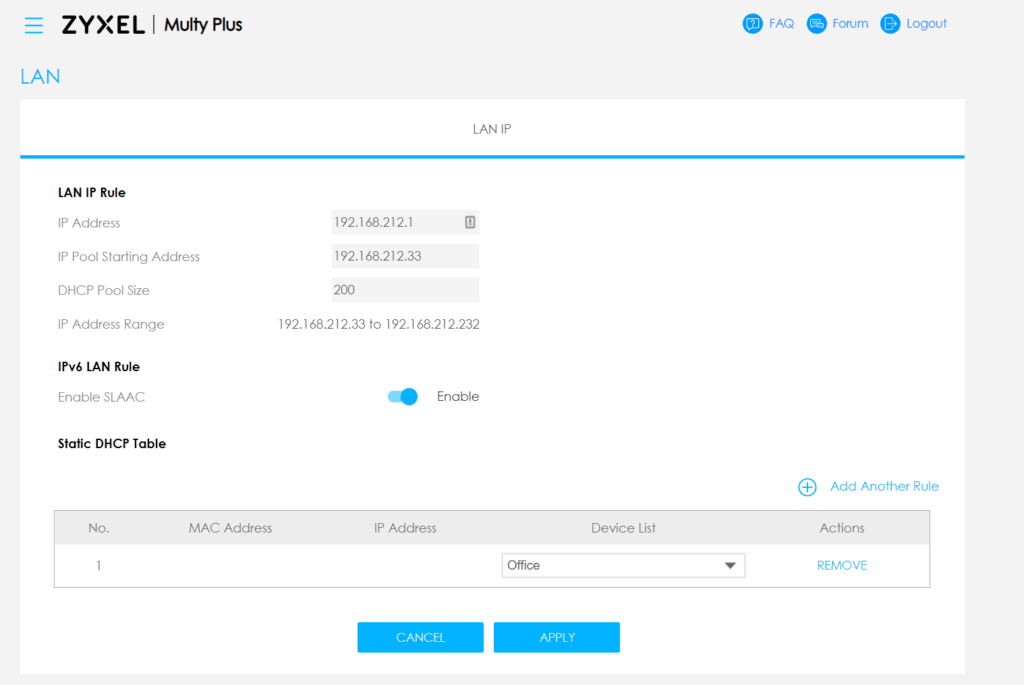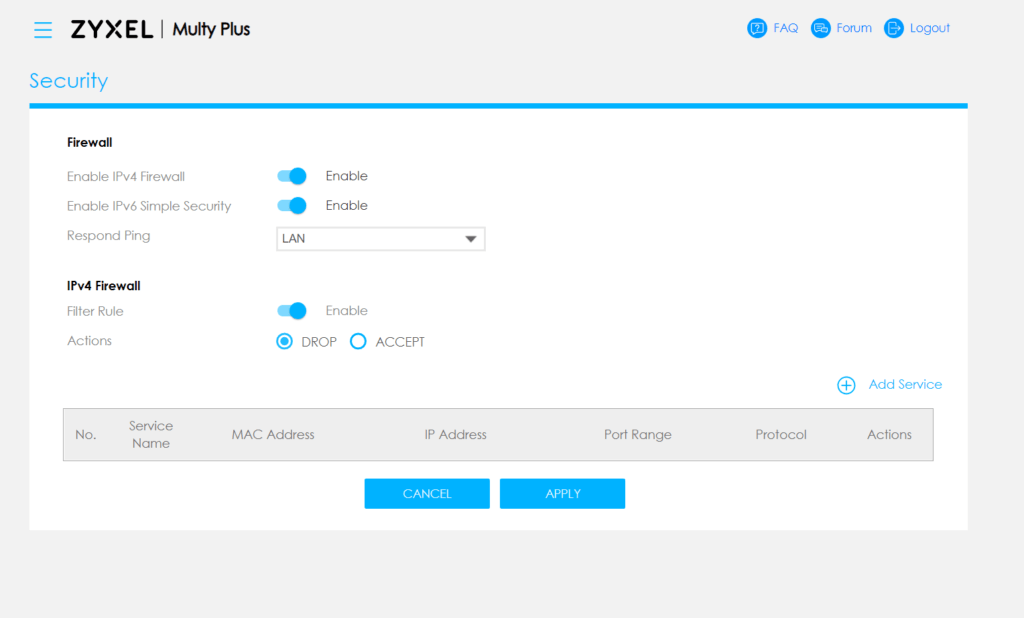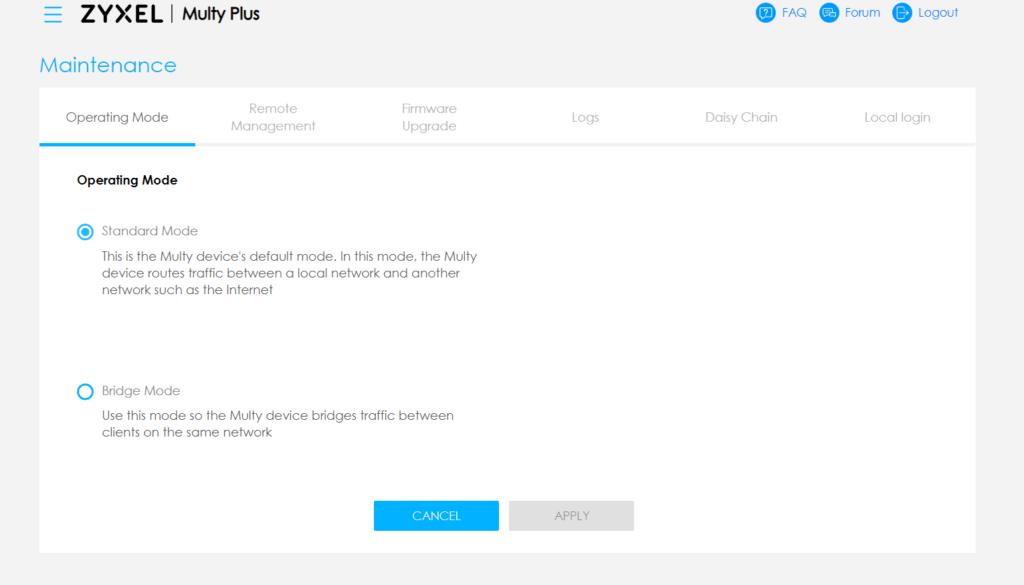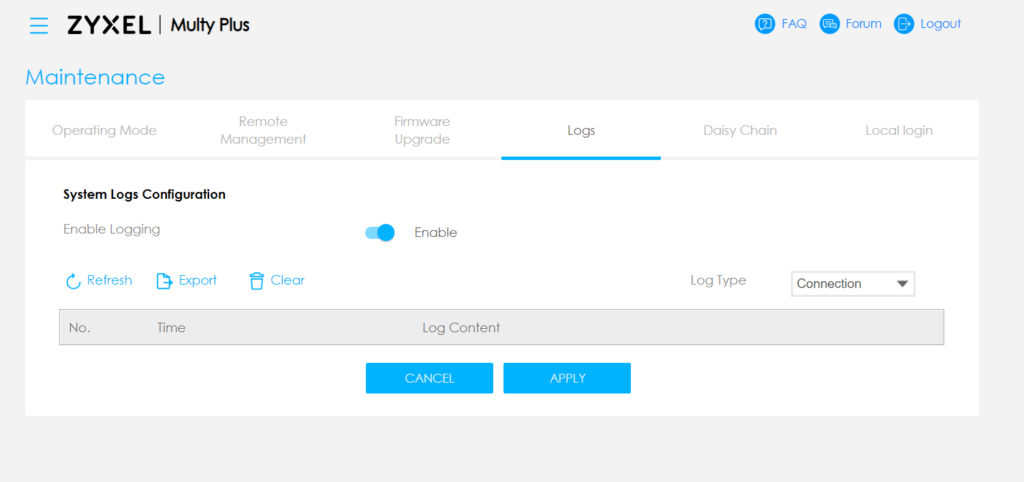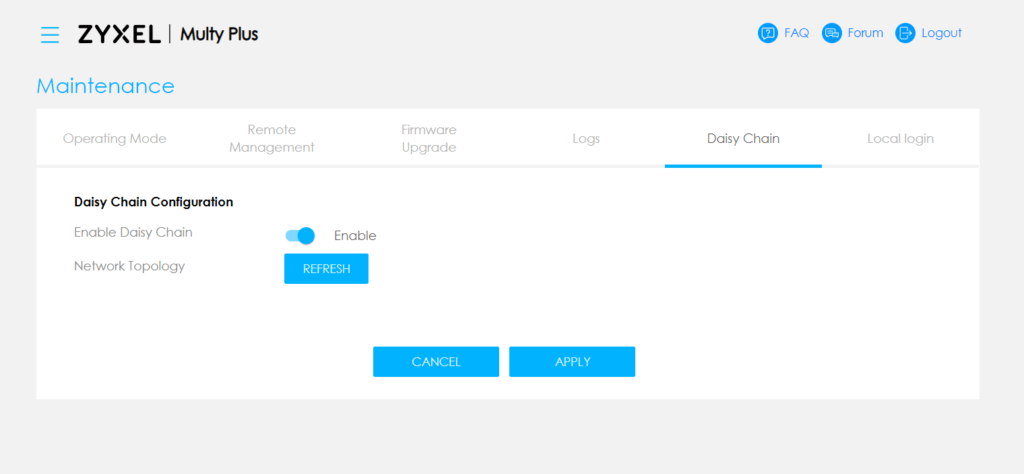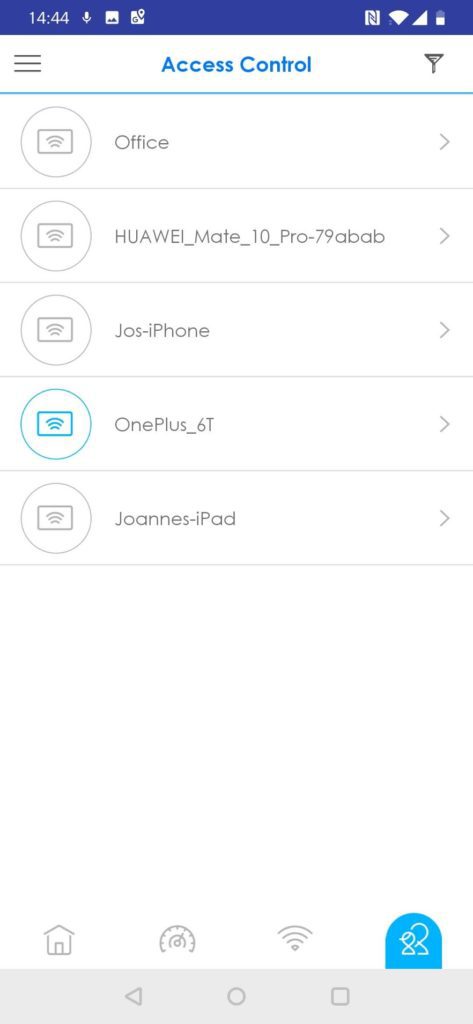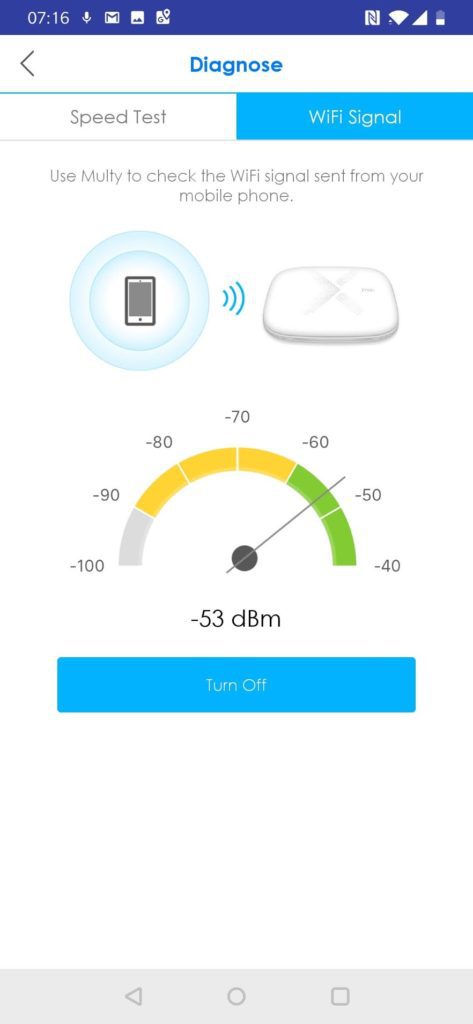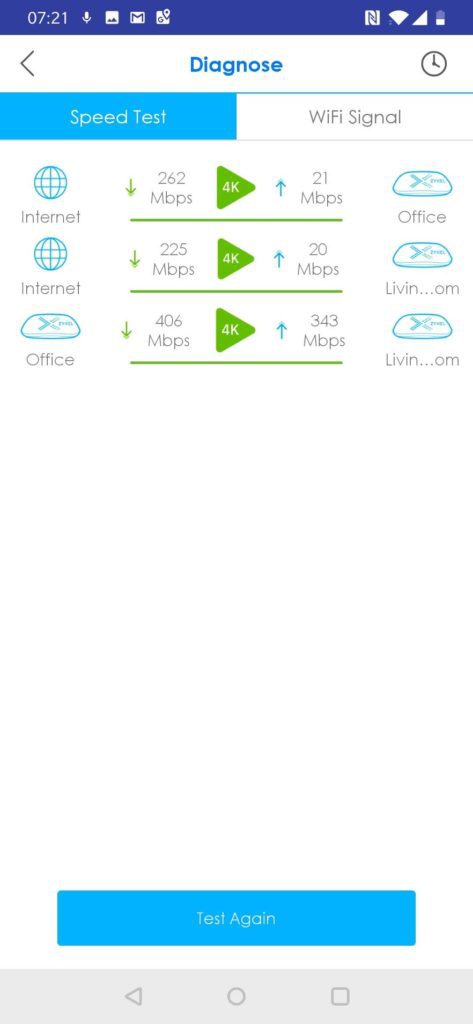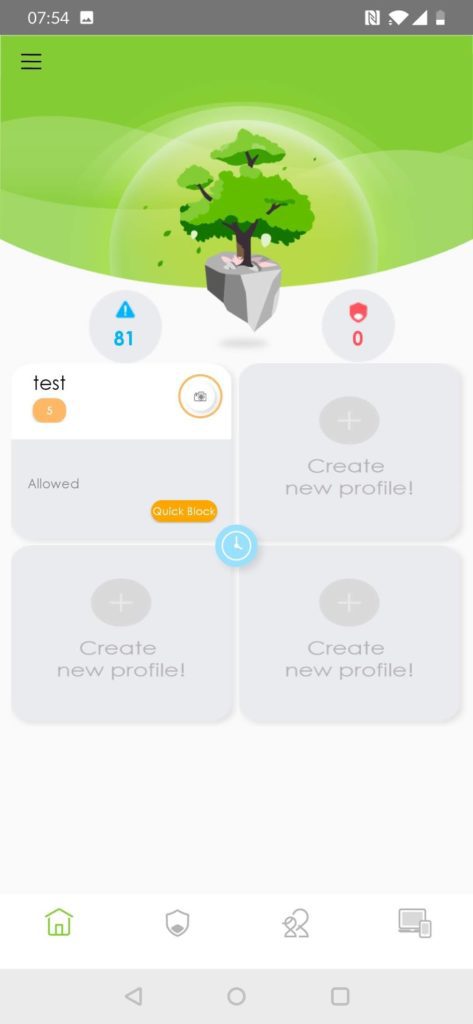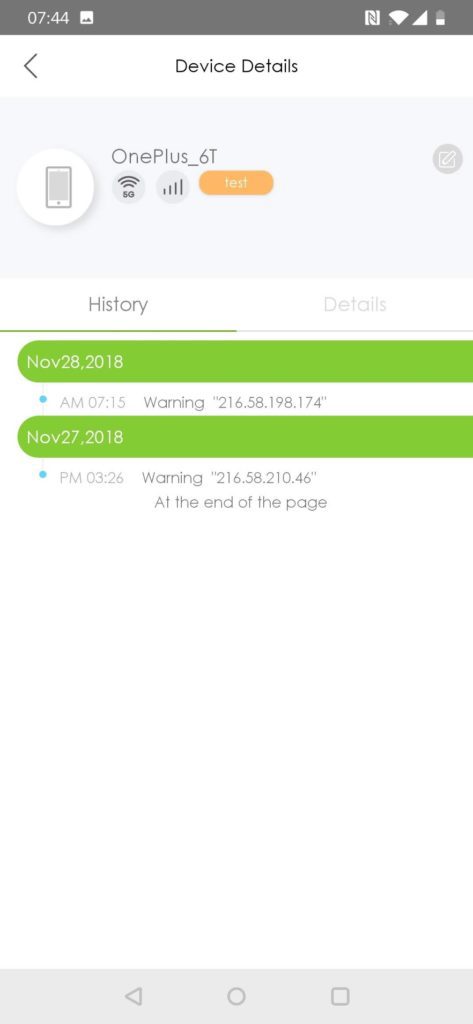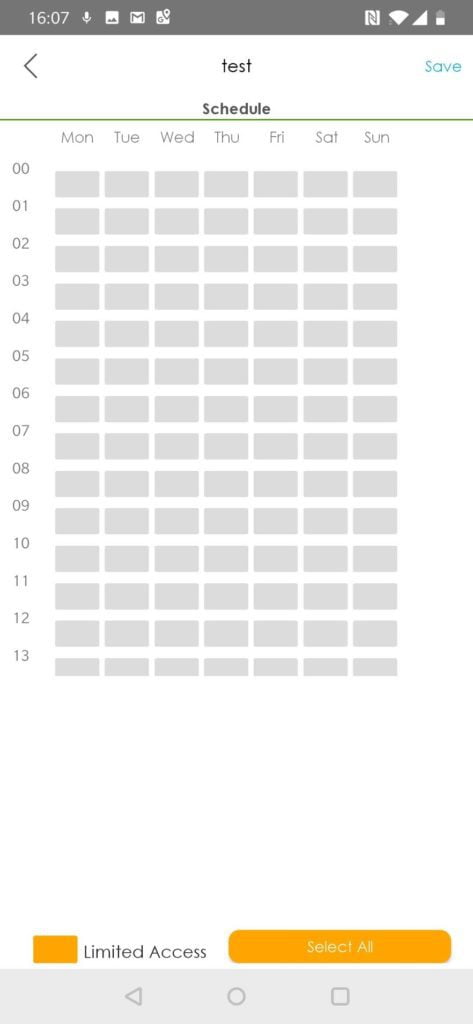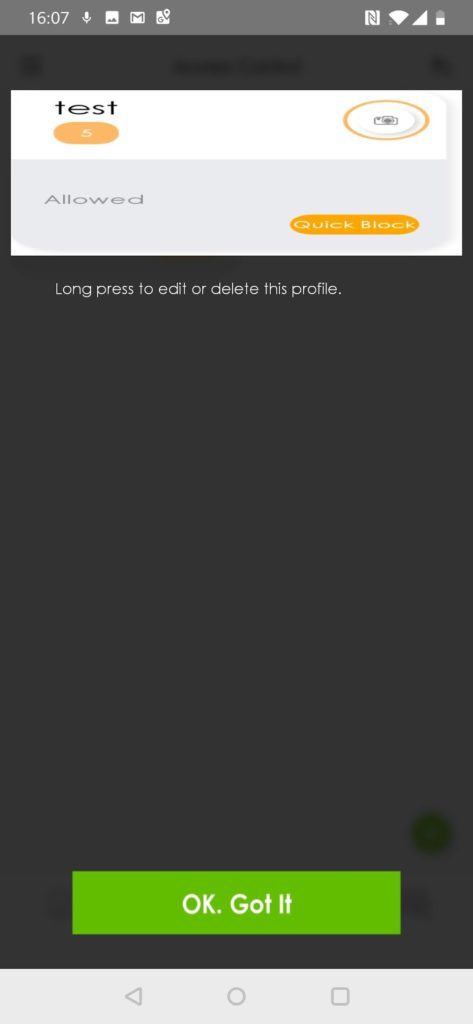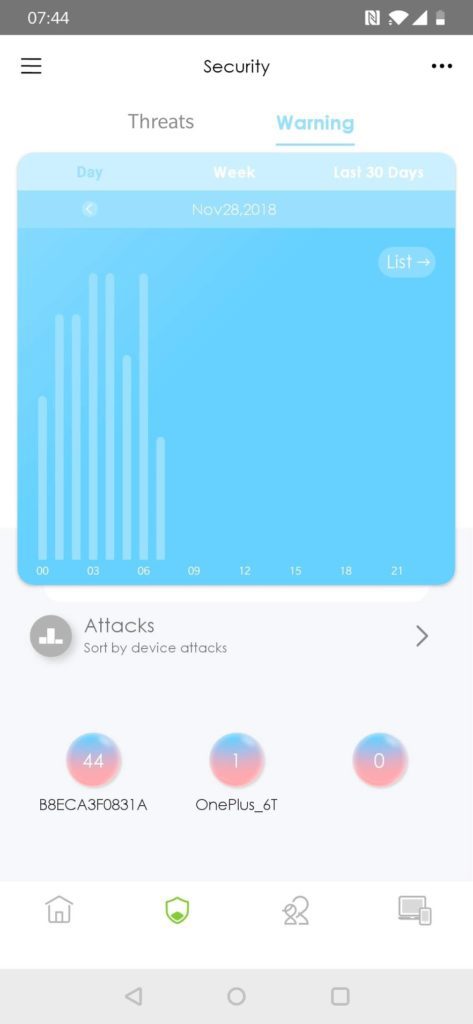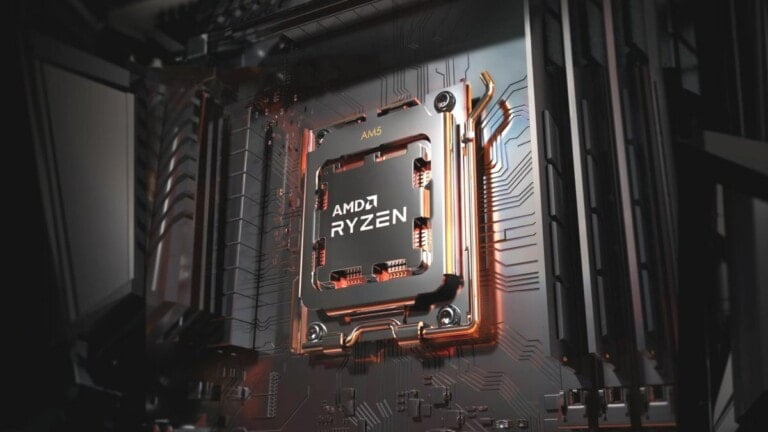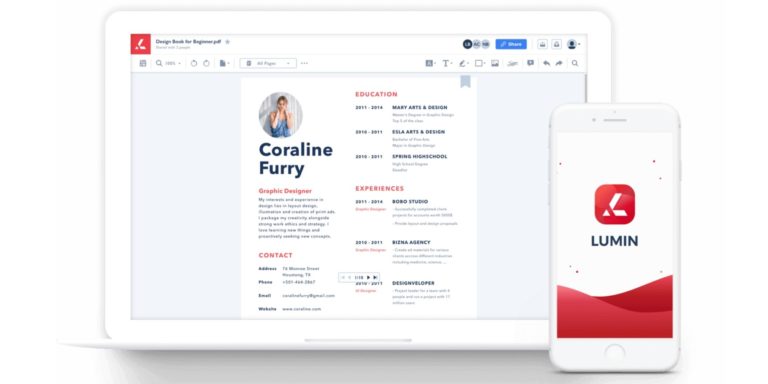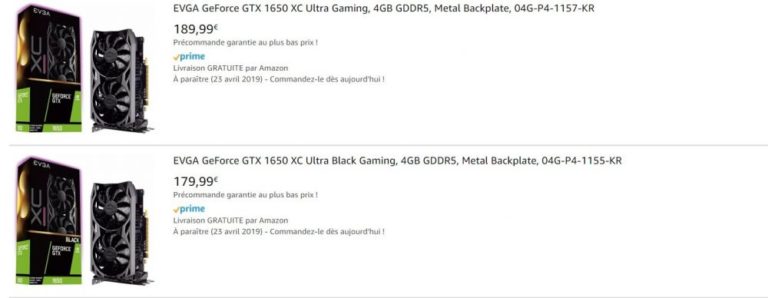Any links to online stores should be assumed to be affiliates. The company or PR agency provides all or most review samples. They have no control over my content, and I provide my honest opinion.
The Zyxel Multy X is an excellent mesh Wi-Fi system for home users that has strong and reliable performance thanks to its 4×4 5 GHz backhaul radio.
Zyxel is now hoping to replicate its success in the small business environment with the Multy Plus AC3000 Tri-Band WiFi System.
It retains most of the same specification as the Multi X with its Tri-band AC3000 status using three bands for the following:
- 1733 Mbps for 5 GHz (dedicated backhaul)
- 867 Mbps for 5 GHz
- 400 Mbps for 2.4 GHz
The Wi-Fi features remain the similar too with daisy chain, MU-MIMI, beamforming, AP steering and single WiFi name.
The official coverage is less than the Multi X at up to 5000 sq. ft./464 m2, however, this is due to it being sold as a two device system rather than up to three of the Multy X. I would assume that you will be able to add another satellite at a later date to improve the range further.
Even the design remains the same for the units themselves, with the dimensions being an identical 236 x 178 x 51.5 mm.
However, with this, you get new mounting option which will appeal to business users with desk and wall/ceiling mounts allowing you to seamlessly integrate this into your business environment.
Unlike the Multy X you can now set up your network via a web browser which will appeal to most IT people installing these systems.
The core functionality is where things start to differ, without a doubt the main selling point of this is the ability to create a guest WiFi hotspot with a captive portal. Allowing you to provide your visitors with fast and reliable WiFi network without interfering your own business network. This will also allow you to keep your company’s network secure by offering a complete segregated visitor WiFi.
Furthermore, the Multy Plus system comes with 1-year security protection from Zyxel AiShield. This a security service always protect all your connected devices. The features of AI Shield include:
- Malware and Ransomware Blocker
- Anti-Botnet
- Intrusion Detection Prevention
- Anti-Virus & Anti-Phishing
- Content Filtering
- Application Patrol
- IoT Security
The Multy app is a great solution for network admins as it allows you to manage a Multy system remotely, as well as having multiple locations, allowing you to manage multiple businesses or a single multi-site business.
This system has only just launched, so exact costs and availability are a little unknown, however, expect to pay between £400 and £500


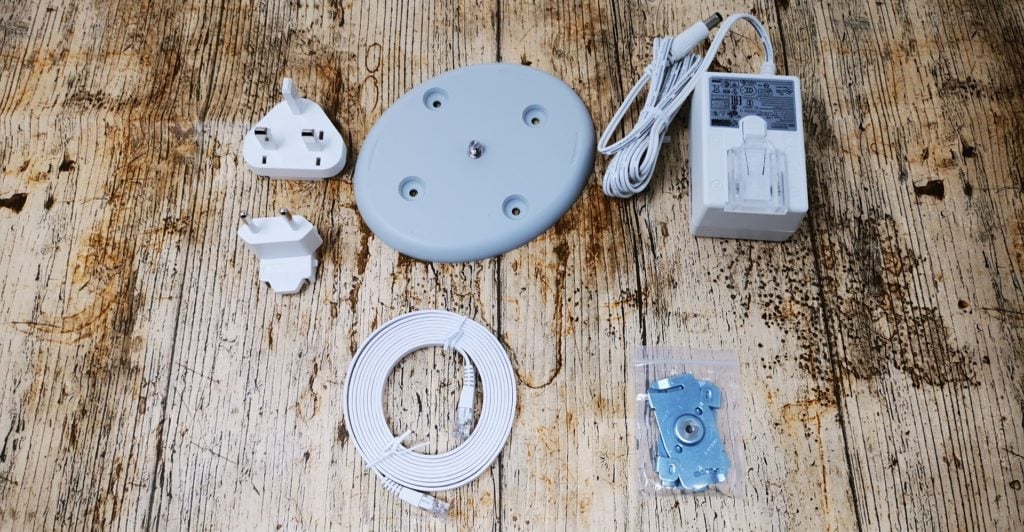
Set-up, web access and app
This system comes with more accessories than the consumer orientated option, primarily this includes a desk stand and a wall/ceiling mount. The actual hardware is identical to the Multy X, but with it being business orientated and including things like ceiling mounts, I think it would have been a good idea to include POE as an option for power.
With this system, you have two choices to set up the new device, either via the Multy App, or via your browser. For some reason the Multy app is not compatible with the Mate 20 Pro, so I was forced to go down the browser router. I thought it was an Android Pie issue, but it works fine with the OnePlus 6T.
With the browser option you are forced to use zyxelwifi.com, and for some reason when I first tried the install the router would just not connect to the net, so then when connecting to that URL I got a browser error. I was connecting it to an existing 192.168.1.x network and I think it had some issues with the DHCP and my laptop.
Eventually, I got it to connect via my desktop and setting up the first router was a simple step by step process.
During the setup procedure, you will be able to set up three separate Wi-Fi networks including the main Admin network, an employee network and the optional captive portal where you will be able to define a time limit for connections.
With the second satellite I used the Multy app on the OnePlus 6T, this worked without issue you need to have the router within a reasonable distance to the satellite and it should auto set up. This isn’t quite as good as the pre-paired Netgear Orbi system, but it is still a simple process.
If you have a multi-site office, you can set up Multys for every location and manage them all in one place either via the app or browser.
Within the app you have a Wi-Fi signal test which allows you to optimise the placement of your satellites in real time based on their connection strength. I set them up in the same room to start and was warned that they were to close and could cause cross interference with each other. You can then carry out further speed diagnostics between the internet and each satellite or between the satellites themselves. This is another useful feature for optimising your Network and something that was missing from the Netgear Orbi system.
I had some issues with the speed of the app in the last review, during this review I experienced no such problems, and it feels a lot more responsive and usable.
Performance
The Wi-Fi performance is identical to the Multy X system, which is a good thing, I found the system to be consistently reliable with an excellent range. Placing one in the TV room where the Virgin modem is, and one in the dining room 3 rooms away I was able to maintain an excellent connection to the Wi-Fi throughout my house and then in the garden and garage. Obviously, this isn’t a home orientated product, but you will experience similar performance within a shop, office or other commercial environment. My house is also an old Accrington brick build so the walls are particularly thick which is more of a challenge compared to modern builds or offices with their flimsy stud walls.
Transferring files over the internal network I was able to achieve over 50MB/s in most rooms within my house. Similarly using Speetest.net I was able to max out my 300Mb/s virgin connection in most rooms.
Both the employee and captive WiFi SSID works as you would expect, segregating my network from other users.
You have access to all the features of the router via the mobile app and browser and via these you can carry out the typical management features of a router including DHCP tables, NAT firewall, assigning IPs to devices, DMZ, UPnP, port forwarding and more.
AiShield
AiShield should be one of the stand out features of this system but it is sadly let down by an outdated design and poor usability. The design has absolutely no relation to the Multy app which has a clean looking well-made interface, it looks like two separate companies have developed the software. I would say it appears to be in early stages of development with an awful start page and exceptionally slow profile creation.
However, if you are willing to put up with the design, it does seem to work as advertised. You can create profiles with a time schedule then add devices to it. Once in the profile the devices will be protected via malware and various other forms of attack.
It keeps a log of all the events which then allows you to review then so you can further investigate the issue.
It has the potential to be a good app, and I think with further development it will improve significantly. It would have been good for the AiShield functionality to be built into the Multy app, but I guess this is done to separate the consumer and commercial functionality.
Conclusion
With this being almost the same hardware as the Multy X there is no temptation for a home user or prosumer to buy this over the Multy X.
However, this will be a great purchase for any business from small café to offices. The Wi-Fi segregation gives you business features without having to implement a more complex system such as Zyxel Nebula.
Pricing is an issue, there is one obvious competitor, and that is Netgear SRK60 Orbi Pro which as far as I can tell has identical features minus the AiShield and currently costs around £405 from a lot of retailers.
If the Zyxel Multy Plus can come in around this price, then it is well worth the money if you require multiple SSID. Once AiShield is improved, I would say it could justify being a little more expensive.
The alternative option worth considering is the Zyxel Nebula system, the GS1920-8HPv2 plus two NWA1123-AC PRO access points would set you back £372. The installation and set up is considerably more complex, with you needing to wire the access points up, but the end result will likely be better performance and great room for expansion.
Zyxel Multy Plus AC3000 Tri-Band WiFi System Review
Product Name: Zyxel Multy Plus AC3000 Tri-Band WiFi System
Offer price: 420
Currency: GBP
Availability: InStock
Overall
75%-
Overall - 75%75%
I am James, a UK-based tech enthusiast and the Editor and Owner of Mighty Gadget, which I’ve proudly run since 2007. Passionate about all things technology, my expertise spans from computers and networking to mobile, wearables, and smart home devices.
As a fitness fanatic who loves running and cycling, I also have a keen interest in fitness-related technology, and I take every opportunity to cover this niche on my blog. My diverse interests allow me to bring a unique perspective to tech blogging, merging lifestyle, fitness, and the latest tech trends.
In my academic pursuits, I earned a BSc in Information Systems Design from UCLAN, before advancing my learning with a Master’s Degree in Computing. This advanced study also included Cisco CCNA accreditation, further demonstrating my commitment to understanding and staying ahead of the technology curve.
I’m proud to share that Vuelio has consistently ranked Mighty Gadget as one of the top technology blogs in the UK. With my dedication to technology and drive to share my insights, I aim to continue providing my readers with engaging and informative content.