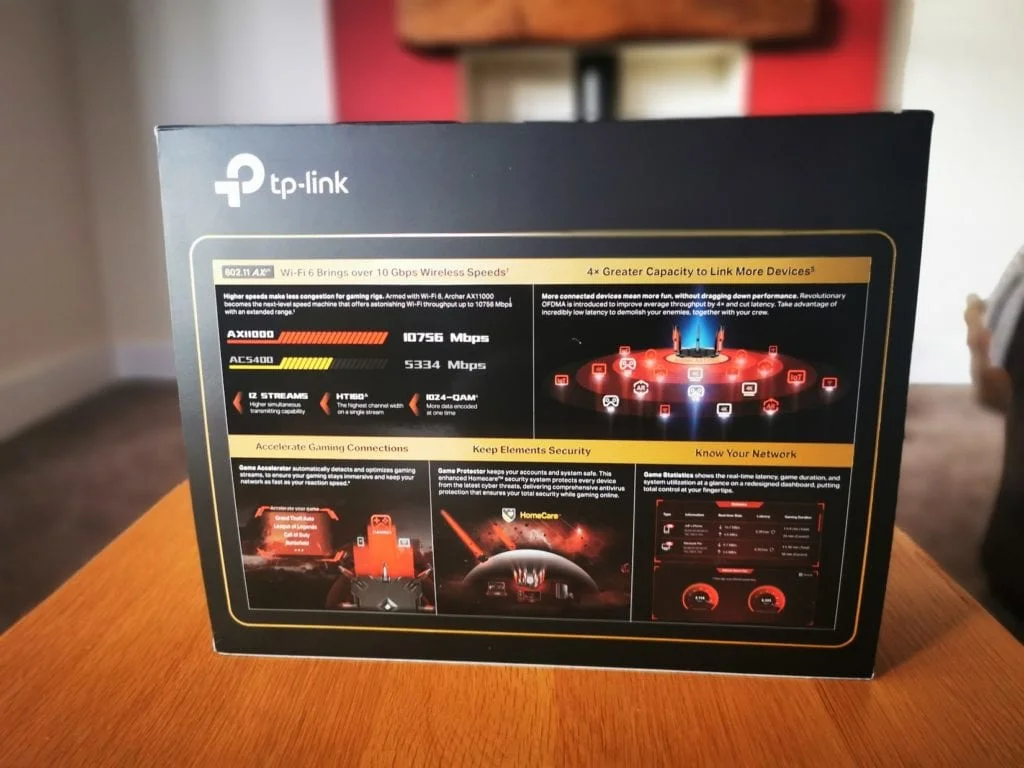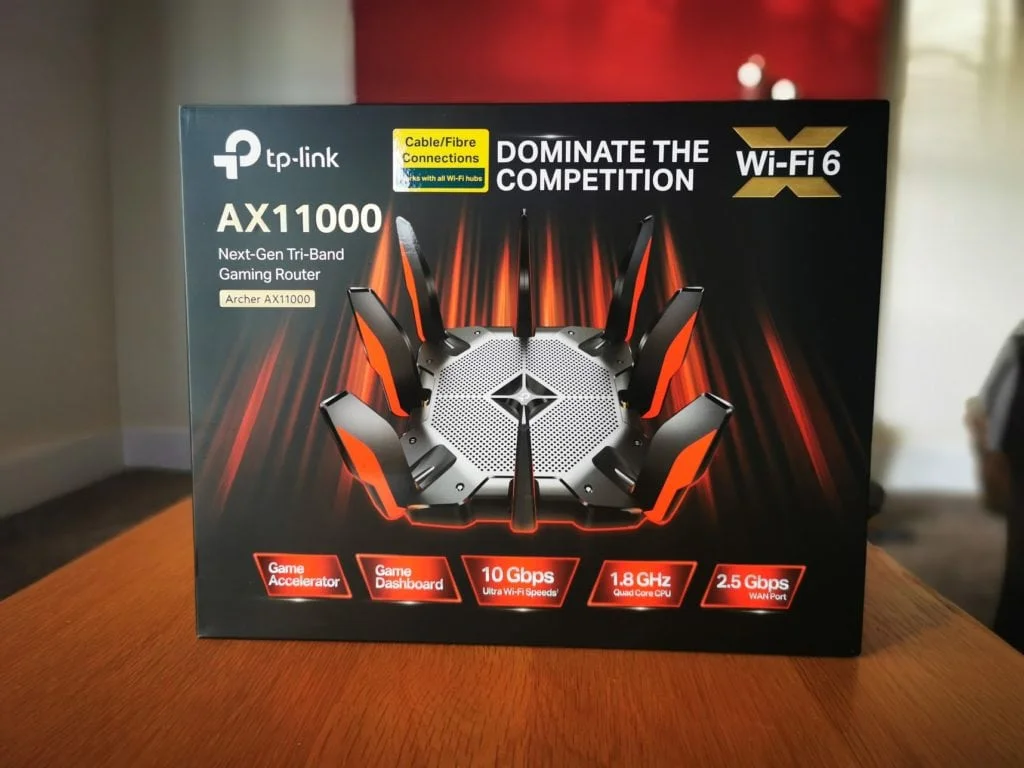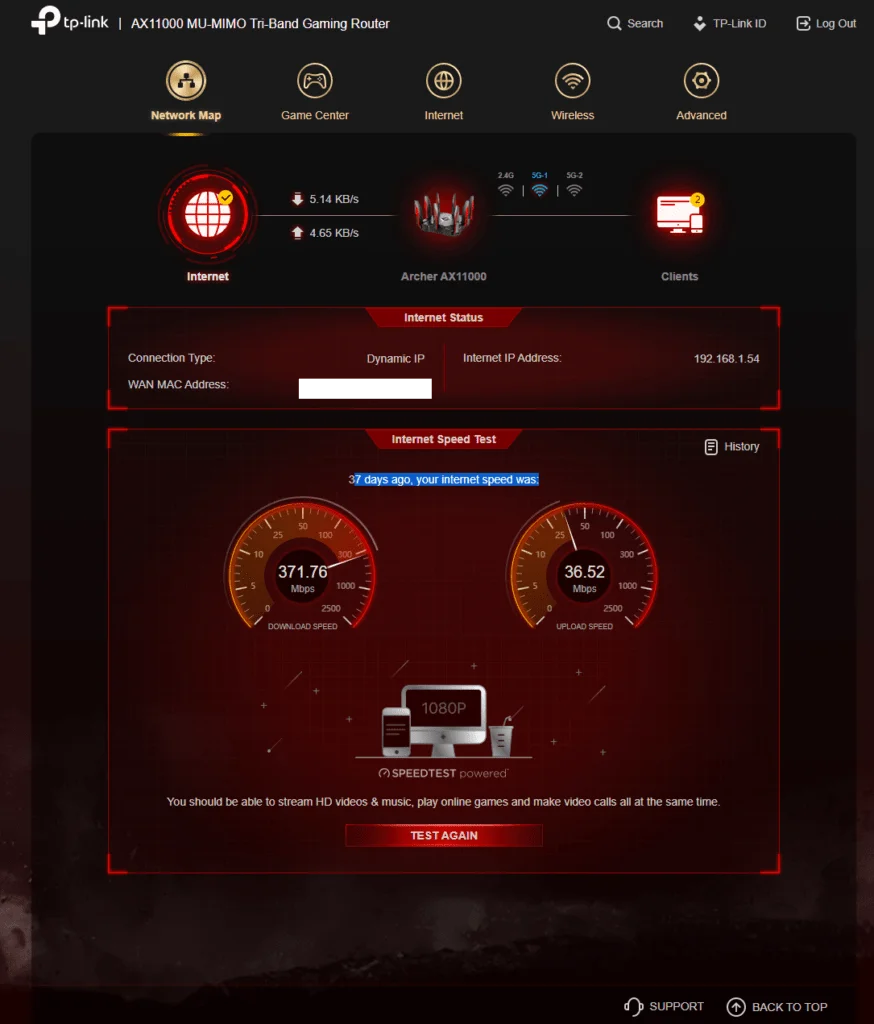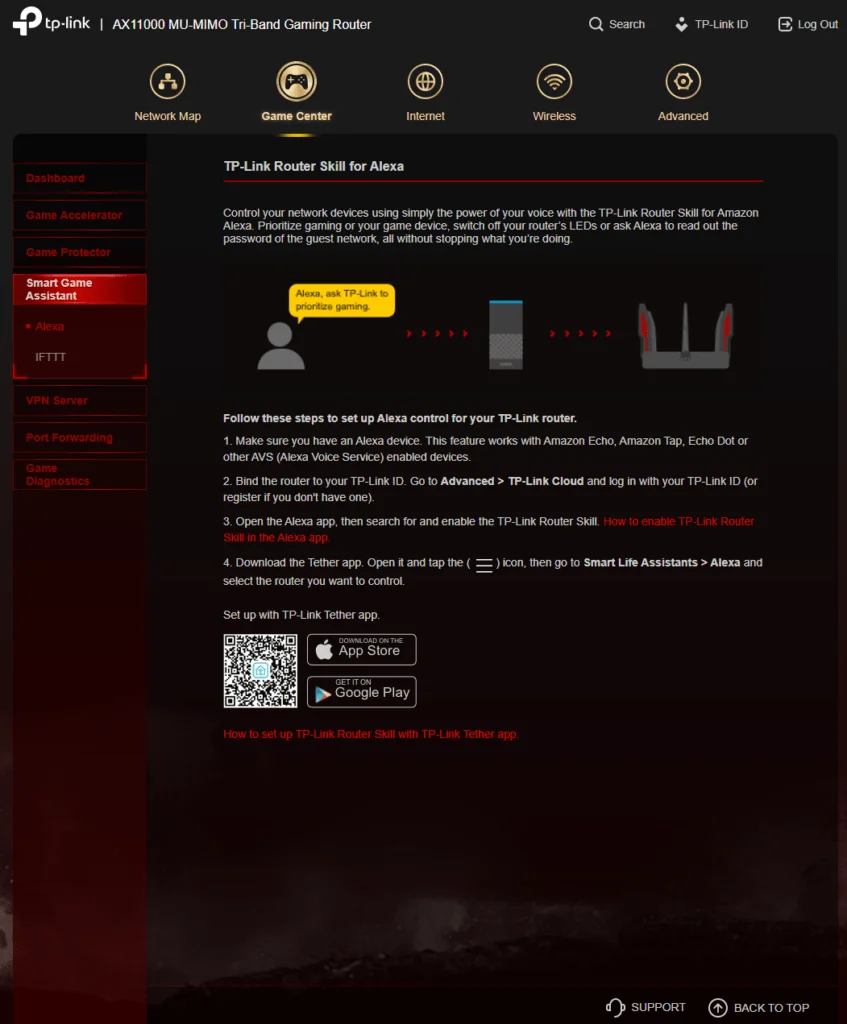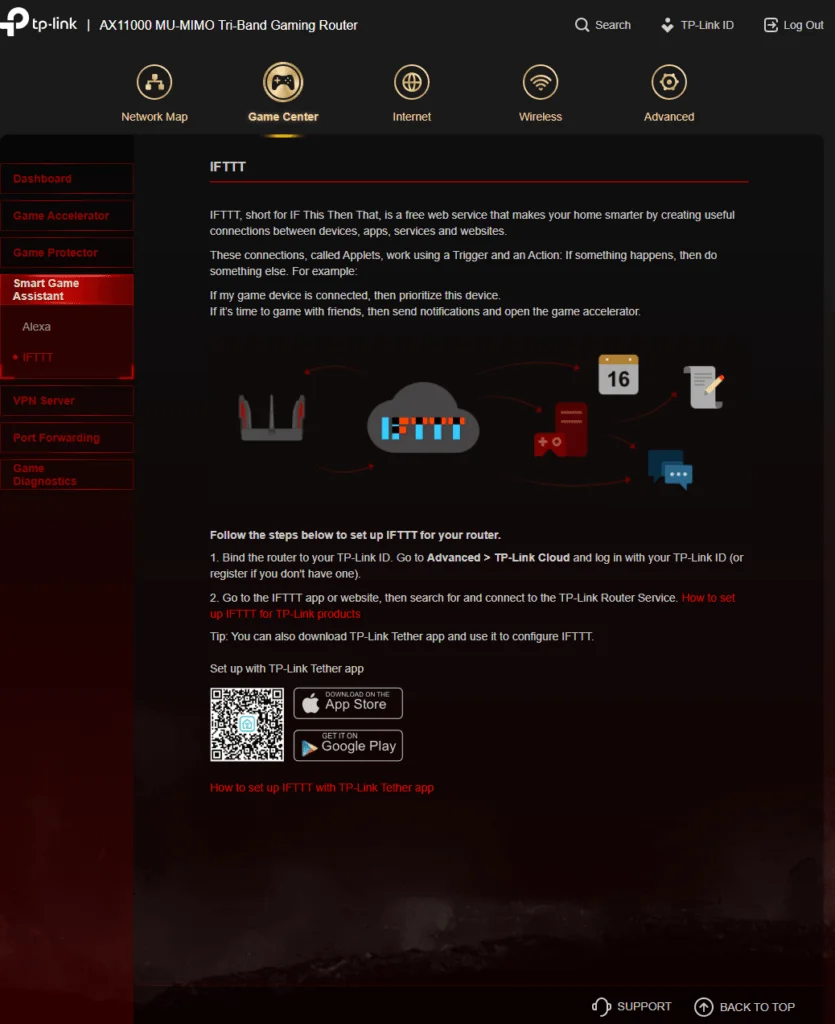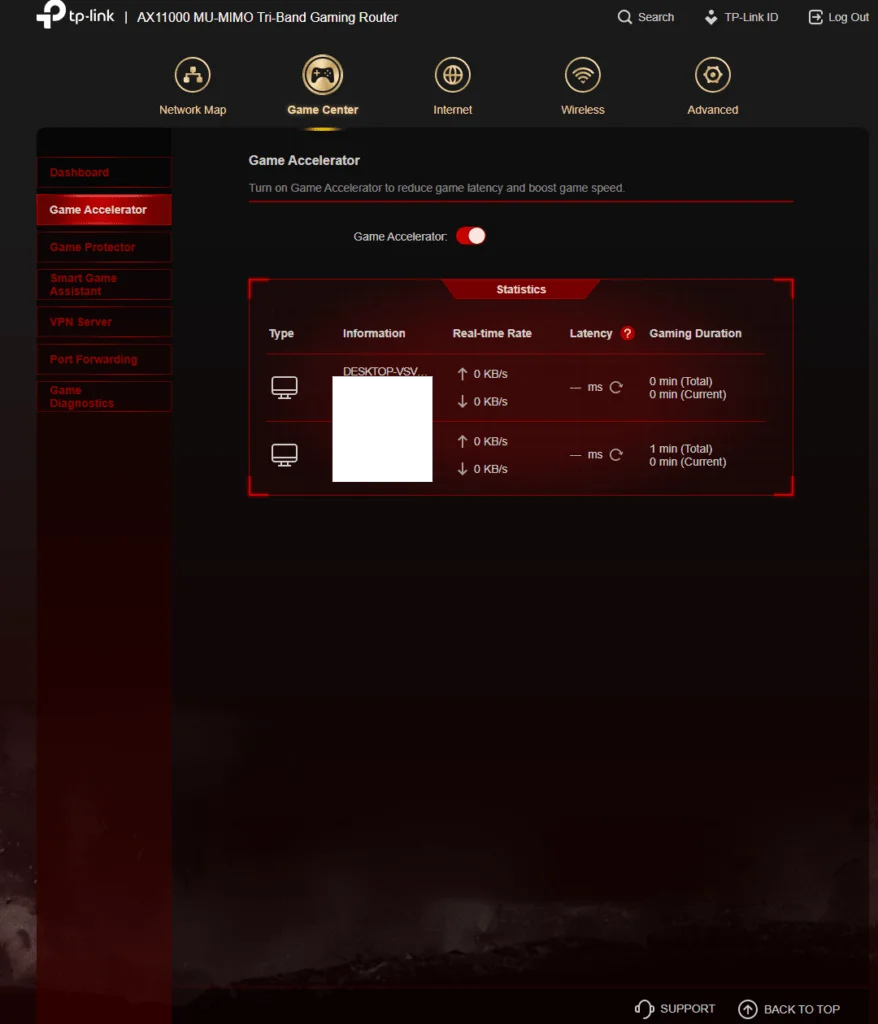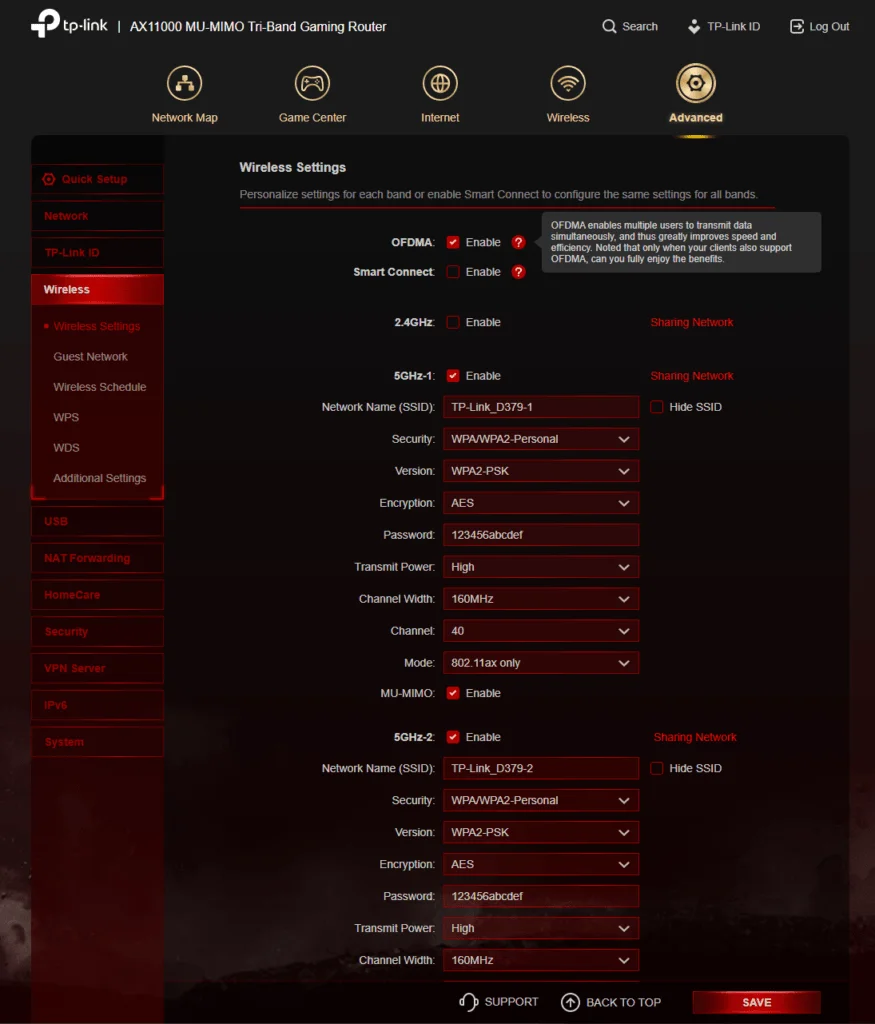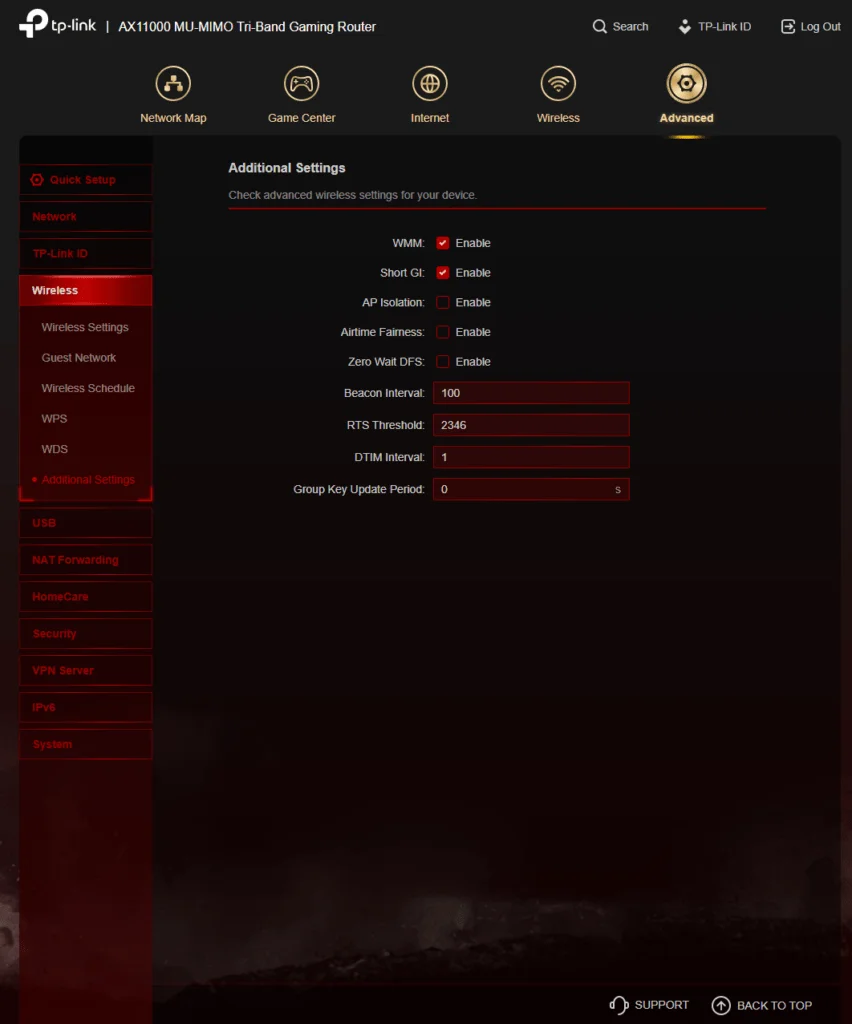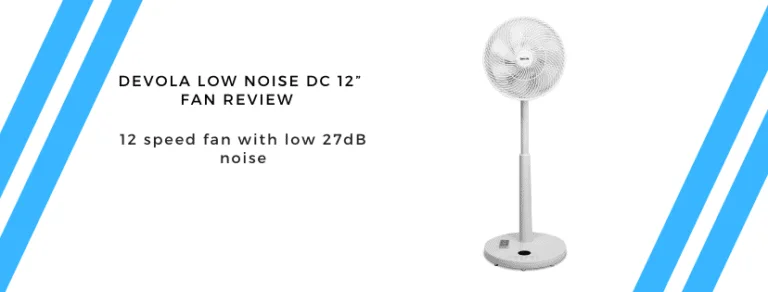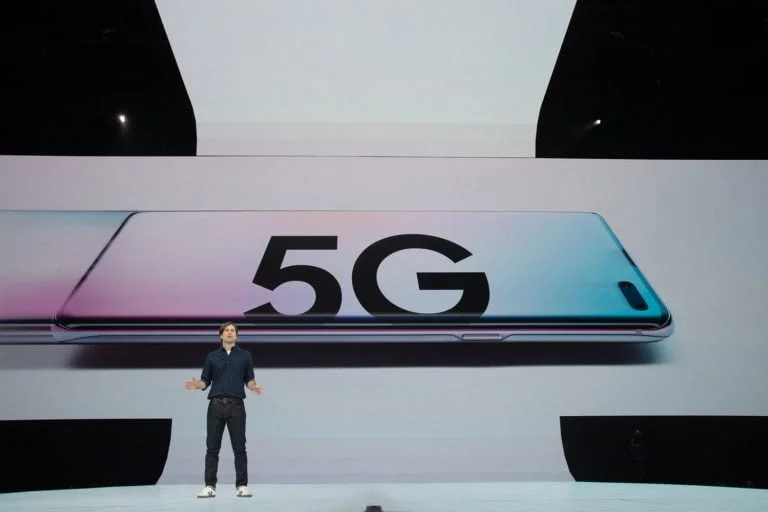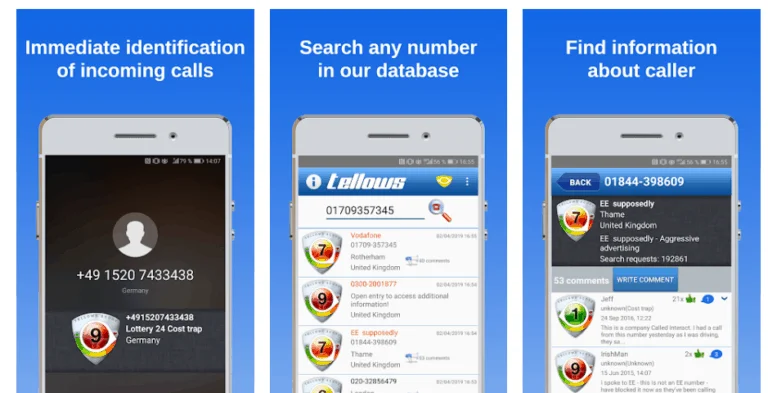Any links to online stores should be assumed to be affiliates. The company or PR agency provides all or most review samples. They have no control over my content, and I provide my honest opinion.
With the launch of Wi-Fi 6 and we have seen many big claims about its performance but in my previous, I have been impressed but not necessarily blown away about this next-gen Wi-Fi technology.
A handful of routers are equipped to show off the full potential of Wi-Fi 6 and the TP-Link Archer AX11000 is one of them, sitting at the top of their product line-up it is priced to match at an eye-watering £380.
If you are someone that demands the best performance from everything you buy, or want to ensure you are as future proof as possible, then the TP-Link Archer AX11000 should be a serious consideration if you are upgrading your router.
| Preview | Product | Rating | Price | |
|---|---|---|---|---|

| TP-Link Next-Gen WIFI 6 Gigabit Tri-Band Wireless Cable... |
£279.00 | Buy on Amazon |
Specification & Features
- Wireless 2.4Ghz – Wireless AX up to 1148Mbps (40Mhz)
- Wireless 5Ghz Band 1- Wireless AX up to 4804Mbps (160Mhz)
- Wireless 5Ghz Band 2- Wireless AX up to 4804Mbps (160Mhz)
- 8 x 1 gigabit LAN ports with two available for link aggregation
- 1 x 2.5gbps WAN port which can be used for LAN if the router is used in access point mode
- USB 3.0 x1 Type A + USB 3.0 Type C
- Broadcom Quad-Core SoC up to 1.8Ghz
- 1GB RAM
Router Features & Performance
For most of this review, I used the Archer AX11000 in its access point mode, so I can test the Wi-Fi without breaking settings on my LAN.
However, I used it on its own separate LAN for a short while to see how useful all its other features are. In general, it has everything you expect from a consumer router, and it seems to do it well.
The web interface is considerably faster compared to what I am used to with routers, which is likely due to the Broadcom Quad-Core SoC up to 1.8Ghz.
Notable additions that I don’t often see on routers is the possibility of link aggregation across two ports, from my experience, this doesn’t double your speed, but does double the available bandwidth to a device for multiple users.
You have USB storage like most routers nowadays but this also includes a USB-C port and you can use these ports for Time Machine to back up your Mac.
You get the usual parental controls and QOS features, this also includes an Anti-Virus feature that many modern routers have.
There are VPN options with OpenVPN and PPTP. There are also IPv6 settings and the ability to clone a MAC address if you have internet that requires a specific MAC address for the router.
Game Center
Exploiting the affluent gaming market, this has a bunch of gaming features built-in which build on many of the above features such as parental controls, antivirus and quality of service.
The game accelerator feature is interesting, this will take your current internet speed and provide real-time data usage and latency reports. Within the main dashboard, you can assign which device gets priority, so in a busy household, this could be useful for serious gamers.
2.5 Gbps Ethernet


With the Wi-Fi 6 promising the potential of multi-gig Wi-Fi, we have started to see companies integrated 2.5Gbps ethernet into routers.
Bizarrely, and TP-Link is not the only one to do this, the router has the multi-gig socket on the WAN port. Very few places in the world offer above gigabit internet speeds but a growing number of consumers, and plenty of businesses have multi-gig LAN. With the launch of X570 for AMD Ryzen 3000 many consumer motherboards now have 2.5gbps or higher.
Thankfully you can use the WAN port for LAN if you switch the router to access point mode, but this then disables many of the router features.
Netgear also does this on their Orbi RBK852 and RAX120, it is only the ASUS GT-AX11000 that uses multi-gig on the LAN side.
Is multi-gig Wi-Fi possible?
So, the big promise from Wi-Fi 6 is multi-gig Wi-Fi, and the TP-Link Archer AX11000 clearly states 10Gbps Ultra Wi-Fi speeds on the front of its box.
So can you get 10gig Wi-fi? No, not really. The 10Gbps claims are the total throughput of the device and theoretical at best. They calculate this with the following:
- Wireless 2.4Ghz – Wireless AX up to 1148Mbps (40Mhz)
- Wireless 5Ghz Band 1- Wireless AX up to 4804Mbps (160Mhz)
- Wireless 5Ghz Band 2- Wireless AX up to 4804Mbps (160Mhz)
So in theory, you should be able to get 4804Mbps.
But there is a caveat. To achieve the 4804Mbps you will need to use a client device with 4×4 MU-MIMO. Currently, the Intel Wi-Fi 6 AX200 and Killer Wi-Fi 6 AX1650 modules have 2×2 TX/RX streams dropping down their theoretical speeds to just 2.4Gbps using the 160hz channel.
To make matters more annoying, getting 160hz actually to work requires the stars to align and you to pray to the Wi-Fi gods because it is finickety at best. Using the 80hz channel you have 1.2gbps with Wi-Fi 6 per stream, doubling the width of that channel allows you to double your link rates to achieve higher bandwidth.
The catch is 160 MHz eats up eight adjacent 20 MHz wide channels. The problem with this is that you can’t do this in many regions without entering DFS channels which are generally used for radars.
The alternative option is to use two separate 80hz channels which allow a gap between two four-channel groups. This avoids using DFS channels but uses all eight 5 GHz channels available to U.S. users. Not all routers support this mode, and I assume the Archer AX11000 does not but it is not clear.
While you may be able to use the 160hz channel without issues, it all depends on where you live and what the congestion around your area is like, so it is not something you should rely on, and is a good example of why Wi-Fi will never be as good as old fashioned cables.
Wi-Fi Performance
Taking the above into account, after a lot of experimenting I was finally able to get 160hz working with my desktop connecting at the full 2.4Gbps speed that is possible using the Fenvi PCIe adaptor that has the 2×2 Intel AX200 adaptor.
To do this, I had to bypass the default settings. To keep things simple and less congested I switched to just one 5GHz channel with smart connect switch off. I manually set the channel width to 160Mhz and assigned the channel to 50.
TP-Link separates the two 5Ghz channels, with the 2nd one using the DFS channels above 100, trying to set up this channel just failed and my Wi-Fi adaptors on my PC and two laptops couldn’t see it.
While TP-Link informed me the 2.5gbps WAN port is for WAN only I could bypass that restriction by moving to access point mode. Using this I plugged in my laptop with the Trendnet 2.5gbps USB-C to ethernet adaptor which allowed me to test if the Wi-Fi can go above multi-gig.
So after a lot of faffing, I was able to theoretically have multi-gig Wi-Fi, and much to my surprise, I did finally achieve it.
Using jperf I was able to consistently get over 1200Mbits/sec with peak results of 1413 Mbits/sec.
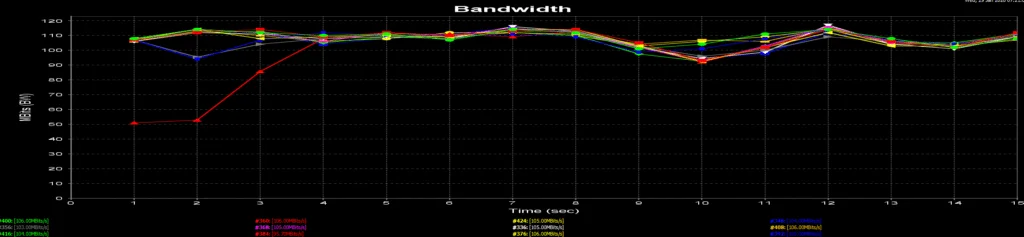
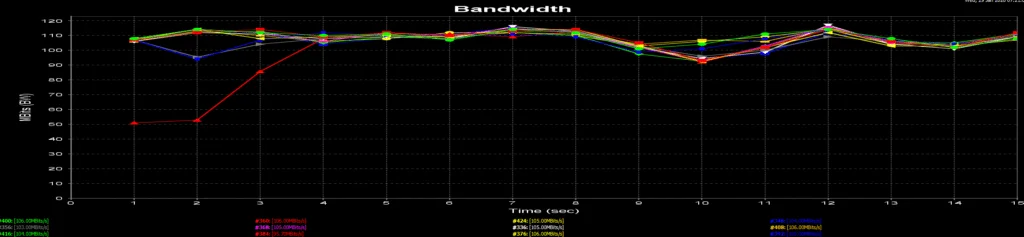
Transferring a 20GB ISO saw me achieve speeds of up to 150MB/s and consistently around 140MB/s so 1120 to 1200 Mbits/sec.
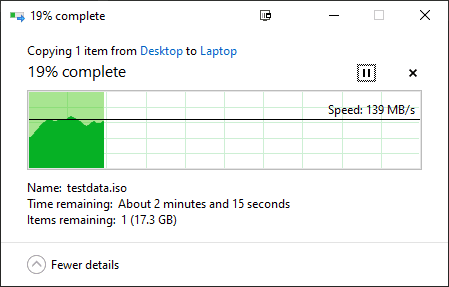
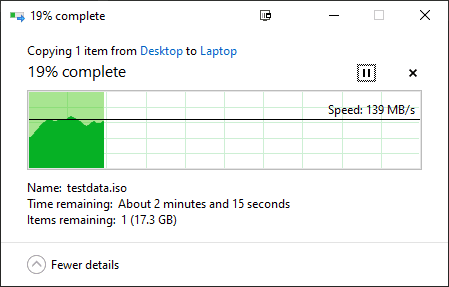
Switching Wi-Fi 6 off and using the 802.11a/n/ac setting but leaving the channel width at 160hz I was able to connect at 1.7Gbps, this allowed me to get 1094 Mbits/sec.
Switching to the Auto channel width and it clearly drops down to 80Hz with the registered speed dropping to 866.7Mbps and with this I achieved 675 Mbits/sec, then with Wi-Fi 6 on but in auto mode, this also decided to use 80Hz giving me a connection of 1.2Gbps and jperf speeds of 825 Mbits/sec.
I wouldn’t normally bother looking into 2.4ghz too much but Wi-Fi 6 promises gains here. Again I had to manually set the channel to 40hz, this then allowed the adaptor to register a connection speed of 542Mbps. With jperf I was able to achieve 256 Mbits/sec.
On mobile, I saw much the same. Using the Huawei P30 Pro and a speed test script hosted locally I got 914mbps at 160Mhz on Wi-Fi 5 and 657Mbps at 80Hz
Range is excellent too, I live in a moderately large 4 bed brick-built semi-detached, and with the router located centrally in my house, I was able to achieve a solid signal everywhere with the lowest speed being 200 Mbits/sec and was able to extend across my garden and into the garage with a speed of 20 Mbits/sec.
Wi-Fi 5 vs Wi-Fi 6
To summerise, while the speeds achieved are not exactly close to the claimed maximum I still say a 30% increase in speed going from Wi-Fi 5 to Wi-Fi 6 using the 160hz channel or a 22% improvement compared to the 80Hz channel.
Many mesh systems and Wi-Fi 5 routers are not capable of 160hz so if you are upgrading from one of these systems you could be going from 657 Mbits/sec to 1413 Mbits/sec which is more than double the speed with a 115% increase in Wi-Fi speeds. If we were to compare it to my most recent review, the Draytek VigorAP 903 you are looking at a 160% improvement in Wi-Fi speeds.
Price and Competition
At £379.99 this is incredibly expensive for a router costing more than any other router you may have bought in the past. With the launch of Wi-Fi 6 we have seen these flagship routers set new levels of pricing and both Asus and Netgear have models at around the same price.
ASUS GT-AX11000 adopts a similar style to the Archer AX11000 with the same claimed speeds with almost the same price of £373.59. There are fewer ethernet ports on this but they have sensibly use the 2.5gbps port for LAN, leaving the WAN port as gigabit.
| Preview | Product | Rating | Price | |
|---|---|---|---|---|
  | ASUS ROG Rapture GT-AX11000 Tri-Band WiFi 6 Extendable... |
£349.98 | Buy on Amazon |
Then there is the Netgear Nighthawk AX12 RAX200 Router which has that stealth bomber look. I have already reviewed the more affordable RAX80, but this bumps up the specs to match the Asus and TP-Link and a 2.5gbps ethernet port which is either WAN or LAN. This also costs even more at over £430, though they also have a dual-band RAX120 version at £280.
| Preview | Product | Rating | Price | |
|---|---|---|---|---|
  | NETGEAR Nighthawk Wifi 6 Router (RAX200) | AX11000 Tri-Band... | £234.06 | Buy on Amazon |
| Preview | Product | Rating | Price | |
|---|---|---|---|---|
  | NETGEAR Nighthawk Wifi 6 Router (RAX120) | AX6000 Wireless... |
£372.50 | Buy on Amazon |
Netgear also has the Orbi RBK852 which also has a 2.5gbps WAN port and Wi-Fi speeds that go up to AX6000 total throughput. The 5Ghz channels of this are only capable of 2400Mbps in total, and one of the 5Ghz channels will be used for the dedicated backhaul.
| Preview | Product | Rating | Price | |
|---|---|---|---|---|
  | NETGEAR Orbi Mesh WiFi System (RBK852) | Wifi 6 Mesh Router... |
£399.98 | Buy on Amazon |
Overall
This is the first time I have ever been able to achieve multi-gig Wi-Fi performance on one of my reviews. Admittedly it is the first router that has been capable of it.
I had to jump through quite a lot of hoops to achieve the performance I did but it is the first time that the benefits of Wi-Fi 6 have really manifested themselves with my testing.
It could also be argued that the performance isn’t that great. It is a long way off the claimed speeds, but this is not entirely TP-links fault as there are no client devices that can connect at the full speed. Also. real-life performance vs claimed speed of Wi-Fi has always been inconsistent.
My biggest gripe is the WAN port being the multi-gig port. I can not fathom why anyone would think this was a good idea.
Due to the incredibly high price, this is not something I am going to recommend universally. It is an ultra grade product for people that have exceptionally demanding requirements or money to burn.
If you want these absolute best Wi-Fi speeds and stay future proof for as long as possible, then the TP-Link Archer AX11000 is one of the few devices on the market that can achieve this. It offers class-leading speeds, a superb Wi-Fi range, a fantastic array of features and reliable performance.
| Preview | Product | Rating | Price | |
|---|---|---|---|---|
   | TP-Link Next-Gen WIFI 6 Gigabit Tri-Band Wireless Cable... |
£279.00 | Buy on Amazon |
TP-LINK Archer AX11000 Review Rating
Summary
Incredibly expensive, physically massive with questionable looks. This is an ultra-grade router with class-leading Wi-Fi speeds for true multi-gig Wi-Fi.
Overall
87%-
Wi-Fi Performance - 95%95%
-
Features - 90%90%
-
Price - 75%75%
I am James, a UK-based tech enthusiast and the Editor and Owner of Mighty Gadget, which I’ve proudly run since 2007. Passionate about all things technology, my expertise spans from computers and networking to mobile, wearables, and smart home devices.
As a fitness fanatic who loves running and cycling, I also have a keen interest in fitness-related technology, and I take every opportunity to cover this niche on my blog. My diverse interests allow me to bring a unique perspective to tech blogging, merging lifestyle, fitness, and the latest tech trends.
In my academic pursuits, I earned a BSc in Information Systems Design from UCLAN, before advancing my learning with a Master’s Degree in Computing. This advanced study also included Cisco CCNA accreditation, further demonstrating my commitment to understanding and staying ahead of the technology curve.
I’m proud to share that Vuelio has consistently ranked Mighty Gadget as one of the top technology blogs in the UK. With my dedication to technology and drive to share my insights, I aim to continue providing my readers with engaging and informative content.
Last update on 2024-04-18 / Affiliate links / Images from Amazon Product Advertising API