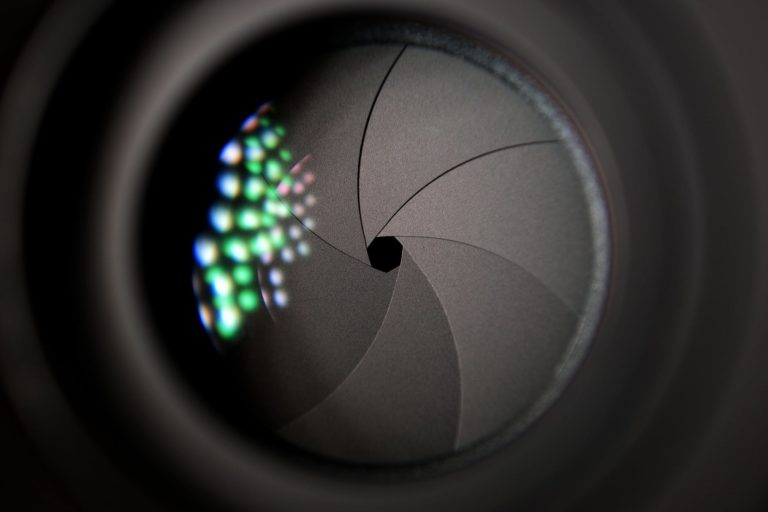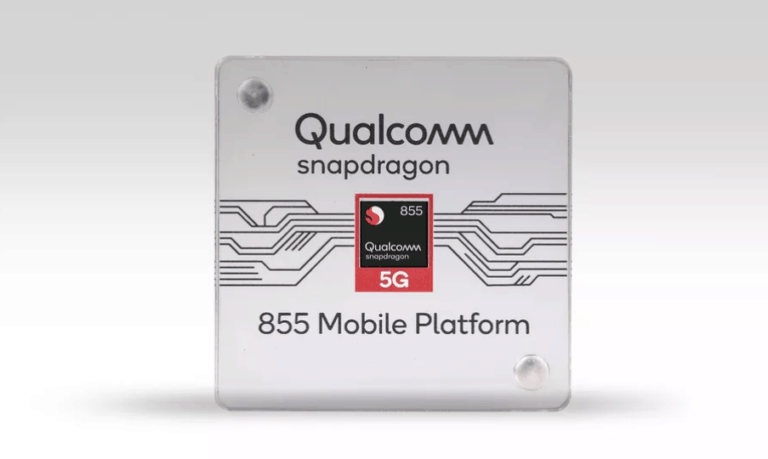Any links to online stores should be assumed to be affiliates. The company or PR agency provides all or most review samples. They have no control over my content, and I provide my honest opinion.
I have not used a NAS in years, instead opting with building my own servers, but they are big, ugly and use up lots of electricity. With a growing number of old hard-drives, I wanted something that was small, lower-powered and cheap enough for me to justify using my old smaller 4TB drives in it.
The TerraMaster F2-210 ticks those boxes perfectly, being one of the cheapest options available on Amazon at just £139.99 and frequently going down to around £120.
| Preview | Product | Rating | Price | |
|---|---|---|---|---|

| TerraMaster F2-210 2-bay NAS Quad Core Raid Enclosure Media... | Buy on Amazon |
I have read some mixed reviews about TerraMaster before, and the Amazon listing has a so-so rating of 3.8 out of 5 and 15% of the reviews have just one star. So I approached this review with low expectations with the possibility of sending it back and swapping it for a Synology DS218j.
TerraMaster F2-210 vs Synology DS218j Hardware


The Synology DS218j is probably the one other drive at this price point worth considering. It could be argued it would have been a better choice thanks to the excellent reputation Synology DSM has, but I figured I would give the underdog a try fist.
The Synology DS218j is similarly priced to the TerraMaster at £147, and it has far superior reviews on Amazon with 4.5 out of 5 and just 6% of the reviews being 1-star. It doesn’t drop as low as the TerraMaster in pricing though, with it typically staying around the £150 mark.
| Preview | Product | Rating | Price | |
|---|---|---|---|---|
  | Synology DS218j 2 Bay Desktop NAS Enclosure | Buy on Amazon |
The Synology is powered by a 32 bit Marvell Armada 385 88F6820 which is a dual-core ARM V7 CPU running at 1.3 GHz and features and 512 MB DDR3 with an operating noise of 18.2 dB(A) and a claimed power consumption of just 17.48 W
The TerraMaster F2-210, on the other hand, has a 64-bit Realtek RTD1296 quad-core ARM Cortex-A53 CPU running at 1.4GHz and 1GB of RAM and runs at about the same noise level of 18.6dB(A) with a power consumption a bit higher at 25.6W. So it is considerably better specced which is what won me over, not that it really matters as I primarily wanted this for backups.
It is worth noting that there are other, better specced Synology options that use the DS218 name, and it is the £196 DS218play that is perhaps the closest competitor as it has the same Realtek RTD1296 chipset.
| Preview | Product | Rating | Price | |
|---|---|---|---|---|
  | Synology DS218play 2 Bay Desktop NAS Enclosure | Buy on Amazon |
TerraMaster F2-210 vs Synology DS218j Apps
I don’t have the Synology DS218j to compare like for like, but the advantage Synology has is the popular DSM OS they use and in turn the extensive range of apps that are available for it.
I am not going to bother listing all of them, but the Add-on Packages at Synogy lists 150 different items that you can install. Not all of these are compatible for the DS218j but highlights include:
- Numerous backup features including cloud sync allowing you to sync Google Drive/Dropbox
- Acronis true image
- BitTorrent Sync
- Apache/PHP/Mysql etc
- PHP/Web apps like Wordpress/Joomla etc
- Git Server
- Media server
- Document views including PDF
- Download station for torrents, Usenet, FTP etc
- iTunes server
- Mail server
- Plex
- TVMosaic turning the NAS into a personal video recorder
- VPN Server
- Video Station – lets you manage and watch your video collection
TerraMaster has a wide selection too, just not quite as many with roughly 40 packages listed to install on my F2-210. It includes most of the important stuff though, and you can expand functionality through Docker and install various web apps manually. So things like NZBget, Sonarr and more are not particularly difficult to install.
With this you get:
- Cloud sync including Google, Dropbox etc.
- iTunes server
- Apache/Mysql/Wordpress etc
- Docker
- FTP server
- Transmission for bittorrents
- Emby Server
- Mail Server
- PDF reader
- Plex Server
TerraMaster F2-210 vs Synology DS218j Plex
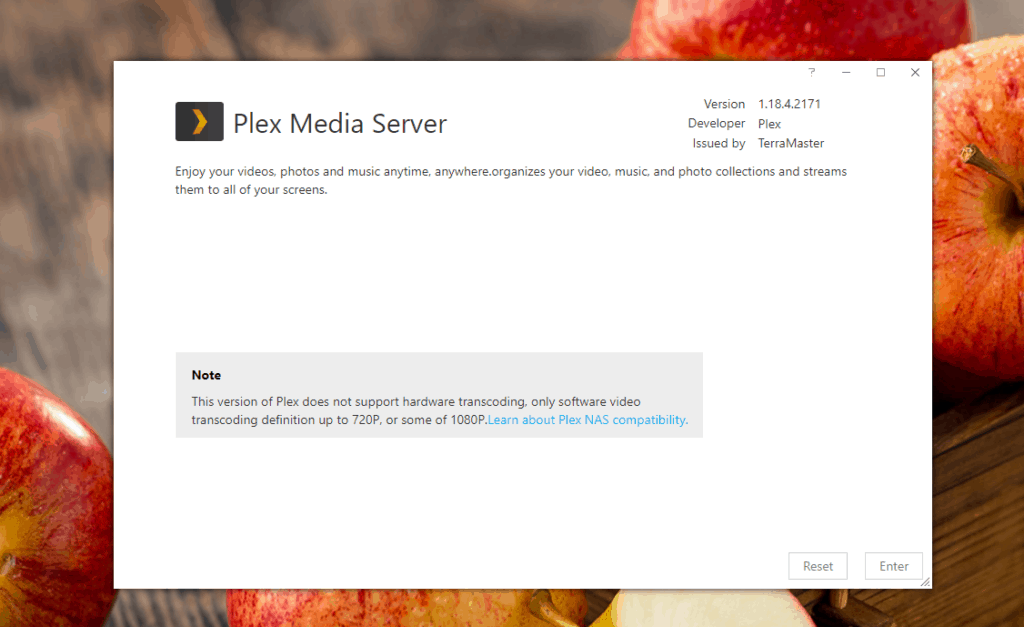
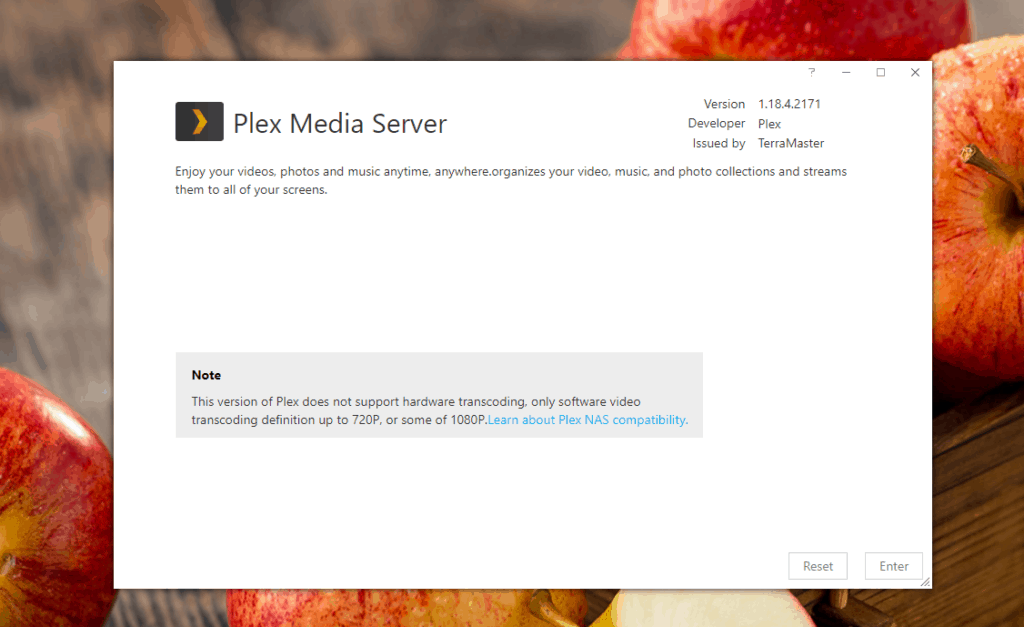
I don’t need Plex server as I have a dedicated server for this, but it is one of the most popular features of a NAS.
As far as Plex goes, it looks like you can install it on the DS218J, but you will get no transcoding abilities at all, even at 480p. I have the Nvidia Shield so all my content is played directly from the server, so again, no need for transcoding.
For the TerraMaster F2-210, it can cope with some basic software transcoding including SD at 480p and 576p, HD 720p and some HD1080p.
You would need to move up to the F2-220 with the x64 (Celeron J1800) 2.41GHz before you get hardware transcoding. Amazon has the F2-221 for £230, and this can do hardware transcoding all the way up to H.264 2160p
| Preview | Product | Rating | Price | |
|---|---|---|---|---|
  | TerraMaster F2-221 NAS 2bay Cloud Storage Intel Dual Core... | 578 Reviews | Buy on Amazon |
For Synology, you would need the DS218 for software transcoding, which costs £224.99 and hardware transcoding required the DS218+ which is almost £300
| Preview | Product | Rating | Price | |
|---|---|---|---|---|
  | Synology DS218+ 2 Bay Desktop NAS Enclosure | Buy on Amazon |
Interestingly, it looks like TerraMaster and Synology say that the Realtek RTD1296 CPU is capable of 4K transcoding with the F2-210 being able to do it and the DS218play listed as being able to do it. In the case of Plex on this, the app warns you that the version of Plex does not support hardware transcoding.
A full list of Plex compatibility is here.
TerraMaster F2-210 Setup
The physical set up couldn’t much any easier, the drive bays slot of without tools and you place the drives in them and can screw them down with the supplied screws. Then just plug everything in and you are done.
If you know the IP address of the TerraMaster you can browse to its IP on your browser, or download the Terramaser app which will identify the NAS on the network allowing you to easily log in.
You will need to go through a basic set up process including setting the admin password, then the NAS will check your hard drives.
This is where I started to have a couple of issues. The first drive came back fine, but the other one was stuck being tested.
Opening a new tab and browsing to the IP showed one good drive and one that said bad, but it allowed me to go ahead with the RAID 0 setup.
This also seemed to time out and when I went back to the IP again, it was all set up and the SMART report indicated there were no issues with either drive.
TerraMaster F2-210 Features
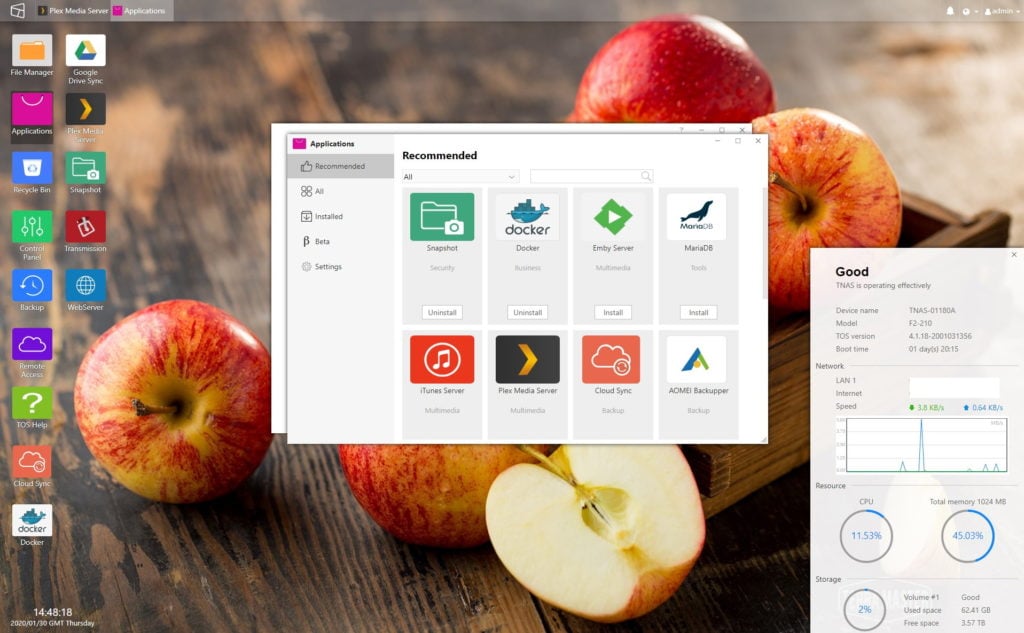
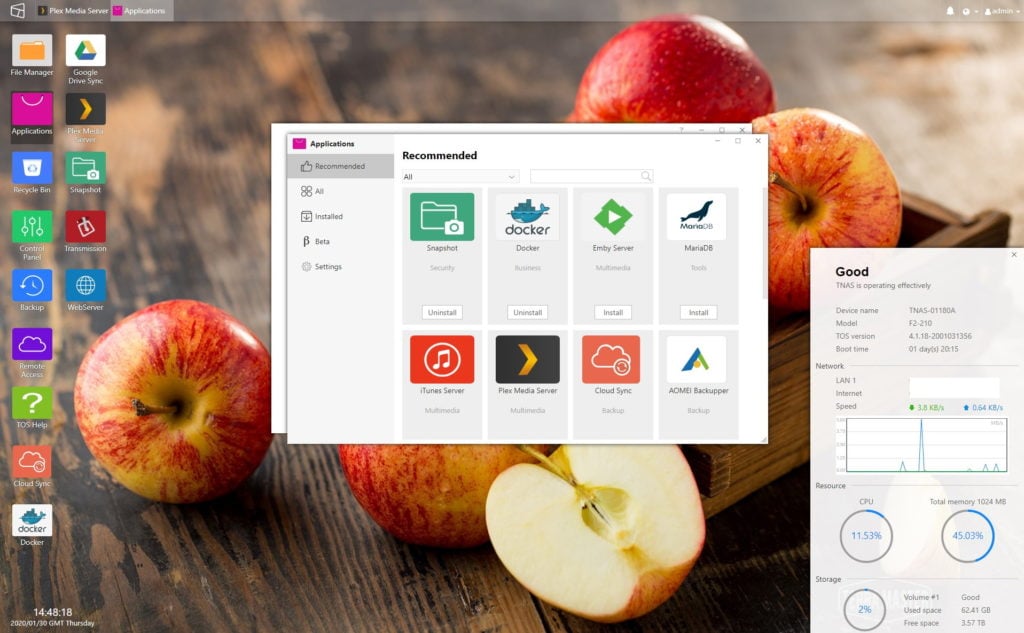
I covered most of the apps you can install above. The TerraMaster offers a similar UI to Synology giving you a desktop appearance on your browser.
Having 40 apps or so to install as quite an exciting prospect at first, but in reality, in my scenario most of them were redundant. The CloudSync feature is perhaps the highlight for me, allowing my to connect my Google drive to the TerraMaster and keep a local copy. I had quite a lot of issues getting this to work, and it does not appear to be restricted to TerraMaster when going through OAuth I would accept the various permissions then be told Redirect your personal information back to 192.168.1.xxx:8181 and to make sure it was my TNAS, but clicking agree closed the window and did nothing. I couldn’t find anyone else suffering the same issue on Google with the TerraMaster, but ironically I did with Synology.
In my case, it fixed itself, I just needed to leave the TerraMaster to connect to Google Drive properly, which took about a minute between clicking agree, closing the window and the task options showing up.
Just for the take of testing I go both Plex server, transmission and docker up and running. With Docker, I was then able to search the registry and download NZBget so I could get that up and running.
So I did have a few minor issues getting things going, but nothing that wasn’t easily solved, and once all set up I experienced no issues with the system.
TerraMaster F2-210 Performance
Considering the price I have been impressed by the performance, I noticed some issues with write speeds over the network, with this dropping down to around 70MB/s, I can’t be sure if this is my old hard drives struggling though. Read speeds varied a little but typically stayed over 95MB/s which is more than enough for most scenarios including streaming 4K content to things like Kodi.
During my use, the memory and CPU never seemed to max out, or at least they didn’t often enough for me to notice. When installing images for docker and setting up cloud sync the CPU stayed at around 40% and memory usage was about 50%
TerraMaster F2-210 Overall
I had low expectations here, so it didn’t take much to impress me. The low price and surprisingly good performance make this a good NAS for me.
The set up didn’t go perfectly smooth, but that could be my impatience and/or dodgy hard drives, however I was still able to get things up and running in a short period of time.
Once everything was set up I had no issues with the NAS and for the price of it I can find little to fault.
As long as you don’t plan on running dozens of apps concurrently on this or have several users accessing it at once, I think this is a superb budget NAS that can easily compete with the bigger brand names and is ideal for light home use.
Business users or households that use the NAS for many functions including concurrently downloading, streaming and other web services may be better served with something with a little more processing power.
TerraMaster F2-210 NAS Review Rating
Summary
The TerraMaster F2-210 2-bay NAS offers the best bang for your buck with the same processor as the Synology DS218play which costs over 40% more.
The set-up wasn’t completely smooth and it lacks many of the apps available on Synology but overall I think it is well worth considering if you want something affordable
| Preview | Product | Rating | Price | |
|---|---|---|---|---|
   | TerraMaster F2-210 2-bay NAS Quad Core Raid Enclosure Media... | Buy on Amazon |
Overall
84%-
Set-up - 70%70%
-
Features - 80%80%
-
Performance - 90%90%
-
Price - 95%95%
I am James, a UK-based tech enthusiast and the Editor and Owner of Mighty Gadget, which I’ve proudly run since 2007. Passionate about all things technology, my expertise spans from computers and networking to mobile, wearables, and smart home devices.
As a fitness fanatic who loves running and cycling, I also have a keen interest in fitness-related technology, and I take every opportunity to cover this niche on my blog. My diverse interests allow me to bring a unique perspective to tech blogging, merging lifestyle, fitness, and the latest tech trends.
In my academic pursuits, I earned a BSc in Information Systems Design from UCLAN, before advancing my learning with a Master’s Degree in Computing. This advanced study also included Cisco CCNA accreditation, further demonstrating my commitment to understanding and staying ahead of the technology curve.
I’m proud to share that Vuelio has consistently ranked Mighty Gadget as one of the top technology blogs in the UK. With my dedication to technology and drive to share my insights, I aim to continue providing my readers with engaging and informative content.
Last update on 2024-04-20 / Affiliate links / Images from Amazon Product Advertising API