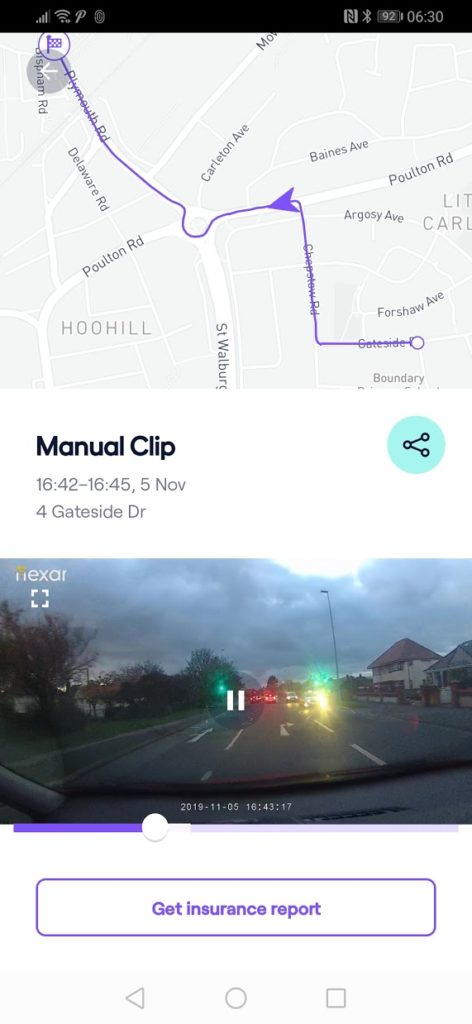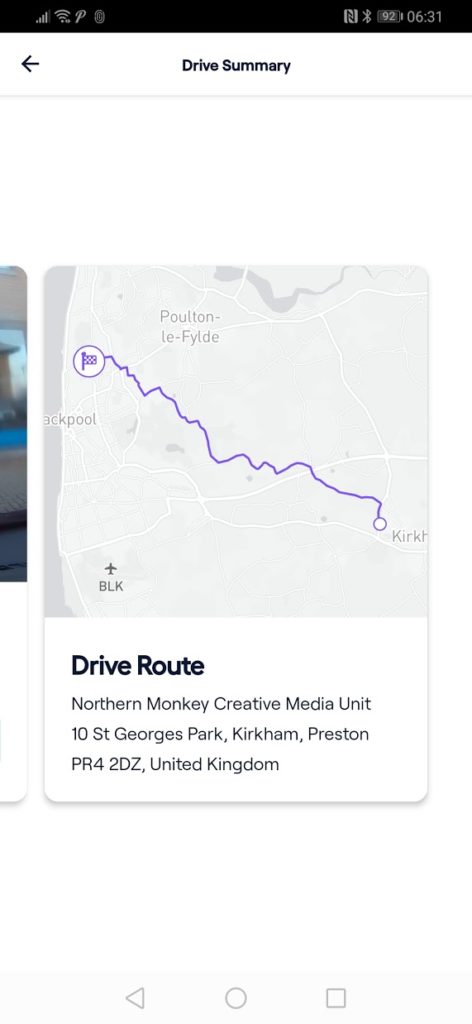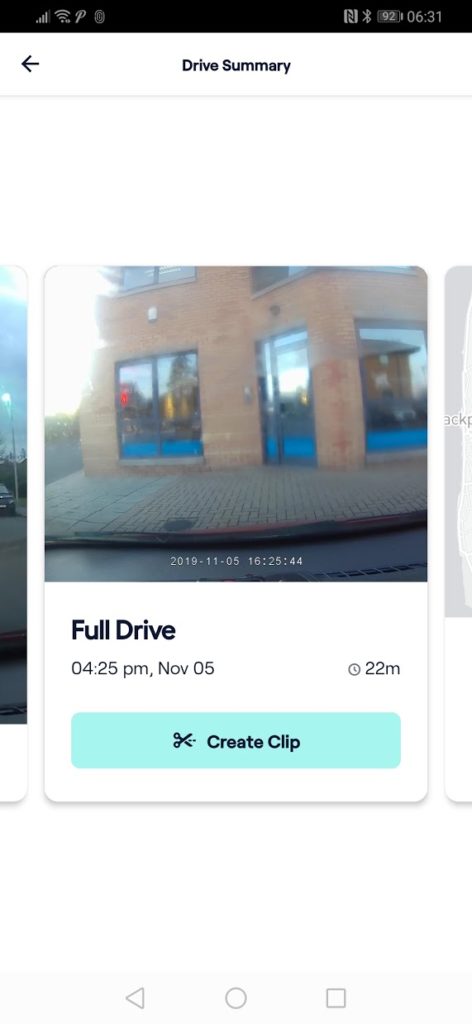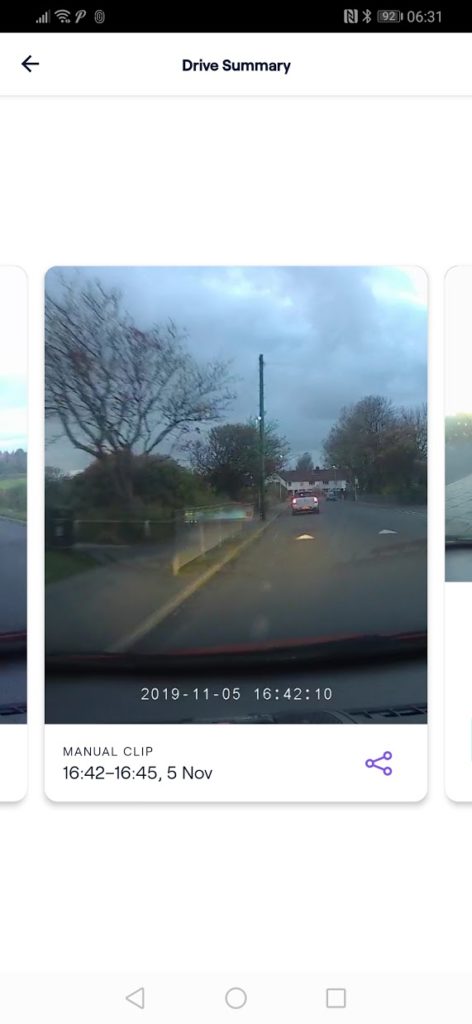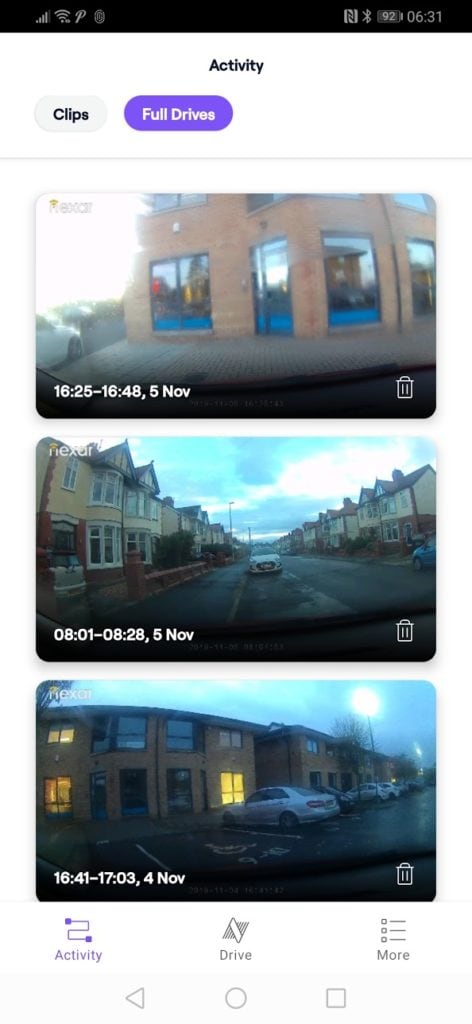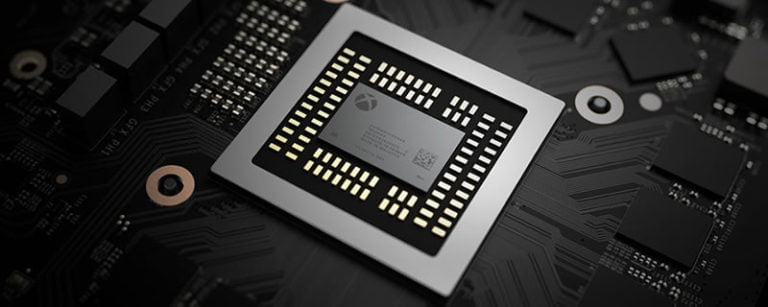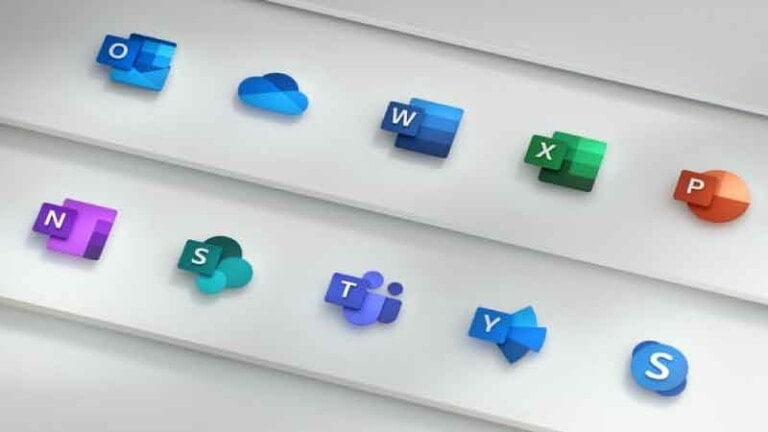Any links to online stores should be assumed to be affiliates. The company or PR agency provides all or most review samples. They have no control over my content, and I provide my honest opinion.
Nexar is a new company to me, but they have a significant presence in the US with a particular focus on NYC (though they are an Israeli company).
Nexar is built around its AI app, and the hardware they sell is reliant on this, which is quite a bit different than your standard dashcam which is not dependent upon an app, and cheaper models lack an app altogether. In fact, it is possible to use Nexar without any other hardware, if you can mount the phone with the camera having a clear view of the road it is possible to use this as the primary dash camera.
The app-based focus here is more than just a dashcam. Nexar promise is that when enough drivers start using the app, the vehicle-to-vehicle network the app creates will alert folks of accidents seconds ahead of time, giving you a larger window for avoiding one yourself.
However, Nexar makes money from selling hardware to go along with it, and when paired with a compatible car camera, Nexar automatically starts and stops recording your drives. Videos are live-streamed to the app and important events, like hard brakes and accidents, are immediately saved to your phone and backed up to your private Nexar cloud so that you can access evidence from any device, at any time.
It is an intriguing concept, and because all the smart technology is based on your phone, the hardware itself is quite affordable at just $78.95, which works out at £61. However, if you are in the UK you may get stung with customs duty when importing this from the US (I did).
Related Content
Features
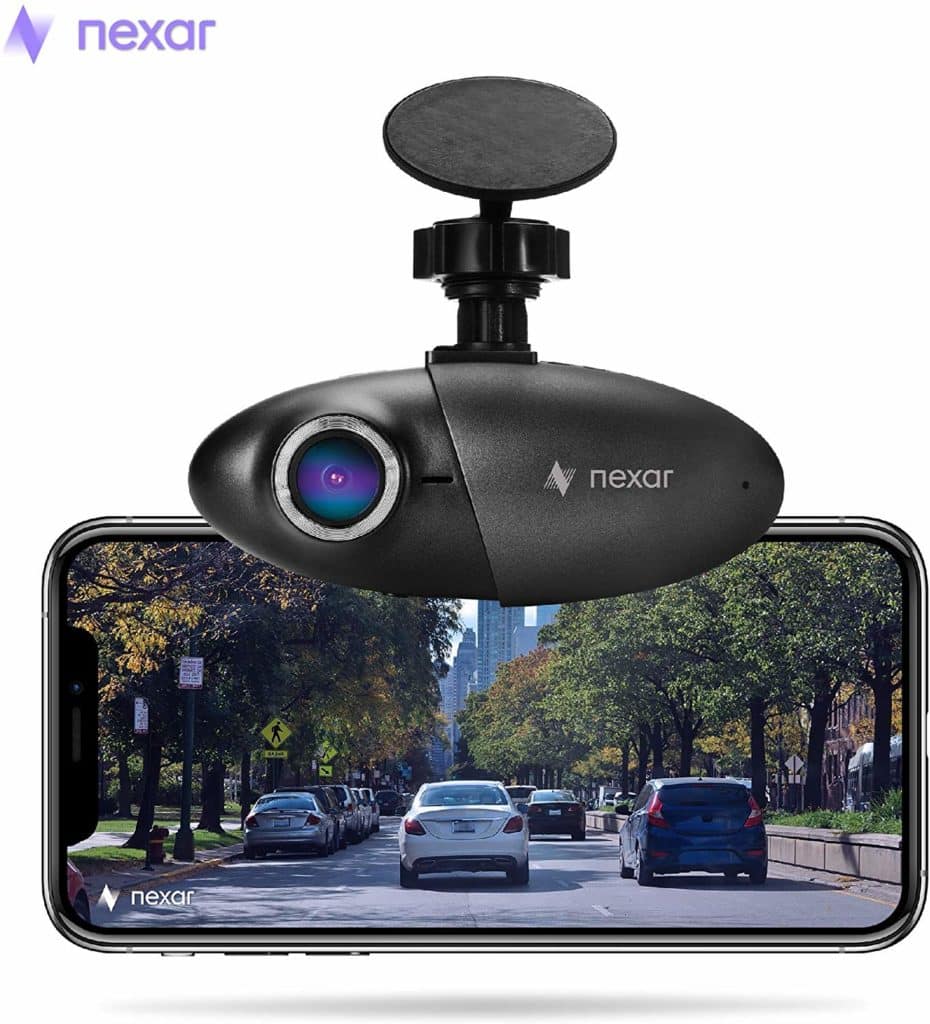
Records as you drive
When paired to a compatible camera, Nexar starts recording
automatically, whenever you start driving and streams video to the app. The app
works in the background so you can use other apps while driving.
Detects dangerous incidents
Nexar uses AI algorithms and sensors to automatically capture
dangerous incidents like hard brakes, sharp turns, and fast accelerations.
Provides instant evidence
In case of an accident, the footage is automatically
displayed on the Nexar app.
Backs up to the cloud
All driving incidents are automatically uploaded to your free
and secure Nexar cloud account.
1-Click Report™ for insurance claims
Create detailed summaries of driving incidents, including
place, time, impact, and footage, to save you time, money and unnecessary
stress.
360 Collision Detection
Nexar’s machine learning algorithms identify (and prove) all
types of collisions, even when they occur beyond the camera’s frame.
View & share your videos
After every drive, you’ll be able to see its summary,
including the route and any incident clips that were recorded. Share these
clips and other data with friends, family, or your insurance provider, directly
through the app.
Setup

Most dashcams require you to mount it and forget about it, but with this, you will need to sign up to the Nexar app and pair with the device.
The app itself is quite basic, you have the option to hit drive to start a new drive, and you can review your activity.
With the camera paired up to your phone, the app should auto start a drive whenever you set off.
In use
In general, it works just as most dash cams. Video quality is OK but not the best, and I would say probably in line with other cameras at this price point.
In particular, the night-time footage looks like it starts to suffer a little and headlight glare from oncoming cars is quite bad.


When you complete a drive, you can select the drive and view the drive route. You then have the option to create a clip from within that drive.
When you create a clip, you can select as much footage as you want, and this process is much more user-friendly than trying to get clips off other dashcams.
If you send the video footage to yourself all you get is the video with a time stamp. However, if you view the footage within the app it plays with the video below and a map of the route above, but no speed. However, you can then hit the full-screen button where you will be provided with the video on top and a speed graph below.
Insurance Report / Collision Summary
When the app detects a hard brake or another more serious event it will flag it within the app, you can then view the footage of what happened. You also have the option to send an insurance report off, this either can go to your insurance provider or you can send it to yourself.
The report provides a location of the incident, the force of impact and the approximate speed before impact. Within the email here is also a link to the video with the speed overlaid.
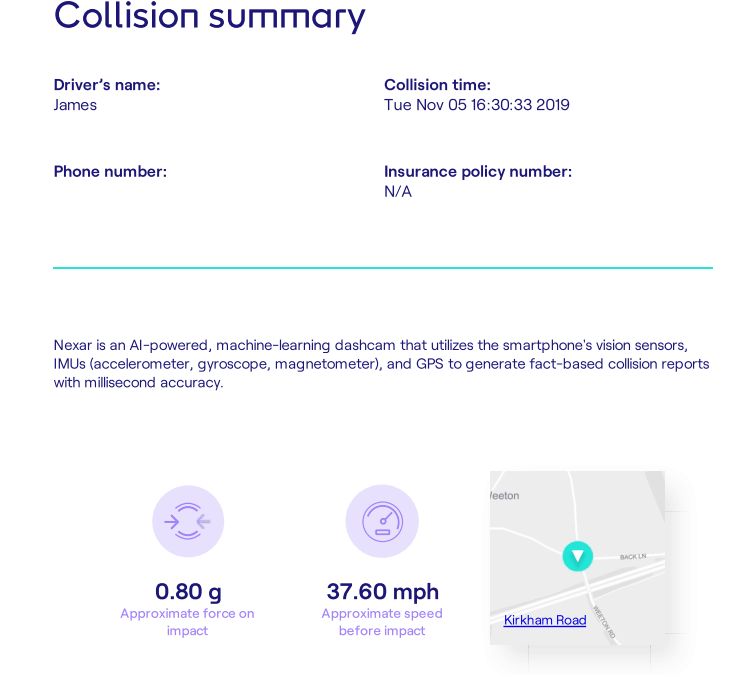
It is a nifty feature and sure to be useful if you are in an accident that is not your fault. For my own sake, I won’t post the video of my one hard brake as it is less than favourable about my driving.
Overall
Overall the Nexar app and the accompanying camera have worked well as intended. It is probably the most user-friendly way of accessing recorded footage I have used, and this could be an essential feature for anyone that drives a lot
The hardware itself is OK, the camera feels a looks cheap, and the video footage is average, however, it is a lot less expensive than big brands like Nextbase so I think this is justified.
Overall, this is a good dash cam system, but they could do with UK stock to make it more appealing for us Brits.
Nexar Dash Cam Rating
Summary
An alternative approach to dashcams which works better than I had expected providing superior features to many other dash cams at this price.
Sadly no UK stock means you could be stung with customs charges.
Overall
80%-
Overall - 80%80%
I am James, a UK-based tech enthusiast and the Editor and Owner of Mighty Gadget, which I’ve proudly run since 2007. Passionate about all things technology, my expertise spans from computers and networking to mobile, wearables, and smart home devices.
As a fitness fanatic who loves running and cycling, I also have a keen interest in fitness-related technology, and I take every opportunity to cover this niche on my blog. My diverse interests allow me to bring a unique perspective to tech blogging, merging lifestyle, fitness, and the latest tech trends.
In my academic pursuits, I earned a BSc in Information Systems Design from UCLAN, before advancing my learning with a Master’s Degree in Computing. This advanced study also included Cisco CCNA accreditation, further demonstrating my commitment to understanding and staying ahead of the technology curve.
I’m proud to share that Vuelio has consistently ranked Mighty Gadget as one of the top technology blogs in the UK. With my dedication to technology and drive to share my insights, I aim to continue providing my readers with engaging and informative content.