Any links to online stores should be assumed to be affiliates. The company or PR agency provides all or most review samples. They have no control over my content, and I provide my honest opinion.
If you ever wished, you could have a universal translator from Star Treck the Langogo Genesis Translator may be the device for you.
This small device has a near-instant two-way translation for 105 different languages and a built-in eSim so you can travel the world and communicate with the locals without the hassle of buying local SIM cards.
Langogo is specially designed to help people have worry-free travel experience. It is powered by 24 online translation engines and applies a single button design to ensure the accuracy of voice translation. It not only helps travellers overcome cross-language barriers but also provides mobile hotspot connectivity and the latest local information.
It releases your smartphone from the burden of information searching and navigation so that you can focus on sharing the memorable moments along the way with your loved ones.
Priced at £299 on Amazon or £255 with the current 15% voucher available, this is not exactly cheap, in fact, it puts it well into the range of mid-range mobiles such as the Honor 20 Lite, and Huawei P Smart 2019. So what makes this better than using your mobile?
[content-egg module=Amazon template=list]
Langogo vs Google Translate
Google Translate can offer almost the same functionality as this they both offer essential translate functions, and there is also a conversation function where it will pick up either language and translate both at the same time.
However, in my experience, Google Translate doesn’t perform quite as well. Specifically, the spoken translation doesn’t sound particularly natural. Some voices are incredibly robotic. I suppose this may not be too important as long as the other person understands, but it is a notable difference.
Langogo has an eSim, and you can buy data within the app, as there are no other apps the data it uses should be minimal. Conversely, if you were to buy a local SIM for your Android phone, you could end up burning through expensive data with your phone connecting to all its services.
Langogo is generally more convenient to use, you pull it out of your pocket press the button, and you are able to translate immediately. So, if you are interacting with people frequently that don’t speak your language, then this could make the experience much smoother.
In Use
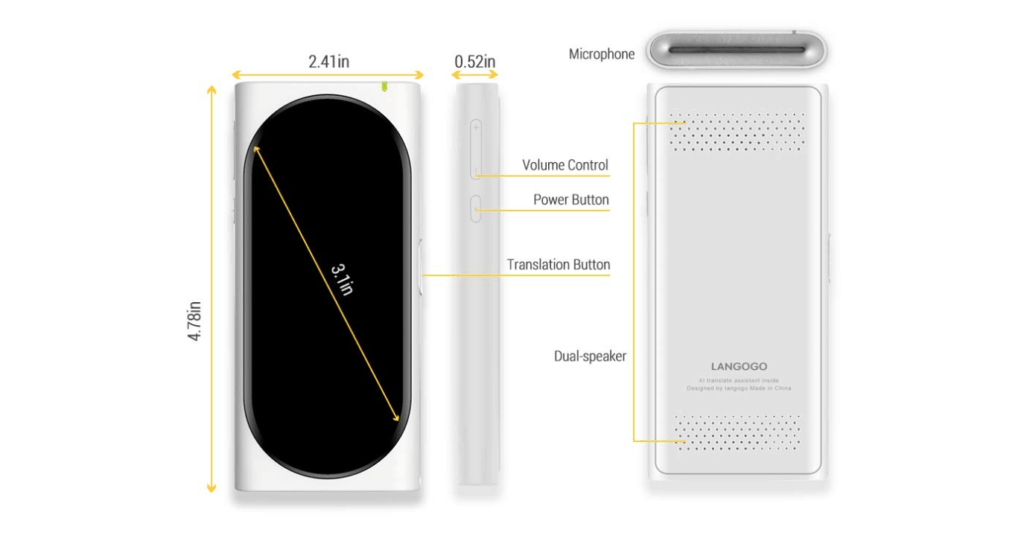
This is essentially an Android phone that has been developed for the purpose of a translator. The skin is very heavily modified so you can’t access most of the Android functionality. Instead, you are left with the main screen and a menu screen.
Things like the keyboard for typing in your Wi-Fi password, the system noises and a few other features all give away the underlying OS. I can even take screenshots with the power and volume, but there is no way of viewing them. The is of course no app store or other apps available, which is a good thing, as it keeps performance decent doesn’t clutter the device with useless functions.
The main screen has two options, translate or the Euri AI assistant. The Euri AI allows you to ask basic questions; you can ask the weather, currency rates and pretty much anything you want similar to Siri or Alexa. I did, however, find it quite slow to pull in the answer.
Just like Google the Langogo Genesis needs an internet connection to perform those translations and offers three ways to get online: Wi-Fi, a removable SIM card (not supplied), or eSIM. Data isn’t cheap, and Europe appears to be the most expensive at $13.90 for 200M/day, but it is a useful addition that could tide you over until you find free Wi-Fi or more affordable local SIMs.
Translation Performance
There is a big caveat with most of my testing. I only speak English, and only had limited opportunities to test this on other people that speak different languages. What I did do was use Google Translate on my phone to translate to one language, reading out the phrase and the Langogo to translate that back, then vice versa.
When translating, you set the two main languages, so if for some reason you need to switch languages a lot quickly, this is not ideal. For most scenarios, this probably works out best as it keeps you on the language for whatever country you are in.
One opportunity I hoped to use this on was a trip to Riga, when I went the Langogo didn’t appear to have the Latvian language built-in, however since coming home and updating it, it now does. In general, I can’t find many countries it doesn’t cover, but the 105 languages is a little misleading as there are 20 different versions of Spanish listed. I suppose this may cater to different dialects, but I don’t have the linguistic knowledge to test it.
During my testing, I used a variety of languages to see if there were some languages better than others. There were no significant failures in translations that I could find. Sometimes the translation may not be word for word, but from my limited language knowledge, that’s just how different languages work. So from English to Chinese, I said can I have a beer, but when I used the Langogo it translated can you give me a beer. The end result is the same, and I suspect this is just the different nuances between languages.
Overall
Part of me loves this little translator, the other part struggles to justify its price. It is a lot of money to spend on something that you can more or less do with the smartphone you already own.
That being said, your usage may vary, for me, I have been aboard about 8 times this year, all Europe where English is commonly spoken, and mobile data included with my price plan. So for me, the device is a bit redundant. For someone that travels all the time, for work or pleasure, and to countries with less English language penetration, then this could prove to be a valuable tool in communicating with people on your travels.
Of course, I am viewing this as a natural English speaker, so life is a little easier for me. There is a good chance a Chinese person visiting Italy won’t speak Italian, and vice versa. So if English isn’t your native language and your travel a lot, then this could be a great purchase.
During my time with it, translation has been instant, and its ability to make out the words I say has been almost 100%. Being a northerner with a bit of a mumble, smart speakers quite often struggle to make out what I say, so I don’t know how this manages to be so accurate.
I can’t say how accurate the translations I have tried have been, but on the few times, I have used it while abroad the person on the other end seems to get what I am on about. Similarly when translating between Google and Langogo all the languages I tried worked without.
Langogo Genesis AI Language Translator Review Overview
Summary
An expensive device, but from my testing, it is a far more user-friendly and convenient way to do translations when travelling compared to Google. This will be particularly useful for people who don’t speak English very well or go to countries where English is less common with the locals.
Overall
80%-
Overall - 80%80%
I am James, a UK-based tech enthusiast and the Editor and Owner of Mighty Gadget, which I’ve proudly run since 2007. Passionate about all things technology, my expertise spans from computers and networking to mobile, wearables, and smart home devices.
As a fitness fanatic who loves running and cycling, I also have a keen interest in fitness-related technology, and I take every opportunity to cover this niche on my blog. My diverse interests allow me to bring a unique perspective to tech blogging, merging lifestyle, fitness, and the latest tech trends.
In my academic pursuits, I earned a BSc in Information Systems Design from UCLAN, before advancing my learning with a Master’s Degree in Computing. This advanced study also included Cisco CCNA accreditation, further demonstrating my commitment to understanding and staying ahead of the technology curve.
I’m proud to share that Vuelio has consistently ranked Mighty Gadget as one of the top technology blogs in the UK. With my dedication to technology and drive to share my insights, I aim to continue providing my readers with engaging and informative content.












