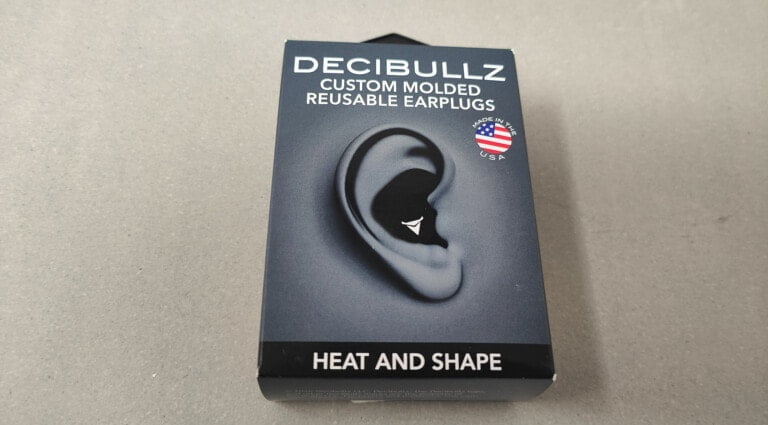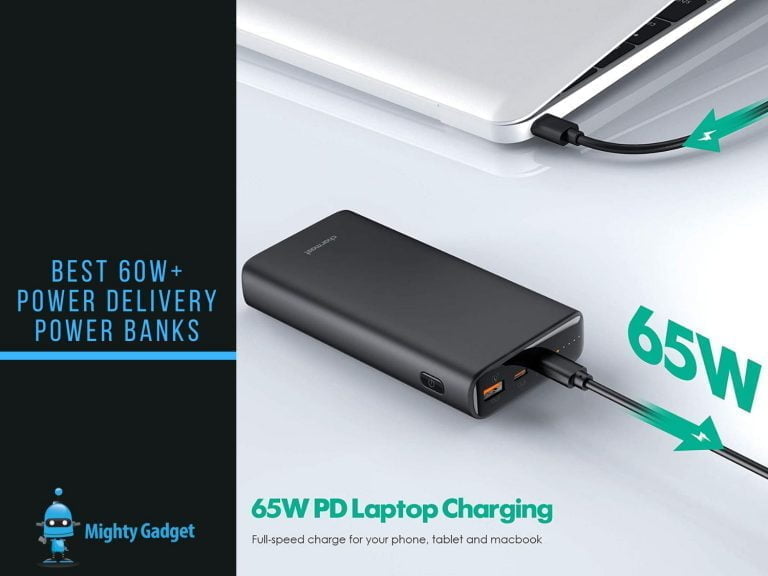Any links to online stores should be assumed to be affiliates. The company or PR agency provides all or most review samples. They have no control over my content, and I provide my honest opinion.
There have been a few Wi-Fi 6 routers launched over in the past year, and this year that number has ramped up, with companies like Netgear currently having three models on the market.
The problem has been the lack of devices that can work with 802.11ax, that changed with the launch of the Samsung Galaxy S10, which is the first and only phone to support the new wireless standard.
Recently both Intel and Killer announced their Wi-Fi 6 modules, with Dell being the first company to launch laptops with the Killer Wi-Fi 6 AX1650.
The Killer module is now available to buy from Amazon.Com for $35, and the import costs are around $6, so the module itself is quite affordable (unlike the routers). It is also available on Amazon UK for £31 but a slow delivery date.
I know a lot of people moan about Killer Wi-Fi as they don’t like the software that comes with it, but this is based on the Intel silicon, and there is no requirement to install the associated software.
For my test, I used the Netgear RAX80 which is £283 on Amazon, but it was just £239 on a deal of the day. The cheapest router featuring Wi-Fi 6 is the Netgear RAX40 which is almost affordable at £196.67. The flagship Netgear RAX200 device will set you back £482.66!
With the Netgear RAX80, it has rated speeds up to 4.8Gbps, but the maximum speed of the AX1650 is 2.4Gbps.
[content-egg module=Amazon template=list]
Killer AX1650 Features
Assuming you install their software, some of the features available include:
- Advanced Stream Detect 2.0: The Killer AX1650 uses Advanced Stream Detect 2.0 Technology to detect thousands of games, applications, and websites. It then leverages Lag and Latency Reduction™ Technology to prioritise the most important packets for a fast, smooth online entertainment experience.
- GameFast™ Technology: By automatically pausing processes that are not needed when gaming, Killer GameFast Technology frees up to 10% of your CPU cycles and 20% of your memory so that your game plays faster and smoother. Gamers who use GameFast will experience faster, more responsive gameplay with the additional system resources available to focus on the game.
- Killer Intelligence Engine: The Killer AX1650 automatically analyses the network and makes adjustments to improve the overall online experience. For items that cannot be fixed automatically, the Killer Intelligence Engine makes recommendations to the user on how to best optimise their home network for ideal performance.
- DoubleShot Pro: When combined with a Killer Ethernet product, the AX1650 features DoubleShot Pro Technology, which enables the use of both Killer Ethernet and the AX1650 at the same time. DoubleShot Pro works automatically to ensure the highest priority traffic will always be put on the fastest and most reliable link. Users can also leverage the Killer Control Center 2.0 to determine which applications and websites go over wireless and which use Ethernet.
- Killer Control Center 2.0: Gives users an intuitive and rich interface to monitor which applications and websites are using bandwidth, and to optimise their PC’s networking performance. Users can adjust priorities and set bandwidth limits so that low priority traffic doesn’t interfere with multimedia applications or favourite websites.
- Wireless xTend™: The Killer AX1650 features Wireless xTend technology that delivers powerful MESH network capabilities and allows the computer to provide its network access to other devices, extending the home network up to 1,000 square feet. Game with confidence because Killer still prioritises the computer’s traffic so that the other devices that connect to Killer Wireless xTend will not slow down high priority applications.
Technical Specification
- 2×2 Wi-Fi 6 (11ax) module
- 160MHz Channel Support
- UL and DL OFDMA
- Bluetooth 5.0
- Chipset: Intel
- WLAN Frequency Band: 2.4/5 GHz
- Pre-Certified Wi-Fi 6 (11ax)
- Wi-Fi Certified a,b,g,n,ac with wave 2 features, WMM, WMM-PowerSave, WPA, WPA2, WPS2, PMF, Wi-Fi Direct, Wi-Fi Miracast, Wi-Fi Agile Multiband, Wi-Fi Optimized Connectivity, Wi-Fi Location, Passpoint, Wi-Fi Aware, and Wi-Fi TimeSync
- Security Methods: WPA and WPA2 Personal and Enterprise; WPA3 (pending OS support)
- Authentication Protocols: 1X EAP-TLS, EAP-TTLS/MSCHAPv2, PEAPv0-MSCHAPv2 (EAP-SIM, EAP-AKA)
- Encryption: 64-bit and 128-bit WEP, TKIP, 128-bit AES-CCMP, 256-bit AES-GCMP
- Wi-Fi Direct Encryption and Authentication: WPA2-PSK, AES-CCMP
Installation
The Killer Wi-Fi 6 AX1650 is designed for laptops and uses M.2/NGFF. If you have never upgraded your Wi-Fi module, don’t worry it is quite easy.
You will need to open up the back of your laptop, some laptops have a hatch to access things like RAM and storage drives, but the two laptops I have require me to remove the entire back cover to get the Wi-Fi.
You should be able to see the module easily, and access it is not usually too difficult. On one of my laptops, there was a flat cable over it, but I could still access the module You will need to remove the screw holding it in place and unclip the two antenna cables. With the screw removed it quickly slots out.
Clipping the new cables back in place can be fiddly, they are a push button clip, but they don’t clip particularly securely. The cables should match up with the correct pin; there is aux and main. On my photo, you can see that the older Intel module uses the colours a different way around to Killer. So, I have ended up matching black to white, where the black aux is now what should be the while aux.

From what I can gather, both antennae usually are the same, so I don’t imagine it makes much difference how they are connected. It should even work with one antenna to the main, but using both will ensure better performance.
Once the new module is slotted into place and screwed down, you can reattach the cover, and there shouldn’t be anything else you need to do. This works without installing any additional software (though if you want to use Bluetooth, you may need the Bluetooth drivers).
Software
Most of my testing was done without the software installed, but I installed it afterwards to see what it was like and if it improved anything. Killer has quite a lot of QOS orientated features, for the most part, I don’t use these, I have a household of two so I don’t find QOS offers a great deal of advantages for me. Carrying out my tests after installing the software showed no performance gains.
There is a reasonably useful Wi-Fi analyser, but this is no different than any analyser you can download on your phone or laptop and run separately
Wireless xTend is perhaps the most interesting feature of the software, this will take the existing Wi-Fi connection and then either extend it or set up a new SSID acting as a hotspot. It is a feature I won’t use often, but it could be useful on holidays or press trips if a hotel limits the number of devices you can connect to.
I tested the hotspot option and it works as advertised, but there is a big dip in performance. Using SpeedTest.net the laptop achieved 230Mbps download, while my phone connecting to the hotspot received 36Mbps. Not great, but if I am stuck in a hotel and need it, it is better than nothing.
Performance
The Netgear RAX80 has a Broadcom BCM43684 4 stream an/ac/ax radio and has a maximum theoretical speed of 4800 Mbps. The Netgear RAX80 has port aggregation but does not have a multigig port, for my test, I did enable port aggregation and enabled it in my MikroTik switch. My main PC and my server both use 10Gbe SFP.
There seem to be mixed messages online about Link Aggregation, but from my basic knowledge, you won’t be able to go higher than a single ports speeds, you will, however, be able to have two users connecting at gigabit concurrently. Ref 1, Ref 2, Ref 3.
For testing, I used Lan Speed Test as well as manually transfer a single 22GB iso file across the network.
Both the server and client device use SSD, and I also used Lan Speed Test Server to try and avoid bottlenecks.
Lan Speed Test had worse results than expected with read speeds of 780Mbps and write speeds of 675Mbps at close range. When testing from my living room which was downstairs and across one, in a brick-built house the laptop achieved 675/625Mbps.
Transferring the ISO file capped out the gigabit connection with speeds peaking 115MB/s in both the room where the router was located and in my living room.
For comparison, I also tested the Intel AC 9260 and this achieved Lan Speed Test speeds of 619/543Mbps with the file transfer peaking at 87MB/s. I then also tested the file transfer speed on my Netgear Orbi RB50 with this achieving a peak of 50MB/s. Wired LAN speeds were 500MB/s which is around peak speed of the SSD.
Update
I have now reviewed the Netgear Nighthawk AX8 and with a little messing around I managed to achieve speeds using jperf that were more representative of those achieved with a normal file transfer.
With jperf the peak speeds I achieved were 940Mbps though the speed does vary more than a wired connection typically jumping from 850Mbps to 900+Mbps
Overall
Wi-Fi 6 brings in a considerable number of benefits over the previous generation with maximum speeds being just a small part of it. A big aspect of it is improved performance in high-density environments, something I am unable to test.
That being said, my initial impressions are positive; Wi-Fi can finally achieve gigabit speeds quite easily (in my file transfer tests). I am not too sure why the Lan Speed Tests are lower, and it may require a little more experimentation, I will give iperf a go at a later date also. There is clearly an improvement in speeds across the board though, in particular, you are at least doubling the file transfer speed compared to AC on the 80Mhz channel.
At around £30 the module itself is a cheap upgrade, and only around £8 more than the Intel 9260, it is the cost of the routers that is an issue. That being said, some of the high-performance Netgear gaming routers are well over £150, and if you are looking at buying one of them in the immediate future, I think it is worth considering a Wi-Fi 6 option instead.
I am hoping to get my hands on either the RAX120 or RAX200 in the next couple of months, and these routers have a multi-gig port so I should hopefully be able to push the AX speeds beyond gigabit.
[content-egg module=Amazon template=list]
Killer Wi-Fi 6 AX1650 Review
Summary
The first Wi-Fi 6 module available to consumers. The module itself is affordable and Wi-Fi 6 delivers performance far greater than the previous generation from my initial tests.
Overall
90%-
Overall - 90%90%
I am James, a UK-based tech enthusiast and the Editor and Owner of Mighty Gadget, which I’ve proudly run since 2007. Passionate about all things technology, my expertise spans from computers and networking to mobile, wearables, and smart home devices.
As a fitness fanatic who loves running and cycling, I also have a keen interest in fitness-related technology, and I take every opportunity to cover this niche on my blog. My diverse interests allow me to bring a unique perspective to tech blogging, merging lifestyle, fitness, and the latest tech trends.
In my academic pursuits, I earned a BSc in Information Systems Design from UCLAN, before advancing my learning with a Master’s Degree in Computing. This advanced study also included Cisco CCNA accreditation, further demonstrating my commitment to understanding and staying ahead of the technology curve.
I’m proud to share that Vuelio has consistently ranked Mighty Gadget as one of the top technology blogs in the UK. With my dedication to technology and drive to share my insights, I aim to continue providing my readers with engaging and informative content.

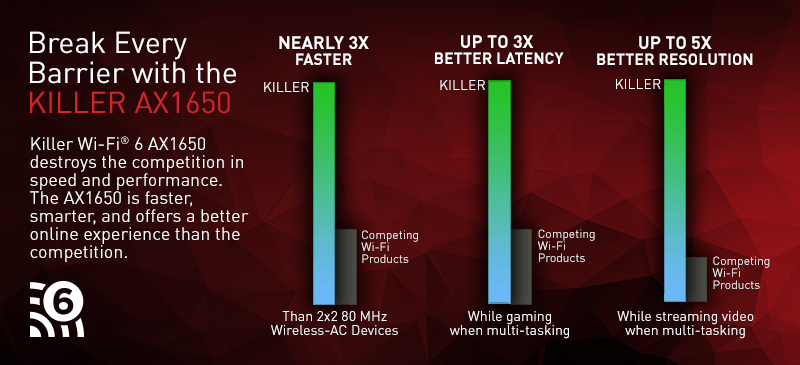
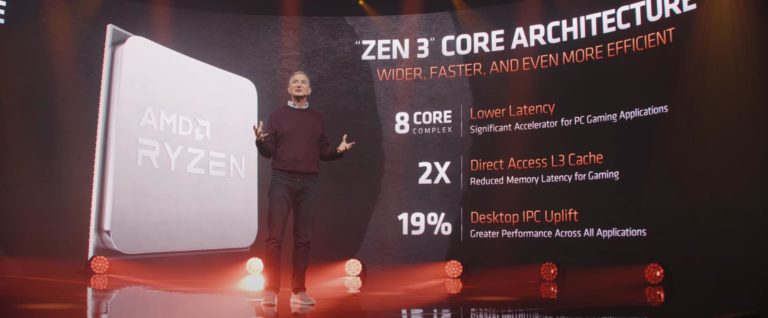

![Razer Blade Stealth 13″ Review – A 13″ 1.5kg portable powerhouse capable of playing Cyberpunk 2077 [Intel i7-1065G7 & Nvidia GTX 1650Ti]](https://mightygadget.com/wp-content/uploads/2020/12/Razer-Stealth-13-2020-review-feature-cyberpunk-768x424.jpg)