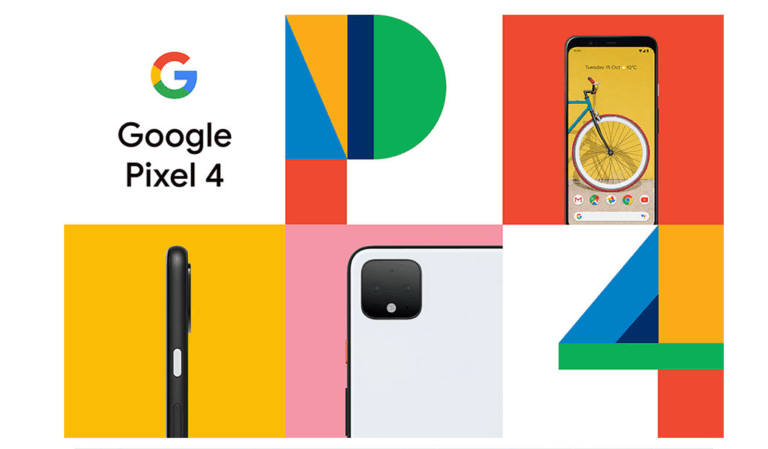Any links to online stores should be assumed to be affiliates. The company or PR agency provides all or most review samples. They have no control over my content, and I provide my honest opinion.
With the success of the Amazon Echo Show, it was inevitable that Google and others follow suit with their versions.
With Google, this came via third parties initially in the form of the LG Smart Display and the JBL Link. This has now been complemented by Googles own Home Hub and the newly announced LG XBoom WK9. So, does the JBL Link View deserve your money over the other options?
Costing £249.99 this is the most expensive option on the market by some margin, with the 10-inch Lenovo Smart Display currently selling for £199, and the recently launched Google Home Hub being £139.
Functionality wise, smart displays feel like a bit of an odd product, they look like a tablet with a speaker built in, but generally offer reduced functionality. Instead, they are more of a smart speaker that can provide visual information. This makes them useful for in kitchens, on an office desk or even by your bed if you can cope with the always-on screen.
The JBL Link View hopes to win your favour by offering a superior sound to the alternative options using 2 x 10W 51mm 2″ full range drivers and a passive radiator. Unlike the Google Home Hub this has a 5MP front facing camera which will allow you to use Google Duo for video calls and it is IPX4 splash proof making it suitable for use in the kitchen.
The JBL Link View’s 8-inch touchscreen offers a video resolution of 1280 x 800 pixels (pixel density of 189ppi). That’s slightly larger and slightly higher-resolution than the 7-inch, 1024×600 (170ppi) screen on the first-generation Echo Show.
Design and Setup

The Link View is a lot larger than I was expecting, I have a Google Home, Sonos One, and Echo, and I have used other smart speaker tech, but this seems like the largest.
It is an awkward shape too, it is basically an 8-inch tablet in landscape mode with the speakers built around its sides and behind. So, you end up with a device that has quite a large footprint. It is not huge or anything, but finding a spot in a smaller kitchen where it isn’t taking up precious space could be awkward. Looking at the competing options, they could very well have the same problem however the Google and Lenovo option do not have quite as prominent speakers sticking out of the side. From what I can tell the Lenovo can be used in a vertical position reducing its overall footprint.
There are some physical controls, and these allow you to switch off the mic and switch off the camera. I don’t personally see the appeal of video calls, so it is good to be able to disable the camera.
On the rear of the speaker you can see the diaphragm for the passive radiator that is responsible for the impressive lows this is capable of.
Setting the speaker up is an intuitive process similar to any other Google Home product you may have added in the past. Once you power up the speaker you will need to add the device via the app, it will detect the speaker, connect to its Wi-Fi, give you a confirmation code, then transfer over your Wi-Fi and user settings to the speaker. It is all done within a few minutes.
You can select how you want the display to work when not in active use, this can be just a clock, it can scroll through nice artwork, or it can even use your own photos.

Interface & Google Assistant
Once set up it works almost the same as the Google Home speaker, but with a display. I kept it on my office desk for a couple of days then moved it to the kitchen.
Sat close to me I quickly got annoyed by the rotating images as they would catch my eye when I was working. The screen is also far too bright to be sat quite close to. Both of these can be fixed by turning down the brightness using the touchscreen to swipe up then change the settings, and then change the frequency the images rotate.
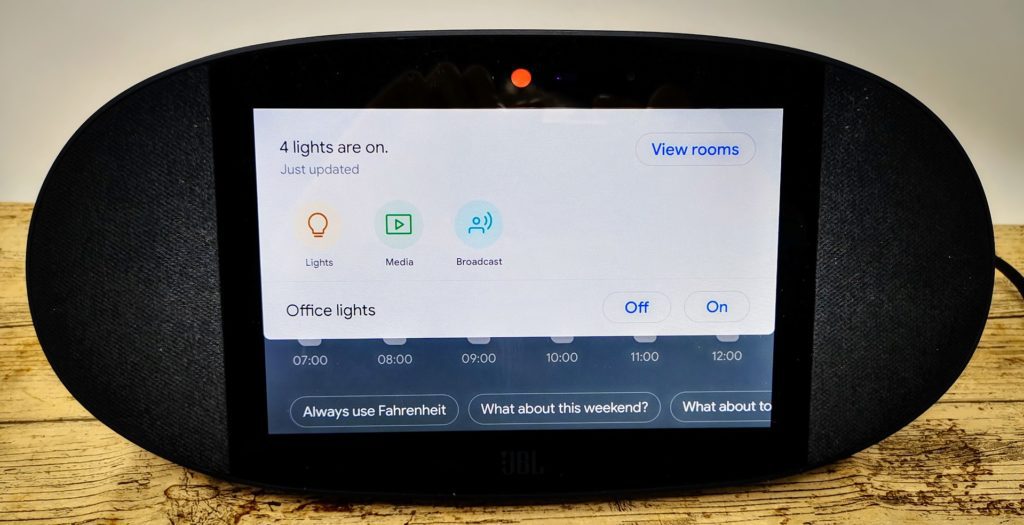
In the office environment, the thing I would have liked it to do is link up with my Ring Doorbell and show my alerts when someone rang. It can’t do this at all. This is not particularly a Google issue, the same problem exists with the Echo Dot and Show, at least in the UK.
One of the main features I like within my office was the calendar showing up events shortly as and when they came up. I don’t have a super busy schedule but my memory is questionable at times, and any help is appreciated.
In the office, I primarily used it to listen to Spotify, and control my Philips Hue lights and TP-Link Kasa smart plugs. All of which worked perfectly well, as they do with the original speaker. Google finally allow you to group commands together so I can power down by lights and plugs using the same command. Being close to the speaker allowed me to use the screen to control things like music as and when needed, I find this a quicker process for pausing or skipping tracks than speaking out commands.
Moving it to the kitchen allowed me to make more use of the Link View. I cook every meal from scratch so having a device that allows me to set timers and view recipes is great. For recipes it gives you step by step instructions that you can advance hands-free. Even better you can bring up a recipe video on YouTube with ease.
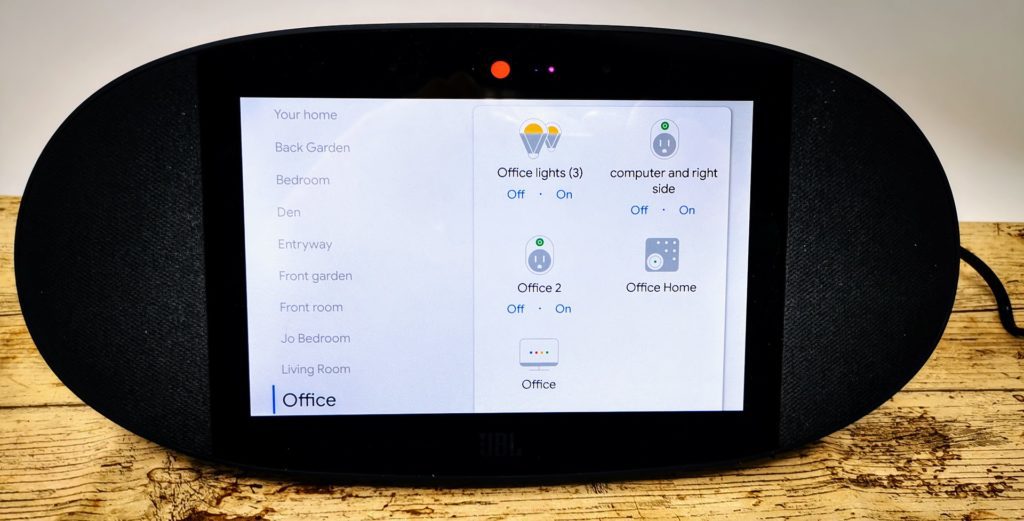
While I prefer to listen to music in the kitchen, my partner prefers TV and the JBL allows you to watch things via Google Play or catch up on your YouTube videos. Netflix is a significant absence and quite disappointing, this is an issue with Google so will affect other smart displays. You can forget about Amazon Prime Video ever coming to it too.
The speaker allows you to stream content, acting like a Chromecast which opens up the services available to it considerably. I was able to stream content including TV shows from Plex as well as podcasts from the apps I use.
Whenever you ask the Link View a question, the Google Assistant pops up with an answer and a link to open the source. Tapping that loads a nearly-full Chrome browser instance where you can scroll and tap and browse as much as you want (including playing YouTube videos in the browser). However, there is no back button, no onscreen keyboard, and no URL bar, so functionality is severely hampered.
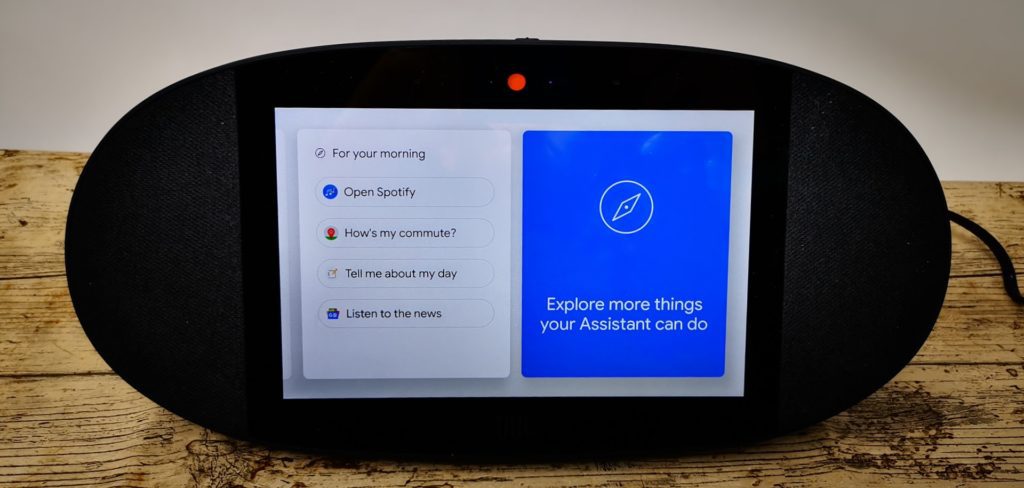
Audio Quality
The stand out feature of the JBL Link View is the audio quality, it is capable of going to quite high volumes, certainly enough for either my kitchen or the office. The passive radiator allows it achieve clear undistorted lows that far outclass its competition. It is certainly better than the Google Home Smart Speaker and Amazon Echo.
I would say the JBL comes close to the quality of the Sonos One, the bass is better, but the mids and highs don’t have quite the same clarity. While I have not reviewed the Lenovo Smart Display the consensus appears that its audio quality is not amazing for music, so if you wanted to listen to music in your kitchen, you may end up needing to buy a second device for audio.
Conclusions
I didn’t like the Link View at first due to its size and price, then it grew on me due to the sound quality and poor competition, and I have finally ended up just being a little confused about my feelings towards it.
The issue could be the fact that this review has come at a bad time, Google released the Home Hub a few weeks ago at £139 and it is due to be on a Black Friday sale for just £99 then there is the Lenovo Smart Display (10) at £199. So, this makes the JBL Link View 25% more expensive than the next competing model and up to 151% more expensive than the cheapest alternative. That is quite a bit jump for something that has better speakers. £250 is also quite a significant investment for a lot of people, whereas approaching £100 it is a bit easier to impulse buy something and not regret it too much if it doesn’t get a lot of use.
That being said, the JBL Smart Link is the best unified device for a smart display and speaker. The other option would be to buy a Sonos One, and Google Home Hub which would cost more and cause more clutter.
One of the issues holding the JBL back is Google Home and 3rd party apps. If I could have Netflix and Ring notifications working properly on this I would happily replace my Sonos One in the kitchen with it. Due to the growth of this market, I would say it is only a matter of time before these integrations occur.
If you are sold on the idea of a smart display and want the best all-around option giving you decent audio quality and a smart display then the JBL Link View is the best device on the market.
JBL Link View Review
Overall
80%-
Build and Design - 75%75%
-
Features - 80%80%
-
Sound Quality - 90%90%
-
Price - 75%75%
I am James, a UK-based tech enthusiast and the Editor and Owner of Mighty Gadget, which I’ve proudly run since 2007. Passionate about all things technology, my expertise spans from computers and networking to mobile, wearables, and smart home devices.
As a fitness fanatic who loves running and cycling, I also have a keen interest in fitness-related technology, and I take every opportunity to cover this niche on my blog. My diverse interests allow me to bring a unique perspective to tech blogging, merging lifestyle, fitness, and the latest tech trends.
In my academic pursuits, I earned a BSc in Information Systems Design from UCLAN, before advancing my learning with a Master’s Degree in Computing. This advanced study also included Cisco CCNA accreditation, further demonstrating my commitment to understanding and staying ahead of the technology curve.
I’m proud to share that Vuelio has consistently ranked Mighty Gadget as one of the top technology blogs in the UK. With my dedication to technology and drive to share my insights, I aim to continue providing my readers with engaging and informative content.