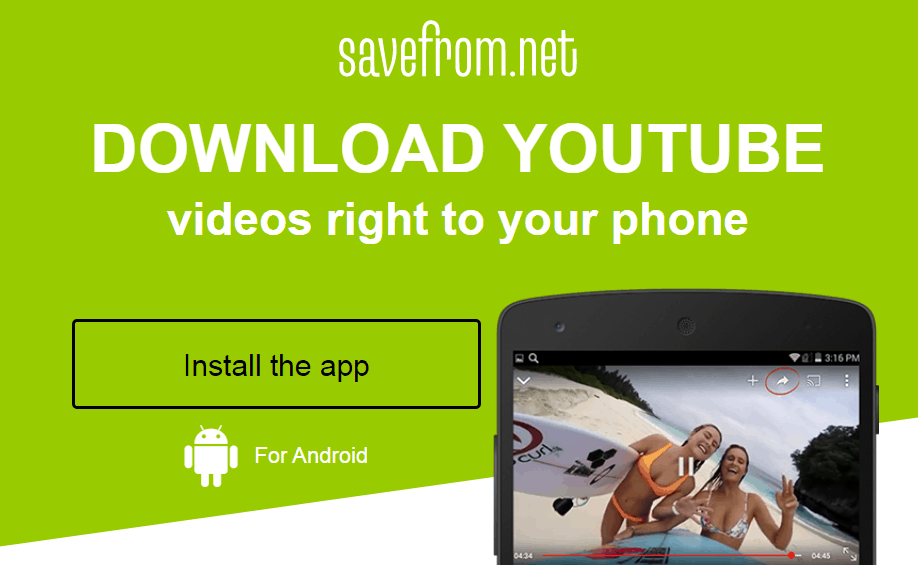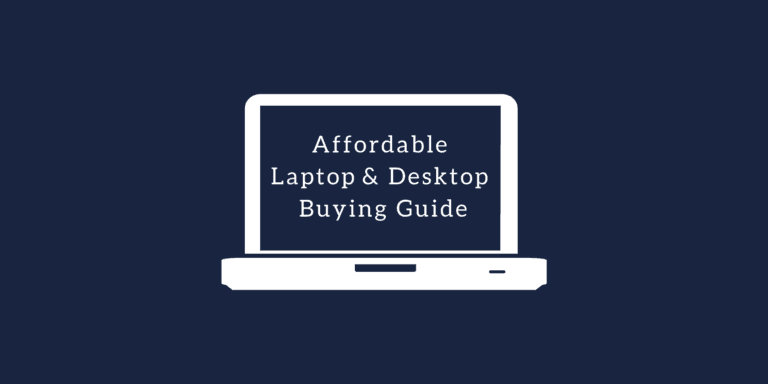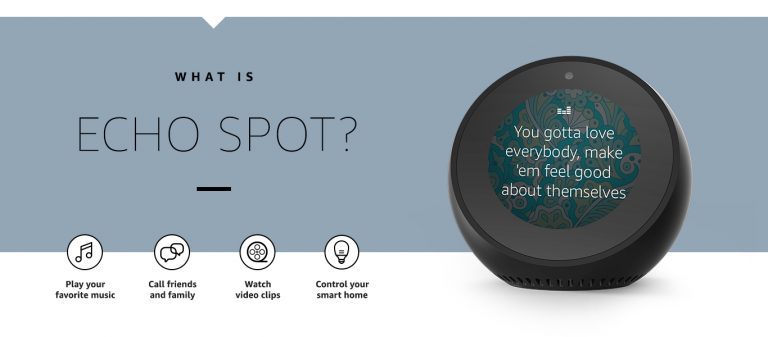Any links to online stores should be assumed to be affiliates. The company or PR agency provides all or most review samples. They have no control over my content, and I provide my honest opinion.
Gone are the days when watching movies and TV shows from the comfort of your couch via cable or satellite TV was the norm. With the number of streaming servers growing by the day, cord-cutting has become quite the trend these days. Mobile viewing via video streaming platforms such as YouTube, Netflix, Hulu, etc. is the new normal. With most streaming services, you can view movies, TV series, and video clips from any device as long as you have an internet connection.
However, streaming videos from the internet can be expensive, especially if you are on mobile data. Since most people use mobile data to access the internet on the move, streaming content on the go is a bit of a challenge. Research shows that the vast majority of users who stream online content over mobile data are not happy with the quality. Some of the limiting factors for the quality of the video delivered over mobile data include mobile data costs, speed, and network coverage.
Offline Viewing with SaveFrom
In addition to the challenges mentioned above, streaming content consumes a lot of data. Offline viewing is the option to download video content and view it later without the need for an internet connection. With offline viewing, you can download videos when you are connected to a Wi-Fi network and watch it on the go, without using any mobile data. You can save video content directly to your device instead of streaming over the internet.
Offline viewing allows you to stream online videos on the go. Whether you are looking for videos to watch on your smartphone on a long commute where you can’t have a stable connection or just want to save some videos on your PC for a rainy day, there are tons of options available when it comes to downloading videos to watch offline. Savefrom helper is one of them.
How Does Savefrom Helper Work?
Savefrom is one of the most popular tools for downloading content from the internet. This tool allows users to download media from popular streaming sites including YouTube, Vimeo, and Daily Motion. With Savefrom, users can also download videos from social media sites such as Facebook and Instagram. Savefrom integrates into the website design and creates a direct download link, allowing users to download content with just one click.
You can download video files, audio, as well as photographs with Savefrom helper. Savefrom allows you to download content from more than 40 websites. This tool is extremely easy to use. When you have Savefrom helper extension installed on your browser, a download button will appear next to the link of the video you want to download. This allows your web browser or download manager app to grab the direct link and download the media file instantly.
Who Needs Savefrom Helper?
So, who needs Savefrom service? Anyone who want to watch videos over the internet but does not have a stable connection. For instance, it’s difficult to get a stable internet connection in a car or public transport. Savefrom helper allows you to save tutorials, free lectures (or any other type of video you may be interested in) on your device using your home Wi-Fi connection and view them later offline on your way to work.
If you are a journalist or a video blogger, you can use the Savefrom service for research and investigative work. As a parent, you can download videos for your children to watch on a long commute. You can also use the service to recover lost videos. For instance, if you make a video and upload it online but lose the original version, you can use the service to download a copy from the internet. Savefrom can help you watch a video offline when you are on a long flight.
Download Videos from Your Favourite Social Media Site
Savefrom allows users to download video content from streaming platforms such as YouTube as well as popular social media sites such as Facebook and Instagram. All you have to do install the Savefrom browser extension and you will be able to download videos from Instagram and Facebook. That way, you can watch funny social media videos on the go, even without an internet connection.
Due to the limitations of mobile data, streaming videos on the go or a plane can be a challenge. Learning how to download videos is important if you are looking to keep yourself occupied while travelling. Services such as Savefrom allow users to watch offline videos and on the go, which is one of the most recognized benefits of downloading videos.
I am James, a UK-based tech enthusiast and the Editor and Owner of Mighty Gadget, which I’ve proudly run since 2007. Passionate about all things technology, my expertise spans from computers and networking to mobile, wearables, and smart home devices.
As a fitness fanatic who loves running and cycling, I also have a keen interest in fitness-related technology, and I take every opportunity to cover this niche on my blog. My diverse interests allow me to bring a unique perspective to tech blogging, merging lifestyle, fitness, and the latest tech trends.
In my academic pursuits, I earned a BSc in Information Systems Design from UCLAN, before advancing my learning with a Master’s Degree in Computing. This advanced study also included Cisco CCNA accreditation, further demonstrating my commitment to understanding and staying ahead of the technology curve.
I’m proud to share that Vuelio has consistently ranked Mighty Gadget as one of the top technology blogs in the UK. With my dedication to technology and drive to share my insights, I aim to continue providing my readers with engaging and informative content.