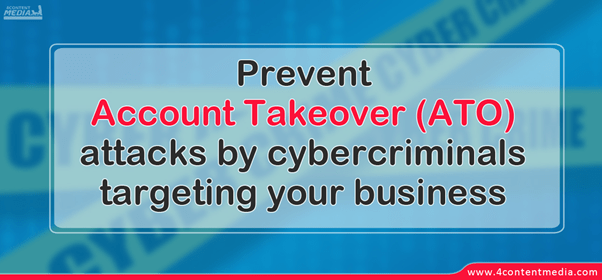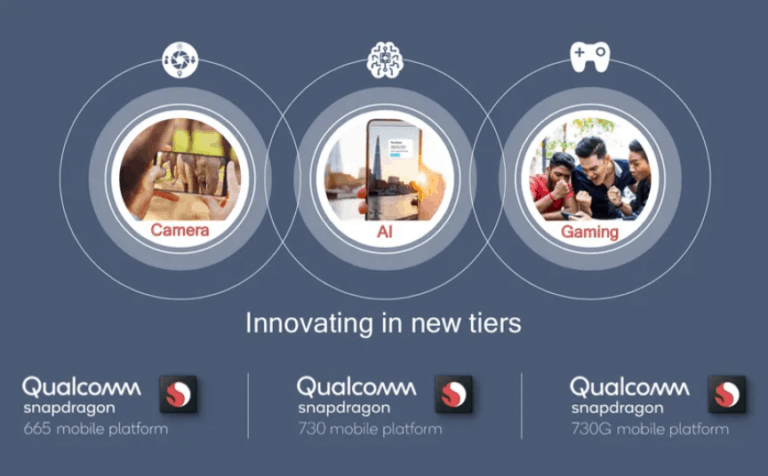Any links to online stores should be assumed to be affiliates. The company or PR agency provides all or most review samples. They have no control over my content, and I provide my honest opinion.
I bought the Brother HL-3040CN in 2013, and it is still going strong to this day, it has been an absolute work-horse that was cheap to purchase and is still affordable to run.
So when Brother reached out for a printer review, I was more curious about trying out one of their laser options that replaced the 3040CN than the popular ink-jet models you will find in most homes.
My old 3040CN was a bit basic back when I bought it, so the HL-L3230CDW is a considerable step up in features and performance.
The two significant features for me are the 2-sided printing and wireless network. One-sided printing was always a bit wasteful, and since 2013 the world has become a bit more environmentally aware of our waste, so I think dual-sided printing is a must for any home or office with a moderate printing volume. While I will always use ethernet where possible, the flexibility of Wi-Fi is always appealing, especially with these laser printers, they are not exactly small or attractive. So for home use, you could possibly get away with hiding this in a box room or cupboard providing you can get power to it.
Other important features include:
- Up to 2,400dpi print quality, and uses LED laser technology to produce high-quality professional prints.
- With the in-box toner giving you up to 1,000 pages straight from the box, your new machine is ready to use straight away.
- Print your documents quickly with print speeds of up to 18 pages per minute, meaning you are never waiting long for your documents.
- The built-in 250 sheet paper capacity allows you to keep working longer without having to replenish the paper tray.
- he HL-L3230CDW prints up to 18 pages per minute in full colour at under 47dB, which is classed as quieter than your daily office conversation.
- Brother iPrint&Scan mobile app to print from and scan to your Android device. Use your local wireless network to connect your Android device to your Brother printer or all-in-one.
The Brother website lists the HL-3170CDW at £240, but you can get it for just £183.97 on Amazon.
The USB/Wi-Fi only model (Brother HL-L3230CDW) can be had for nearly £60 less at just £125.04.
Set up

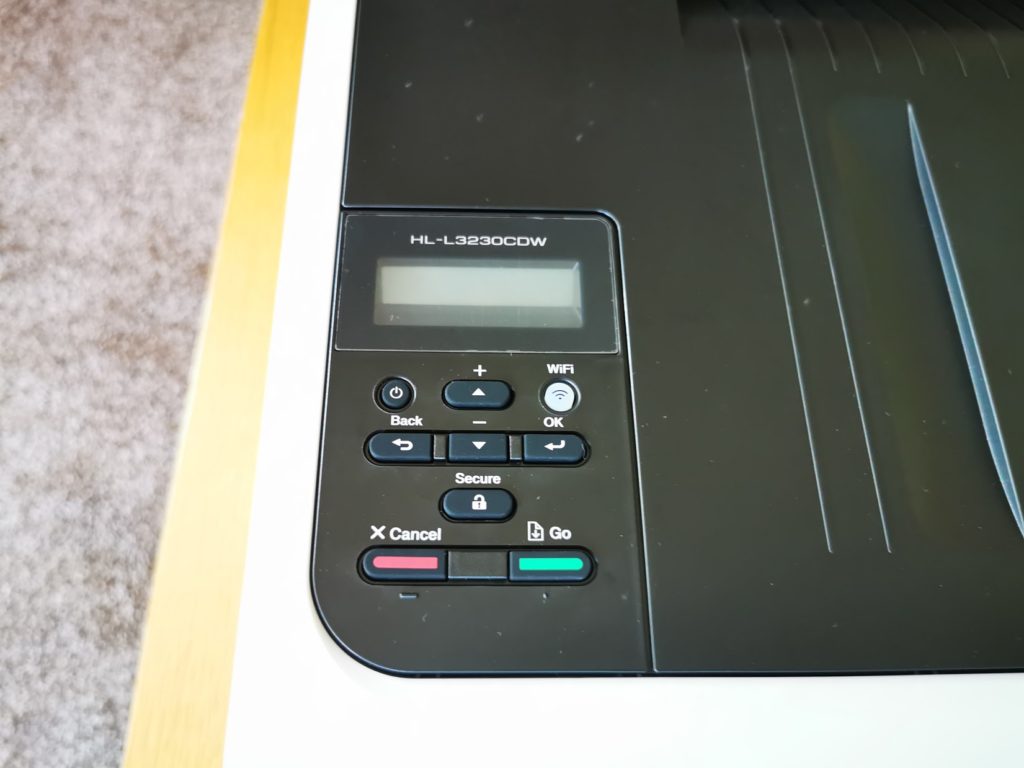



Life is a lot easier if you use ethernet, all you need to do is plug it in, download the software on your PC/phone and away you go.
With Wi-Fi, you will have to go through the laborious process of connecting using the one-line monochrome LCD. It is easy enough to do but using simple controls can be time-consuming.
As with most IoT devices, the Wi-Fi on this is 2.4Ghz only, this shouldn’t post a problem, but sometimes if you use 5Ghz/2.4Ghz coexistence, there can be problems with devices connecting. However, I did not experience this issue.
When you install the software, it will update the firmware on the printer, as well as any other updates that need doing. I then set notifications to 6 months to avoid being nagged about things too often.
Mobile App
One feature I wasn’t aware of until I got this was the mobile app, it is not something I ever thought I would need before, but actually, it is pretty useful.
Installing it and getting things to work is quick and easy. Unlike a lot of apps nowadays, they don’t force you to sign up for an account for no reason. You just need to be on the printer network, then select your printer.
It has all the features you might want from a printer mobile app. You can check the printer status, including the toner levels, then perform various print functions. This includes printing files from your device, connecting to cloud services such as Google Drive. You can also connect your Gmail account and print out emails directly. There is even an option to print out web pages using the URL you provide.
It is not something I use a lot, as I am nearly always at my main PC, but at weekends or evenings, if you need to print something off quickly, it saves time having to load things up just to print off one document.
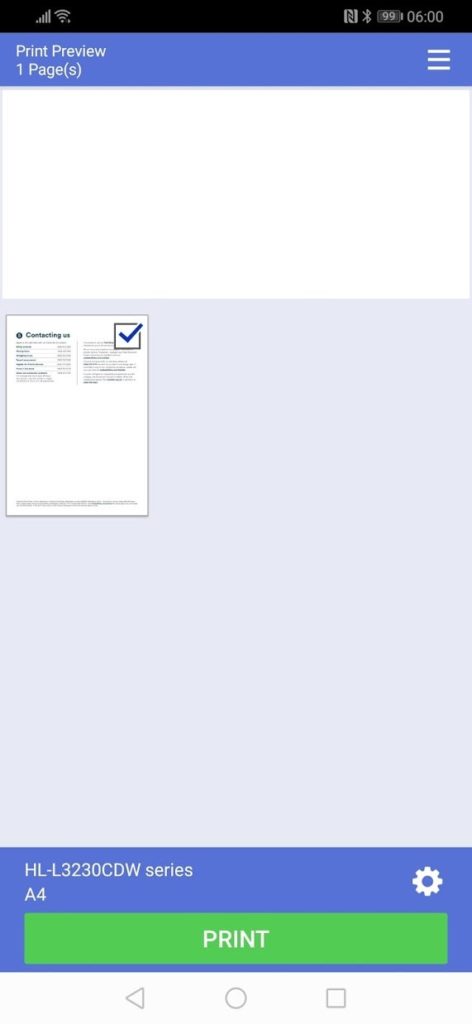
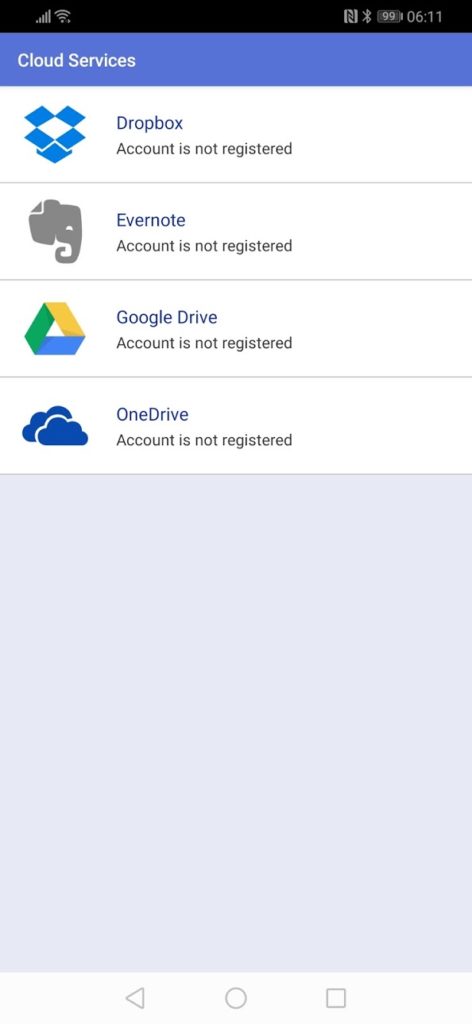
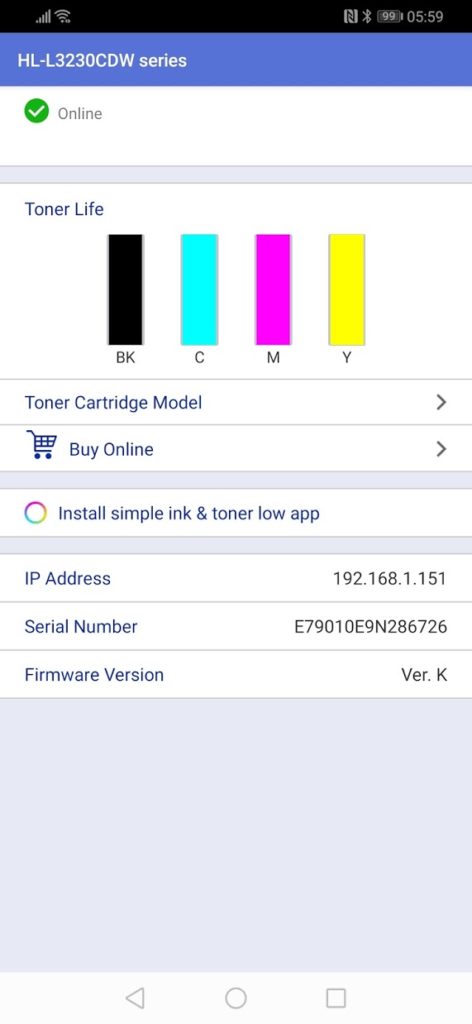
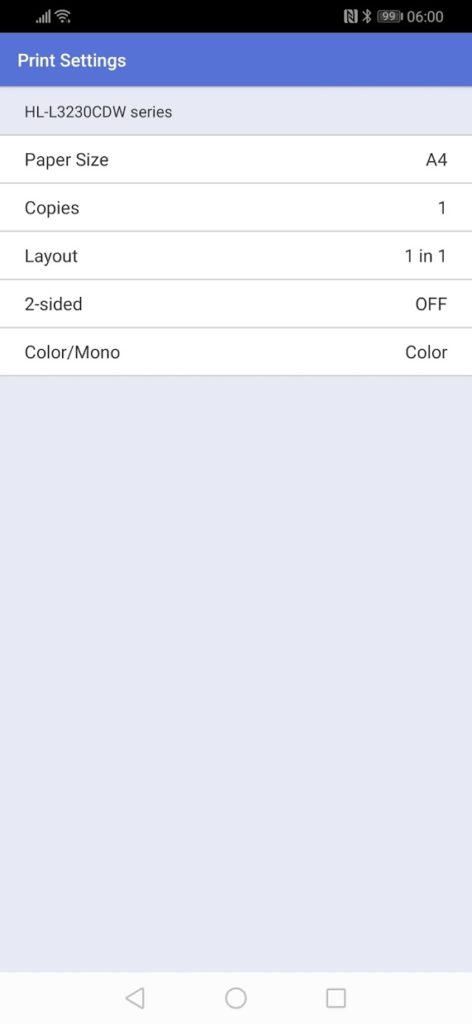
Performance
In comparison to the HL-L3230CDW performance is exceptional. I will admit I don’t have much else to compare it to though. There are caveats to laser printers though, the main issue is the overall print quality is not as good as inkjet, so if you want to print off high-quality images or photos, then this is probably not for you.
In a world of social media, I can’t think of any time in recent years I have wanted to print off a photo, so a laser is perfect for me. Laser printers have a slower startup time compared to inkjet, but once they get going the output is considerably faster.
In comparison to my HL-3040CN startup time and print speed both feels a lot faster and one noticeable benefit is the noise. The HL-3040CN is annoyingly loud, and even after printing, it remains loud, this is silent unless it is printing, and the sound it makes when printing is minimal.
Print quality is about as good as most colour laser printers; you get a max resolution of 2,400 (600 x 2,400dpi) which is more than adequate for anything apart from high-quality photos, or anything highly technical which requires a high level of detail.
The included toners are rated for 1,000 pages, I have not tested this, as I expect that will last many months, if not at least a year.
Conclusion
Overall I have nothing to complain about with this printer, it is perfect for home office or small office use, easy to set up, reliable and quiet.
If you plan only to use the USB or Wi-Fi connectivity you could opt for the lower HL-L3210CW model, according to the Brother product comparison, these have an identical specification, but the cheaper L3210CW lacks ethernet.
Brother HL-L3230CDW Laser Printer Review
Summary
An excellent affordable laser printer that is suitable for home office or small office use and has excellent connectivity including a superb mobile app
Overall
85%-
Overall - 85%85%
I am James, a UK-based tech enthusiast and the Editor and Owner of Mighty Gadget, which I’ve proudly run since 2007. Passionate about all things technology, my expertise spans from computers and networking to mobile, wearables, and smart home devices.
As a fitness fanatic who loves running and cycling, I also have a keen interest in fitness-related technology, and I take every opportunity to cover this niche on my blog. My diverse interests allow me to bring a unique perspective to tech blogging, merging lifestyle, fitness, and the latest tech trends.
In my academic pursuits, I earned a BSc in Information Systems Design from UCLAN, before advancing my learning with a Master’s Degree in Computing. This advanced study also included Cisco CCNA accreditation, further demonstrating my commitment to understanding and staying ahead of the technology curve.
I’m proud to share that Vuelio has consistently ranked Mighty Gadget as one of the top technology blogs in the UK. With my dedication to technology and drive to share my insights, I aim to continue providing my readers with engaging and informative content.