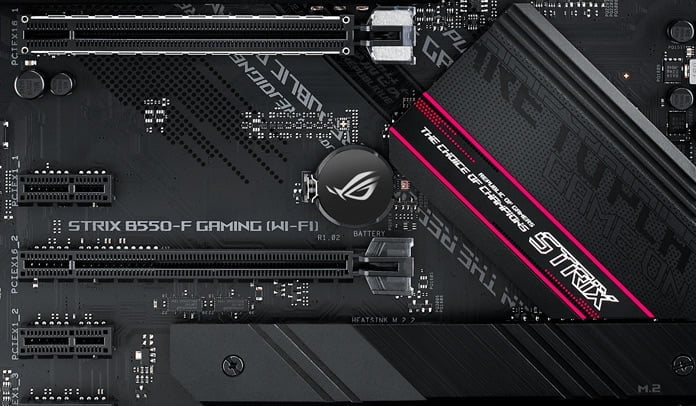Any links to online stores should be assumed to be affiliates. The company or PR agency provides all or most review samples. They have no control over my content, and I provide my honest opinion.
The latest AMD Ryzen 3000 series has been out for a while now. However, the latest generation chipset available has only been the premium X570. Finally, this is set to change with the launch of the affordable gaming orientated B550 motherboards.
The X570 chipset launched with a massive price increase compared to the previous generation, while prices have come down a little, there is still a big premium to pay.
While it is possible to use the older X470 and B450 motherboard with the latest Ryzen CPUs, you would not get the benefit of PCIe 4.0 support. It is unlikely you will have missed out much by doing this as not much makes the most of the increased bandwidth PCIe 4.0, but this will eventually change.
Recently it was revealed that AMD would not support their up and coming Ryzen 4000 series on the older X470 and B450 which would have limited their appeal for anyone investing in a computer right now. However, AMD has now backtracked on this statement stating they will now support the new CPUs.
The reason for the lack of support wasn’t just AMD forcing you to upgrade, it was the limitation of the BIOS size not being able to support CPUs across 4 generations. So it is not completely clear how AMD are now going to bypass this limitation.
Anyway, that’s a problem for AMD to work out.
In the meantime, you still have the option of B450, X470, X570 and now the B550 for any new builds your are thinking of.
So what is the difference between the options?

PCIe 4.0
The big one is PCIe 4.0 support which offers double the bandwidth of PCIe 3.0, not much can use all that bandwidth at the moment, but that will change so investing in a PCIe 4.0 motherboard will give you a bit more longevity from your purchase.
In order to keep the cost of the B550 down, you get reduced PCIe 4 support. The PCIe Interface from the CPU will give you PCIe 4, but then the motherboard chipset will be PCIe 3.
The older B450 was similar in that it only offered PCIe 3 from the CPU and then PCIe 2 from the motherboard.
All the motherboards offer a total of 24 PCIe lanes.
SATA
SATA ports are not as important as they once were, with many preferring NVMe drives now, but if you are a data hoarder, then the X series motherboard offers an additional 2 SATA ports while the B450 and B550 offer 6 ports.
USB 3.1
B450 lacks any support for USB 3.1 Gen2 which offers 10 Gbit/s data speeds vs 5 Gbit/s of the first-gen.
The B450 then has a maximum of just 6 USB 3.1 gen 1 ports.
For the X570 you have up to 8 ports capable of USB 3.1 Gen2 and 4 on Gen1
The B550 sits in between with 2 Gen2 and 6 Gen1
Overclocking
All B-series and up motherboards offer overclocking support. Generally, the X-series motherboard has more VRMs and better onboard cooling, so they theoretically offer better overclocking support.
Pricing
Only ASUS so far has announced any pricing, with prices starting at $134 for the ASUS Prime B550M-A, all the way up to $279 for the ASUS ROG Strix B550-E Gaming.
What that translates to in the UK remains to be seen. However, on Newegg in the US the Asus ROG Strix B450-F Gaming is listed as $129.99 and the Strix X570-F was listed at $299.99 (both are out of stock though). The Prime B450M-A is just $79.99. Alternatively, the Prime X570-P is just $149.99.
In the UK you can pick up an MSI X570-A PRO for just £140.00 or the ASUS ROG Strix B450-F is £120. X470 motherboards seem to be in short supply now, with the MSI X470 Gaming Pro costing £134.27.
Depending on the launch price, the B550 motherboards may end up looking a little pointless. People looking for a bargain will be better off with B450 motherboards, while the X570 motherboards have become more affordable and likely worth the little extra over the B550.
This will, of course, change in a few months, we will likely see B450 stock diminish and the cost of B550 drop.
Comparison Table
| X570 | B550 | B450 | |
| PCIe Interface from CPU | 4.0 | 4.0 | 3.0 |
| PCIe Interface from Chipset | 4.0 | 3.0 | 2.0 |
| Max PCH PCIe Lanes | 24 | 24 | 24 |
| USB 3.1 Gen2 | 8 | 2 | 0 |
| Max USB 3.1 (Gen2/Gen1) | 8/4 | 2/6 | 0/6 |
| DDR4 Support | 3200 | ? | 2667 |
| Max SATA Ports | 8 | 6 | 6 |
| PCIe GPU Config | x16 x8/x8 x8/x8+x8* | x16 x8/x8 x16/+x4 | x16 x16/+x4 |
| Memory Channels (Dual) | 2/2 | 2/2 | 2/2 |
| Integrated 802.11ac Wi-Fi MAC | N | N | N |
| Chipset TDP | 11W | ?W | 4.8W |
| Overclocking Support | Y | Y | Y |
| XFR2/PB2 Support | Y | Y | Y |
I am James, a UK-based tech enthusiast and the Editor and Owner of Mighty Gadget, which I’ve proudly run since 2007. Passionate about all things technology, my expertise spans from computers and networking to mobile, wearables, and smart home devices.
As a fitness fanatic who loves running and cycling, I also have a keen interest in fitness-related technology, and I take every opportunity to cover this niche on my blog. My diverse interests allow me to bring a unique perspective to tech blogging, merging lifestyle, fitness, and the latest tech trends.
In my academic pursuits, I earned a BSc in Information Systems Design from UCLAN, before advancing my learning with a Master’s Degree in Computing. This advanced study also included Cisco CCNA accreditation, further demonstrating my commitment to understanding and staying ahead of the technology curve.
I’m proud to share that Vuelio has consistently ranked Mighty Gadget as one of the top technology blogs in the UK. With my dedication to technology and drive to share my insights, I aim to continue providing my readers with engaging and informative content.
Last update on 2024-04-26 / Affiliate links / Images from Amazon Product Advertising API