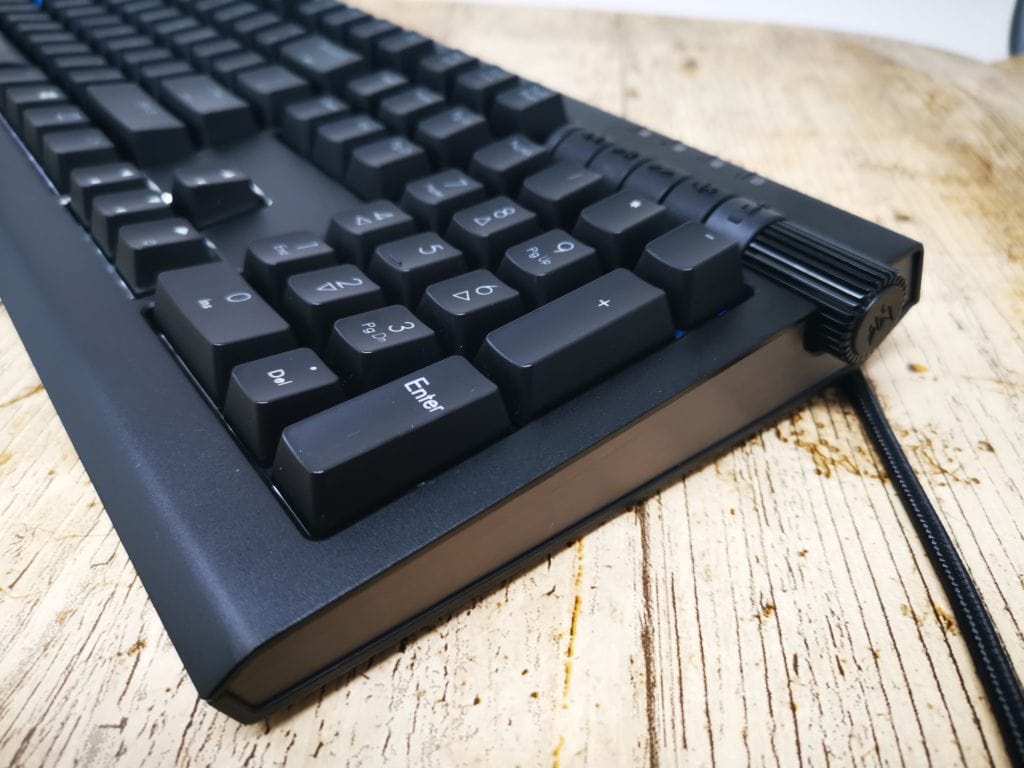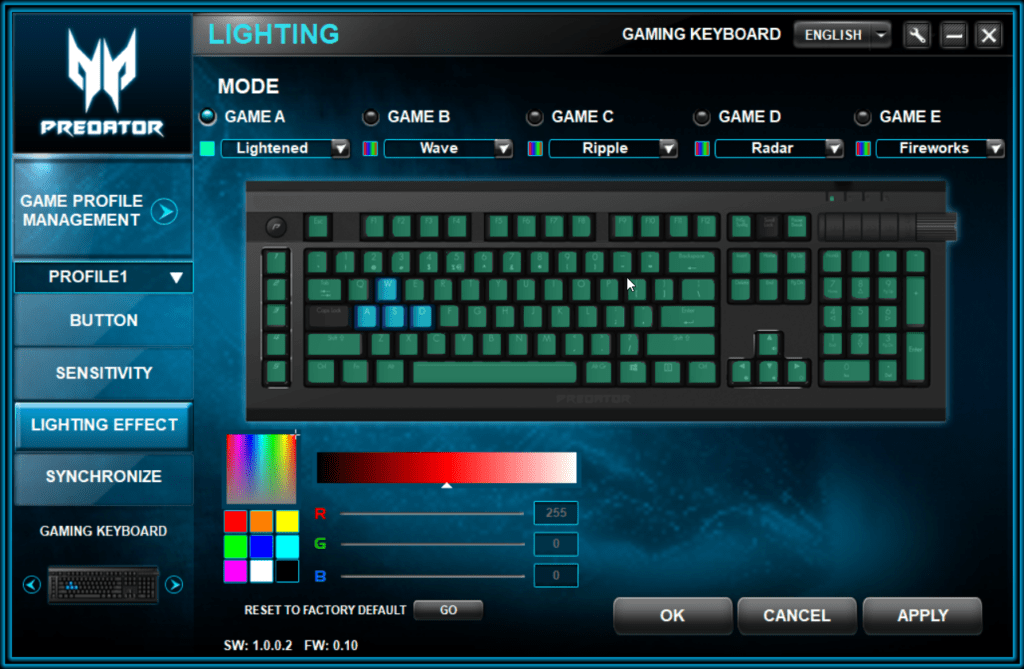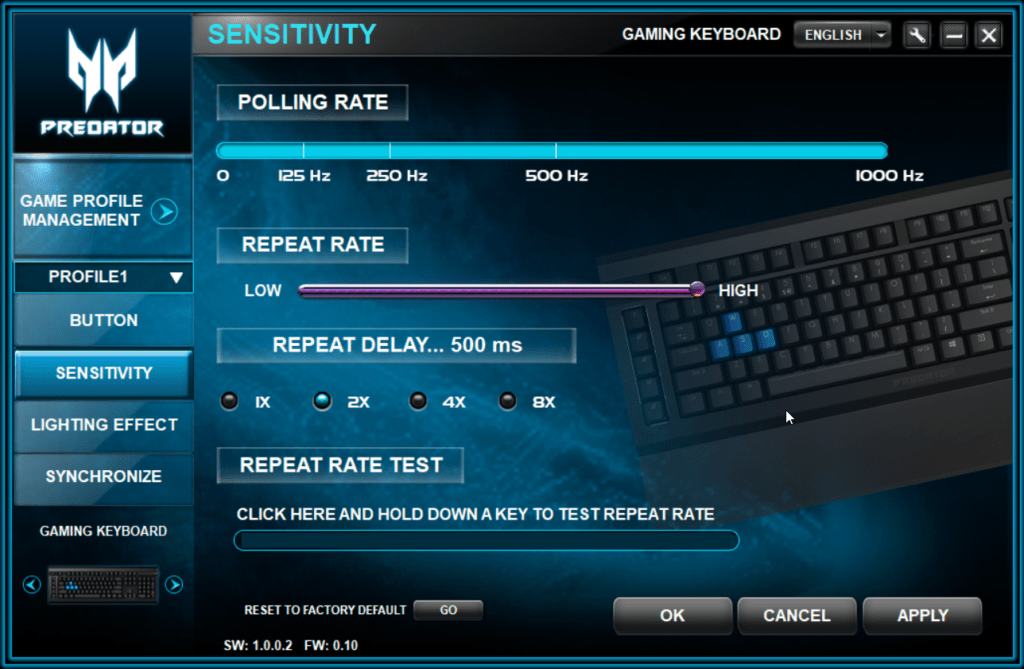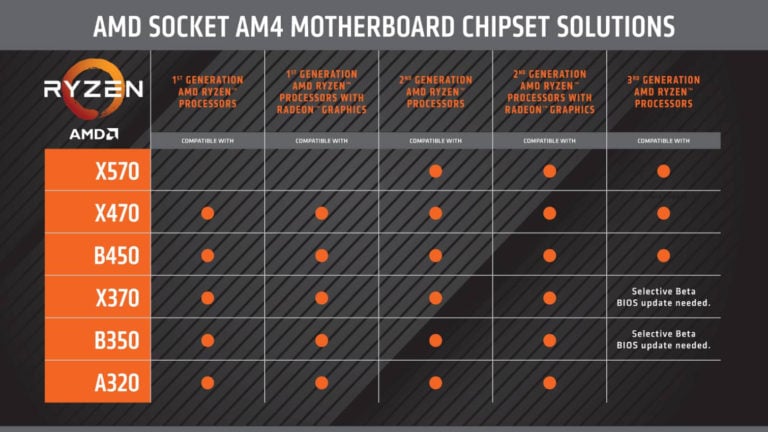Any links to online stores should be assumed to be affiliates. The company or PR agency provides all or most review samples. They have no control over my content, and I provide my honest opinion.
The Predator Aethon 500 is the second peripheral I have reviewed from Acer of the past week and is the first mechanical keyboard Acer has produced.
The Acer Predator Aethon 500 ticks most of the box’s gamers want out of a keyboard nowadays, there is fully programmable RGB, programmable macro keys, mechanical switches, media keys and a magnetic wrist rest.
In the UK it is priced at £200 which would make it one of the most expensive options on the market. However, if you were to buy it from the Amazon Global store the price is £130.96 + £9.76, so I suspect the current UK pricing is a bit off and it should drop down sooner or later.
Design and Build
This certainly feels like a premium keyboard; there is a good amount of heft to it with the listed weight being 3.88 lb or 1.75KG. It is a full-sized keyboard with the standard 104 keys along with 5 programmable macro keys, media keys and an additional button to cycle through five lighting effects.
There is one peculiar alteration with the keys though, for some reason Acer has decided to remove the windows key on the left replacing it with the Fn key, which for me is extremely annoying. As someone that writes a lot of the time, I often snap windows to the left or right so I use the left windows key a lot. It probably won’t bother a lot of people; there is still the right-hand side key. For serious gamers, this may prove beneficial to help avoid hitting the key during sessions.

The W, A, S and D keys have blue keycaps rather than the standard black emphasising that this is aimed at gamers. However, unlike some other brands, there are not replacement caps or a cap remover included with the package.
I am a big fan of dedicated media keys, I listen to music a lot while I work and being able to pause or adjust the sound is important for me. You can pause, mute and skip tracks then there is an elongated volume knob that stretches over the side choice. It is a strange design decision which helps it stand out from the crowd. I do find myself grasping it from the side to adjust volume, it has a very granular firm feel to it, and I would prefer something a little smother to quickly adjust the volume.
The button that controls the lighting will cycle through five onboard profiles which saves you having to bring up the software when you want to change things around a little.
Keys & Typing
Mechanical keyboard fans can be picky about the type of switches used. With this keyboard, Acer has opted for Kailh Blue which people have mixed feelings towards. They are typically cheaper than the Cherry MX Blue switches and found in more affordable boards. I personally can’t tell the difference, but if the £200 price is correct, I would of expected the inclusion of the superior Cherry switches.
Day to day work is excellent on this keyboard, the clicky nature of the keys is fantastic for writing, and I found it a welcome change to the Logitech G610 keyboard I normally use with Cherry MX Brown keys. Due to the noise, I wouldn’t recommend this be used in an office environment though.
Similarly, for gaming, it was a pleasure to use based on my gaming skills. Blue switches have a larger actuation force than Red or Brown keys so the keys feel a little heavier. Competitive gamers playing very fast paced games may prefer something a little quicker, for example, the HyperX Alloy FPS has Kailh Silver Speed which has both shorter travel and a lower actuation force.
Software
For some reason, this keyboard doesn’t use the same excellent software that was used in the Acer Predator Cestus 500 mouse. The software isn’t bad, and you can do all the things you need to do such as set up macros and choose from a collection of attractive lighting effects including manually assigning colours to individual keys. You can also alter things like polling rate and repeat rate.
The main issue with it is that it is just not as good as Quartermaster and the fact that I had to have both pieces of software installed to run the mouse and keyboard.
Conclusion
Initial impressions of the Acer Predator Aethon 500 were excellent, it is possibly one of the weightiest and premium feeling keyboards I have used and it comes with a superb range of features.
However, there are some issues, primarily the pricing in the UK appears to be way off, looking at Scan there is only the ASUS ROG Claymore RGB that is more expensive than this. If the price is correct, then the inclusion of the Kailh Blue switches is poor. Furthermore, while the software is OK it would have been much more preferable for it to be integrated with the Quartermaster software that the Acer Predator Cestus 500 uses.
There is a similar situation with US vs UK pricing as with the mouse. I can import it from the US via Amazon for a total of £140 which makes it much more compelling to buy. With it being a relatively new keyboard to the market I am hopeful the current UK pricing is temporary and it will drop to something more reasonable soon.
Acer Predator Aethon 500 Mechanical Gaming Keyboard
Product Name: Acer Predator Aethon 500 Mechanical Gaming Keyboard
Offer price: 139
Currency: GBP
Availability: InStock
Overall
73%-
Design and Build - 85%85%
-
Features - 85%85%
-
Price - 50%50%
I am James, a UK-based tech enthusiast and the Editor and Owner of Mighty Gadget, which I’ve proudly run since 2007. Passionate about all things technology, my expertise spans from computers and networking to mobile, wearables, and smart home devices.
As a fitness fanatic who loves running and cycling, I also have a keen interest in fitness-related technology, and I take every opportunity to cover this niche on my blog. My diverse interests allow me to bring a unique perspective to tech blogging, merging lifestyle, fitness, and the latest tech trends.
In my academic pursuits, I earned a BSc in Information Systems Design from UCLAN, before advancing my learning with a Master’s Degree in Computing. This advanced study also included Cisco CCNA accreditation, further demonstrating my commitment to understanding and staying ahead of the technology curve.
I’m proud to share that Vuelio has consistently ranked Mighty Gadget as one of the top technology blogs in the UK. With my dedication to technology and drive to share my insights, I aim to continue providing my readers with engaging and informative content.