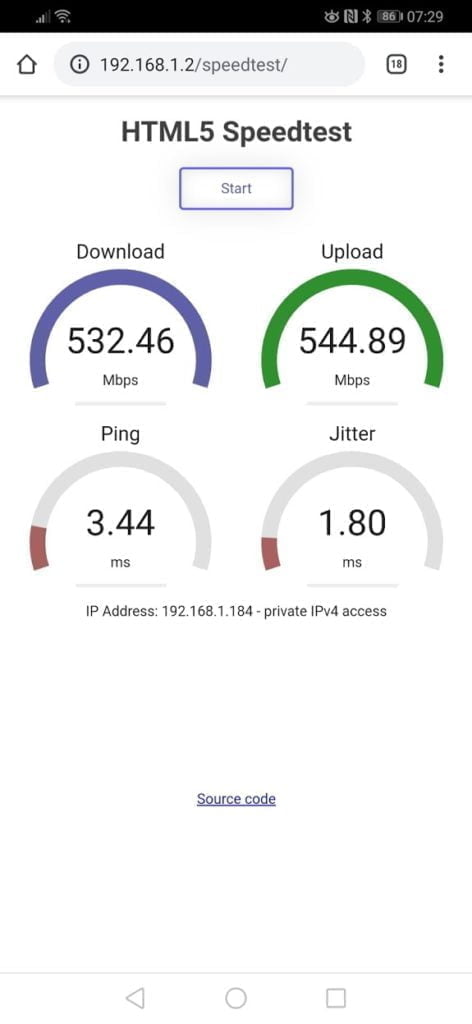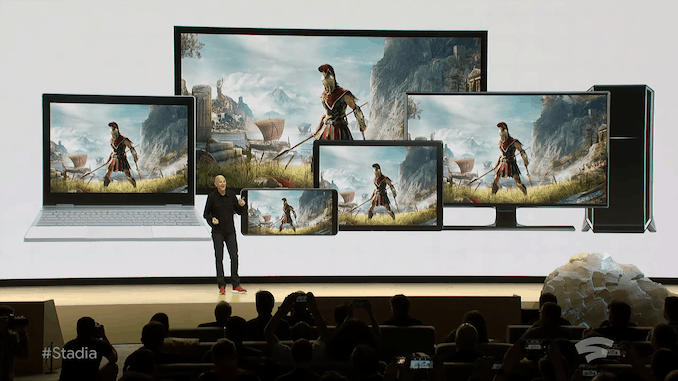Any links to online stores should be assumed to be affiliates. The company or PR agency provides all or most review samples. They have no control over my content, and I provide my honest opinion.
Draytek is a British brand famed for their business-focused routers, they are some of the best-reviewed VDSL Wi-Fi routers on Amazon, and their VDSL modem is also highly regarded. From my experience, Draytek and Billion routers are in far more small to medium-sized offices than any of the other big brand names like Netgear or TP-Link.
However, they don’t just do routers, they have an extensive range of networking products that can accommodate most SMEs needs, including routers, firewalls, access points and switches.
Their most recent products include a range of Wi-Fi access points that can work as traditional access points or as a mesh Wi-Fi system.
| Preview | Product | Rating | Price | |
|---|---|---|---|---|

| DrayTek Vigor AP903 Wireless 802.11ac Range Extender, Access... |
£139.35 | Buy on Amazon |
| Preview | Product | Rating | Price | |
|---|---|---|---|---|

| DrayTek VAP802-K Vigor AP 802 Mesh WiFi 5 In-Wall Access... | £84.00 | Buy on Amazon |
Features
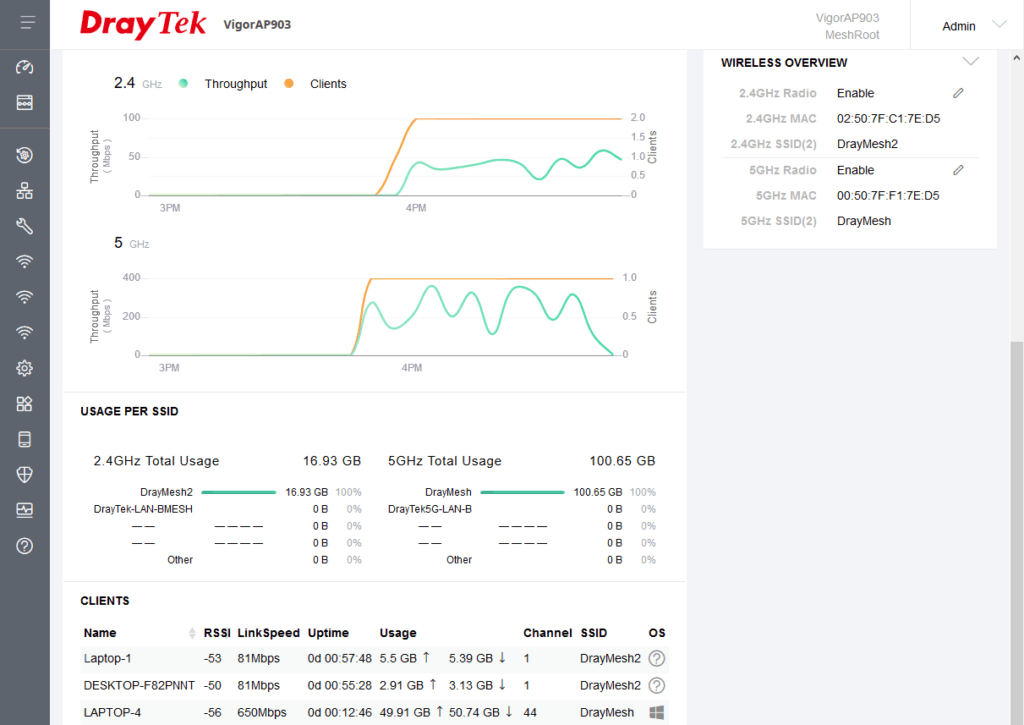
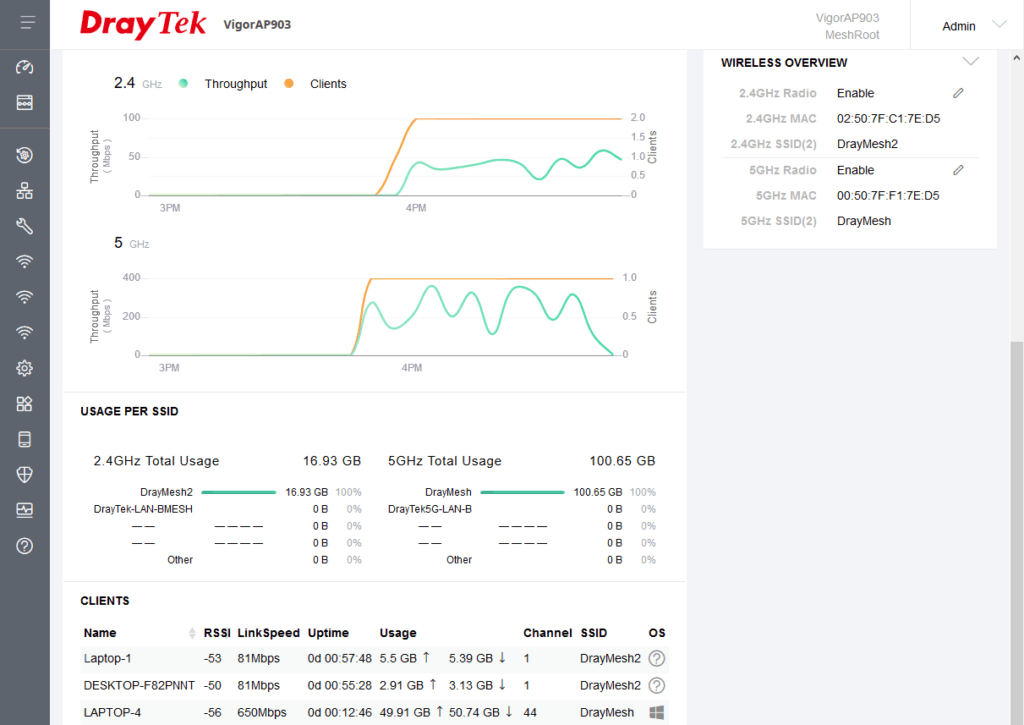
The VigorAP 903 is the most interesting product of the two, it has the option to work as an access point, root mesh Wi-Fi node, satellite mesh wi-fi node, and a Wi-Fi extender.
Other brands do similar, but what is unique here is that this also has five ethernet ports in total, one being POE in allowing you to bypass the need for a plug socket. It also has two external antennas, which in theory should give it superior performance to access points with internal radios.
The DrayTek VigorAP 802 is a bit more basic with it being a plug socket adaptor with one ethernet port, this also gives you the option to work as a mesh access point or a range extender. For the sake of this review, I used it as a mesh node.
Like many business-focussed access points, this allows you to have multiple SSIDs and separate each one into its own VLAN, different security settings per SSID, mac address filtering per SSID.
You also have granular control over the radio settings, including setting the bandwidth and power.
To improve roaming connectivity, you have fast roaming and also RSSI requirements that you can manually set, forcing a device to disconnect if the signal is not strong enough.
You can mix and match the VigorAP devices as well as have some with connected via Ethernet and others using the wireless backhaul. The only limitation you have is 3 hops with the wireless mesh. This, therefore, gives you the ability to cover very large business premises without having to worry too much about Ethernet being available everywhere.
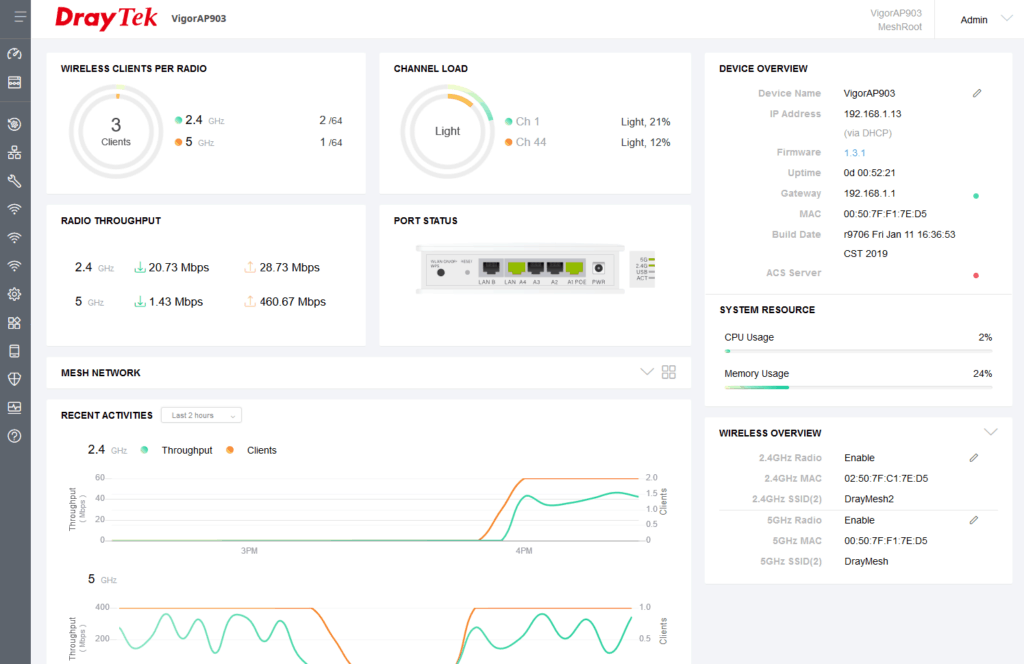
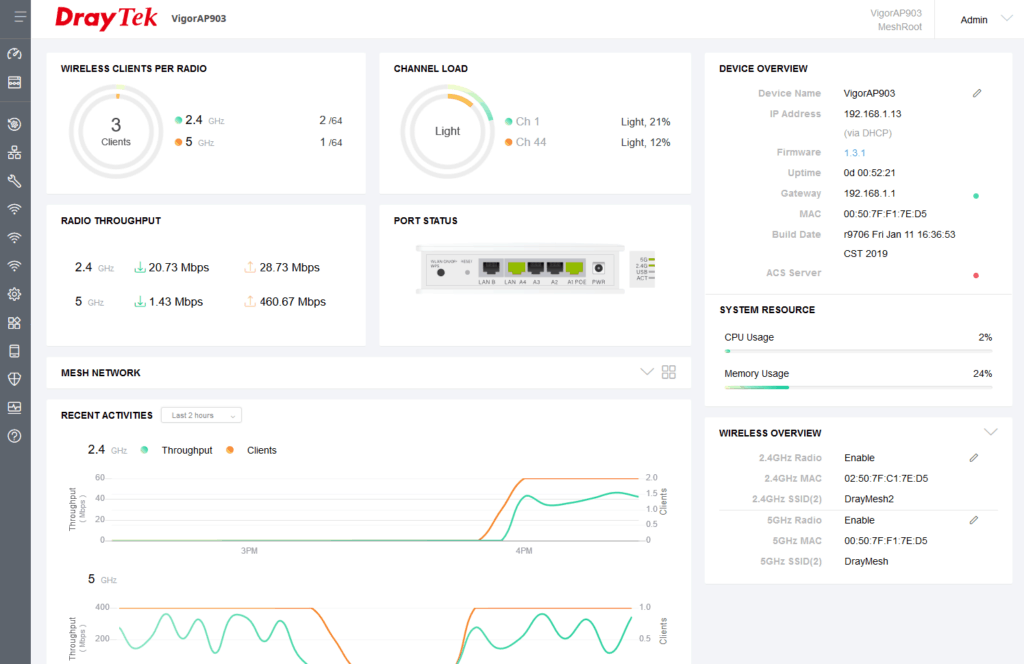
Set up
Getting this set up in the most basic state took just a few minutes, I powered up the devices, scanned my network for the IP, logged in via the default admin/admin and followed the setup procedure.
With the VigorAP 903, I set this up as the root mesh device, then I was prompted to search for the mesh nodes, allowing me to add the VigorAP 802.
In my home, the access points decided to use 1 hop, but the system can go up to three hops allowing you to cover a significant space without worrying about ethernet.
Once I completed the mesh testing, I switched one of the VigorAP 903 access points from mesh mode to access point mode and connected an ethernet cable so I can test the difference between mesh and AP mode.
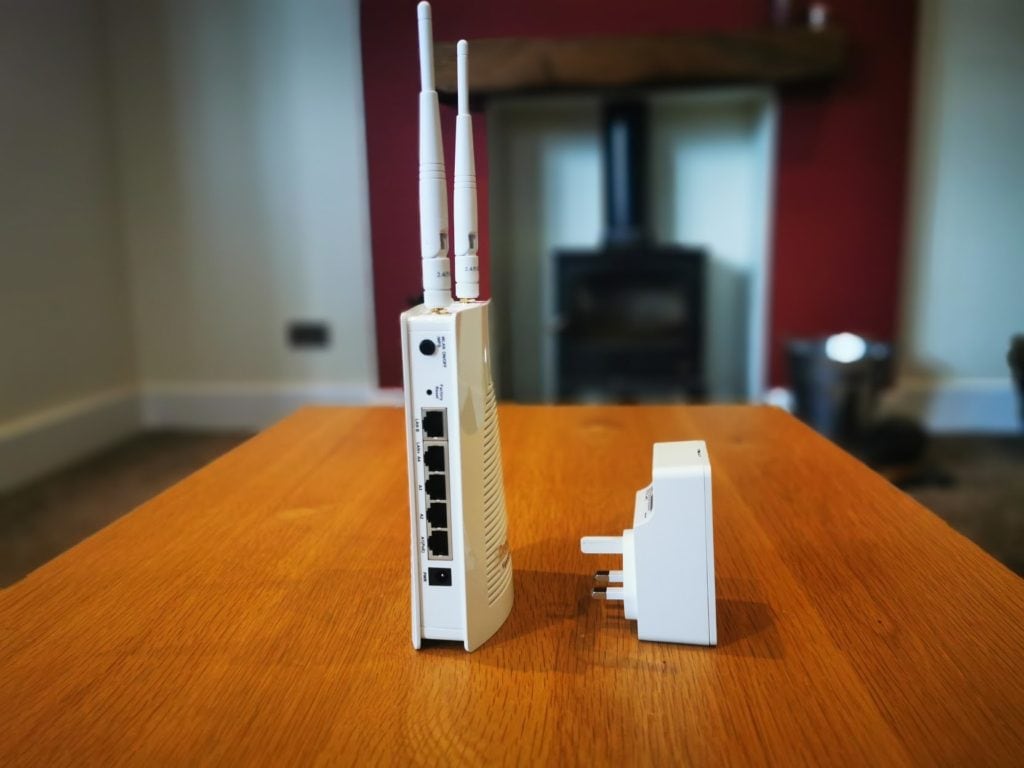
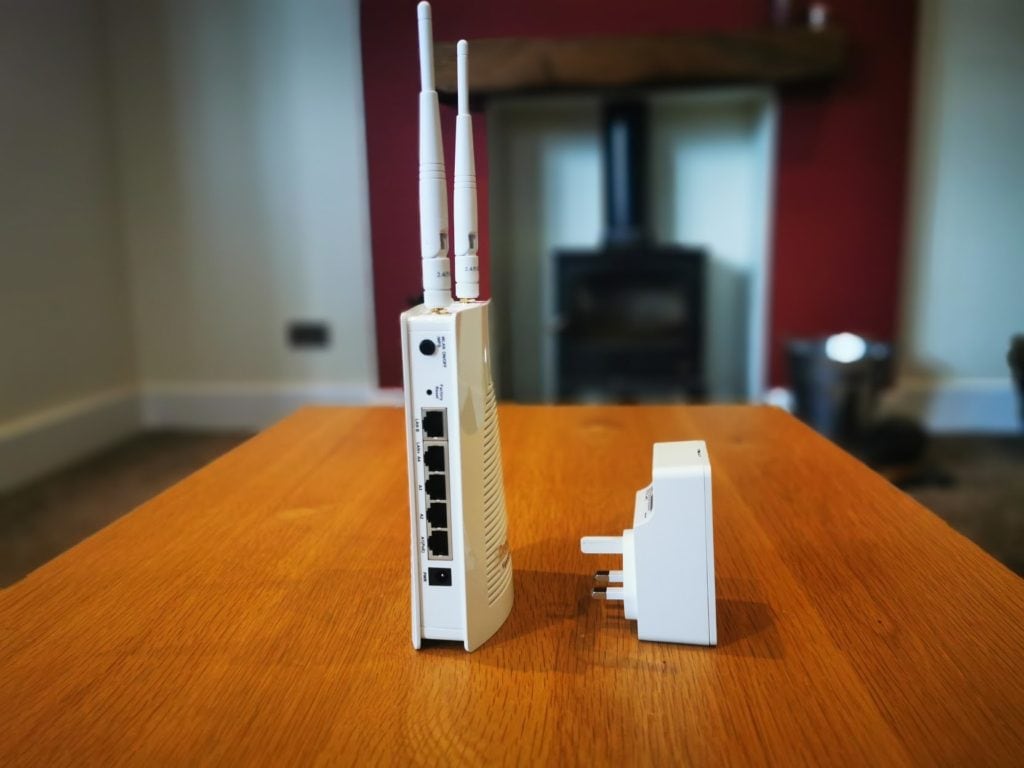
Performance
This is a dual-band system, so the backhaul and data channel are shared, which therefore causes a notable drop in performance with network transfers.
With the main VigorAP 903 located in my front room, then the second in the middle of the house approximately 15m away and through two brick walls Speedtest results dropped from 350mbps+ to around 200mbps this result was matched when doing internal transfers with speeds hitting about 200mbps on iPerf.
The VigorAP 802 performs almost identically, and both of these perform to about the same level as other dual-band mesh Wi-Fi devices, including the AVM FRITZ!Repeater 3000.
Setting either device up in access point mode predictably changes the performance considerably, allowing each access point to perform to its maximum speed with no drop in speed between the AP and main router. Using Speedtest.net again, this meant that in the same room as an access point I was able to achieve over 380mps on my Virgin line. Using jperf and a speed test script on my server, I was comfortably able to accomplish over 530mps or around 65MB/s. Finally, a basic file transfer test using a large ISO, I was again able to sustain around 60MB/s.
While the system didn’t break any records for the overall Wi-Fi performance, I found that using two devices was adequate enough to cover my reasonably large brick-built 4-bed semi-detached house. The performance was acceptable in every room, and I experienced no dropouts. Furthermore, the system seems to handle roaming well, with little to no noticeable issues when walking around the house using the internet, something I have been struggling with since switching to Engenius access points. Setting up both 903s and the 802 in the kitchen I was able to reliably extend the Wi-Fi out into my garden and into the garage where I have a gym, again, something I have struggled with using other brands.
Price and Competition
The Draytek VigorAP 903 is priced at £143.79, and the DrayTek VigorAP 802 is priced at £103.58
So a two-device system will set you back at least £246. If I were planning on investing in this system, I would be tempted to go just with two VigorAP 903 as this will offer more flexibility for just £40 more. So a two-device system would be £287.58
I would say the Netgear Orbi Pro AC3000 is the most likely competitor with a 2-pack system costing £379.95. Zyxel also has the Multy Plus Tri-Band for Business for £349.00. Both of these systems are tri-band so will offer superior mesh performance thanks to the dedicated 5Ghz backhaul channel. I have not used the business Orbi, but in the past, I have experienced issues getting Orbi to work on ethernet backhaul. You could also obviously use any consumer mesh device, and for small business, there is no reason not to.
For business users, the Draytek has one significant advantage, the POE gives you much more flexibility where you locate the devices. Though I guess it could be argued if you business has POE ethernet you can probably skip mesh and use standard access points.
As far as business-class access points go, Draytek is probably not far off for pricing. The Zyxel nebula access points can be had for as little as £77 or £123 for the faster NWA1123-AC PRO. Engenius has the EAP1250 for £110. Ubiquiti also has a range of APs from £90. Most of these have mesh connectivity options, all have POE, but none have multiple ethernet ports. All of these also have cloud management features. From what I can tell, Draytek does have cloud management with VigorACS Cloud, but this is a paid service with a minimum of 5 devices or a self-hosted solution with a minimum of 10 devices.
Overall
Both the Draytek VigorAP 903 and VigorAP 802 are excellent, they are reasonably well priced, easy to set up and provide reliable performance, which is what Draytek is all about.
Draytek falls behind a little in terms of features and overall Wi-Fi performance. In particular, I would have liked to see a tri-band option allowing a 5Ghz backhaul channel, this would likely cost more though.
I am not aware of any Wi-Fi 6 hardware due out soon, and the cloud management features are restricted to larger deployments of Draytek hardware and incur a fee. As a home and small business user, cloud management is nice but not essential, I can log into the devices and do what I want from my LAN. For IT companies managing clients, or larger businesses with multiple locations, cloud management would be much more valuable if not essential. With companies like Ubiquiti, Zyxel, Open Mesh and Engenius all offering free cloud management features I expect Draytek are potentially losing out on customers here.
Overall, I like both of these devices, but for me, the VigorAP 903 is the stand out choice. I can’t think of any other access points that offer mesh and access point functionality while also providing five ethernet ports and POE power.
No products found.
| Preview | Product | Rating | Price | |
|---|---|---|---|---|
   | DrayTek VAP802-K Vigor AP 802 Mesh WiFi 5 In-Wall Access... | £84.00 | Buy on Amazon |
Draytek VigorAP 903 & VigorAP 802 Review Rating
Summary
The DrayTek VigorAP is a solid choice for small business Wi-Fi, offering an affordable and highly flexible solution.
Overall
85%-
Overall - 85%85%
I am James, a UK-based tech enthusiast and the Editor and Owner of Mighty Gadget, which I’ve proudly run since 2007. Passionate about all things technology, my expertise spans from computers and networking to mobile, wearables, and smart home devices.
As a fitness fanatic who loves running and cycling, I also have a keen interest in fitness-related technology, and I take every opportunity to cover this niche on my blog. My diverse interests allow me to bring a unique perspective to tech blogging, merging lifestyle, fitness, and the latest tech trends.
In my academic pursuits, I earned a BSc in Information Systems Design from UCLAN, before advancing my learning with a Master’s Degree in Computing. This advanced study also included Cisco CCNA accreditation, further demonstrating my commitment to understanding and staying ahead of the technology curve.
I’m proud to share that Vuelio has consistently ranked Mighty Gadget as one of the top technology blogs in the UK. With my dedication to technology and drive to share my insights, I aim to continue providing my readers with engaging and informative content.
Last update on 2024-04-19 / Affiliate links / Images from Amazon Product Advertising API